iOS 8 “Update Cannot be Installed Because it Requires GB of Storage”? Here’s How To Install It Anyway
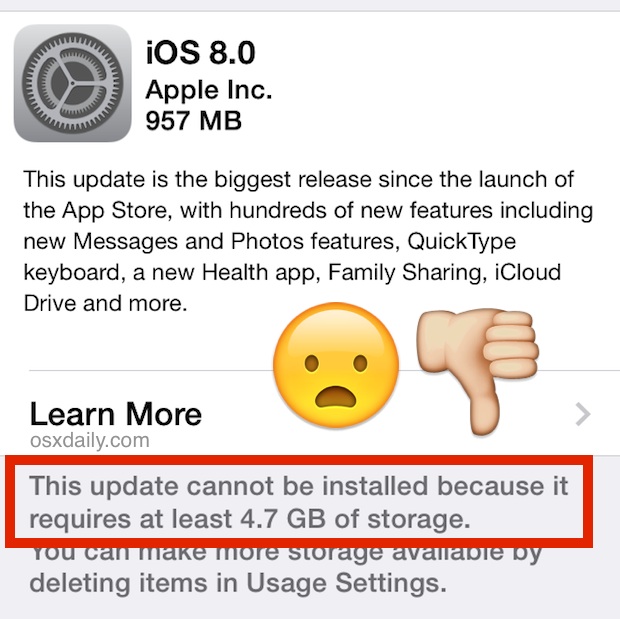
Excited to install iOS 8? Of course you are! But many of those who are trying to install the iOS 8 update have discovered they’re unable to do so because there’s not enough freely available storage on their iPhone, iPad, or iPod touch. Oh brother.
Just how much space is required to install iOS 8? For the iPhone and iPod touch, you’ll need nearly 5GB of space available, and for the iPad, you’ll need basically 7GB of space available… no, those are not small numbers, particularly if you have a 16GB device that is almost always full (like so many of us do).
So you have a few different options to get the installer to go and skip the “This update cannot be installed because it requires at least 50 GB of storage. You can make more storage available by deleting items in Usage Settings” error message. We’ll cover two methods, the best approach which is to use iTunes and install the update anyway, or the less-good approach which is to just start trashing a bunch of stuff until you have the capacity free. Use whatever method you want, but we recommend the iTunes update.
Option 1: Avoid the Storage Problem by Updating to iOS 8 with iTunes
This is preferable to the preferred method to install iOS 8 when a device has no available storage because you probably won’t need to delete anything to do it. Instead, you just backup your iPhone or iPad as usual, and install the update as usual. This works with iTunes in Mac OS X or Windows, here’s what you’ll want to do if you go this route:
- Update iTunes to the latest version through Software Update
- Relaunch iTunes and connect the iPhone, iPad, or iPod touch to the computer through a USB connection
- Choose the iOS device and under the summary tab click “Update”
- Select “Download & Install” to begin the updating process
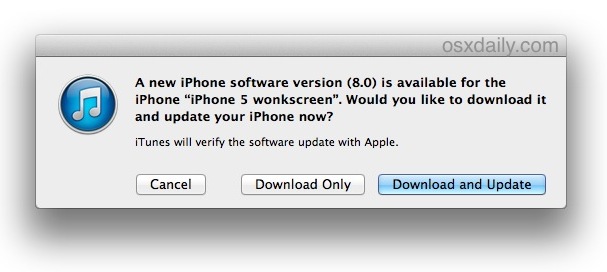
The reason this works to get around the device storage limitation is because the iOS 8 download is going to the computer rather than the device, preventing the need for the iPhone or iPad from having a huge cache available to store the download, install it properly, and reboot.
A variation of the iTunes approach is to download and use the iOS 8 ISPW files, which may be advantageous if you intend on installing iOS 8 on multiple devices that are the same, for example a family of iPads or iPhones that are the same model. That way you won’t need to download the firmware files again and again to perform the update.
Option 2: Delete a Bunch of Stuff to Free Up Space
This is the less desirable approach because, well, you’re deleting a bunch of stuff just to free up space to install the iOS 8 update. That likely means uninstalling apps that you like or use, trashing movies, deleting pictures, and just doing whatever it takes to free up a whopping 5GB of capacity. If you go that route, do copy your pictures from the iPhone, iPad, iPod to a computer first, otherwise they’ll be gone for good if you start trashing them.
Honestly, this is not the way to go unless you absolutely have to do it, and you’re much better off going with iTunes so you don’t have to remove a million and one things – unless you want to clean up your device anyway. If you go this route, you can follow our guide on tips to free up a lot of storage in iOS, just remember that to install iOS 8, it’s 5GB to 7GB that need to be freed up.


Mmm once again interfering with my right to tell Apple how it I’d. (My previous comment is waiting moderation)
This is the only place I have found to leave a message.
When I try to “write” on my iPad a message pops up in a box that says:
Open in new tab, open in new incognito tab, Cop link,Save image,
Open original in new tab,Search Google for this. I can’t write anything
without this popping up over and over and over. I have to be really
quick to beat this “box”.
Also, part of the screen turns light blue and to get the screen to go back
normal I have to beat on the screen to make the blue go away.
I hope someone gets this that knows how to fix this!! Thanks
This phone is horrible my phone updated itself and now I can’t take pictures or download anything …mind you I have no photos or apps downloaded … And still no storage ….
Lovely. My commented is big brothered and I get to wait to find out out if they are going to violate my freedom of speech rights or not with a simple word like policy.
What a world.
Growing up I can remember that any thought you had about the future was a thought that “Man, is the future going to make things sooooo simple. Everything is going to soooo easy.” It AINT even f’ing close. I should be able to walk over, plug my phone into a computer and click on the I don’t have to do anything because the computer already knows what to do button” and PRESTO! Smooth as silk baby. This nonsense is brutal. It’s like buying a car and a week later they discontinue the fuel so you can’t drive it but you can learn tricks to smash out the floor boards so you can use your feet to work the car like the flintstones to still get around. Smart phones with idiots people making executive decisions should be against the law. If the military was in charge of my iphone it would never be designed this stupid.
I use iPhone 4s 8GB; my interest in iTunes is just the Internet-Radio of them. Why should i download the complete Pack? WW.
I cant believe that in this generation Apple product, they are still releasing 16GB of storage. They are also releasing their latest iphone 6 with only 1GB of RAM. Apple is squeezing every cent from all of us.
The low storage space is not doing any of us any good, including the app developers of their product, because as the storage space gets all used up, which does so quickly on apple devices, then customers will stop entertaining on exploring new apps in the store, simply because there isn’t any storage left to install new apps. Also, those subscription apps, like magazines and newspapers where we download materials frequently will surely consume all those precious storage space very quickly.
Apple should really consider releasing their newer products with way more storage space and even have external storage/SD card support.
You should really delete that horribly offensive statement that refers to a 4 yr old mongoloid child! That is so inappropriate, it made me sick when I read it so much so that I’m not even interested in reading anymore…WTH!
I only have an 8gb iphone!!! I’m trying the iTunes option now, thanks
Eeeeeed, a four year old mongoloid ? What a remark, are you on something or just a horrible, twisted moron. OSX daily; what are you thinking letting such a cretin post on your site ???????
To all of you having problem getting enough space to upgrade to iOS 8.
Try the app Optimal Image and follow these simple steps.
1. Download the app Optimal Image
2. Optimize your photos and videos
3. Back up the originals to your computer
4. Save ~ 90% of your Camera Roll
This will definitely save space AND you will still have all your photos and videos in your phone.
I have tried all this on my 8gb 4s and even using itunes it wont work …. any ideas ? the one time it started it said it would take over 300Hrs
You write like a four year old mongoloid.
Oh goody, are you offering your obviously superior free writing services then? Maybe after you update to iOS 8 you can start?
I have an 8gb iphone 5C and have literally cleared out my entire phone, all that’s left on is the history I’ll get for this website, and I STILL haven’t got enough space free, I deleted 3k photos, all my apps, mail, videos, contacts everything yet it still says I’m using 2.8gb of storage. Has anyone got any advice?
Definitely go the iTunes route of updating through a computer, it will avoid having to download the update to your iPhone.
Another reason to never buy the cheapest (or free) iPhone. Eventually, it will bite you. It’s never worth the hassle, because the price of ownership (monthly bills) is still the same. If you’re going to shell out over $3000 in phone bills over the two year lifetime of the phone, might as well upgrade it at the beginning.
I have the same problem with the storage, managed to make 6GB free storage (of my 16GB), but still getting the message that Idon’t have enough space. And I can’t use the iTunes shortcut neighter, cause my phone is iOS 8 Beta, so iTunes tell me I have the latest version. FML.
I’m confused…this thing is saying I need “4.8GB” yet I have 17.3GB available out of my 20GB plan. Any help or similar problems??
The 17.3GB available is on your iCloud storage, not your phone…
It’s referring to the local storage on your phone, not your iCloud storage. It should tell you how much is free at the top of Settings > Usage.
I didn’t think about doing it through iTunes… I forgot that.. so I just deleted some movies I had, since I could add them back via iTunes.
Really 6GB on my 16GB Mini?
Thanks Apple.
Asshats.
Trying to remove songs that I can later retrieve from the cloud. However, many of the songs, or maybe one or two from many albums, don’t leave the phone. So I have a bunch of songs I can’t delete. Any ideas how to work around this?
Delete them.
problem fixed.
I never have to do anything special to update Windows.
And why would anyone care?
Windows? The most backward thing on the face of the earth when it comes to updates (backdates) and generally interfering with everyday life Ken. if you like sitting in front of a PC watching an egg timer after taking 3 hrs to start up that’s up to you.
My phone tells me that I need 5.7GB of storage to download the update but my total storage is only 5GB (that is not total available storage, that is total storage possible). How do I get around this?
What device do you have that only has 5GB available total? Is it an iPhone 5C 8GB?
Could also be an 8 GB 4S.
If you update through iTunes you’ll need 600MB free on the iPhone, just an FYI
So no way around clearing up space if you’re totally pinched on storage.
Well just restore to new, update, and then restore to your backup! Easy!
I always back-up to iTunes, deny the software promp to update via iTunes and then update in my iPhone settings. Takes about a third of the time and my update was 900mb, not 5gb…
Or you can just back up your phone, wipe it completely, update, and then restore from back up and nothing gets lost. Magical!
Great idea Justyn, that would definitely work too
that is just what I did: backed to iCloud, full wipe clean, update and reset iPhone again to restore from iCloud, magic!
This is what I did however now it says ‘restore won’t work as there isn’t enough space on your iphone’ how when I don’t have anything on it?!
I went to go with the iTunes route to update my iPhone to iOS 8, which “only” has 2GBs available… and guess what? My Mac doesn’t have enough available disk space either. LOL. But it’s easier to backup stuff to an external hard drive on a computer than to deal with the nightmare of iOS storage constraints.
Why on earth does Apple think it’s OK to require nearly 50% of available storage capacity to install an update? And they have the nerve to still sell a 16GB iPhone 6 and iPhone 6 Plus? What a joke.
Sorry Apple but this is when memory card expansion makes sense, or stop being so chincey with your storage and ship every device with 64GB standard.
And then if you lose your SD card will you line up to sue Apple like all the celebs for breach of privacy?