Safari 7.1 Released for OS X
![]() Safari 7.1 has been released for OS X, bringing several improvements to performance, stability, security, and privacy to the Mac web browser. Notably, the update adds support for the DuckDuckGo search engine, encrypts all Yahoo searches that are done from the URL bar, improves the Reader features compatibility with websites, and also improves the AutoFill function. As usual, Apple recommends that the update be installed by all users.
Safari 7.1 has been released for OS X, bringing several improvements to performance, stability, security, and privacy to the Mac web browser. Notably, the update adds support for the DuckDuckGo search engine, encrypts all Yahoo searches that are done from the URL bar, improves the Reader features compatibility with websites, and also improves the AutoFill function. As usual, Apple recommends that the update be installed by all users.
Mac users will find the update available as a download from Software Update via the Mac App Store. Currently, Safari 7.1 requires the recently released OS X 10.9.5 update to be already installed before it becomes visible as an update.
If you don’t find the Safari update listed, you’ll likely need to install the latest version of OS X Mavericks first, and then refresh the Updates tab within the Mac App Store by hitting Command+R. The Safari 7.1 update weighs in around 61 MB.
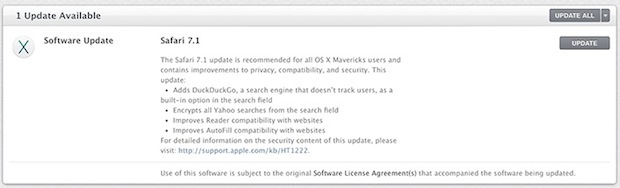
Some under the hood changes have also been made with Safari 7.1, including WebGL support and enhancements to Javascript.


well I never depend one one browser, I have 9 mac’s, 4 macBook Pros, 3 Airs, 1 I Mac and one mini and all have at least 2 Browsers some have 3 it is great to have other choice’s, most Browsers have one made for Apple (Mac) and work very well I mostly use Opera but also use Firefox, well hope I have helped I understand Safari is make for Apple, but for me it has never been my only and number 1
Safari 7.1 together with OS X 10.9.5 won’t accept ssl certificates when the certificate is not valid for the URL. It does report this on screen, but no way to get around it. Not even via preferences.
It also crashed when selecting account information stored in the key chain (‘auto complete passwords’).
Sometimes it does not start, even after an explicit quit. (force quit not found in the dock pop-up menu).
I can no longer rely on the stability of Safari. Need an update fast.
have OS X 10.5 and updated to safari 7.1 and now office 2004 Word does not work. does anyone have a fix?
can we downgrade to the previous version that worked.
this sux safari 7.1 will not accept ssl certificate from my isp website so i can’t login to view my account.
all was working fine before the update. wonder what has changed to cause this…….
Upgraded safari to 7.1 which made web browsing near impossible. This version is useless.
2011 MBA with OSx 10.9.5
Would like easy way to downgrade to 7.05
Safari 7.1 won’t start after update…!
Downloaded and re-installed – it is OK now.
Users with same problem, DW here: http://www.macupdate.com/app/mac/15675/apple-safari
autocomplete not working on localhost
Yeah, same here.
Working fine here, no crashes and, and just a few seconds in preferences to enable the extensions again.
I have a MacBook Pro that Safari keeps crashing after the 10.9.5 update. I have ran repair disk and repaired disk permissions anyone else having the same issues?
I have the same problem, several crashes in a day when using Safari after installing 10.9.5. Does anyone have a solution?
This is a rubbish install. No noticeable changes or improvements at all except for a few extensions no longer working now.
Best to stick to Chrome, Firefox or Opera
Safari is by far the best option for mac. it just runs better. due to how it runs in ram, and only the current tab is active…. but yes this update is not what i expect.
After upgrading, “backspace” key randomly stops working in rich text editors on some sites.