Yes, You Can Downgrade iOS 8 Back to iOS 7.1.2 – For Now
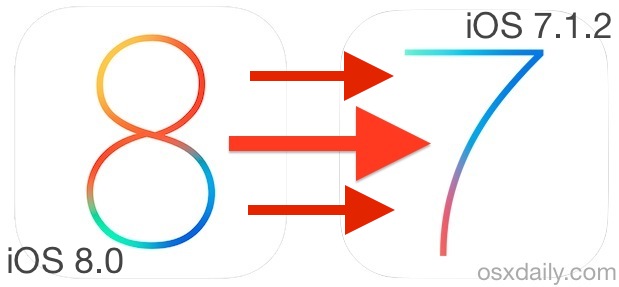
If you updated to iOS 8, played around for a while, and found things to be unbearable, too frustrating,or otherwise not an improvement over iOS 7.1.2, you can still downgrade your iPhone or iPad from iOS 8 back to iOS 7.1.2. But this is almost certainly a short-lived opportunity, so if you have any intention on doing it you’ll want to move quick.
A few important notes: downgrading is not supported by Apple and things can go wrong. Also, you can only restore iOS 7.1.2 backups to an iOS 7.1.2 device, you can not restore a backup made from iOS 8 to an iOS 7 device. That means if you don’t have an iOS 7.1.2 backup laying around still, you won’t be able to restore your stuff and the device will have to be setup as new. That alone should be a hefty deterrent to most, since restoring from backups is usually pretty important, so you’ll probably want to identify your iOS backups in iTunes and make sure you have one, if not, you’ll probably want to stay with iOS 8. Also, devices that ship with iOS 8 preinstalled like the iPhone 6 and 6 Plus are not eligible for downgrading to iOS 7.1.2 at all.
Though downgrading is fairly easy, it’s considered somewhat advanced due to the restrictions associated with it, and the limited time window that allows for downgrades. You can use this signing status page to determine if Apple is still allowing downgrades on a particular version of iOS or not and on a per device basis.
How to Downgrade Back to iOS 7.1.2 from iOS 8
Be sure to back up your device before beginning this process.
- BACK UP YOUR iOS 8 DEVICE before anything else – do not skip this – this insures that you can restore your stuff to iOS 8 if you have a problem with the downgrading process
- Download the iOS 7.1.2 IPSW here for your device and save it to an accessible location like the user desktop
- Open iTunes on the Mac / PC and connect the iPhone, iPad, or iPod touch with the USB cable
- Choose the device in iTunes and go to the Summary tab
- Hold down the OPTION key for Mac OS X (use the SHIFT key for Windows) and click on the “Update” button
- Navigate to and select the firmware .ipsw file for iOS 7.1.2 that you downloaded
- Choose “Update” again, iTunes will verify the update with Apple and the downgrade process will begin – if this failed you either used the wrong IPSW file, or the downgrade signing window for iOS 7.1.2 firmware has closed
The downgrade process can take a while depending on a variety of things, when it’s finished the device will be back to the familiar ‘new setup’ screen as if it was brand new. You’ll then want to restore your previously made iOS 7.1.2 backup to get your stuff back. Again, iOS 8 backups do not work on iOS 7.1.2 devices.
If for whatever reason you’re having trouble with this method and you know the signing window is still open and that you have the correct firmware files, you can also use the Restore based downgrade, which is method #2 here , but it shouldn’t be necessary.
If you do go back to iOS 7.1.2, you’ll want to be cautious with future iOS software updates and stay there. The downgrade ability will surely close soon and that means that future updates with iOS will be a one way street.


Apple sucks as a company by throwing pepple with old devoces in a lurch there ahould be a lawsuit filed against apple for the same
now its impossible folks
but there is one solution I can tell you
upgrade ur iPhone to 5 or 5s.
my iphone 4s not downgrade 8 to 7.1.2,so how to downgrade my phone…..???????
Sir,when i downgrade my iphone4s from ios 8 to 7.1.2 , an error occur error(3012).so how i downgrade my iphone
I’m presently using a iPhone 4 which runs iOS 7 but I soon plan to buy a iPhone 5S which I believe comes preloaded with iOS 8 now. My question is: Is it possible for me to downgrade my iPhone 5S’s iOS 8 to iOS 7, linking it with the iCloud acccount I use on my 4?
I got screwed on a restore :(
Phone was glitchy Backed up my iOS 7.1.1, then restored my iphone. iOS ends up on the phone (oh, forgot that I downloaded it months ago).
Can’t restore my iOS 7 backup. All data that was on the phone is gone. And I have to get everything up from scratch. What a nightmare (okay, so it’s a 1st world problem nightmare.)
I get that they want to put everyone on iOS 8, but don’t force it through restore, DUH!
no, restore from your old backup, and ios 8 will install during that restore with your old data.
Couldn’t I just down to beta, then go back to 7.1x 7.x.x? I mean, It might work by going back to beta. Yes, I have thought about Apple not signing the firmware anymore but is this a valid workaround? It might work. Might.
No, it will not work. When Apple stops signing firmware, it will not install. Period. There is no way around that, whatsoever. You can upgrade to the new version of iOS, or downgrade to signed firmware versions only. Old iOS versions are not supported and are not signed by Apple any longer, that’s how this works.
Hi guys
I need to know about my new update iPhone 5s last week I’m update new version of iOS 8.2 in my iPhone 5s can i downgrade with same version when i buy this phone please tell me I’m waiting.
Thanks
Hi guys, i am using iphone 4s with ios 6.1.3 32gb jail broken, i need to know how to upgrade my iphone to ios 7.1.2, i have downloaded the ipsw for my device. Is there still a way to upgrade it to 7.1.2 or should i upgrade it to 8.1.3 when the jail break comes for 8.1.3..
Thanks.
Hi all,
I have an Iphone 4S with iOS 5.1.1.
Is someone know how to update it with iOS 7.1.2.
Indeed, following all the stuff around iOS 8 on Iphone 4S I really don’t want to install it.
I donwload the iOS 7.1.2 ipsw file and try to use iTunes with “Shift + Restore or Update” action and select this file but I get the 3014 Error saying could’t contact the server.
Great Thanks for your information or advices !
You must update to iOS 8 now, Apple offers no other solution. I would not recommend updating an iPhone 4S though, the performance will suffer greatly.
Thanks for your reply and advice Nobueno. I was hoping a different solution exist or Apple open this possibility for Iphone 4S. It’s really strange that a big company like this do not offer a better support.
That a lesson for me: for the next phone change, I will move to better software policy.
Hi,
I have my iphone 4s and its still on version 6. I need to upgrade my os to 7 cause of some apps I had, but I dont want it to be os 8. Can I still do the instructions on this blog?
Thanks for the help in advance :)
i ve iphone 4s. now im upgraded to ios8.1.2, its damn slow to use. i ve more problems with 8.1.2 like battery draining, hanging..
i wanna go back to ios7.1.2. is it possible to degrade my phone??
if so, how could i degrade my phone?? already i ve tried many times, but i shows err:3194. dont know what to do
hmmmm, checked onipmw.se and they’re not showing a signed version, damn
maybe one of the smart guys can confirm it will work–accidentally upgraded to iOS 8.1.2 and not liking it
looks like a version of 7.1.2 is signed again:
http://api.ineal.me/tss/status
The signing is only for Apple TV unfortunately, iOS 7.1.2 is no longer signed for iPhone users which makes iOS 8 the only option to use.
yer’ absolutely right, jumped the gun :(
i have face an error 3194
when I downgrad from ios 8.1.2
to 7.1.2
please help me
fast
hi everybody
i did these steps but when i want to restore i get an error that says firmware file is not compatible!!!
please help me
what should i do????
thanks :)
You should update to iOS 8.1.1 or iOS 8.2 because you didn’t read the directions.
Can I downgrade iOS 8.1 to ios 7? Iphone 4s
I cannot stand the upgrade. You have to go to two locations to delete videos and pics. The Health app records all your movements with no way to disable. The update to ios8 is huge and slowed my 5S down a lot. Please let me know if there are any fixes. Im already looking at other devices.
please tell me that it’s jailbreak. it’s safe for my ipad. i don’t want to lose my warranty?
Ever since I upgraded to iOS 8, I have had 3 problems with my iPad4 WiFi:
1. Input boxes of all kinds freezes up and I have to cut/paste and restart (this includes apps where I type 1,300 word stories)
2. A week after install, my orientation is stuck in vertical mode for the icons only (orientation for apps works fine)
3. And the links to the restore back to 7.1.2 does not work.
Correct, because you can no longer restore and downgrade back to iOS 7.1.2, if you are on iOS 8 you stay on iOS 8 now. The signing window has closed for iOS 7.1.2 from Apple, which is demonstrated at the linked website.
Thanks for the reply. Saves from spending more time trying to get it download.
What bothers me most is it is stuck in landscape mode, and it didn’t start until a week after install. I checked the orintation locks both in Settings and in the swipe box below.
The only thing I can think of is an app may have set something I don’t know about.
Thanks again.
I have an iphone 4S and recelty download my software to 8.0.2 but it’s not working with my iphone, it’s very very slow, they when I want to make a call there’s a noise that don’t stop. To change from one app to another it just take an eternity to start working.
I have tried the suggestion that you mentioned before but it seems like is not longer working, when I Hold down the OPTION key for Mac OS X and click on the “Update” button it said that the current is 8.0.2 and don’t let me search for a new one.
Can anybody help me?
I can’t get into my bank account now through Safari. This update is awful. Please fix this ASAP!!!
apple disable this option.you have another option.
Hi,
I have an ipad 2 running ios 6 still, can I use these files to upgrade to 7.2.1, as now iTunes only gives me the io8 option.
Thanks
I need the solution is dea any problem in the file i hv unzip the file ??
Any one can help when when i go to the shift+update and select the firmware file and click open then i got “no items match ur search ” what is this ? Plz help me i want to downgrade immediately
I had the same issue, if you save it to the desktop at first it is much easier to get to.
Please update this article to clarify that one must copy and save elsewhere a backup from their old ios7 BEFORE backing up their current ios8. I just accidentally save over my one and only ios7 backup by following step one! I verified that the 7 backup was there, didn’t realize it would be copied over by following step one. Now I think I’m stuck with ios8. (where the audio of a favorite app doesn’t work) grr
Hi.
Can i downgrade from iOS 7.2.1 to iOS 5.1.1 ?
Is it possible? My iPhone came with iOS 7 from fabric 6 months ago. Thanks for help !
Hello,
I have the same problem as Chris:
“So I downgraded from ios8 to 7ios on my 4s – I’ve hit a slight problem though that I hope someone might have a solution to…The music app is now unresponsive. I’m unable to sync it with itunes or anything, it just keeps crashing.
I guess you ought to expect things like this when messing with the phone like that, but… Maybe it’s an irregularity caused by that fact that my itunes automatically synced with the phone after I downgraded it, seeing as the latest sync was done while it has ios8? Maybe something else? Help is appreciated.”
Also, is there a way to restore my lost Notes? I really need them so if anybody has any ideas that doesn’t require me to restore (my itunes wants to update back to iOS 8 if I do that) I’d be grateful!
Can i still downgrade? i have iOS 8.0 can i downgrade to 7.1.2 still or not?
you can still downgrade i just did it!
hurry and dont miss your chance!
downgrade went fine but the article failed to say one extremely important thing…..it told us to backup the device as step number one, in case the downgrade fails. However, by doing the backup while still on iOS8, the backup file on the computer is now iOS8 and not iOS 7 (which I had on before, having done a full backup right before upgrading to iOS8 when it came ou).
Thank you! Now I lost everything and have ot set up everything again and download and re-sign into everything and basically start from scratch. Great freaking advice. I also lost all my pages docs with my various notes in them.
No, I am not a tech Genius. That is why I followed every step written here. I even re-read several times the part about the backup since it seemed odd to me that the article says to do a back up, which I figured woulds replace the existing backup.
Hi Jo, the second paragraph is pretty important and addresses your concern:
“A few important notes: downgrading is not supported by Apple and things can go wrong. Also, you can only restore iOS 7.1.2 backups to an iOS 7.1.2 device, you can not restore a backup made from iOS 8 to an iOS 7 device. That means if you don’t have an iOS 7.1.2 backup laying around still, you won’t be able to restore your stuff and the device will have to be setup as new. That alone should be a hefty deterrent to most, since restoring from backups is usually pretty important, so you’ll probably want to identify your iOS backups in iTunes and make sure you have one, if not, you’ll probably want to stay with iOS 8. Also, devices that ship with iOS 8 preinstalled like the iPhone 6 and 6 Plus are not eligible for downgrading to iOS 7.1.2 at all.”
It sounds like you made a backup to iCloud rather than iTunes, perhaps that is your problem (other than skimming past the second paragraph).
What this article fails to articulate is that iTunes will only keep the most recent backup of your phone and erase the prior backup. So if you’re like me and you’ve never done this before, you might assume that iTunes keeps multiple backups for your phone, not realizing that “laying around still” would have to mean “laying around on another computer”.
The backup limitation is described in the second paragraph: “you can only restore iOS 7.1.2 backups to an iOS 7.1.2 device, you can not restore a backup made from iOS 8 to an iOS 7 device. That means if you don’t have an iOS 7.1.2 backup laying around still, you won’t be able to restore your stuff and the device will have to be setup as new.”
BTW the iOS 7.1.2 signing window has closed, so iOS 8.0.2 is what everyone gets now.
I can repost stuff too.
From my prior comment: “What this article fails to articulate is that iTunes will only keep the most recent backup of your phone and erase the prior [iOS 7] backup.”
Downgrading to iOS 7.1.2 is no longer possible, that’s probably why you were moved back to iOS 8. The latest version of iOS is 8.0.2, so if you restore that is what you get.
I have the 4S and iOS 8 wasn’t terrible, but it definitely lagged. I did this downgrade, but it didn’t take and I was forced to update again to iOS 8. Now iOS 8 is absolutely awful – not only laggy, but stock apps are crashing (so far only mail and the health app); my photos are STILL syncing, even though my phone isn’t connected to my computer, nor am I on Wi-Fi. The calendar icon is a white, blank box. But the biggest issue of all is that whenever I do a reboot, I’m forced to go through the install/update process again! I don’t know what I did or what to do, but if anyone could help, I would greatly appreciate it!
Also, my mail and messaging settings are gone.
Hi,
I having some trouble downgrading to Ios 7.1.2.
Whenever i try to do it the message “…..could not be restored firmware not compatible”
I have tried different ipsw versions, but thay are all the same..
Anyone have a solution for this?
Thanks in advance
//Kåre
If I’m still on iOS 6, will updating to 7.1.2 like this still wipe my phone?
Mind you, I still have my iPad running on ios8 so will my backups be safe on there or will it sync automatically?? I don’t want my notes, calendar, reminders etc to disappear from my iPad now!!
Plz help!!! I downgraded from ios8 to iOS 7.1.2 and clicked Restore from backup. I had to choose restore as new phone because as ppl have been saying, you can’t use ios8 backup to restore to ios7.1.2 but where has my ios8 backup gone?? I did a computer backup and an icloud backup just to make sure. When I click on Restore from backup in iTunes, I have 4 backups, two from previously named iPhone and two from this newly named iPhone. If I restore back to iOS 8 later, will I get my old settings, documents and data back?????
So I have followed all these steps, made sure that Apple was still signing the 7.1.2 update, and it goes through all the firmware updating and then the iphone and itunes restart.
But once the phone and itunes restart, a button pops up saying there is a software update for iOS 8 and I can either update now or later. If I say later, iTunes takes me to a screen that says “I’m sorry, we were unable to continue with your activation at this time.” The message on my phone says it cannot “be activated because the activation server is temporarily unavailable.”
I have gone through these same messages about 3 or 4 times all trying to downgrade. What am I doing wrong? Please help!
I had downgraded “successfully” with my 4s. iTunes shows that I successfully backed up today, but I can’t find the backup anywhere. I’m freaking out here. How do I recover?
Also…my phone isn’t connected to my wireless service provider anymore
Does it make any difference whether you instal CDMA or GSM version?
Yes the CDMA and GSM versions are for different devices, and they use different firmware. GSM is for AT&T and T-Mobile phones, those with a SIM card, and CDMA is for Verizon and Sprint without a SIM card.
What is the difference between iPad 4th gen wifi and iPad 4?
Update – the downgrade to 7.2.1 has been a HUGE success, my Ipad works flawlessly. I’m going to wait until at least 8.2 before I even consider updating, and then only after seeing internet comments on the topic. Thanks osxdaily for all this information. Much appreciated
Downgrade went alright, but iTunes wouldn’t restore my IOS 7 back up, lost all of my content, but the worst part is that music won’t even open, it just crashes right away after it shows white background. Please help :(
It’s all great now! I have erased all content and settings and it works perfectly fine and I even managed to restore an old back up, thank you!
Thank you so much for posting this, now I can remote start my car before I put my baby in it again!
Oh.
This downgrading iOS 8 is great. No doubt n for sure!
Even the repeated instruction to backup your device, irrespective under which iOS version is a must.
It did mention be on the alert of your backup version. It also did say iOS 8 backup will not, cannot restore to iOS 7.1.2!!!
Just want to remind
NEED TO MOVE YOUR OLD BACKUP, in this case, the iOS 7.1.2 backup file/folder, TO ANOTHER FOLDER TO PROTECT IT FROM BEING OVERWRITTEN!!
Never mind, I unplug the cable and there is option to restore my iPhone. I hope this will work.
‘Sorry for the grammatically error in my post above, I’m so panic.
I really need quick help.
I’m following the step above, there is nothing wrong, my itunes upgrading and my iphone 4s into upgading mode as well (black screen with apple logo and loading toolbar). Five minutes later after running, it says my upgrade is sort of incompatible or sort.
Then my iphone hanging with loading toolbar, whereas the loading toolbar on my itunes on my mac is disappear.
Should I unplug the cable?
one more issue is battery drains very fast on ios 8…nd on ios 7.1.2 my battery usage time was more than 6 and half hours !!
APPLE plz fix these issues!
hi, i dun have a ios 7.1.2 backup now but i have a full backup of ios 8 on my laptop….i want to downgrade my ios to 7.1.2 again but can any one tell me that ios 8 backup will work on ios 7.1.2 ??
ios 8 is really a disaster…its a worse update ever…my phone was working fast like fast & furious on ios 7.1.2 but on ios 8 im facing problem of slow wifi..apps starts crashing again n again… seems like every thing is working slow on my iphone 5s
APPLE u disappointed me with this horrible update !!
Hi Hammad, you should read this article about how to downgrade iOS 8 to iOS 7.1.2, including if iOS 8 backups will work or not with iOS 7, which they won’t as the article says. It’s a good article, it’s about how to go about downgrading.
https://osxdaily.com/2014/09/21/downgrade-ios-8-back-to-ios-7-1-2/
I prepared to downgrade my ipad2 fm 8 to 7.1.2 n follow precisely as instructed.
BUT found out unable go forward bcoz of the BACKUP !!!!
Why?
Yes. Need back up your iOS 8 device, just in case, totally agreed.
Therefore did the backup through iTunes on my windows 7 pc. Before I go ahead do the downgrading I double checked the backup file(s)!!!!!! The iOS 8 backup overwritten my previous 7.1.2 backup and there is ONLY one backup file for my iPad : the iOS 8!!!! 7.1.2 CANNOT restore from iOS 8 backups!!! Also have to believe it IS correct. SO. I AM STUCK WITH IOS8. 😃 or 😞 !
Yes that is correct, you can not use new iOS backups on old iOS versions.
Yeah exactly. The backup performed in step 1 overwrites your iOS 7 backup. So these directions are completely faulty, right?
Just followed the instructions but now in iTunes, when I try to select the previous (7.1.2) backup to restore, it’s now named “Unknown” and the “Last Backed Up” date appears to be corrupted (12/31/2000). When I click it anyway, it prompts me for an encrypted password (presumably the one that iTunes forced me to enter after I upgraded to iOS 8, but unfortunately doesn’t accept it. Any ideas? Thanks!
I have a 5s and just did the iOS8 upgrade yesterday. My phone always backs up to the cloud unless I get a new device and try a hard sync for insurance purposes. Before attempting to downgrade as described above, how do I know if I have a iOS7 backup in the cloud stored?
Thank you for any help on this.
Thank you for this post, very much appreciated.
On the iPad3 and my experience has been awful so far. Feels like an old Android tablet in how laggy and glitchy its performing with tabs, media playback, keyboard input, animations, gestures, etc. Truly should not have been released yet.
Downloading the ispw now to roll back, I will wait to see if Apple can fix these issues, otherwise I would much rather simply stay on ios7. Surprised how screwy this update has been considering iOS7 was the “big” upgrade and that has worked great for the past year.
Hi,
So I downgraded from ios8 to 7ios on my 4s – I’ve hit a slight problem though that I hope someone might have a solution to. Sure, everything get deleted, whatever, but the music app is now unresponsive. I’m unable to sync it with itunes or anything, it just keeps crashing.
I guess you ought to expect things like this when messing with the phone like that, but… Maybe it’s an irregularity caused by that fact that my itunes automatically synced with the phone after I downgraded it, seeing as the latest sync was done while it has ios8? Maybe something else? Help is appreciated
I was able to downgrade my iPad 2from 8 to 7.1.2 but I lost all contacts, apps, etc. How do I recover them? I tried a restore but it wants to put ios 8 back on. Thanks for any help you can provide.
happened same with mine :(
I successfully downgraded from IOS8 to 7.2.1 for my Ipad2. Finally, my ipad is working again, no lagg, no crashing but a device that works as it did before the dreaded IOS 8 experience. Hopefully, Apple will make some changes in time, and I’ll be able to upgrade again, and use my ipad.
I hate 8. I have ipad2 and I used to “work” on it. Now THAT’S over. Thanks apple….been hanging out with windows developers, I see. I won’t ever trust the upgrade again. Just like windows…take the working features and kill them BUT give a bunch of new worthless stuff in exchange. And say hi to the guys at the NSA, they are really junking up your OS.
Android here I come.
I just had a downgrade disaster. Downgrading a 4S that was not handling 8 at all. I followed all of the steps above on the Windows 7 computer on iTunes. I had seen that there was a backup from Sept 12 so figured I would restore that one after getting back to 7.1.2. I did a full backup of the 4S before doing anything. After it reloaded 7.1.2, it then possible automatically backed again. I seem to not have either the 7 backup OR the 8 backup. I think I’ve lost everything! I can’t find the MobileSync folder on the PC — like, it doesn’t exist. I found where it’s supposed to be (was hidden — had to unhide). I need some serious help. This is my daughter’s phone and I’m afraid to find out what all has been lost. I feel like everything is gone. There are apps and music in her iTunes account but no pictures, etc. And everything seems to need to be installed. This is a nightmare. Can anyone help?
Update: didn’t lose everything, but I have lost all apps, it seems. I’m trying to use iphonebackupextractor to get at all of the data, but I don’t know what to do with it once I have it. Can anyone advise?
I tried the iPhonebackupextractor but it shows ios 8 on the backup
Hi,
Have the same issue like you. Tried everything I can to get my iOS 7 back up files but still unable to restore them. I can see the folder on MobileSync and the backup also can be seen using 3rd party software.
I haven’t purchase any of the software, afraid it won’t make any effect since it’s being said here that the backups I made on iOS8 cannot be used in iOS7.
So all my backups from iOS7 cannot be seen on iTunes. Only from 3rd party software, they’re all kinda expensive (the ones I found were above 50$), will it be worth it?
I don’t need to restore everything back, just my contacts, Whatsapp history chats and groups, iMsg, and Pics.
Is there any other way I can get them back without purchasing 3rd party software?
Or, if I have to purchase the software, will it work?
If i downgrade, will I be able to get all my data, like messages and whatsapp messages and photos back via icloud?
If you don’t have an iOS 7 backup in iCloud, then no.
Almost sure you don’t have one, since the backup is replaced in iCloud with the iOS 8 one.
Maybe you could choose an older backup from iOS 7, but that will make you lose some messages anyway.
@Christian: you hold shift while clicking the restore button, not update. Them you select the ipsw you downloaded and it’ll go about its business of downgrading you back to 7.
Thank you!!! It worked.
Since I don’t have an old backup (7.1.2) but only an 8 – I set it up as a new phone and just download all info from iCloud.
Thanks again.
Hi, I downloaded the iOS 7.1.2 IPSW for my device – iPhone 4S – the problem is that what I downloaded is a ZIP file.
Ok, I extracted all the files into a Desktop folder that I called 4S. I followed the instructions as per above but, when I clicked SHIFT UPDATE in iTune to look for the IPSW file in that folder the system didn’t find any file that would be suitable.
Am I doing something wrong or missing a step?
Thanks,
Christian
You must choose “Save As” and keep the .ipsw file extension when downloading firmware. It is not a .zip file and should not be extracted. Try using a different web browser, perhaps Google Chrome.
Hi Paul,
Thank you for your quick reply.
You are correct!! I opened the page with all the IPSW files with Google Chrome and did a “Save As” and it prompted to save the file as a IPSW.
I tried to do the same once again with IE 11 and it prompted to save the file as a ZIP.
You should definitely add this note in the instructions above.
Thanks again.
Christian
Hi Paul,
One more question. Above you wrote: “If you do go back to iOS 7.1.2, you’ll want to be cautious with future iOS software updates and stay there. The downgrade ability will surely close soon and that means that future updates with iOS will be a one way street.”
I saved the IPSW file. If in the future by accident I do an update to iOS 8.xx I can always re-use this file to stay at 7.1.2 correct?
Thanks.
I think the window of time has closed!
After following all the steps and seeing the iPhone on iTunes try to revert back I got an error message
The iPhone “….” could not be updated. An unknown error occurred (3014)
OK More information.
I selected “More information” and a webpage opened
http://support.apple.com/kb/TS4451
Error 3194, Error 17, or “This device isn’t eligible for the requested build”
Symptoms
If iTunes can’t communicate with the update server, you may see one of these messages:
•Error 17
•Error 1639
•Errors 3000-3020
•Error 3194
•Errors 3100-3999
•This device isn’t eligible for the requested build
What do you think?
Regards
No unfortunately it doesn’t work like that. Apple digitally “signs” each firmware version and that signature is checked with Apple when restoring iOS. Thus, when they stop signing a particular version it is not longer possible to use that version for restoring or downgrading, the restore process will fail and it will want to update to the newest signed version. So that’s why you’d want to be cautious when future iOS versions come out.
With that said, many of the bugs and frustrations with iOS 8 will likely get worked out in point releases, whether iOS 8.0.1 or iOS 8.1, and updating to those versions could really help.
Glad you got it working!
dont use internet explorer 11 to download firmware use mozilla firefox bro
Downgrade failed for me. I was forced to upgrade again anyway and this time it partially copied my stuff from iCloud. I lost my pictures (no big deal, but annoying) and some settings (very annoying because I don’t know which are missing until I need them).
Downgrade worked fine for me, get the right IPSW.
You can also put your iPhone into Recovery or DFU mode and do the downgrade.
What was the failure message?
The down grade worked for me, Thank you very much for the info.
Why does Audiobus not work after the upgrade? Period
iOS 8 is great, no reason to downgrade UNLESS you’re on an iPhone 4S, iPad 2, or iPad 3. Those three devices should stay on iOS 5 through iOS 7.
?? Why? Based on what? My iPhone 4S is very happy with iOS8, no lag or anything. I was reluctant to update after reading some forums, but to me I don’t understand all the fuzz. Probably after iOS8.1 there is even less to complain.
I have found iOS 8 to be laggy on my 4s (64GB). Sometimes actions take several seconds to occur that used to be virtually instant.
On a related note: I have found that tapping a large email attachment might require upwards of 10 seconds for iOS 8 to display the selection of apps with which to open the attachment – and this on my iPad Air.
How can I downgrade now?
Hit the tab at the top, OS X
https://osxdaily.com/category/mac-os-x/
Is there an option to suppress all this iOS nonsense, or do I have to unsubscribe altogether?
I will do the latter if I must.
My only interest is OS X as it applies to Desktop MacPro.
Agreed … !!! It would be nice if there were an iOS Daily and a MacOS X Daily ….
Just change your bookmark to the following: https://osxdaily.com/category/mac-os-x/
This will show you only OSX related posts.
The vast majority of our readers have both Macs and iPhones if not iPads too. Remember that iOS is built from OS X anyway, but aside from that we focus on anything particularly relevant to Apple users and will continue to cover all topics as necessary.
If you’re interested in following the Mac OS X exclusive feed, it is https://osxdaily.com/category/mac-os-x/ but you could miss out on some other stuff you may be interested in!
I have new ipad mini and iPhone which were given to me when I became caretaker for close family member I already have IMac. I miss my IBM and OLG service. It is the exception rather then the rule when I can hook
up or once on can stay on. Admittedly this started about 2 months ago. Do things get better?
I bought a ASUS as backup . HELP
Is your Mac Pro incapable of running iOS 8? Is that why you are so upset? Maybe you should get a new Mac Pro, and get OS X Yosemite, which is best with iOS 8! Oh but then you would have to read about iOS 8, and oh dear, you can’t possibly do that.
I read the New York Times mostly for the frontpage, I think I’m going to unsubscribe from that newspaper because they have a sports section!
I also have a Cable TV package, is there a way to suppress all that reality show nonsenses, or do I have to unsubscribe from my cable package altogether?
My refrigerator also includes a freezer, but i don’t freeze anything. Can I turn my freezer into another refrigerator, or should I just throw the whole thing away?
I don’t live on most of earth just a little tiny section of it, is there any way I can opt out of all the other idiots on the planet, or should I just send myself to Mars?