How to Delete iOS Updates from Your iPhone & iPad
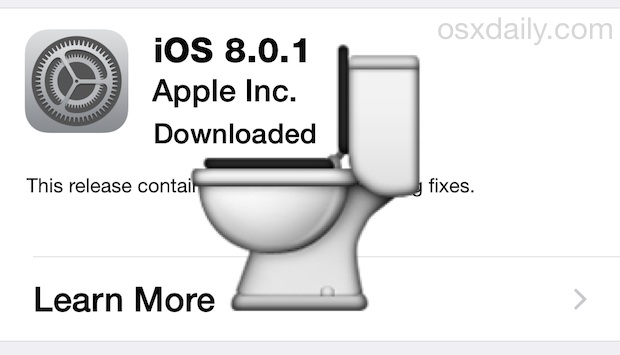
Don’t want to install an iOS update on your iPhone, iPad, or iPod touch? You can remove the iOS update from your device, which is really the best way to prevent accidentally installing and update or not installing one at all.
All users can easily delete any iOS update that has already been downloaded onto your iPhone, or iPad or iPod touch.
The ability to remove a software update from a device is not well known, but it works to remove the update completely, thereby eliminating the possibility of accidentally installing it. Here’s what you’ll want to do to:
How to Delete an iOS Update
Removing an iOS update from an iPhone or iPad is pretty easy:
- Open the Settings app and go to “General”
- Head to “Storage” (or “Usage”) and look for “iOS 8.0.1” (or whatever version you want to delete, eg “iOS 9.2.1”)
- Tap the “Delete” button and confirm the removal of the downloaded update from the device
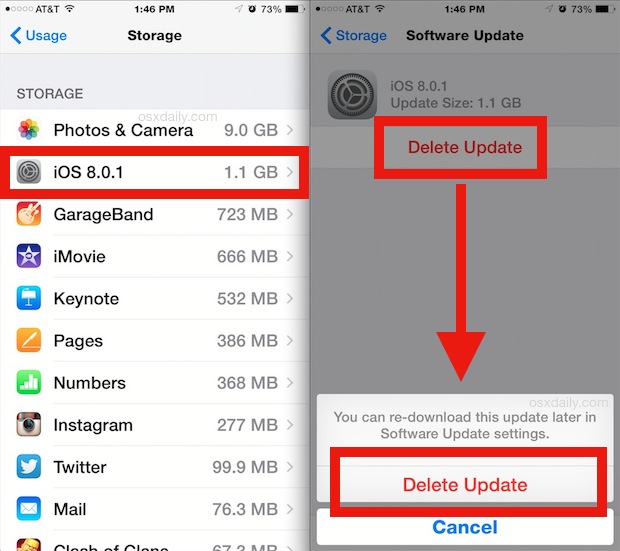
This deletes the entire delta download from the iPhone, preventing any accidental installations of the iOS release, and also freeing up whatever storage capacity the update consumed.
This is not permanent and you can get the update again if you want it, obviously not what you’d want to do with the buggy iOS release. If you head to the OTA Software Update section of iOS Settings, you’ll be able to download the update again when it comes out.
For now, heading to Software Update will inform you the device is up to date, however.
And no, this is not the same as downgrading, it simply removes the uninstalled update from the device.
This trick became necessary when the original iOS 8.0.1 update proved to be a disaster for iPhone 6 and iPhone 6 Plus users, where it has led to a nonexistent cellular connection and malfunctioning Touch ID. This has forced users to restore or downgrade their iPhones to resolve the iOS 8.0.1 problem, a nuisance to say the least. While many users were able to avoid the iOS 8.0.1 update, others may have downloaded it onto their devices but haven’t yet installed it, with the update just sitting there waiting to install and wreak havoc on their device.


Can’t get my iphone 6 from draining my battery from the constant on/off cycles it does since installing the latest update. I have shut off all notifications and it still keeps turning on/off every few seconds. Help!!
APPLE have deliberately destroyed my iPhone 6Plus with their updates. All the evidence leads to the FACT that APPLE’s intent is to forcepeople to upgrade their devices. Don’t upgrade & don’t purchase APPLE’s JUNK product. FRAUDS
Please I can’t find the iOS update in my storage and usage
There is no way to remove the update. Period. None of my devices are working thanks to the updates. This is totally unacceptable, I will never purchase another Apple product again.
I deleted the current update on my iPhone 6s. Now, only the apple logo appears on my screen. How can I reinstall system to get the phone operating again? Unfortunately, I can’t find the backups I know I have on my computer. My phonemes not show up as a device
Hi. I am facing this same issue. I go to general usage and manage storage but don’t see ios 9.2.1 anywhere. Wouldn’t show. Please help me. I am trying to delete it.
Pacing is right; Todd is wrong. There is no way to delete the downloaded update and the dreaded “not connected” nonsense prevents you from updating. Apple is doing nothing while this is one of the most common bugs in the iOS universe. Calling Apple “fascist” is too kind. They want their products to become unusable and this is how they do it. That is where the evidence leads.
You can delete any iOS update downloaded to your iPhone or iPad, as long as you haven’t installed it yet. The update sits on the device until it is installed and cam be removed easily, here is how you do that:
https://osxdaily.com/2014/09/24/how-to-delete-ios-update-from-iphone/
I don’t know where you guys get that idea that there is IOS9.2 in storage?
… thus it can not be deleted!
Apple was a fascist and will stay one, making its customers experimental pigs!!!
I should say making, forcing its customers to be an idiots!!!
pacint, if you have an iOS update that has not been installed yet, it will be available in Storage to delete. It’s that simple.
Take your inflammatory political nonsense elsewhere, this isn’t Drudge Report.
Hi, I’m actually having that problem too. My ipad 2 currently runs ios 6.1.3. In the Software Update, 9.2.1 is sitting and says downloaded. I have tried EVERY avenue to install it, but repeatedly tells me that I am no longer connected to the Internet – which I am…So, in a last ditch effort, I want to delete the update entirely and try to reload…But, having taken ALL the steps you’ve listed, I can’t find the update listed in storage ANYWHERE…I REALLY need to update, as many of my apps are outdated due to older ios…Any help is appreciated.
I installed iOS 9 and now no touch entry. Have to go through pass code every time.Help!
I don’t have nothing that say ios in storage, what do do now?
I updated my iPhone to the new software update and it totally swiped out my storage, is there anyway I can delete the update from my iPhone even thought I already updated it ?
No there is not any way that you can delete updates after they have been installed, you’ll have to delete apps, or some messages, or pictures / videos
Ok so I found exactly what you pointed out, but my brother said if I delete it there could be problems in my phone. Is that true?
I’m running 7.0.6 and have downloaded 8.1.2 I think it was. I want to delete it to save space, but it is not on the list when I go to settings>usage and look for it. I restarted the phone just in case, but it didn’t help. Any help would he appreciated my email is zeppelinfancb@aim.com.
Not here ios 8.0.2 and delete
where help me sir
So how do I stop automatic updates in Windows 8, I mean iOS 8?
There is no “Usage” button on my iPad under “settings”, “general”
What’s next?
Nice toilet iOS releas update on And Update On Update On Update On Update On Update On Update On Update
I deleted the iOS 8.0.1 update as you suggested and it is gone but I still have the indication on the Settings icon that there is an update available. Is there a way to get rid of it?
When I go to the Software Update in Settings it indicates that iOS 8.0 is installed and the software is up to date.
Thanks for all the good tips.
i updated 11.1.2 on my i phone 6s i want to delete it my phone freezes up when i delete recent calls