Find Out What Music is Playing with Siri and iPhone
![]() Our handy Siri virtual assistant many handy tricks up their sleeve, and one of the notable features is the ability to recognize what songs are playing, much like the Shazam app that is fairly popular with iPhone users.
Our handy Siri virtual assistant many handy tricks up their sleeve, and one of the notable features is the ability to recognize what songs are playing, much like the Shazam app that is fairly popular with iPhone users.
Siri can either identify music playing from the iPhone or iPad that Siri has been activated upon, or identify music that is playing from elsewhere, as long as it can be picked up by the iOS devices microphone.
How to Find What Song is Playing with iPhone and Siri
Using the Siri song identification feature is as easy as it gets. If you want to find out what song is playing, all you need to do when you hear a song you want to know the name of, or the artist who is performing, is the following:
- With music playing, summon Siri and ask “What song is playing”
Siri will report back both the song name and artist name. If the song is playing on the device that Siri has been requested from, Siri also provides a link to the app playing the audio stream.
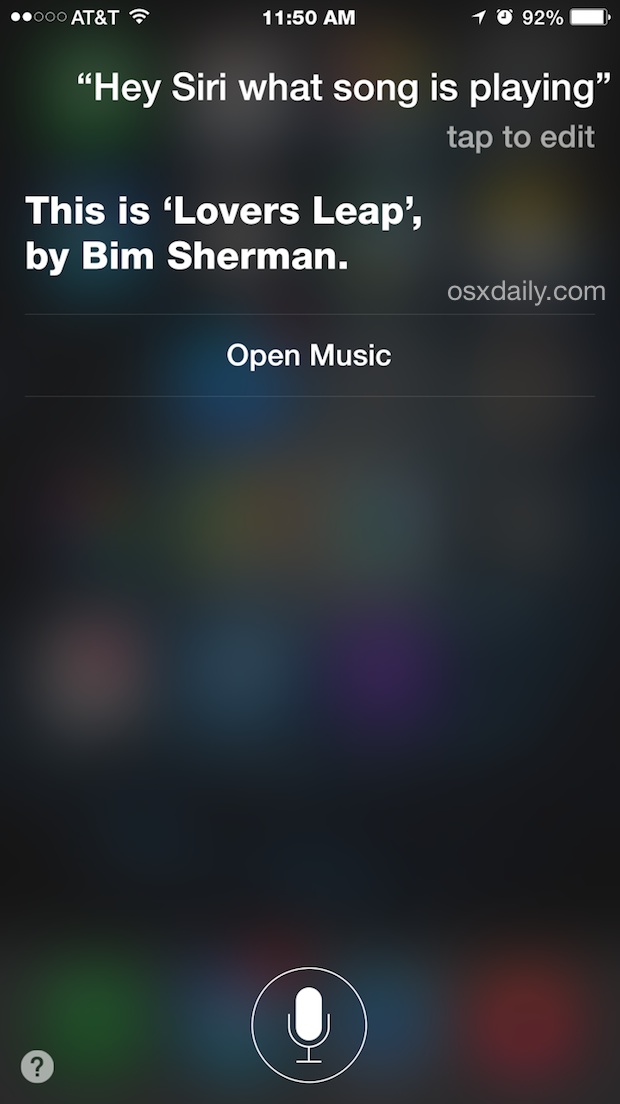
This features works best when the music is reasonably clear. Volume level doesn’t matter if it’s being summoned on the device itself, but you’ll want the audio to be at least moderately loud if you’re looking to pick up an ambient song. Try it out with a song playing on the car stereo or in a restaurant, it’s pretty impressive.
And once you have the song name, if you feel like singing along just ask for the lyrics and Siri will dish those out too.
This is obviously on the lighter side of things, but Siri has a ridiculous amount of capabilities, many of which can help productivity quite a bit. Explore the possibilities and have fun.
This feature exists on all modern iPhone and iPad devices, as Shazam and Siri work together since iOS 8, so as long as your device is even semi-recent it’ll support this feature.
Enjoy finding the songs playing with Siri and your iPhone or iPad!


Thank you Mark.That was very helpful.I didn’t know this n spent an hour looking 4 help/info.I learned something n quick from ur response.I am grateful to you 4 ur help.Thanks 4 taking the time to respond n to help others.God bless you.
You can just say shazam to Siri, no need to ask the full question.