How to Delete an iCloud Account from an iPhone / iPad
![]() For those of us who juggle between multiple iCloud accounts (which is really not recommended), you may need to remove an iCloud account associated with an iPhone or iPad some times. This is typically for situations where you need to swap in a different account, create a new iCloud login for some reason, or just change to another existent iCloud account that is better suited for a device. While iOS makes this process easy, but be sure you know why you would want to do this, otherwise you may encounter unanticipated problems.
For those of us who juggle between multiple iCloud accounts (which is really not recommended), you may need to remove an iCloud account associated with an iPhone or iPad some times. This is typically for situations where you need to swap in a different account, create a new iCloud login for some reason, or just change to another existent iCloud account that is better suited for a device. While iOS makes this process easy, but be sure you know why you would want to do this, otherwise you may encounter unanticipated problems.
Again, this is not recommended unless you know exactly why you’re deleting the iCloud account from your device. A single user with multiple iCloud and Apple ID’s is rarely a good idea. Doing this without reason can cause a variety of complications and errors, ranging from improper or missing iMessage delivery, loss of data syncing, inability to retrieve apps that are associated with an Apple ID and App Store account, the removal of expected iCloud backups, and even loss of files and iCloud data. In short, do not change your iCloud ID or remove your iCloud account from an iPhone, iPad, or iPod touch, unless you know exactly why you’re doing it and you understand the potential complications.
It’s a good idea to back up your iPhone / iPad before doing this just in case you mess something up.
Removing the Existing iCloud Account from iOS
First you’ll need to remove the existing iCloud account that is in use on the iOS device:
- Open the Settings app and go to (Your Name), or “iCloud”
- Scroll down under all the settings to find “Delete Account” (or “Sign Out”) and tap on that
- Confirm the removal of the iCloud account from the device by tapping on “Delete” or “Sign Out”
Note that the newest version of iOS uses “Sign Out” in the iCloud settings panel, whereas the immediately prior versions use “Delete Account” – the effect is identical, it’s just a change of wording. Both will log out of the iCloud ID account on the iPhone or iPad.
Note this removes all documents that are from iCloud from the phone or iPad, but not from iCloud itself. Whether or not you want to save contacts and calendar data is up to you.
Once the iCloud account has been removed from the device, you’re left with a blank iCloud login. Here you can either create a new Apple ID and accompanying iCloud account, or change to another iCloud account.
Switching to a Different iCloud Account in iOS
This effectively lets you change between iCloud accounts on any iOS device. Again, this is not a recommended procedure without knowing why you want to do this, since it can lead to a variety of problems. Note if you already changed an Apple Store ID to the proper ID, this is unnecessary as the setting will carry over.
- Follow the above steps to remove the existing iCloud account from the iOS device
- Enter the new / different iCloud Account credentials and log in as usual by tapping “Sign In”
- Choose the iCloud settings to use with the new account ID
That’s it, the iCloud account associated with the iOS device has been switched.
Both of these tricks is helpful for when you erroneously use a single iCloud account for situations where different ones would be better, for example, using a single iCloud ID on spouses or kids unique iPhones – those are best served with individual iCloud accounts for each device. For your own personal devices, always try to use a single iCloud account and Apple ID, this insures continuity of app and iTunes purchases, and proper syncing of your files and data.
While this can remove iCloud and all related services from a device, this is not a replacement for resetting an iPhone to factory settings, which completely clears out all data and basically performs a fresh iOS installation. Obviously reseting everything isn’t going to be necessary if you simply need to change the login though, so use which is appropriate for the given situation.

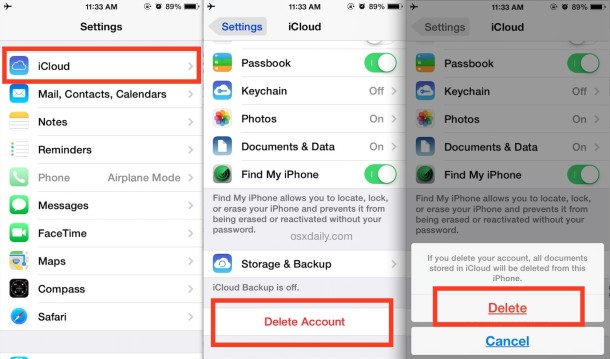
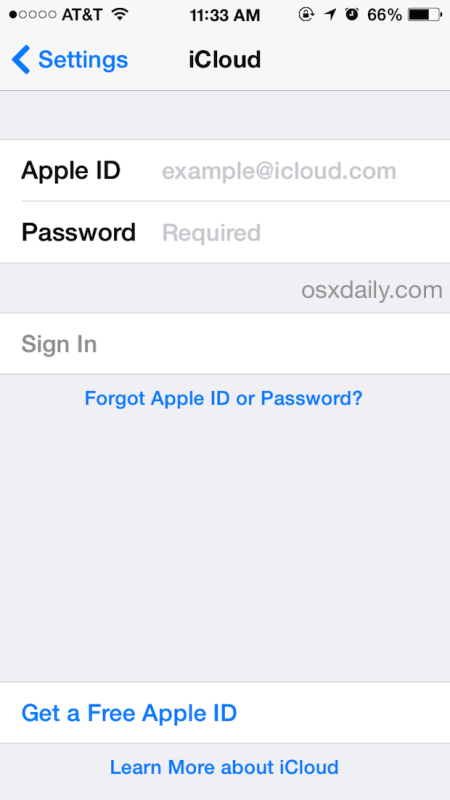

I want to remove iCloud in my ipad
My iPhone locked it’self requesting for the first apple id but the person who opened it for me is no where to be seen
Pliz I need your help
Hi
was you problem ever resolved
Abu… Can you still remove icloud account???
Someone logged in my iPhone with his ID and he can remember his iCloud password neither the security question and now I cannot access to the iCloud to find my phone. Pls I need help
Good
I have proof and apple still can do nothing because a hacker took over my apple id and I cannot find an ID associated with my phone that will get me past the activation lock and since I can’t find the ID they say it can’t be removed from the phone becsuse they reset the password associated with the ID! The phone is not even paid for and no one can replace a 4 month old phone with an activation lock! Needless to say I am not paying for a phone I used less than a month before it was rendered useless!
I reset my phone,trying to create an Apple ID but it’s saying This iPhone can no longer create an Apple ID.please what can I do
please talk with me you can send message on my email As Soon As Possible.
THANK YOU.
i tried the above steps but steps but failed. What could be the problem?
how to recall a message sent using icloud email.
Please I need your help I can’t get access to my iphone 6 due to icloud related problem.
I disabled my password
Thanks for the info!! That worked.
is there a way of wiping a phone back to factory settings that wont switch on and screen dont work?
Try put it in on recovery mode and connect it to iTunes, and if that don’t work try 3utools.
How to enter to recovery mode?
You are going to press the power key and the home button together, if the device is on, is going to power off, after that you connect it to the USB cable and connect it to iTunes, and repeat the process Power button and home button together.
So I recently locked my phone and don’t remember my old passcode and can’t access my Icloud info, but I know my apple information it’s just that it doesn’t allow me to use it unless I put my old phone passcode.so I can’t access my iCloud messages .
Please help me because I need to delete the icould account from iphone5 because I’m using right now is my iPhone4 then I want to delete the iCloud account from there because I’m storage is now so full
was having an icloud i gave my sister my iPhone of which she deleted my icloud and replace her account with mine have tried to log in to my account bt the icloud account does not exit,is there a way i can recover my icloud account and she remain with her kindly help
So I have an iCloud account which I have deleted. But my iPhone is still connected and has been reset. So I cannot even get into the settings menu to delete the account. How can I fix this?
There’s no ‘delete Icloud’ in my setting.
I can remove all iPhones I cloud in 10 minutes from my place … No need to meet u in there.
Call me on 7972411623
I can remove all iPhones I cloud in 10 minutes from my place … No need to meet u in there.
must i connect mobile data ..to erase icloud acc?
Excellent worked perfect for me
I need a new icloud id
I have forgot my iclould pass and have a block, need removed?
iCloud forgotten my password and forgotten security questions cart sign out of cloud me.
Hi guys I bought an iPhone from someone and it needs iCloud email address and password to activate it so I tried to call the person who sold it to me and said he doesn’t recall the password please help me out
What should I do???
I’m going crazy!!!!!
I don’t have an iCloud icon in my settings
Mmmmm
Someone please help!! It’s driving me nuts lol
Am trying to make an icloud account and its not working keep on saying my password are email is incorrect just tired of this have been trying for three days now and it’s still not working
Hey I’ve got an iPhone 6+ with iOS 10.3.1 and I no longer have access to my iCloud because my friend put me on his account years ago and I’ve since lost contact with him, what can I do? My iCloud won’t work to put all the stuff off my old phone onto my new one!!! Please help me it is making me crazy
please help me my brother sent me an iPhone 4s but is has an iCloud account on it and I askd him but he seid he didn’t know the password please what can I do.
Hello , a friend gave me there iPhone 5c and I can’t get their I cloud off of the phone , cuz I don’t have there password, and they don’t know it(forgot it) I need help
My sister is giving me her ipad. I want to sign her out of her iCloud account so I can access all my stuff. If I sign her out. Will she lose her data on her iphone? She said she had major problems syncing when she bought the ipad. I’m afraid to sign her out because her phone will go crazy.
I have an icloud account. I know the password to this account. My question is that I have 3 Apple ID user names. I have all three passawords to the user Id accounts. How do I delete 1 user ID?
Hey Abu – how are you able to do it?
Anybody can reach me for iCloud delete. I can do it in just 10 mins.
I want to remove my icloud account from my iphone but unfortunately my icloud account has been locked. i tried to unlock using two options, email & security question. The problem is i cannot receive an email from my fone and for the security question i forgot the answers to be able to unlock the security question.
Please advise..
Thanks!
sept 2016 iOS 10 lost all contacts,,,,,,
spent hours trying to recover to no avail till i came across this post….
what worked for me was to delete iCloud from phone ( 6 plus ) and re sign in to iCloud account, wall Ah …. contracts returned….
thank you so much…….
It really makes me mad that right away people assume phone is stolen when they ask the above question. My dad gave me his old iphone 4s (that i’m trying to set up for my son). Of course he did not remember password because he never used itunes or icloud. So we reset the password but of course we can’t delete the phone because the option does not come up when we open icloud (pages, numbers, keynote & settings). And from what i’ve researched that means he never backed the phone up, yet after doing a hard reset on the phone it ask for the password that he didn’t remember. I will be calling apple but that is something we shouldn’t have to do since he proved the account was his when resetting password.
Can u show me
Anyone know how to get out of an ICloud account without the password. If find it extremely annoying that I’m logging out of my ICloud because I don’t know the password and my email was hacked, but I can’t log out of my ICloud because I don’t know my password and my email was hacked
Hello you I colud delete for i phnoe4
Could you please help me how u did it
how can i remove pictures from icloud forever
I can’t open my iPhone, bcoz of cloud. And and I can remember anything bcoz it has taken me longtime I am not using it.
G’day I’ve got a problem with deleting my iCloud ..
I do not know the password for it…
For the idiots who keep bringing up “stolen” and “police” and all that blah blah…. You need to get out more and lay off the prime time drama. Police do NOT go to anyones house looking for an ipad because it showed up on “find my iphone”! Thats the dumbest thing on this thread. If you have 47 stolen ipads and they have proof, REAL proof (not find my iphone), THEN they will probably show up! Seriously! Stop saying dumb s@&$!
I brought a used iphone4 online , when dealing with this scammer he is showing me the iphone in working condition but when i received it the phone is under icloud locked , what should i do, i was so frustrated. can anyone pls help …
I’ve done everything that you said of how to delete an iCloud account without a password but it still require the password to delete it.
I’m trying to delete my icloud account from my iPod but it only says” verification failed. There was an error connecting to Icloud” can someone help me? Oh and it is connected to WiFi.
01933210483
I am trying to delete the ‘Sign in to iCloud’ sign in page which pops up every few seconds I am using the phone (don’t know why it is asking this all of a sudden). I have had the phone for about 3 years. But it asks me for the password which is linked to my very old email address I was using when I bought my first iphone. The address is no longer in use and I don’t know the password. I feel like throwing my phone in the river.
My partners has an iPhone6 but his icloud account is still his exs, he cannot download apps delete apps etc because she has changed the password. He wants to set up his own icloud account on his phone but the ex says she doesn’t know how to delete her account off his phone, can anyone please send me a link step by step on how she can do this.. also does or should it be any different if his phone is on a contract??
Security measures are all well and good BUT I cannot help but feel that thieves have no problem around it as they are already set up for it i.e. Jailbreak etc and it’s the law abiding citizens who suffer at the end of the day.
Dorothy – this is what I was talking about – what part of I don’t have the password don’t you unferstand
Thank you Paul for your candid answer. Nothing I can do – I have to somehow convince the guy who sold it to me change his password cause he’s forgotten and then give me the new password.
Have the seller reset the password if he forgot it. It’s possible he sold you a stolen iPhone, which is the entire purpose this feature exists so that if someone steals your iPhone nobody else can access it without your password. If he did not, he can reset the password using his own email address, and then reset it remotely to clear the way.
O, and won’t allow me to change the email without the password
OK so enter the password and then you can delete the iCloud account, pretty simple. I have to do this to remove iCloud accounts from my iPhones all the time, I enter the password, remove the Apple ID, reset the iPhone as new for my needs and then it is clear for a new user.
All I hear is a lot of clever answers that don’t answer any of the questions. AGAIN!!! – I bought a phone with a cracked screen off a guy. Phone is fixed but ” I ” DONT KNOW “HIS” PASSWORD!!!! Get it. Now again slowly – HOW DO I FIX
iPhone shop – too far away
Reset = wants password
Sign out = wants password
Reset new password = sends to HIS email address.
What now?
The iPhone is locked with another users password, it needs that password to unlock and then you can reset the device and set it up as new.
So ask him for his password, or ask him to login to iCloud.com and remotely remove the activation block
https://osxdaily.com/2014/07/21/remove-icloud-activation-lock-from-iphone/
This is a security measure, imagine if you lost your iPhone and someone could access it without your password, that wouldn’t be nice now would it?
i like were your morals ly on the univursal problem we in the same have but we try
my iphone 4s show that the maximum number of free account have been activated on iphone…what can i do, please help.
Back up the iPhone, reset it to factory settings, then set it up and restore from the backup
please help me
brought the phone off someone everything was reset and cleared for me i put my icloud and everything on it my daughter got my phone disabled i reset my iphone but couldnt get through because i forgot my apple id password to i tried to send it to my email but i have forgotten my email address please help me..
Company phone was giving to employee, he setup Icloud under his email address and own Password, Employee got fired. How delete Icloud and great new one for new employee?
Thanks
Sal
I have a problem with an iPhone 6 forget email and password so how can I do that and I want to remove iCould. Please find me out.
For the people wandering how to bypass icloud at the start of restoring your iproduct, because you have forgotten your password or you dont know any answers to your security questions. You could just go to the Apple store and ask the people to remotely bypass icloud sign in at the start of restoring your iproduct.
:D i hope this has helped you with your problems
I have a iPhone 4. I have a MacBook. I have a brand new IPad Air 2. Due to the iCloud lock ups on my iPad Air 2 and the fact I have spent Hundreds of dollars on music and movies, you can stick Apple up your Backside. Let Samsung be my new equipment. I will never ever buy an Apple product again never!!!!!!!! Sam Danner. Springwood QLD Australia.
January 23 2016.
I Phones suck anyways
Iphone4s icloud remove iPhone imie 013049005519451 icloud new I’d send me plz
If i forget the passcod and i restor my iphone with itune icloud id will remove or not?
Hey I bought my daughter iPad mini for Christmasbut old account attached help please don’t have time to find another one have receipt from pawn shop email me Todds2805@Gmail please help tried plugging in and pursuing button and resting through iTunes
I know how to erase the previous owner ‘s account on i device just email me i will help you out….!☺️😒😒😒😒
Hey man email me, I’ve got a phone that I have no clue the icloud info and basically just need to restore it completely so I can use it, an you claim that you know how to remove the previous owners account without the info, so please let me know ASAP so I can get to using this phone.
Hi friends I am in process to know about iPhones. I know little bit only and I jailbreaked the iPhone 3G and 3GS was success and now iphone 4 but I when jail breaking the iPhone 4 and installing the required app at cydia the steps I can’t understand. In that I learned one thing when jail breaking we need the last used sim we need to jailbreak.
Ok now about iCloud. My knowledge I learned I am saying there is no way to remove the iCloud account but all the iPhones can be use as iPod. if u like to know more come to what’s up or contact me through this no 9566194947.
Dear sir
While I purchased my iPhone 5, I gave it to a local shop to install all required features. I was not an expert with iPhone then or any idea about iCloud. The shopkeeper assigned his iCloud account and did all installations. Now I left that country and now in my hometown. I don’t know the iCloud password for my phone. I already have my own I’d for my I pad. Please help me to delete the existing account and use my own iCloud in my phone. Pls mail me. Thanks suresh.
sir i have iPhone 4s i change my apple id after this my old apple id not to remove it still show on i cloud when i trying to sign out then a msg :NOT CONNECT TO I CLOUD OR I CLOUD VERIFICATION FAILED; what i do. plz help me
My iPhone iCloud Id dleate is iOS 8.2 iPhone 4s
My iPhone restore how to open
I forgot I could idd can open this iPhone sir
So i found a Iphone 5 in the bush and i do not know who owns it i can delete there account on icloud ? but will they track me down if i till turn off my location?
Am i able to delete a number off my iCloud account? If so how?
You don’t need to delete the entire iCloud account from the phone, just delete the Contact info directly from the iPhone of the number you want to delete from the iCloud account.
Well, i have also a question about the icloud id.
i bought a secondhand iphone 5, neverlocked.
in the menu, it does’n appear any icloud id, but, when i try to log in with my id, it does say that the maximum free icloud acoounts it’s reached.
do you have any ideas, any advices?
i don’t know why,if there is not any icloud id, why i can’t add mine?
Create an iCloud account on another computer or phone and use that one to log in, otherwise you can contact Apple and see if they will lift the iCloud account limit.
Formatting the iPhone as new may be helpful as well if it has someone elses stuff on there. https://osxdaily.com/2012/01/17/reset-iphone-factory-settings/
I was wondering if when you delete the icloud from your iPhone, does it delete it from everyone else’s who uses the same icloud?
my iphone 4s is not creating my icloud account and said
~your phone is not eligible for icloud account~.
i buy it from my friend he said i also could not have an apple icloud account.
please help
I don’t want to remove icloud account from my iphone, I just want to stop getting icloud emails on my phone (I have an ipad and I get the icloud emails there).
I haven’t been able to find instructions on how to do this. Any help would be appre3ciated.
What iCloud emails? Maybe delete the email account?
Can I use my email as my iCloud account?
yes you can use
I dropped my iphone 5 in the bath and it now is completely broken. In order for me to sell my phone for money towards a new one i need to remove the device from my icloud account. BUT WITHOUT USING MY PHONE.
there must be a way???
Someone please help ASAP.
Help
i cant open the icloud i cant enter the i cloud icon write with light black and i cant enter to it to delete the accont
I need to bypass the icloud account on my phone and ipad coz i have no idea what i made the name as and password how to do this
If you can’t remember your Apple ID here you go you can find it with these instructions:
https://osxdaily.com/2014/12/23/forgot-apple-id-password-reset-recover/
It’s a good thing you didn’t steal the iPad or iPhone or something because they are tracked by police to houses all the time, thieves don’t know that until it’s too late LOL!
Oh please.
I don’t know where you live where the cops care about stolen iPhones, but the cops in my town don’t even follow up on vehicle theft. There are cars everywhere, obviously stolen and crashed and then abandoned, with parking tickets attached to them. The cops can’t even check the list of stolen vehicles before writing a parking ticket. There’s no way they’re following tracked iPhones to theives’ homes and arresting them.
Requiring apple IDs and registrations and permissions for every single move you make with an apple product does very little to help the user. Meanwhile apple has all your data about everything you’ve ever done with any of “their” devices, and can do whatever they want with it. Also purchasing and using previously-used devices is made Really Difficult, if not impossible, which funnels more people into buying new, more expensive devices straight from the apple store, and moving perfectly good used devices into landfills.
This isn’t about user security or theft prevention.
https://osxdaily.com/2014/10/19/how-to-delete-icloud-account-ios/
I want to know how tho erase my icloud I’d without password from iPhone 4s iOS how to erase iPhone without icloud password pls solve my this problam
I don’t know how to delete my iCloud account
Well Megan, a good place to start to learn how to delete your iCloud account is the article above this that tells you exactly how to delete the iCloud account from your iPhone.
START HERE: https://osxdaily.com/2014/10/19/how-to-delete-icloud-account-ios/
Hi
I don’t like my iCloud email that I have chosen, so how do I delete it and use another. The email is my iCloud username…?
Thanks.
So I have an iPhone that was given to me. But it is currently linked to an email and I don’t have the email nor password is there some other way I can unlock it??
I am trying to change my iCloud account as the email address i used is not active anymore. However, following the above procedures does not worked for me as the process keeps on asking the password. Unfortunately, i forgot the password.
Please please help!
Hi I gave my brother my old iPad as I have a new one, how can I get him to log out of my I cloud but for me to still have all my things on my iPad as currently if he takes a picture it is showing up on my iPad. I want to keep my iCloud info from my previous iPad and not have to download everything again. Is this possible
If you manage to get an answer on this question, will you please be so kind to forward it to me …..have the same problem.
Ansie
What to do if my iPhone shows that already max no of accounts have been created on this device and cannot login with other account i buy this iphone 4s from. a stranger its 2nd hand plss help me i need some help plss :(((
Hello, I’m trying to delete my iCloud from my iPhone 4 but when I press the “Delete Account” and then “Delete” nothing happens!
I’m trying to delete the account from the iPhone because it’s still using my old email as the Apple ID log in (an email that I have no access to now) and keeps telling me that my new email still needs to be verified (which I’ve checked and it doesn’t).
Help?
iPhone 4S, bought on craigslist. Has previous owner’s apple ID linked to it, cannot reset. Help.
Iphone 6 ios8
Recieved err message while trying to sign off of iCloud. “Cannot Delete iCloud Account” ” there was a problem derigisteing this iPhone with iCloud. Try deleting your account again.”
Any suggestions?
unfortunately there is no way to remove icloud account from your phone without knowing its password.
apple id password is require to sign out.
Okay so here is a complete tangle of chaos that I can’t seem to rectify! The Apple Mail app on my main Mac has crashed and burned and I had my OS upgraded by an accredited Apple agent C3 which has since ceased operations as the owner had a stroke! So I can’t reload the OS software which I believe Mail is integral to and the only way to revive the operation. So I changed my email to Gmail. (That works!!!)
However, since mail on my Mac crashed, I stopped using it and then forgot my Apple iCloud ID and password. I tried to reset it but it makes absolutely no frigging difference. Now I get the pop-up requests to insert my iCloud ID password every few seconds AND IT’S DRIVING ME NUTS!!!
This morning, it asked me to reset the password and ID, but it defaults to my icloud mail email in Mail. Mail and my icloud mail address DOES NOT WORK!!!
So in resetting the password and ID, I discovered that it has not reset my icloud email access info, but rather attached my Apple iCloud ID and password to my Gmail address. AAAAAARRRRRGGGH!!!
I just want to reset my icloud account ID and Password on my iPhone. Why has it all become so stupidly complex. Apple has really slid down the slippery slope in recent years. Complicated no doubt by the number of mobile devices and configurations without EVER considering that Apple disciples might want all four. An iMac, a Macbook Pro, an iPad and an iPhone!
Please can you simply help me restore my icloud id and password on my iphone??? With the emphasis on SIMPLY!!!
Thanks
(irate) Greg Norman
Hey Greg, i’m in the same position..irate! I moved countries and no longer needed my old email. So i removed that and have now a new one which I used to create a new iCloud log in for my mac. I thought my phone would just recognise this too and promed me for the new email and password but NOOOOO. I had forgotten my log in password for my phone so I thought a factory reset would do some wonders. Hahahaha was I wrong. It still ask me for my old one when I first got the phone. FRUSTRATING to say the least. I’m contacting Apple in a few days to see if they can unlock my phone again. If I get anywhere with this I will publish it :)
Hi I bought a phone from someone also who can’t remember their password how do I delete iCloud ?
Follow the directions to delete iCloud here, you will need the iCloud user ID and password:
https://osxdaily.com/2014/10/19/how-to-delete-icloud-account-ios/
I have a iphone 4 which obviously has my icloud account under settings>icloud but when I try to connect my iphone to itunes it asks for a different icloud ID which probably was used by previous user from whom I bought the phone but the person doesnt remember the password….. what should I do?? Is it ok to reset the iphone or update it through itunes?? please help
I have problem opening my Icloud at my IPod seen my IPhone rebote. I can open my icloud to get it to my Ipod and get my pictures to post it at Facebook .. help
Hi guys,
I have the same problem too. I forgot the password for my old Apple ID that I used to sign in on ICloud on my phone. But I’ve created a new one and I use the new password to sign out from my ICloud (in order to sign in with a new Apple ID) and it actually works! You can try that too!
how did you do that please explain
Okay so clearly you all are having similar issues my wife bought a phone from someone awhile back but has his iCloud settings and we do not know the password therefore can’t delete the account nor the reset feature is there a way around this to delete the account? We’ve already tried contacting the previous owner but no response
i need to remove icloud from my phone and it wont let me without my password which has been disabled i cant up date anything on my phone or computer so i need it gone.
Use your iCloud password to remove iCloud from the iPhone, it’s the same as the one you used to log in. If you can’t remember the password use the reset feature.
Sir i hv iphone 5..i want to change id because i forgot password and i have no more access to that please if i reset phone it delet old id or what i do
If you need to change or delete your iCloud account I would recommend to read the instructions on this webpage rather than jumping directly to the comments to write the most typo stricken comment that exists on the internet.
https://osxdaily.com/2014/10/19/how-to-delete-icloud-account-ios/
This describes how to delete an iCloud account from an iPhone, or an iPad. That should do it.
Did you seriously just link the same article above? People come to the comments when what you’ve written in the article doesn’t work. Your article doesn’t take into account any issues that arise. What are the issues? Read the comments.
Hello, you can learn how to delete an iCloud login and APple ID account from iOS by using the Settings app with these instructions: https://osxdaily.com/2014/10/19/how-to-delete-icloud-account-ios/
There are no issues with this method, you simply enter the login details and delete the account from the iPhone or iPad. Then you are finished and the iCloud ID is no longer on your piece of hardware. Thank you for reading, sincerely from the Big Llama.
I FIGURED IT OUT!
After a lot of reading, in which nothing helped, I figured out how to delete an iCloud account in which you have changed the email address. I did this on my iPad with iOS8.1
So if you have changed your email address to a new one, and have no access to the old one, this should work!
So, you go into Settings>iCloud.
At the top, click on the incorrect email address.
Enter the password that is associated with the NEW email address and let it verify.
Tada, done!
I just wanted to say I LOVE YOU!!!!!
I’d tried everything, and your suggestion worked!
Thanks so much :)
Yes, I LOVE YOU!! I’ve been having a hard time figuring this out until I read you comment. THANK YOUUUUU!!!
Thanks a lot. Ive been stuck for 2 months
You are a brilliant! It was so easy and it worked the first time. I have been google-ing for hours!
With the latest iOS update the delete account button is missing, so you cannot implement the suggestions above. This is a HUGE issue if you want to change your primary Apple ID for the Yosemite update on your computer. I had 2 Apple IDs so I could share photos and music with the family, before Family Sharing came along. Now Yosemite is forcing me to use my “primary” sharing ID (which is an old email) instead of allowing me to change to my iCloud account. Worse yet, I cannot take advantage of Family Sharing by deleting the old Apple ID email and using just my iCloud account.
Also my daughter had used her college email for her Apple ID, but at this school you lose the email when you graduate. After the latest updates to iOS and Yosemite, she cannot change to her iCloud account without waiting for six months for her old ID to vanish. Are you kidding me?
Whyyyyyyyyy?????
Not to worry, the feature is the same with iOS 8.1 and newer, the button is renamed to “Sign Out” since the account isn’t actually being deleted, it’s just being logged out from.
What to do if my iPhone shows that already max no of accounts have been created on this device nd cannot login with other account
I have 2 account ofertas iTunes. Anda I News to erase one. Whitout lo loose the data and música Thatcher I bought
I want to knw how to erase iCloud id widout pasword from iphone 5s iOS 8.1 or how to erase i phone widout iCloud pasword i forgot my pasword and i dnt knw any information related to my iCloud id nt even alternative id need a help:(((
me too….
if you find anyway, pls tell me
i forget my i cloud pass word and my email address also, i just create that email address for i cloud, i want to remove my i cloud now, pls tel me how can i do that
Stop buying stolen iphones, you just can’t use them :)
Now strip them apart and sell the parts. Or just go to apple with your receipt and proof you own the iphone and they will unlock it.
stolen phones?… you do realize that most people may forget to remove a device from icloud or not even know you have to do that. I just got a used phone with the same issue. NOT stolen.. keep that in mind when you throw around statements like that :)
I’ve had numerous and continual problems with iCloud accounts on…
– an iPad given to me as a gift (the iCloud account was “Deleted” but keeps coming back)
– two different mac work computers passed on to me from other people in my office (both of these seemingly removed “correctly” before needing to be removed again), and
– my own iPhone when I couldn’t remember my old iCloud account that I created many many years ago with an email address that no longer exists.
I think a better word of advice might be:
“Stop buying products from a company so concerned with maintaining control over its products that it strips the user of any control.”
That’s the kind of advice I can get behind, and also why I’m looking for a new non-work laptop and new phone.
Unfortunately there is no way to bypass the icloud id, u could try the forgot password option and reset the password.
Otherwise there is no way either by software or hardware possible for it to happen, unless u have someone at apple!!!
there is no option forgot my password on icloud account ID and i have to delete it as i forgot the password …it wont let me delete it as it is asking me to turn off the “find my phone ” option which is on
The reason you cant delete this without a password is because you cannot turn off “Find My iPhone” without a password. If you could than Stolen phones could be resold, and thieves could bypass the security features.
IMO the only reason to do this is because the phone is stolen.
I have a company iPad which was used by an old employee… I can’t even update apps because I don’t have password to his iCloud account. I’m trying my own login in the AppStore but it keeps asking for the iCloud account which is not mine…
Any ideas how to resolve?
Delete the old iCloud account and start over.
Or, reset the device as new to factory default settings, then enter your new fresh iCloud details.
https://osxdaily.com/2012/01/17/reset-iphone-factory-settings/
Your smug answer is absolutely wrong. I am the corporate person in charge of iPhones. Corporate wide we have thousands of phones. Right now I am dealing with the policy of getting a newer phone back from a former employee, wiping it clean, and assigning it to someone else. Except that can’t be done because the last user attached their icloud account and then they deleted the account. I am stuck with a phone that has an account that no longer exists, the last employee left under not so good terms so we can’t get the password from them (says he doesn’t remember it anyway), and because we do so many phones in bulk it would be impossible to find the receipt for just this one. The only thing I can do is buy a replacement.
notsostupid is aka notsobright… IMO the only reason is stolen phones? so your saying, without a doubt, 100% that every SINGLE person that has owned an iphone and sold it went to their icloud and removed the device? no they don’t i have many examples of this, im a tech guy. many phones have original owners attached..
first install cydia then install in cydia ifile that is all
I have an iPhone 4 that I am going to sell and do not have the password for icloud account.
What I just did that worked for me was to update the IPhone 4 to the most recent update and in the middle of update perform a hard reset by hold home and start button and forcing a reset. Upon restart of phone it will require you to connect it to iTunes and you will be given an option to restore iPhone which will wipe all contents.
I would like to know how to remove the me account who is as a primary account and use only the cloud account also like primary and not as a secondary…