Did iOS 8.1 Reduce Your Battery Life? This May Help
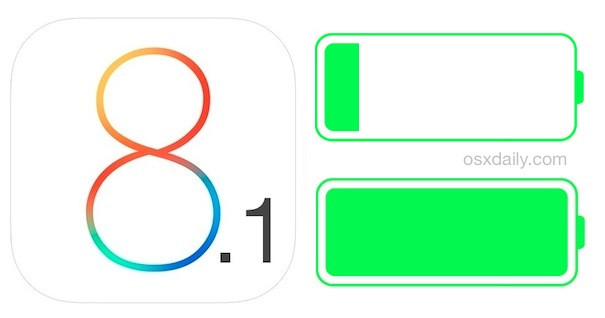
Though the iOS 8.1 update includes many bug fixes that resolve some of the frustrating annoyances that popped up in earlier versions, a handful of users have experienced something else with iOS 8.1; quickly reducing battery life. No, we’re not talking about shaving a few minutes off how long your iPad or iPhone lasts, we’re talking dramatically reduced battery life with rapid draining.
I experienced this fast battery draining thing myself with iOS 8.1 on an iPhone 6 Plus, which after the update started to run physically warm to the touch and was losing battery at a highly unusual rate, where you can basically watch the percentage indicator tick down in real time. Several of our readers reported the same problem. That’s obviously not normal behavior, but with just a few adjustments I was able to remedy the situation and get the iPhone 6 Plus back to it’s excellent battery life. Presumably many other users who are experiencing a similar issue will find these tips to be effective as well.
The iPhone Runs Hot or Feels Warm? Let it Sit, Then Maybe Force Reboot
First, if the iPhone is physically warmer than usual, this strongly suggests there’s some intensive CPU activity going on in the background of iOS. This is most likely to happen upon the first boot after an iOS update, and it’s probably iOS running cleanup, Spotlight, and if you have it enabled – automatic updates. Give the iPhone (or iPad) some time to complete whatever process it’s doing, in my case I just let the iPhone sit with the screen locked for about 30 minutes, and it ended up cooling itself off – but in the meantime it took a major hit to the remaining battery life.
If you’ve let the iPhone / iPad do it’s thing for a while and it’s still running notably warm to the touch, a force reboot may get things back to normal. Just hold down the Power button and Home button until the device restarts itself and you see the Apple logo indicating a reboot has occurred.

When the iPhone boots up, it should very quickly cool off and run at normal temperature – and you’ll almost certainly notice an instant difference in how quickly the battery was going down.
Check for Resurfaced Old Location Based Reminders
We all know that location services can be a drain to battery, which makes this a bit of a weird enough one to probably be a bug; I discovered that multiple (very old) location based Reminders were suddenly back and reactivated to run in the background, frequently tapping into GPS and location services to determine the location of the iPhone for a now ancient reminder to function when a destination was hit. Figuring out of this is part of the problem is fairly easy, you’ll first see the familiar little arrow icon in the iOS status bar, then you see if Reminders is the reason why by doing the following:
- Go to Settings > Privacy > Location Services > and look next to “Reminders” to see if there is a purple arrow next to the name
- If the arrow next to Reminders is purple, open the Reminders app and look for old Location based Reminders that have mysteriously resurfaced and reactivated – check them off to insure they are again completed
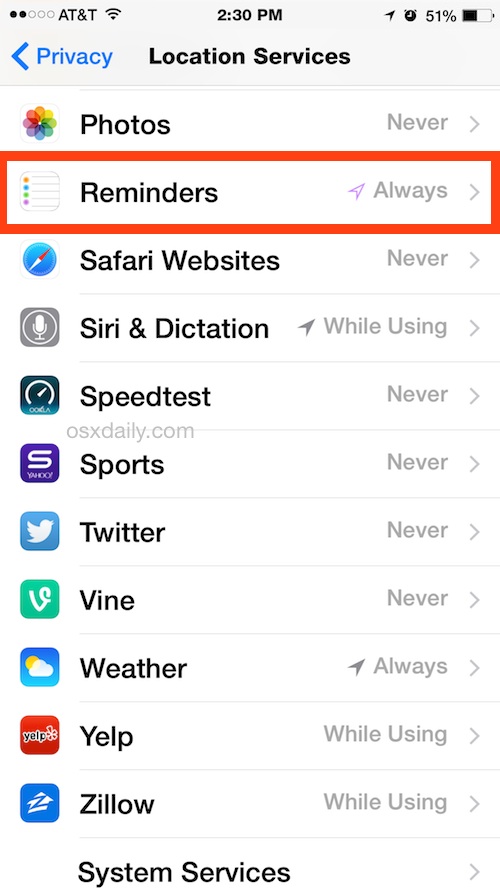
Because you’ve almost certainly already long checked off these reminders, this is a bit odd to have them resurface. Presumably it’s a bug or maybe something to do with iCloud syncing, who knows, but it’s easy to fix. In my case, I had two ancient location specific reminders from Siri that were made ages ago which were nearby enough that the iPhone was frequently checking for. Weird. Check them off, and that was that.
Check Your Background Refresh Settings
Some iOS updates have a habit of adjusting settings again, typically turning things on that you already had turned off. This doesn’t always happen, but in my case it did with iOS 8.1 again, discovering that quite a few refresh settings had reactivated themselves. Check these yourself to see if they were reset during the update process:
- Go to Settings > General > Background App Refresh and toggle off apps that you don’t want to refresh themselves when not in use
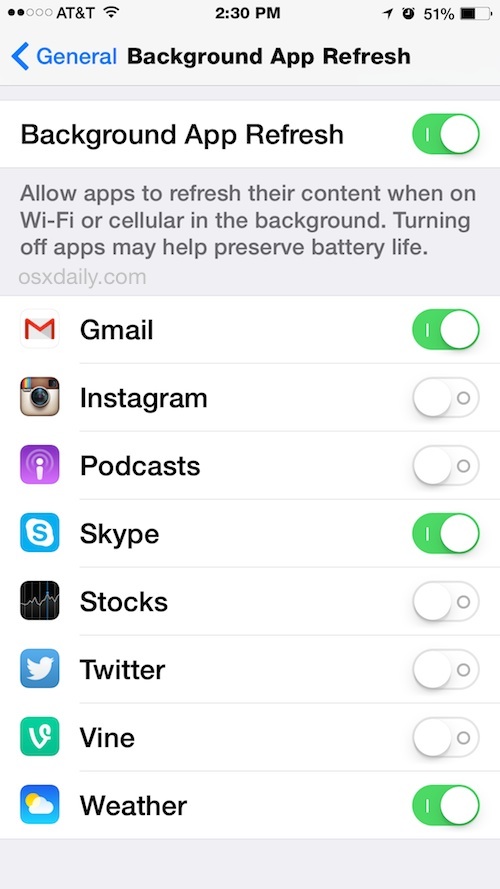
In my experience, every single app that could was set to refresh in the background, despite having adjusted those long ago to not happen. Simply switching most of them off again had positive results.
By the way, these same tricks can help improve general sluggishness sometimes too, but if an iOS device feels abnormally slow, it can usually be sped up with these tips.
The above trio resolved my battery performance issues rather quickly, and I’m back to the amazing battery life of the iPhone 6 Plus which is one of the two main reasons which make it such an appealing iPhone to begin with.
If you’re having any similar battery draining problems post-iOS 8.1, let us know in the comments if you tried the above steps and if they helped you out, or if you’ve found something else to work, let us know that too.


Another suggestion to conserve battery power is to double-tap the home button and then kill off any apps running in the background. I used to use an app on my jailbroken iPhones that would kill off processes. Now you can do it natively by double-tapping the home button and flicking each application up to manually kill it. I do that frequently. I did it on my wife’s phone and she had like 50 apps running and wondered why her battery was always needing to be charged. Now she frequently kills off the app after returning to the home screen.
Just did a reset of settings. Totally stopes the hot iphone 5s and the battery drain. Yayy!!!!
Thanks for your advice, but really i did all you said to my iPhone. but i want to tell you that , after i jail broke my iPhone ( IOS 8.1.2 ), my iPhone’s battery life dies so fast , especially after i sleep and leave my iPhone fully charged even i don’t use my phone, i wake up at the morning and i see my phone turned off and the battery life gone ..
I have been having bad experiences to with my iPhone 5s ever since I updated it to iOS 8. Every time I open a app I usually can use it for about a minute or two and it shuts off on me. I have tried everything and nothing seems to work. I hope if they make a new update they will at least try to fix this.
Hi I’ve jus brought an iPhone 6 plus did the usually up date went bed last night to get up this morning to nothing on the screen tried the rebooting that you have suggested and nothing I’m so frustrated have you anymore suggestion please thanks.
Well I finally updated my iPhone 4S to system 8.1.2. Thanks a lot Apple for screwing up my battery life. I don’t want to hear that due to the iPhone I have the battery is worn out. The battery was fine until I updated to the latest software. In addition to putting my iPhone in my pocket I now have to add the charger as well. Just so I don’t run out of power in the middle of the day. I don’t make that many calls or hardly even use the phone either. It’s total BS.
My entire experience with Apple has been they DO NOT know how to write software for the PC or their own products. The worst application I have on my iMac is iTunes. One would think that iTunes would be the best app on Mac computers and products.
Ive been suffering the horrible battery drained problems for the past few days since i update my iphone 5 to ios 8,it is super annoying since i have to charge my phone every 3-4 hours once although i just leave my phone aside,so i wonder if these problems can be solved when i reinstall the ios 7?
I tried all these tips and the battery was still draining incredibly fast. I read somewhere that someone reset all their settings and the battery stopped draining. I tried it as a last resort and it worked. It was a pain to reset the settings but no content was erased, and the phone is back to normal. The battery lasts all day again
even 8.1.2 didn’t fix anything, i also have an iphone 4s and updated, thought i could if it doesn’t work smooth backup to an older version… sorry apple you suck.
bought a brandnew battery pack, now i have a runtime of 7 hours instead of six….
Why should anyone have to turn off services and reduce usage to get better/improved performance/battery life? These workarounds are pitiful.
Apple can fix this but it is the plan so they won’t. It’s called planned obsolescence. Keeps you buying their products and allows them to brag that the new product is faster. First they have to slow down and semi-brick the old one
from last 3 days, my i phone 5 battery drain so fast. sometimes its stable when i m not using my phone and just when i start using mobile data battery drain fast. any solution plz help
Apple iOS update strategy sucks, each new release cause more and more battery drain. But iOS 8 and later is A MASTER OF DISASTER!!!!! Apple, give us users, possibility to roll back to a version that was still on acceptable level, iOS 6 the best or iOS 7.1.2 at least. If you aren’t experienced enough in proper beta testing and you offer users with this dodgy update without warnings on impacts it has! I charged the phone at 3PM on 100% and at 7 PM after occasional email checks and iMessage replies battery ended up on 5%!!! I have disabled all background activities except “Find my iPhone” and all notifications, but battery drainage is still very heavy! 1,5 year old iPhone 4S is a piece of crap after your iOS update!
INSTEAD OF FOCUSING ON KILLING JB, BETTER FOCUS ON PROPER FUNCTIONALITY & BATTERY LIFE!
Hey friends apple is a smart company if they fix all the issues of the old versions of iphones and ipads no one will switch to a new iphone or ipad and their sales will be sunil its all business apple doesnt care about fixes they just want sales….
I have I phone 5s I have battery probleam too.I did fresh install I offed evrything as other people said I didn’t install any apps, I didt sing in I cloud ,left my phone on standby( it was 100% ) I checked my phone after 6 hours 62% left . Y dont apple resolve this issu , by the way did anyone give their phone to apple store regarding.this batrey issu
My iPhone 5s has been losing battery over the last week, I checked under General->Usage->Battery Usage, it states that the App Store “Background Activity” is taking up 62% of my battery life, but I turned Background App Refresh off, any suggestions?
Turn off Background App Updates and installations, they are major battery hogs and kind of annoying features in general, considering the strain on resources and battery it’s a bit weird Apple enables that crap by default.
I just (stupidly?) upgraded my iphone to 8.1 from OS7. I used to be able to double click to get the apps in RAM to show up and then delete them, to save on battery life. But when I do that now, it just brings those apps up.
I have been looking all over the net to find the ‘new’ solution and no one seems to be addressing this. Am I missing something?
double-tap, swipe up to quit the app
https://osxdaily.com/2013/09/28/quit-apps-in-ios-7/
THANK YOU!!! How fabulously simple!
Is it possible to reinstall an older version of an iOS? I’ve done all the updates on my iPhone 4S but have consistently felt that iOS6 was best. If I can return to it, please give me explicit directions. Thanks.
James Turner, the 4s was not made for the iOS 8 software so it is not going to function properly on it. My phone forcefully updated to iOS 8 when I had my 4s. Unfortunately nothing is going to fix your battery draining problems. The software is too much of a drain on the components of that phone which in turn affects the battery life. You are probably looking at what I had to do, which was upgrade my phone.
I have the iPhone 6. I just upgraded from the iPhone 4s. I was having a lot of battery problems with the 4s on iOS 8. I had to charge the phone 3 or 4 times a day. Now I’ve got the 6, I have all the background refresh shut off and the location services shut off. I also have my cellular data disabled except for when I’m on Wi-Fi. I get an all day charge out of this phone. It doesn’t get hot or anything like that. I think what most people are missing is that these phones are like tiny computers… They aren’t going to hold a charge for three days. You will have to charge them every day, maybe twice. Just depends on how much you use it. You think we have it bad? Trade your phone in for an Android. You’ll be lucky to get 8 hours out of the battery with all of the apps that run in that background, without using it. Trust me, I sell phones for a living. As far as windows mobile, nobody wants one of those. They are a horrible device to use.
Unless you absolutely need to receive immediate notice of of emails, change the email refresh to ‘manual’. My battery life dramatically improved after doing this.
Keep in mind that resetting all settings will enable all background refreshes, set all emails to fetch, turn on location services and turn on auto brightness.
Apple (and I know this isn’t an Apple site, but I hope they are listening): why is this not fixed yet? I have an iPhone 4S, and when I “upgraded” to iOS 8.0.2 (I waited for the two minor upgrades before plunging in to iOS 8) the battery drain exploded. I mean 100% to 0% in less than 4.5 hours with no apps running. I then “upgraded” to iOS 8.1 which I hoped would fix the problem, but no improvement, perhaps worse. I’ve turned off everything that the “experts” recommend, but something is running in the background that sucks down the battery. Does anyone out there have an idea on how to fix this??? Apple apparently doesn’t.
Sell all of your Iphones, and get a real! Smartphone. Buy a Sony Z2…….Z3, G3…..whatever!, Android rocks ! :-)
\Fille (former Iphone user)……ohhh yes, but i have seen the light…….LOL
activate grayscale mode from general accessibility and you can easily see a twofold increased in battery life. You can also enable it by triple click for quick change from fray to colour whenever you wish.
I’m trying that now, but it sure makes for a dull phone experience.
Battery percentage is staying at 86%, however, and not decreasing by 1% every 3-5 minutes.
I’m trying that now, but it sure makes for a dull phone experience.
Battery percentage is staying at 86%, however, and not decreasing by 1% every 3-5 minutes.
Ok, it still drains 1% every 5 minutes.
Ever since i did the upgrade on my 4s my reminder list no longer works. When i open the app the New List appears but i cant add anything to it. Its just stuck there. Any suggestions?
Prior to the installation of iOS 8.1, version 8.0.2 performed without draining battery on my new iPhone 6+. My first update to 8.1 battery drain was excessive. Ultimately, I was able to resolve this problem with setting up as a new phone and then reinstalling my content. During my troubleshooting I performed the following:
1. Disabled background app refresh – no change
2. Monitored battery usage – found several apps drawing higher usage
3. Viewed diagnostics noted several apps appeared to be using excessive memory & then issuing a crash error
4. Deleted several apps preferring to use Safari to access website info in place of app(s)
5. Do have a favorite game app Whirly Word, last update Nov 2013, which drains battery rapidly. If I use must be deleted from memory after playing…you might find other favorite apps with same experience & must be removed from memory after use….
Current battery drain problem appears to be reduced or eliminated performing the above. Just what I found….
My wifi connection hasn’t really been fixed either. Before 8.1 I would lose connection to my wifi every few mins or less but anywhere in my house the wifi connection works fine! Even with 8.1 I still have connection problems only in my room, but it happens a little bit less. Even though I can still connect anywhere else in the house just fine. -_- my iPod touch works perfectly fine in my room with the wifi.
I have an iPhone 6 and my battery life has been drained like crazy after updating to iOS 8.1! Not even throughout half my day on classes yet an I’m probably down to 60-70% even though I didn’t do anything on my phone. Just using it to browse Facebook or even Twitter for a bit drain about 5% ever minute or so! Ugh! I basically have to bring a charger everywhere I go or always charge it while I’m driving now
I find this article quite surprising because the battery life on my iPhone 4s has improved markedly since I installed iOS 8.1. (I noticed no change when installing iOS 8.)
Battery is draining 10% every 5-10 minutes. Tried everything discussed here with no joy.
Me too.
Iv also being having the battery issue. Rest all is good. Since i updated to ios 8 battery drains very fast and charges so slow. ios 8.1 doesnt help either.
hi i am using iphone 4s today i had a problem with my phone hangout, no button is working
it’s taking 15 minutes to resolve the issue
Have a iPhone 6 battery drains when not in use. High % was Facebook, home lock screen and Safari. Done all the steps on apple forum to preserve battery but still not working. Any other tips to fix home screen lock etc?
My 5s has the same problem.
I have Googled every “fix” available and it doesn’t help the 25% battery usage of the Home/Lock Screen.
We need something to fix that.
I updated my 6plus last night to ios 8.1 and today my phone battery has drained way faster and I actually used it less today too. I am going to turn off and back on and check that, and if that doesn’t help do a hard reboot. I hope this will fix it. Otherwise they need a new update. I was quite impressed with the initial battery life.
None of the above things resolved my issue. My battery is still draining way to fast without me even using it. Any other ideas on what I can do?
I’ve had all the phones (family plan upgrades) and a new iOS version not geared for the specific phone it is meant for always seems to cause a misregistration bw the phone software and the battery or outright corrupts the battery. My last 5 was working great until iOS 8 which made it drop 5-10% battery in 5-20 minutes with no usage. Of course it wasn’t in warranty, and a fresh install did nothing. After two genius appointments, I paid the man $80 for a new battery (tired of doing it myself at this point) and it’s back to being a reliable phone. Of note, their plot graph had my battery in the acceptable range initially and then in the dead red after a fresh install, within 4 days of each test. I had the same problem w my 4 and 3GS. Im hesitant to upgrade my 6… But atleast it is in warranty and I’ll just make the geniuses give me a new one that came w the new iOS
After ur wonderful update now my phone says my charger is incompaitable for my phone FIX IT
It’s your power Cord IPhone
Pissed customer thank you
Why are you ranting on a website? Call Apple if you have a problem with their power cable. 1-800-SOS-APPLE
I have an iphone 5… I had 70% battery at lunch time today my phone was left in my bag I had turned my mobile data off and at hometime my phone was red hot and no battery left.. it was on charge for 1 hour before it powered up.. 2 hours later it’s only charged to 36% I’ve tried all the tips above.. is there anything else I can do?!?!
My battery life is fine.
Why people recommend “hard reboot” before a regular power cycle is beyond me.
Many people don’t do, or don’t know how to do a power cycle of their iPhone.
Any problems, I try a power cycle first, solves many, many things.
Press and hold the sleep/power button for 3 secs. until “slide to power off” appears. Slide to power off. Wait at least a few seconds for a very dim spinning to show and go away, once gone, wait 5 more full seconds, then press sleep/power button for 1 sec. or until apple logo appears.
Also, during or after a software update, the phone may get warm for a while while it is optimizing the system in the background.
New iphone 6. Battery life was amazing until I updated to 8.1. I could leave it locked and sitting all day and battery would stay close to 100%. Now it drains about 10% every couple hours even just sitting locked. Super annoying.
None of those fixed my battery draining. Not sure what’s going on but I want I could uninstall this update. i was so happy not to be attached to a charger all the time now back to carrying a charger in my pocket. Please post any other fixes I could try thank you
I agree I wish there was a way to uninstall these updates. So far all the iOS 8.0 updates have made my phone suck. Slower, app’s malfunctioning, battery drainage. I will check with my provider but now my phone is having trouble sending messages, it is searching for service to call, I miss calls and get voicemail only.
This is my 1st iPhone in the 15yrs I’ve had a phone and I am constantly unhappy. I wish they would fix whatever problems keep happening or I will switch back to another brand.
In response to a previous post, the only way to clear the Diagnostics and Usage data files (located in iOS 8 and later be going to settings>privacy>diagnostics) is to perform a DFU Restore to the device and set it up as NEW, without restoring from ANY form of backup (iCloud, iTunes). Many of the software errors you’ll find in this list are on the “back end” of the iOS, so you’ll have no idea what they mean or what they do.
Also, for those of you experiencing issues on iPhone 5s, iPhone 6 or iPhone 6 Plus, when you get your device, did you restore it from your previous, older iPhones backup (I.e., you had an iPhone 4 and restored that devices backup on your new iPhone 6)? If so, this is the root of your issue. Even though the software is at face value the same, device specific settings and sizing can create software corruption on the newer devices. Again, DFU Restore your device and set it up as NEW.
The stupidity of the photo iCloud backup is one example of 8.1 being stupid.
I know it is different to the battery drain problem being reported.
But may be a cause if you enable iCloud as it syncs photos to cloud.
My complaint is if I switch it on.
It deletes all folders of photos I added via iTunes.
See the iCloud backup fails to backup all photos. So I was forced to use iTunes to transfer all my photos to my new iPhone plus.
But if enable iCloud photo beta it deletes all itune photos.
I am now stuck trying to get my old iPhone 5 photos onto my iPhone plus.
Doh Apple.
not sure what carrier you have. Verizon has “Verizon Cloud” and you may can use that to transfer files over if you are with them.
Just found out why my music keeps disappearing from my phone. Every time I update my iphone, iTunes Match gets switched back on – half my music and playlists vanish; and over time with repeated syncs the music files get corrupted.
I had horrible problems like this in iOS 8.0-8.0.2 on my iPhone 5S. I could put my fully-charged phone in the car glovebox while going to the gym and come out 90 minutes later to find the battery at 71%!
In my case, checking Settings > General > Usage > Battery Usage, I constantly found Safari to be the top user of battery, usually accompanied by “Low Signal.”
I tried the following, and none of them worked:
Resetting Safari user data
Closing all tabs in Safari and force-quitting Safari
Force-quitting all apps.
Restoring the phone to the latest Backup.
All this was in addition to carefully limiting Location Service and Notifications, disabling Background Refresh, and changing all Mail, Contacts, and Calender updates to Fetch instead of Push.
While this was going-on, the system-monitoring app I use showed CPU usage at a minimum of 40% at all times with spikes to 70-90%. According to that app’s FAQ, normal CPU usage is around 5%.
I don’t remember what led to my “Aha” moment, but it occurred to me that the other thing that Safari does is sync Bookmarks and other website data via iCloud. I haven’t cleaned out my Safari bookmarks in years, so I had some bookmarks that went all the way back to Safari’s 2003 Mac release. My Bookmarks file was 1.6 MB in size!
I went into iCloud settings and disabled Safari. (I kept a local copy of the Safari iCloud data so I would have a working set of mobile bookmarks.) I checked the system monitor and was astonished to find that CPU usage had settled at 5%! Within 24 hours, Safari had dropped in Battery Usage from 50-70% down to 25%. Within the next day, it dropped to about 6%.
My iPhone stopped running hot, and battery life completely returned to normal! I’ve spent a few hours every day for the past week whittling down the size of my Safari bookmarks file. Last I checked, it was down to 253 KB. I’m not going to re-enable iCloud sync of Safari data until I’m done with the project. I’m hoping the process won’t be such a runaway with such a reduced-size data file.
So, if your phone’s running hot and you’re syncing iCloud data, add this knowledge to your troubleshooting…
I have an iPhone 4s running ios 8.1 as of today. I don’t have much confidence that this new update will help the battery life. The battery life on this phone has been radically reduced since the download of iOS 8. My phone can standby and lose a good 5% in twenty minutes and I can drain the battery to twenty percent in around two hours. The difficult part to understand is that my iPhone will drop dramatically until 19% and stay there for about an hour with moderate use and then shut off at any random point. It never goes to below 19 but will shut off, and a notification for “20% or less of battery remaining.” anyone have any advice/opinions?
Yes, your battery is physically dead. Done. Finished. It’s an old phone. Old Li-Ion batteries behave like that, very typical signs. They last at most 1000 charge/discharge cycles.
Rubbish. I replace my battery with a new one on the 4s and I have terrible battery drain on iOS 8.1.x. I hate my Fapple since the upgrade. Will never purchase overpriced pieces of garbage from Apple ever again.
I too have a 4s and it does the same exact thing as yours. It drives me nuts. The only upside is that I don’t “mess around” with my phone when in a waiting room etc, so my data usage is waaaay lower. But all that aside, it sucks hard that my battery life has gone down this bad.
After releasing new phones Apple always making sure that people get fustrated with older phones battery live or slow appearance and get they newest . I tryed iOs 8 on my 4s but quickly downgraded to iOS 7 because battery lasted only 3 hours after upgrade , same was with older phones 4 and 3gs.
I have the same too, i hate apple for this fuc.. IOS 8.1.
iPhone 4s from my lovelý wife, replace for 2 mounths ago the old battery.
I mean the problem come with IOS 8.1, the home and lock Screen use over 49%. the whatsapp with 11%.
the background replace service is disabled.
i have no idea, change to android or better Windows Phone ?
Friend gave me a iphone 4s as a gift running 7.1.2. Was so excited to have my first smart phone. While running 7.1.2 the battery lasted around 40 hours standby and around 8 hours of usage time. So having a my first iPhon I didn’t really think about signing into the cloud so that I could have my own backup of contacts. Well it said I had to update to iOS 8.1 to use the backup thing so I didn’t think much about it and I did. And guess what? IT literally destroyed the phone. The back now gets SO HOT when I am not even using it, and I have already done all the tweaks and tips of turning off the all of the features of the phone to get it to last longer. Guess how long it last with AIRPLANE mode on? 3 hours of use, 10 hours of standby. And whats really sad is that, that time is with a stock iOS with all of the appropriate settings with NO additional apps installed.
it’s = its… Not
Anyone know how to erase the Diagnostics and Usage data files?
I found a ton of them, thought they might add to the problem.
That is true, although the load might become the issue if it is allowed to become the problem without the connectivity.
I noticed dramatic drop in battery life too after updating to 8.1. Also phone feels warm to the touch. Neither happened before the update.
I’m using iPhone 6 Plus, after upgrade to IOS 8.1, it counted ~ 15-20% percent of battery drainned, in conpaire with before.
Since I installed 8.1, my 5S is so sloooow to download content via wifi. Fifteen seconds to refresh facebook, for example.
How many time do we have to explain to people to NEVER update when a new OS is released, wait for the fixes IF there are any fixes when you are on a previous device.
This is how planned obsolescence works, if your device performed better or even the same as when you bought it, you wouldn’t need to upgrade and buy a new device. In fact it DOES continue to work the same and better if you DON’T update.
Absolutely correct Augure. Many unwise people run out and upgrade the software as soon as the new release is issued. Big mistake.
Invariably, there are significant issues with a significant number of users, and a IOS X.01 upgrade is usually available within a week or two. I had a friend who’s phone did not work until IOS 8.01 came out. Can you imagine how annoyed he was?
I **never** upgrade until the releases are in to the IOS X.1 and higher upgrades. I learned the hard way when I upgraded with an old Mac in the mid 1990’s – the 660AV. Could not use it until Apple mailed me a new set of system disks. Weeks.
I have a 4S, just checked about bug issues for IOS 8.1- I’m not upgrading, even with IOS 8.1 and this despite the fact I’d like to have Camera Roll back again.
That’s very easy to say but at some point the annoying and constant pop-up dialogs ‘reminding’ you to update become so ridiculously overwhelming that you have to do something to get any work done.
A great example is the stupid iCloud sign-in pop-up that bugs the crap out of me on my iPad even though I have iCloud apps turned off.
Plus the fact that there are promises of fixes to actual problems in older gen OS’s in newer versions that can attract users to move to the upgrade.
While I completely understand where you are coming from on planned obsolesence (and don’t disagree), it is not always practical and especially not obvious to those who are less tech savvy.
Apple is shooting themselves in both feet these days with a .50 cal and their greedy planned obsolesence approach to things in more recent times will eventually hurt them and their market share. It’s a shame that a company who built their empire on making things ‘easy’ for people will eventually meet their demise due to such practices. They used to be worth (or at least close to worth) the exhorbetent prices they charge for their products but now they’re turnining into an over-priced hassle factory.
Just my $.02 anyway.
I’ve been experiencing poor battery life on my iPhone 5s since the initial release of iOS 8. When the GM release of iOS 8 was released I did a clean install and made sure that I turned off unnecessary services and settings that could affect my battery life (many of which I learned about on OS X Daily) and yet the persistent fast battery drain saga continues even in iOS 8.1
I submitted several feedback reports to Apple via their apple.com/feedback page and it looks like Apple is either ignoring the issue or still actively developing a fix for this issue in a future update. I hope they release a fix soon because this is bad, iOS 7.1 had great battery life.
I have an iPad3 and have had the exact same experience. Ridiculous fast battery drain since moving to iOS8 and I went ahead and upgraded to iOS8.1 in hopes that it would help but it did not. If anything, it’s gotten even worse.
This is an epic fail on Apple’s part and is turning me away from their products after many years and multiple thousands of dollars invested. It seems that they have substantially jumped the shark.
Chuck, the unspoken rule with iOS updates for iPhone and iPad is this: don’t update beyond one or two major versions, or else performance will suffer.
So for an iPad 3, you should have stopped on iOS 6 (which performance still really tanked with, iOS 5 was the last optimized build for iPad 3 and anything since then has been even more awful).
iPhone 4 should have stopped at iOS 6 for optimal performance
iPhone 5 should have stopped at iOS 7
iPhone 5s should stop at iOS 8
iPhone 6 with it’s puny 1GB of RAM will probably cap out at iOS 8.3 or iOS 9, that phone will be the new iPad 3 simply due to the pitiful amount of RAM that it shipped with
Whether intentional or not, the newest updates absolutely destroy performance on “older” devices, and by “older” I mean 2 years or older. It’s like Apple either doesn’t test the software updates on those devices, or just don’t care about the horrible performance. The conspiracist side of things says it is intentionally aimed as part of a planned obsolescence cycle, but aside from anecdote and the obviously slower performance of the latest versions of software on older hardware there is no real evidence of that.
But the reality is, performance hits to everything has been this way for a very long time. So, don’t update iOS beyond a version or two, your iPhone or iPad will last so much longer and you can thank me later.
Planned obsolescence. A cruel game. Now they can brag the latest iPad is so much faster.
Had the warm iPhone 6 thing too, force reboot fixed it.
Battery back as it was before, good deal. Maybe it’s Spotlight indexing? Too bad no Activity Monitor in iOS to find out.
There’s a free app called SYS-lite that’s like the Activity Monitor.
Another really easy way to find out what is draining your battery is to go to Settings > General > Usage > Battery Usage. Also, “Hard Reset”ing the phone does the same exact thing as simply powering it off. You should only use that if your device is actually stuck and won’t power off.
Thanks so much for sharing the ‘battery usage’ item – I am embarrassed to say that I had no idea that even existed!