Take a 3D Tour of Major Cities with Flyover in iOS
![]() Apple Maps in iOS includes a fun feature that allows you to take a 3D tour of major cities around the world, complete with rendered landmarks, buildings, and terrain. Called 3D Flyover, you can also choose to navigate around in the three dimensional view, to zoom, rotate, and tilt the viewing angle as desired.
Apple Maps in iOS includes a fun feature that allows you to take a 3D tour of major cities around the world, complete with rendered landmarks, buildings, and terrain. Called 3D Flyover, you can also choose to navigate around in the three dimensional view, to zoom, rotate, and tilt the viewing angle as desired.
You can access this on any iPhone, iPad, or iPod touch that is running iOS 8 or newer, just remember that it’s only available for major metropolitan areas at the moment.
If you want to try this yourself, search for a major global city, some examples would be San Francisco, London, Sydney, or New York City. You’ll know if a metro area has the 3D Flyover tour option available because the text will appear under the search field – if you don’t see that option then the region probably doesn’t support the flyover yet.
- From Maps app, search for a supported city like those mentioned above
- Tap on the “Start” button to begin the 3D Flyover Tour
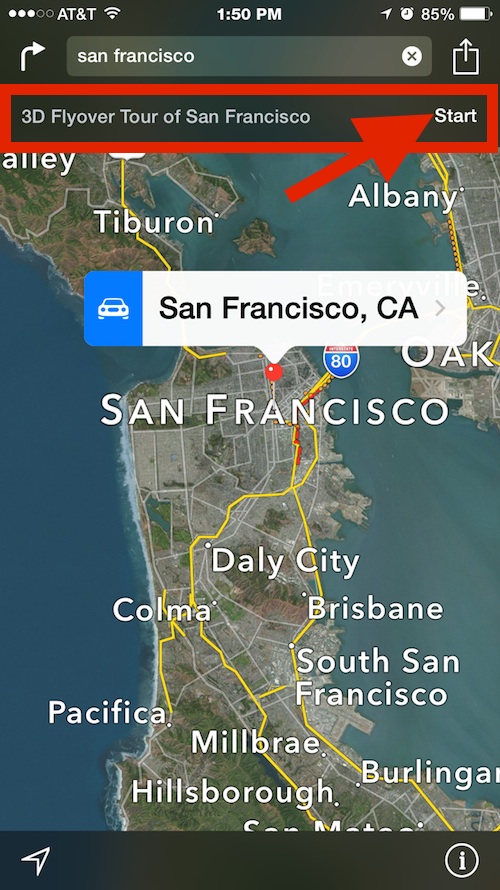
Once you start the tour, it will fly itself around the city.
Depending on your internet connection speed the tour can sometimes get ahead of itself and you’ll see a grid layout rather than rendered and textured buildings and landscapes, which is partially visible here when looking at the Golden Gate Bridge through Maps Flyover:

This may not be the most useful feature in the world yet, other than being a virtual tourist of course, but it is fun and it can be an interesting way to review or explore a location.
Presumably as 3D Flyover expands to more cities and regions, the feature will gain greater capabilities and usage, perhaps allowing for things like enhanced visual turn-by-turn navigation, 3D directions, and locations complete with major landmarks, which could be really helpful when navigating unfamiliar terrain. That’s just speculation (and maybe a side of wishful thinking) of course, so in the meantime enjoy the 3D Flyover tours for what they are and what they offer, which is a fun look at a wide variety of global metropolises.


I’d like to see Philadelphia on the list. One of the biggest cities in the US
The 3D Flyover city list for iOS Maps is:
Atlanta, GA Austin, TX Barcelona, Spain Berlin, Germany Birmingham, England Boston, MA Buffalo, NY Chicago, IL Cologne, Germany Copenhagen, Denmark Dallas/Fort Worth, TX Denver, CO Dublin, Ireland Glendale, AZ Henderson, NV Hiroshima, Japan Honolulu, HI Houston, TX Indianapolis, IN Kawasaki, Japan Kitakyushu, Japan Kobe, Japan Kyoto, Japan Las Vegas, NV London, England Long Beach, CA Los Angeles, CA Lyon, France Manchester, England Memphis, TN Miami, FL Milan, Italy Munich, Germany Nagoya, Japan New Orleans, LA New York City, NY Oakland, CA Oklahoma City, OK Osaka, Japan Philadelphia, PA Phoenix, AZ Portland, OR Providence, RI Rome, Italy Sacramento, CA San Diego, CA San Francisco, CA San Jose, CA Scottsdale, AZ Seattle, WA Tokyo, Japan Torrance, CA Washington, DC
The list is updated here:
http://www.apple.com/ios/feature-availability/#maps-3d-buildings-in-navigation
It was updated with the following locations:
– Avignon, France
– Biarritz, France
– Perpignan, France
– Devil’s Tower, Wyoming
– Dunedin, New Zealand
– Grand Canyon, Arizona
– Meteor Crater, Arizona
– Royal Gorge, Arkansas
– Visby, Sweden
Just for the record, the article focuses on iOS devices, but Flyover also works in Maps in OS X
thank you for this osxdaily! i live in cape town, south africa, and was pleasantly suprised to find that my cool city are also included in apple’s 3d flyover – beautiful!
Pretty awesome feature. I’m disappointed, however, that my hometown of Chicago doesn’t have a flyover tour. We’re certainly a major city, bigger than San Francisco. Hopefully we’ll get there soon.
San Francisco is down the street from Apple campus though, of course they’re going to add the home metropolis.
But Chicago is huge, a bit of an oversight. Missing many big cities, a bit of an oversight, all it needs to do is map the terrain in 3D, right?
They aren’t moving fast enough and adding more cities. Seems like they added a hand full and then stopped. I was hoping to see city after city added every couple of months.
Agreed. As I said, I’d like to see Chicago
What Apple is doing fast is: creating more and more bugs for iOS and OS X, and selling iPhones