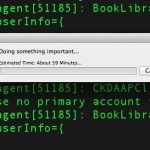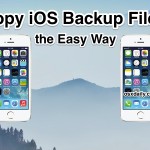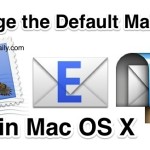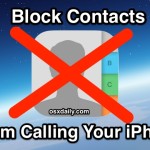How to Rename eMail Flags in Mail App for Mac OS X
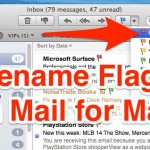
The Mac Mail app defaults to naming the email flags as colors; Red, Orange, Yellow, Green, Blue, Purple, and Gray. Those default flag names aren’t too descriptive, so a much better choice is to rename those mail flags to better accommodate your emailing habits, perhaps naming them as things like “To-Do”, “Family”, “Work”, “Important”, or … Read More