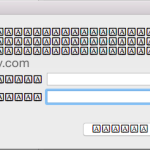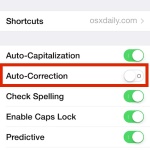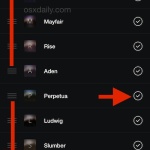How to Reset the Printing System in Mac OS X to Fix Annoying Printer Problems

Need to reset the entire printing system on a Mac? You can do that if you need to. Printer problems are notoriously frustrating for any computer user, and while Macs get off a bit easier than the alternatives out there, there can still be some pretty annoying issues that pop up with printing in Mac … Read More