Allow Free App Downloads Without Password Entry in iOS
![]() You have likely noticed that downloading a free app from the iOS App Store triggers the ‘Enter Password’ dialog screen on an iPhone, iPad, or iPod touch. While this is a valid precaution to prevent unauthorized users from installing apps onto an iOS device, it’s not always desired, particularly for shared iPads and iOS devices used by multiple users and kids.
You have likely noticed that downloading a free app from the iOS App Store triggers the ‘Enter Password’ dialog screen on an iPhone, iPad, or iPod touch. While this is a valid precaution to prevent unauthorized users from installing apps onto an iOS device, it’s not always desired, particularly for shared iPads and iOS devices used by multiple users and kids.
With the help of a simple settings adjustment, you can prevent iOS from requesting a password to download a free app, while still maintaining the password requirement for downloading paid apps.
How to Stop Password Requests to Download Free Apps in iOS
The iPhone, iPad, or iPod touch must be on the newest version of iOS to have access to this feature:
- Open the Settings app and head to “iTunes & App Store”
- Under the Apple ID username, choose “Password Settings” *
- Under the ‘Free Downloads’ section, toggle the switch for “Require Password” to the OFF position
- Exit Settings as usual, users can download free apps with the “Get” button in the App Store without having to enter a password
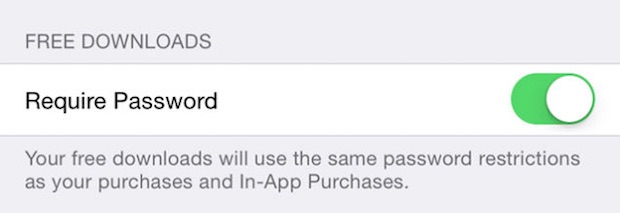
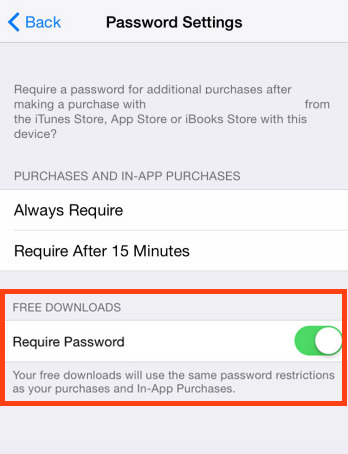
This has no impact on downloading paid apps or making in-app purchases, which should always be password protected to prevent unauthorized transactions on an iTunes Account (you can also just turn off in-app purchases in iOS too).
* For devices configured with parental control restrictions, you will find these options as part of the General > Restrictions settings.
Note this settings option is not available if you use Touch ID for password entry and device unlocking. It becomes available if you disable Touch ID, but Touch ID is usually a much better security mechanism than a simple password entry, so for iPhones that would not be recommended, though it could be valid for some shared iPads.
How useful this is likely depends on how the iPad, iPhone, or iPod touch is used, and for some situations this can be incredibly helpful, particularly for devices shared by families and kids.


To fix verification request
🙏🏻
Alright, so I’ve had some complications within my iPhone 7 plus. It’s valuable to me some of the time but also not as well. I’ve had to switch my apple ID cord and had forgotten my passwords and so every time I enter my phone the apple ID thing pops up and asks me for the passcode.
:How do I fix that?:
Along with problem two, every time I want to download an app, it asks for the passcode of course. But once I look into websites of how to remove the passcode of such, I don’t have the certain options to choose from. Under the purchases and In-app purchases, there is an option that says FREE DOWNLOADS. I do not have the FREE DOWNLOADS option in my phone.
:How do I add FREE DOWNLOADS option back onto my phone without the apple ID?:
I want things for free because I don’t remember my passwords.
What do you do if the thing to turn the password off when you get free apps isn’t clear
Hi I loved the no password but is there anyway I could delete the card I was using for my payment method and not use another one
It’s not work new update😭😭
Same here, July 2017 and I’ve been through every setting and help forum I can find. I have it set up to allow but it will NOT allow free app downloads without a password! Apple needs to fix this!
Tried everything as stated above and still have to enter a password for everything including iCloud apps.
Here we are in Mar 2017 and the free apps STILL require a password with iOS 10.2.1 with the settings set as instructed way up above. We will all have to be patient until the end of time perhaps. lol
Same thing is happening to me. It works fine, until I add restrictions for my kids. Like restrict adult content, explicit music, and so on.
Oh so you can’t do it all anymore? I mean the option is still here it just won’t work. Btw I have the thing on the grey side. It doesn’t work. Do I have to move it to the green?
The new update of iOS will not let you turn on free downloads without entering your password, many complaints hopefully will change this in next update!
It won’t work idk why
When I turn off password required , They said they need password to off the button.
Montegobay
Hi while I am try to downloading it’s so purchases.so I ask possible without purchases download application. Anybody know.
I have an iPod touch 6th generation. I did this, and it STILL makes me sign in for free apps and updates. Anybody know why?
123456
What if the switch is grayed out?
This is not working for my iPhone 6s. All settings match the article but it still requires a password for free downloads :(
Did you ever resolve this? I’ve been having the same issue with an iPad mini.
I like music
Jordan, I am glad you got your free app downloads without having to enter your password, because you like music and your burgers are the best.
I want free app store
I have ios 9.1 and I do not have the password setting thing
IPod touch, parental controls off, no Touch ID and this doesn’t work. We have the latest update.
Why does my favorite thing always ask me for my password TWICE?
Because you entered your password wrong the first time? Type your password properly if you want your password to work.
Any way to do this in OS X for the App Store?
Not at the moment, at least without saving the password to keychain, but then someone could buy apps from there too. Maybe a feature in next OS X release.
poor article as per previous comments, please research all of the alternatives before sending readers on a wild goose chase.
mike did you actually read the article or are you complaining because you have no idea what you’re doing, probably the latter huh? yea, just like an adult mag, didn’t read the articles.
states pretty clearly that you have to have TOUCH ID TURNED OFF or not have touch id at all to find this feature. i like touch id so there is no way i would disable it just so i can download free apps without putting my thumb onto the reader. tough stuff.
@mike, per the article:
* you must have the newest version of iOS installed
* you must have Touch ID turned off, or no Touch ID at all
Then you will find the feature in your iPhone or iPad settings, where it will be in one of two mentioned locations depending on what your Restrictions are set at. I am literally giving you the cliff notes version of the article, which you obviously did not actually read.
Please read the article before sending commenters who did read the article on a wild goose chase of replying to commenters who did not actually read the article.
Hi
Its in Restrictions under General not in “iTunes & App store”
Sometimes. As mentioned in the article “* For devices configured with parental control restrictions, you will find these options as part of the General > Restrictions settings.”
Not if you use Touch ID
And once in Restrictions, where do you go and what do you do?
On the iPad mini you do not have the id+password
I can not find “restrictions” in settings and it’s not under general.What shall I do?
Please reply to my question
If you’re on iOS 12, Go to Settings > Screen Time > Content & Privacy Restrictions
Apple likes to move different Settings around constantly, each new iOS version seems to be a new maze of Settings relocations, obviously it’s very annoying because it makes users not be able to know where things are. Why did they rebrand Restrictions? Screen Time is useful but Restrictions could still be accessed through the old location as well…
What shall I do after I go in content and privacy restrictions?
Please reply because I’m bored of not being able to install anything
Thanks for replying