iOS Unicode Bug Crashes Messages & Reboots Devices, Here’s a Fix
![]() A bug with text rendering in iOS allows a specifically arranged text message to crash the Messages app on iPhone and iPad and then reboot the device. When the device has booted back again, the Messages app becomes unavailable as it crashes immediately upon launch, which has caused some users to think the problem is a general Messages app issue, which it is not.
A bug with text rendering in iOS allows a specifically arranged text message to crash the Messages app on iPhone and iPad and then reboot the device. When the device has booted back again, the Messages app becomes unavailable as it crashes immediately upon launch, which has caused some users to think the problem is a general Messages app issue, which it is not.
To be clear, being impacted by this bug is not subtle, as the first time you receive the message the iPhone, iPad, or iPod touch in iOS 8+ will crash and the device itself will restart, much like a forced reboot. Afterwards, the Messages app is completely inaccessible to the user. If you are impacted by this bug, there is a workaround to get the Messages app working again in iOS, which we detail below.
We’re not going to reproduce the actual character sequence here in a manner which could be copied and pasted since there is obviously room for mischief and misuse, but here is what the offending unicode message string looks like (image from MacRumors):
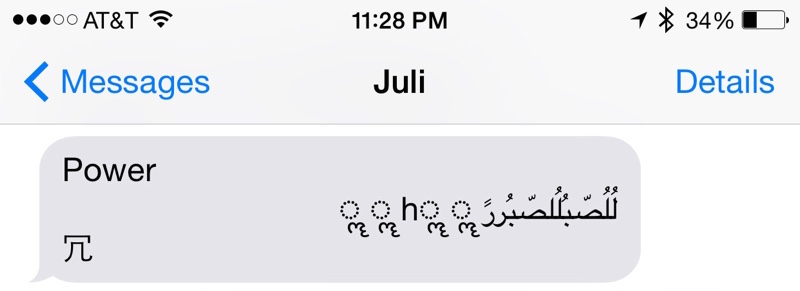
You likely won’t be able to see the message itself because, as mentioned, rendering it on a device causes it to crash. We tested this on an iPhone Plus and it immediately crashes the device running iOS 8.3, presumably older versions are also impacted.
Fix the Crashing Messages App Unicode Bug
If you notice that iPhone has randomly crashed and rebooted randomly after receiving a text message and you are unable to open the Messages app, you can send yourself a message to fix the problem. If you have a Mac, just send yourself a few messages to clear out the app on iOS. Otherwise, you can also do this through Siri, or you can use the Share Sheets elsewhere in iOS to send yourself just about any other text:
- Hold down the Home button to summon Siri and say “send a message to myself saying some words about something”
It does not matter what the content of the new message is or how you send it to yourself, it just needs to sufficiently clear the offending unicode message off the screen. Once that happens, you’ll then want to open Messages app and delete the offending message that was sent to you which caused the crash.
Heads up to MacRumors for originally discovering the problem. Apple has told CNBC they are aware of the message bug and is working on a resolution, users can expect to find a software update available to iOS sometime in the near future to prevent the problem.
It’s unclear if the software update will arrive as part of the broader iOS 8.4 release or as smaller point release, like iOS 8.3.1.


Since when the customer has to fix the products problems by himsef ??!! shame on you Apl, shame on you !
Knowing Apple they will not fix this until iOS 9. They are too busy with adding buggy features.
iOS 8.4 should include a fix for this bug, should be released at WWDC shortly. Should, because all things are tentative, right?
I hope you are right. Maybe other things will be fixed. My iPad 3 reboots enough already. I know it is for some other bug because I have iMessage off.
My iPhone 6 reboots less often.
I tried sending myself several messages. My phone never reset itself and I don’t think I ever got the text that disables the messages. That said, yesterday my messaging app stopped working. The only way I can open or send texts is thru siri. Anyone know any other solutions?
You just described how you sent yourself the message that breaks Messages app, and now you are saying you can’t use the Messages app. That’s exactly what the message that breaks the Messages app does, so yes, it worked. Congrats on that.
I just read this article that walks through how to fix that problem if you have it by sending yourself a bunch of messages with Siri, it’s a good article that is worth reading here it is: https://osxdaily.com/2015/05/27/bug-crashes-messages-app-ios-workaround
I wonder if anyone else noticed the url on the top of the page before seeing the url you gave :P
LOL Probably not. I swear half the internet just jumps directly to comments and doesn’t read anything, then questions something or pronounces something that is directly answered in the article. You see this in every single internet article on every website, and I see it here too. Like, people, if you read, if you just bothered to read, your answer is there. Just read the article! That’s all it takes.
I had to test this for work as we needed a solution. For those needing to test it, this is the string
Power
لُلُصّبُلُلصّبُررً ॣ ॣh ॣ ॣ
冗
Don’t be dumb with it.
When I tried sending myself messages it still wouldn’t work. What should I do ?
Send yourself a photo from the Photos App. Basically any way to send yourself an attachment.
Thank you!
Is there a bug exploit like this for android???
Well, Since Android is based off of Linux, and Linux is constantly being tested. It’s highly unlikely, we would have found it by now.
I wouldn’t exactly call this an “exploit”, since it doesn’t allow the attacker much in the way of additional access or data. It’s certainly a bug, though.
There have been plenty of similar defects on other platforms. Here’s one for Android from about a year and a half ago:
http://www.androidpolice.com/2013/11/29/sms-vulnerability-in-nexus-devices-can-be-exploited-to-force-a-reboot-or-kill-cellular-connectivity/
This is getting a lot of media attention now, saw it on TV, I think Apple will issue a bug fix update to address it because of that.
But, rushed updates usually have other bugs too, LOL.
Didn’t work for my my messages apps still crashes even after turning on and off my phone
Yes, send yourself a few messages, turning off your iPhone will not help, sending yourself messages will. If you read the instructions it says you need to send yourself a message (or several sometimes, that’s what it took for me, enough to push the crash message off screen), then go delete the offending message from your Messages app to stop the iPhone crashing. I don’t know why you’re turning off your iPhone that is not necessary.
Sending a picture message to yourself works (From the Photos App of course).
So this is basically a Messages Denial of Service, wow. I wonder how fast Apple will release a bug fix? Two weeks at WWDC?