OS X 10.11 El Capitan Release Date Set for Fall with Performance Improvements

OS X El Capitan is the official name of the next version of Mac OS system software. Versioned as OS X 10.11, El Capitan has two primary focus areas; experience, and performance.
With many improvements to Spotlight search performance, natural language detection for all searches, enhancements to Mission Control and window management, a new split-screen view and workflow, and many smaller changes to built-in apps and system functionality, OS X El Capitan should be a welcome update to Mac users running OS X Yosemite.
There’s even a new system font in OS X, which is a subtle change, though it could remedy some of the complaints about readability that came with Helvetica Neue. The font, which was rumored to be a variation of San Francisco typeface, can be seen in this screen shot:
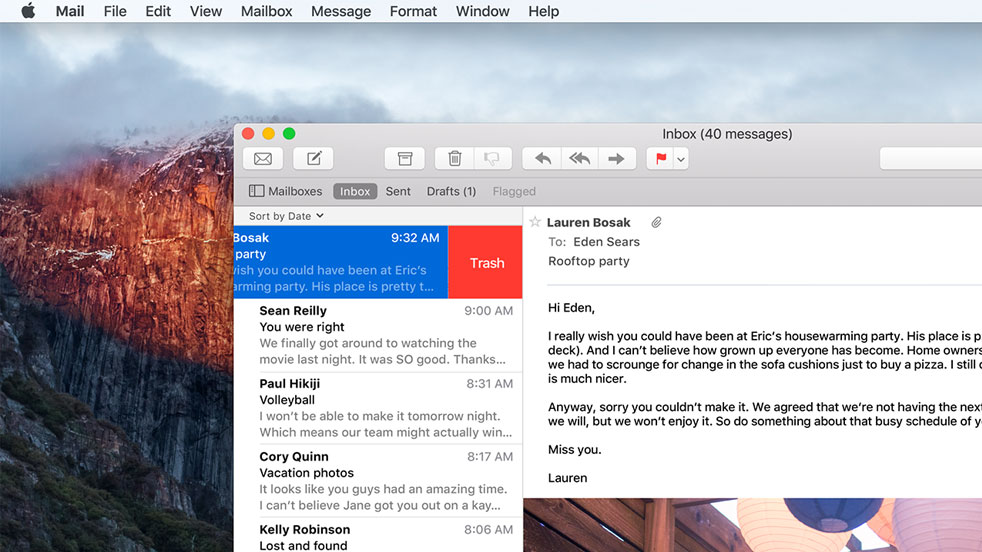
Apple is also heavily emphasizing a variety of performance improvements derived from architectural refinements within OS X El Capitan, aiming to speed up a variety of actions and activities in OS X 10.11 when compared with OS X 10.10 Yosemite.
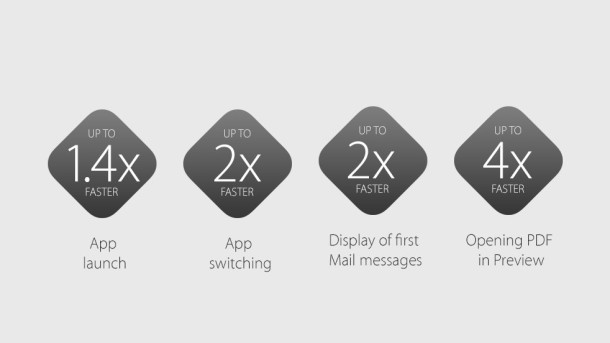

OS X El Capitan will be released for developers today, and will become part of the OS X Public Beta program in July. A final public release of OS X El Capitan will be unveiled in the fall, as a free upgrade.
Below are some screen shots and images of OS X El Capitan, courtesy of the Apple Livestream at WWDC 2015:


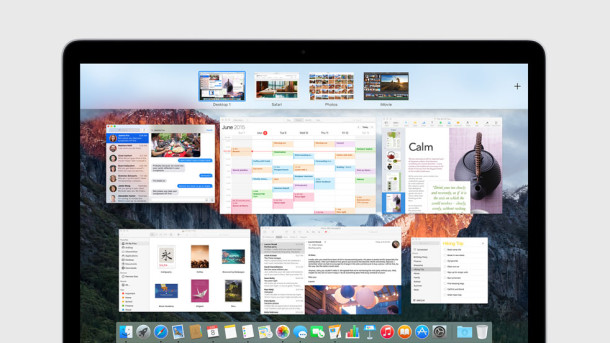
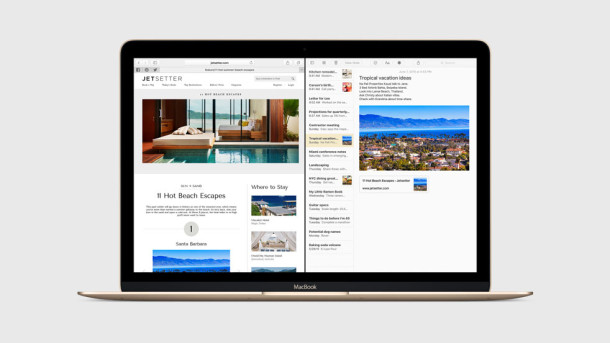
For those wondering what “El Capitan” is or means, it’s the name of a prominent mountain Yosemite National Park. Given that OS X El Capitan is heavily emphasizing improvements and reiterations of OS X Yosemite, the OS X El Capitan name is topical, much like how Snow Leopard was a refinement of Leopard, and Mountain Lion a refinement of Lion.
Separately, Apple has announced that iOS 9 will be released in the fall as well, a software update which also emphasizes performance improvements and enhancements to many existing features for iPhone and iPad users.

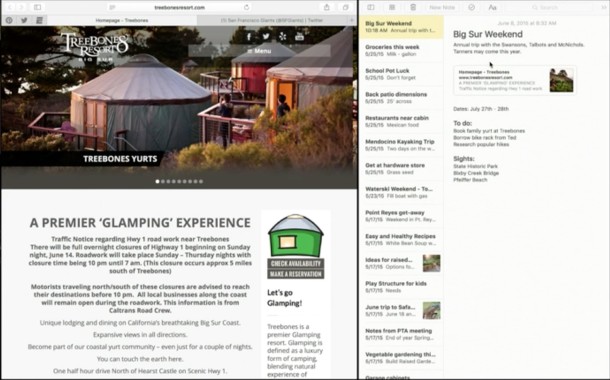

Here’s the new El Capitan font available to download for Yosemite users as system font
http://forums.macrumors.com/threads/el-capitan-font-san-francisco-on-yosemite.1891830/
I strongly hope to not be slower than yosemite…
I’m installing 26 Gb Ram with new Samsung SSD Pro Evo and still it’s lagging in the interfaces.
i wonder when os 11.x will be on. ^_+””’
Not for a very long time since it would mean a whole new revision of the OS UI. Since I love the UI and would rather see more refinement I am ok with that.
After all the last thing I want is a Windows 8 fiasco from Apple.
I’d rather see Apple take more time to get things right with 10.10 before moving on. Here’s a bug, confirmed and filed by tech-support when I called about it last fall, which has persisted from 10.10 to 10.10.3. Should I expect it in 10.11?
I have also reported many bugs about OS X Yosemite through the official bug reporter site and Feedback Assistant, and not a single one of them has been fixed. I think Apple is largely giving up on Yosemite knowing that OS X El Capitan is the update that will remedy most of the issues users have with the prior release. Yosemite is really the buggiest version of system software to come out of Apple perhaps since OS X 10.0, which was abhorrently unstable and slow, how they got past QA is a mystery to me.
On the plus side, Mac OS X El Capitan runs much better in the beta version, my Mac feels fast again, so the final should be very, very nice. The Public Beta version will probably be quite nice for those who are impatient for final release.
Tried it, no bug, must suck to be you. Since I am running 10.10.3 I was not able to replicate it on a Macbook Air 2013 or a 2013 Mac 27″.
So I guess not even a big deal except for the few who have the issue.
Come on down El Capitan for you are looking so good I don’t want to keep my hands off you.
great news i hope it fixes all the bugs,especially the screensaver defaulting to national geographic photos all the time,i have had enough,they better fix it ,once and for all
Having seen the problems in Mavericks and Yosemite to 8.3 I think I will hang back on Yosemite until the major problems are ironed-out b4 I move to El Capitan – the block-buster of a mountain which had halfdome mistaken for El Capital at one point. Earlier on when Yosemite was the Main Feature! this text program for instance, keeps spelling Yosemite as Yosemito and halfdome as half dozen! Hugo
OS X 10.11 El Capitan Release Set for Fail with Performance Improvements. Yep. Fail with performance improvements. Maybe next update will fix it? No. Fail with Performance Improvements. Maybe next update will fix it? No. Fail with Performance Improvements. Maybe next update will fix it? No. Fail with Performance Improvements. Just go with me on this and repeat:
Fail with Performance Improvements
Fail with Performance Improvements
Fail with Performance Improvements
Fail with Performance Improvements
They have also turned rebranded The Fall into The Fail.
Ah.
Fail.
Thank you.
Mavericks and iOS 7 all the way! If you need a new OS just to experience Spotlight being faster, I wonder how disorganized you must be. I virtually never use Spotlight. I know where everything is and can find it with a few (or less) clicks.
Just another reason for the sheep mass to upgrade, until their unit will be so slow that they will have to buy a new Mac. (ahem…, like that was not the plan on the first place…)
The top five improvements coming to El Capitan:
1 – More Emoji with even more ethnicity choices.
2 – The system font will now be Comic Sans, with Marker Felt available as an option.
3 – Maps will now auto start every Logon, and pinpoint your location for the first 2 minutes in full screen mode before allowing you to close or minimize it.
4 – Disk Utility will get a GUI facelift.
5 – The new default sound for the Mail App is the “You’ve Got Mail” wav sound from AOL.
Honestly, I can’t wait for those gorgeous updates. Simply stunning and revolutionary.
Cool I am excited for my Mac to be faster. Yosemite is slower than Mavericks. El capital looks good.
If Spotlight search can be as good as it was pre-Yosemite, I would be thrilled.