OS X 10.11 El Capitan Public Beta 4 Released for Mac Testing
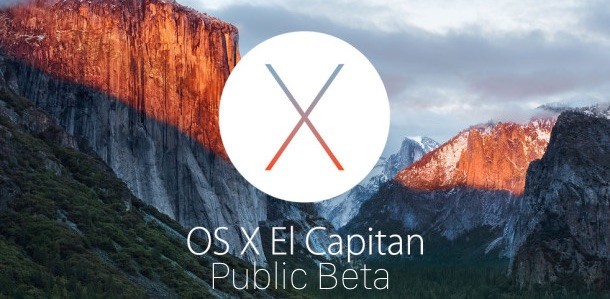
Apple has released the fourth public beta version of OS X 10.11 El Capitan to users participating in the Public Beta program.
The build arrives as 15A244d, matching the Developer Beta 6 which was released yesterday, and appears to include the same bug fixes and changes.
Eligible public beta users can find the update available now from the Mac App Store Updates section, accessible from the Apple menu. The download weighs in around 1.5GB and requires a reboot to complete the installation of.
Always back up a Mac prior to installing any system software, this is particularly important with beta software, which is generally less stable than final releases.
Mac users will discover it has the same stunning El Capitan wallpaper of Glacier Point view, but most other changes are under-the-hood.

OS X El Capitan will be released to the general public as a final version this fall.


Lesion = mension ;-)
Sorry, should lesion that my post is related to outlook isuses
it apears that turning of the following in Spotlight helps, at least make it last longer before freezing
mail&messages
Reminders
Contacts as well
cheers
I was running Beta 4 on a 2015 MacBook fine and then suddenly after closing the lid it was dead. I couldn’t reboot at all, couldn’t reset PRAM, couldn’t boot from backup. Is this a possible bug in the beta or must it be a hardware issue? I took it for authorized service and I’m hoping I won’t get charged. What do you think?
I removed deleted El Capitan partition now my macpro booting slow, any idea what happen or what should I do?
Third party apps not working properly can be accepted on a Beta. But PREVIEW does not open at all …. Interesting :)
Guys I’ve now tried to install public beta 4 four times and failed each attempt ( this was on consecutive days) thinking that the build would have been fixed nope! So reverted back to beta 2… Can I bypass 4 altogether?
My build says 15A215h I check every day through the App store and no updates any ideas, this is the same build I got from the first download.
Terry
If I re download the public beta from the app store will I get the most current ver 15a243d
SO I did the restart and now the progress bar is stuck and making no progress. Can I interrupt the process and try again or just wait and hope it moves at some point?
I had the same problem and tried a few things and eventually have essentially recovered:
1. Reboot into safe mode to check that all files are still there and the Mac is still working ok (not bricked).
2. When I was ready I rebooted into Recovery mode and selected a fresh install of El Capitan. This installs Beta 1.
3. When downloaded and I was able to verify that OSX was well again but I found that my Mail had disappeared along with iMessages.
4. I’ve progressively upgraded back to El Capitan Beta 3 and still recovering email.
I have no intention of attempting to upgrade to Beta 4 again.
My Mac wouldn’t boot nor can I put it in recovery mode after Beta 4
I can’t even get the Beta 4 to load. The progress bar appears to be frozen, can’t boot in recovery mode, essentially bricked my machine.
Try forced shut down, hold r and power button till apple logo comes on, it goes to recovery mode, then all you can do is reinstall El capitan go up to public beta 3 email accounts will come across only after beta 2….
Trim is enabled on my Crucial M500, or so it says in system report. I have noticed that running Oracle EBS tosses an error on some screens. Most of the other stuff that I had issues with in Beta1 work in Beta4. My Matrox dual head seems to come up faster. Screens are much faster. The darn dock stays in front of other windows now.
i tried the update and ..after reboot .. Mac got stuck . It didn’t proceed further . Resetting nvram safe boot Smc reset nothing helped ..
I guess the only option left is to reinstall .
I’m not worried of data.. But is there anything else that could b done here apart from reinstall ?
Thanks
Obviously this beta doesn’t like any third party trim enabling. Even if cautiously disabled before upgrading! I got stuck and I had to re-install everything from scratch (and enabled TRIM afterwards from the command line: just type “sudo trim force enable” – without the quotes – in the Terminal).
When I open mail and maybe other iCloud apps I get “This Mac can’t connect to iCloud because of a problem with “johnn1jm@gmail.com” , although I think I am connected to iCloud.
It’s weird how the update seems to affect each user differently. I got that same message at the time of install, but all of the iCloud apps work fine and I haven’t seen it since and data continues to flow to the cloud. I still have problems with Finder, but have exited it and use PathFinder and Spotlight with no ill effects except for third party apps relying on Finder such as NameMangler. Also the trash won’t empty until I start Finder again.
As has happened with each upgrade to OS X, ACDSee Pro for Mac does not produce thumbnails. I guess it will take another upgrade to ACDSee.
Build also shows as 15A243d and update does not show up in the app store.
smthng is wrong with update process.. first it appeared in appstore, as public beta 4, then when updated (without downloading, just restart and 15 minutes install process), it showed as public beta 3, which is 15a243d build, and when opening updates tab in appstore, it doesn’t show that it was updated to beta 4….
exact the same here
Same thing here – it shows as if I have never downloaded Beta 4
Happened to me as well, didn’t find anything about this other than here…
The same here
Yes I have same problem. Outlook 2011 for Mac is not working at all?
An My Mac does no mention to have installed Beta 4 either
Is anyone else struggling to get Outlook 2011 to work with El Capitan? Outlook 2016 does work but is not compatible with our exchange server – thanks MS for that!. I get the perpetual beach ball after about one minute.
Same problem with outlook 2011 here.
We run exchange 2007, so using Office 2016 is not possible.
Played with a few system fonts and got a result for about 3 minutes, then it died again.
Yes I have same problem. Outlook 2011 for Mac is not working at all?
Outlook 2011 constantly freezes for me. It might hang while loading, or it might run for half an hour. But freeze it will. This has been happening since the first public El Capitan beta and still exists in version 4. I’m staggered that neither Apple nor Microsoft has addressed the issue. It’s a huge problem and I wish I hadn’t accepted the beta, as rolling back to Yosemite isn’t easy. I’m copying all my emails every minute as I write, in case Outlook stops just as I get to the last word of a long missive! At least the auto-save feature means some of the message is recovered after force quit and restart.
I’ve question: I’m using El Capitan beta, later when apple release full version do I’ve to download full version again 6gb, remove beta and install fresh one?
You will get an update to the GM when it’s released.
My WiFi is slow, WAAAAAA.
No need to be rude. You wouldn’t be happy either if your wifi wasn’t working.
I concur
The build number of Public Beta 4 is 15a243d, not 15a244d.
Fix the article
The build number of PB 4 is 15a243d, not 15a244d.
My build is showing 15A243d, not 15A244d.