iOS 9 Update Available to Download Now for iPhone, iPad, iPod touch [IPSW Links]

Apple has released the final version of iOS 9 for compatible iPhone, iPad, iPod touch models. The new system software includes a variety of enhancements and refinements to the mobile experience, including a smarter Siri, battery life improvements, split-view multitasking for iPad, media support in Notes app, and more.
You’ll find each way to update to iOS 9 below, including direct download links for iOS 9 IPSW files.
If you haven’t done so yet, you may want to clean house and get ready for iOS 9 before proceeding with installation, but that’s up to you.
Always backup the device before beginning an iOS update, either to iCloud or iTunes is fine, but backing up is important, do not skip this step.
Updating to iOS 9 the Easy Way
The easiest way to update to iOS 9 for most users is through the Over-the-Air Software Update mechanism on the iPhone, iPad, or iPod touch itself. This is also typically the fastest way to update iOS:
- Open the “Settings” app in iOS and go to “General” followed by “Software Update”
- When you see iOS 9 update as available, tap to ‘Download & Install’
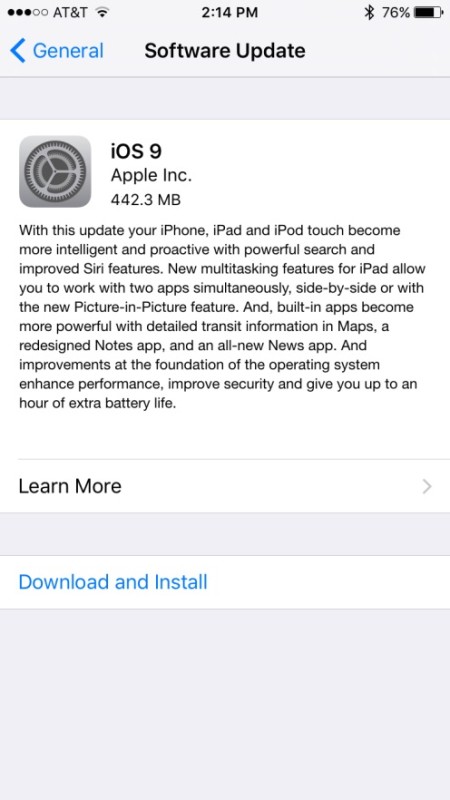
Installation proceeds on it’s own after iOS 9 has finished downloading, and the device will reboot itself to complete setup of iOS 9, including the option to configure Hey Siri and a 6-digit passcode for locking the device.
Installing iOS 9 via iTunes
Users can also choose to update to iOS 9 by connecting their iPhone, iPad, or iPod touch to a computer running a new version of iTunes and choosing to install the update when it has been detected and prompts the user.
iOS 9 IPSW Firmware Download Links
Advanced users may wish to update iOS 9 by using an IPSW firmware file. The following links are pointing to IPSW for iOS 9.0 on Apple servers. For best results, you may want to right-click the target file and choose to “Save As”, be sure the file downloading has a .ipsw extension:
iOS 9 IPSW for iPhone
- iPhone 6 Plus
- iPhone 6
- iPhone 5S – CDMA
- iPhone 5S – GSM
- iPhone 5 – CDMA
- iPhone 5 – GSM
- iPhone 5C – CDMA
- iPhone 5C – GSM
- iPhone 4S
iOS 9 IPSW for iPad
- iPad Air 2 – 6th generation Wi-Fi
- iPad Air 2 – 6th generation Cellular
- iPad Air – 5th generation Wi-Fi + Cellular
- iPad Air – 5th generation Wi-Fi
- iPad Air – 5th generation CDMA
- iPad – 4th generation CDMA
- iPad – 4th generation GSM
- iPad – 4th generation Wi-Fi
- iPad Mini 2 – CDMA
- iPad Mini 3 – China
- iPad Mini 3 – Wi-Fi
- iPad Mini 3 – Cellular
- iPad Mini – CDMA
- iPad Mini – GSM
- iPad Mini – Wi-Fi
- iPad Mini 2 – Wi-Fi + Cellular
- iPad Mini 2 – Wi-Fi
- iPad 3 Wi-Fi
- iPad 3 Wi-Fi + GSM
- iPad 3 Wi-Fi + CDMA
- iPad 2 Wi-Fi – Rev A
- iPad 2 Wi-Fi
- iPad 2 Wi-Fi + GSM
- iPad 2 Wi-Fi + CDMA
iOS 9 IPSW for iPod Touch
Updating iOS with firmware is slightly more technical, but can be advantageous for users who are installing the same update onto multiple same-model devices, which is fairly common in offices and various scale enterprise deployment situations. Additionally, using IPSW for an update can be necessary for more extreme troubleshooting scenarios, and some users just prefer to use them.

Seeing a “Software Update Failed. An error occurred downloading iOS 9” message?
If you see this error message, it’s likely because the Apple download servers are overloaded. Simply wait a few minutes and try again, the download should proceed as usual.
Most issues with a failed iOS 9 installation relate to overburdened servers, and waiting a bit usually resolves any download issues.
iOS 9 went through a developer beta and public beta process before being released to the general public, meaning that, in theory at least, it should be a well-tested update for compatible iPhone, iPad, and iPod touch models.
Meanwhile, alongside iOS 9 was supposed to arrive WatchOS 2.0 for Apple Watch owners, but apparently the WatchOS 2.0 release has been postponed due to a critical bug that was found at the last minute (according to CNBC). There isn’t an immediately known timeline for WatchOS 2.0 now, but we’ll be sure to post when the final version arrives, which will probably be in another few days. In the meantime, install iOS 9.
Separately, iTunes 12.3 as released as well, specifically with iOS 9 support.


It works for me but how do I transfer to other Iphones
It does not work for my phone please which link
All these firmwares go to iPhone 4s. Will they work for a standard iPhone 4? If not where to find ios9 for iPhone 4. Not the iPhone 4s.
Thank you for your time and responses.
LFCO
my 4s as bin running on ios 9.5.3 for so long
I getting confused. My Iphone 4s is running the Apple software 9.3.1 but the firmware on the about section in settings>Genereral is running 6.0.0. Now they are two different entities correct? So If I run the 9.0 ipsw file then my 6.0.0 wil get updated is that corect? or a I missing something? Please get back to me as soon as you can. Thank you.
error 3014 showed up after the upgrade was almost done.this was done on an iphone 4s
Hello
I want to ask that ipad mini retina support OTG cable ??
What is an OTG cable? The iPad Retina is either a USB Lightning cable or the old fashioned wide-mouth cable which had some other Apple-y name to it that nobody can remember, heh.
I need update for iPad 1
My 4S gives me the update notification. I have only details to click on. When I do, it takes me to settings but there is only more details that gives all 9.0 offers. No button or link to download/install. Any/all help surely appreciated.
Mines saying error wont let me update it doing my head in
Why cant I update if i have an ipod 4th generation…. Or 5th?
Tried to install latest up date 7 hours ago, now iPad inoperable, will be consulting legal advisers re installation of corrupt software from apple
After 36 hours and a few restarts the T-mobile SIM has now decided to recognise the local networks in Australia again. Problem solved.
I am visiting Australia and have installed iOS 9 on my iPhone 6 OK. But I have now lost my connection to local mobile networks (SOS only). Anybody got any idea how to restore roaming?
After the update, my phone won’t turn on my data
When it said update carrier I pushed not now, and after that I can only use my apps with wifi.
How do I fix that ?
I have the same problem and have tried several things to resolve it but with no luck. Anyone figured this out yet?
Hello there,
Thank you for those links.
I own an iPhone 5s A1457 and after getting info about that model in order to download the right IPSW, I’ve found that model A1457 is the GSM one – is designed for the European market where I live and bought the iPhone.
So, I’ve downloaded the IPSW clicking on iPhone 5s GSM link you posted and the file “iPhone6,1_9.0_13A344_Restore.ipsw” has been downloaded.
The problem is that iTunes ignores it even after I put the file inside the folder placed in User\Library\iTunes\iPhone Software Updates.
When I try to install by forcing the file selection, iTunes refuses to install it on the phone.
I thought the file have been corrupted in any way and I’ve decided to download iOS 9 again but this time from within iTunes after connecting my iPhone 5s but the file that began to download is “iPhone6,2_9.0_13A344_Restore.ipsw”.
Hence, all this history to tell you maybe some links you posted are wrong.
Anyway, thank you for all your work.
Plug in phone, cancel all popups. Goto Upgrade/Restore section. You have to then do Command key + Restore. Then it will prompt you for location of the firmware.
I had the same problem too, only my 5s is a A1530 model, catered for the asian market, hence where I live. I downloaded the “iPhone6,1_9.0_13A344_Restore.ipsw” first but it wont install, error says firmware not compatible. Now I’m downloading “iPhone6,2_9.0_13A344_Restore.ipsw” in hopes the it will work this time.
same problem my 5c is gsm, I’ve downloaded the ipsw twice thinking the first one might be damagned or anything, but still iTunes says that ipsw in not compatible, any solution for this..
Tried to install on my gen 5 iPod touch and it crashed the pod. I’ve tried to restore to factory settings 5x through my mac air and it still isn’t working. Only thing 9 has done is used up 6GB of my data plan and crashed my pod. Get it straight Apple – PLEASE
I’m kind of annoyed that iOS9’s “split view” feature isn’t activated for my iPad mini Retina. If I can get the “slide over” why can’t I have the full “split view”? (other than that Apple wants me to buy a new iPad)
downloaded iOS 9 and it worked fine for the first few minutes. now my phone screen is locked.
No problems (as of yet) with iOS 9 on my iPhone 6.
I just discovered one new perk. Now, you can use Notes in iCloud without being forced to create an Apple email address. I can, finally, stop using notes through gmail.
6S? Lol :-O :-D
Please, tell me why my carrier name in iOS 9 show number not my carrier name?
Here’s how you can enter field test mode and see the number as signal:
https://osxdaily.com/2012/08/20/field-test-mode-iphone-signal-strength-numbers/
Is the problem still occuring ?
And to which operator are you connected ?
problem also happens to my iPhone 6 iOS 9 (issue remain same after upgrade to 9.02).
This is not Signal Strenght number, but Carrier (operator) Name showing only 510-11 (MCC-MNC) for XL Indonesia. on my issue this is happening when connected to LTE/4G network. there is no any issue with carrier name when connecting to 2G/3G network.
please advice.
did anyone experience the default landscape orientation when power save mode is on?
is it different from iOS 9 GM? or is it still the same glitchy version?
iOS 9 released today is the exact same as the iOS 9 GM, many users report that iOS 9.1 (beta 1) is actually faster and more stable… but that’s anecdotal.
iOS 9 release notes:
Intelligence
• Proactive assistance
◦ Presents relevant information even before you start typing
◦ Notifies you when you need to leave for appointments using traffic conditions
◦ Learns what you listen to in a certain location or at a particular time of day and can automatically display playback controls for your preferred music and audio apps
◦ Suggested events and contact details are added to apps based on information found in Mail
• Siri improvements
◦ Search your personal photos and videos based on dates, locations and album names
◦ Ask Siri to remind you about things you’re looking at in your apps, including Safari, Mail, Notes and Messages
◦ Request directions via public transit
• Spotlight search improvements
◦ Get sports scores, weather conditions and stock prices
◦ Simple math calculations and conversions
◦ Initiate messages, phone calls and FaceTime calls from contact search results
New iPad Features
• Slide Over
◦ Quickly use a second app without leaving the one you’re in
◦ Easily switch between Slide Over apps
◦ Support for Apple apps and enabled third party apps
• Split View
◦ View and interact with two apps at once
◦ Ability to resize your view to give equal attention to both apps or prioritize one app over another
◦ Support for Apple apps and enabled third party apps
• Picture in picture
◦ Continue watching a video while using your favorite apps
◦ Support for Safari video, FaceTime, Videos and Podcasts and enabled third party apps
• QuickType improvements
◦ Multi-Touch gestures for easier text selection on iPad
◦ Quick access to text editing tools with Shortcut Bar on iPad
◦ Support for hardware keyboard shortcuts
◦ Support for all Unicode emoji flags
Built-in Apps
• Map improvements
◦ Support for public transit lines, station details with exits and entrances, schedules and directions in select major cities
◦ Browse for places around you by category, including Food, Drinks, Shopping, Fun and more
◦ Apple Pay support is indicated on place cards at participating retail locations
◦ Place cards include Wikipedia information for landmarks and cities
• Redesigned Notes app
◦ Add photos to your notes with the built-in camera or from your Photo Library
◦ Create useful checklists and check off completed items with a tap
◦ Sketch a quick thought using just your finger
◦ Save interesting items directly from other apps using the Share menu
• All-new News app
◦ Read your favorite newspapers, magazines, and blogs, or choose from over a million topics
◦ Beautiful typography and layouts, photo galleries, videos, animations, and more
◦ Browse articles that are chosen based on your interests in For You. Find channel and topic recommendations in Explore. News gets more personalized the more you read
◦ Easily share articles with friends or save them to read later — even when you’re offline
• Mail improvements
◦ Search improvements help you quickly find what you’re looking for by filtering results based on sender, recipient, subject or a combination of options
◦ Support for Markup lets you annotate an image or PDF attachment with text, shapes and even your signature, then send it back — without leaving Mail
◦ Easily save the attachments you receive or add files from iCloud Drive or other document providers while composing a new message
• Apple Pay and Wallet improvements
◦ Support for Discover cards
◦ Support for rewards cards and store credit and debit cards
◦ To check out even faster, you can prepare an upcoming payment by double-clicking the Home button from the Lock Screen and keeping your finger on Touch ID
• New iCloud Drive app
◦ Easily search for a file or browse in the new iCloud Drive app by date, name, or tags you added on your Mac
◦ Open files in any compatible app or share with those you choose
◦ Organize folders and files
◦ Get the iCloud Drive app in Settings > iCloud > iCloud Drive and select Show on Home Screen
• CarPlay improvements
◦ Plays back audio messages, letting you hear from people in their own voices
◦ Full support for car knob controls, so you can tilt and spin to scroll through lists or pan around in Maps
◦ Support for CarPlay apps from auto manufacturers
Foundation
• Longer battery life
◦ Up to one hour of additional time before you need to charge your battery
◦ Facedown detection for turning display off when not in use
◦ Low power mode optimizes device performance to extend battery by up to an additional three hours
• Software updates require less space to download and offer an option to install later
• iOS apps and user interface now use Metal to deliver faster scrolling, smoother animation, and better overall performance
• Improved security with two-factor authentication support and a default 6 digit passcode support for Touch ID devices
Other improvements
• New San Francisco system font
• Leave a message option if recipient isn’t available for a FaceTime call
• Share voicemails from the Phone app using the share sheet
• Flight and package tracking for data detectors
• Health app adds support for reproductive health, UV exposure, water intake and sedentary state data types
• HomeKit adds support for motorized windows and shades, motion sensors and home security system accessories
• Podcasts has an all-new design, makes it easy to find the latest episodes of your favorite shows and notifies you when new episodes become available for you
• Support for Wi-Fi calling on iPad, iPod touch and Mac, without iPhone in proximity on participating carriers
• Wi-Fi Assist to automatically use cellular data when Wi-Fi connectivity is poor
• Transfer content from an Android device with the Move to iOS app, visit http://www.apple.com/move-to-ios for more details
Expanded language support
• New PingFang Chinese system font
• Improved predictions, learning and autocorrection for Chinese in QuickType
• Redesigned punctuation input on 10-key Chinese keyboard
• Redesigned User Interface for right-to-left languages
• Added Siri support for Austria, Belgium (French and Dutch), and Norway
• Added Spotlight search support for Mexico
• New keyboards for French (Belgium), German (Austria), Gujarati, Hindi (Transliteration), Hinglish, Punjabi, Spanish (Mexico), and Telugu
• Predictive input for French (Belgium), German (Austria), Korean, Russian, Spanish (Mexico), and Turkish
• Dictation support for Dutch (Belgium), English (Ireland, Philippines, South Africa), French (Belgium), German (Austria), and Spanish (Chile, Colombia)
• Spell check for Finnish and Korean
• Definition dictionary for Hindi, Norwegian and Swedish
• Bilingual dictionary for French-English and German-English
• New Japanese autocorrection and improved predictions and learning in QuickType
• Option to switch between number systems for Arabic and Hindi
Enterprise & Education
• Assign apps directly to iOS devices without needing to have an iTunes Store account configured
• Improved calendar reliability for customers using Microsoft Exchange ActiveSync v16
• Expanded Per App VPN support for the built-in IPSec and IKEv2 VPN clients
• New networking controls for managed apps to help limit international data roaming costs
• New restrictions to prevent changes to passcodes, device names and wallpapers, or to disable AirDrop on managed devices
• Third party app extension support for VPN, advanced content filtering, and captive Wi-Fi networks
Accessibility
• Touch Accommodations provides additional touch control for those with physical motor limitations
• Switch Control Recipes to customize features or create your own
• Support for Siri Voices for VoiceOver users
• Additional customization of AssistiveTouch
• Hardware keyboard support for Key Repeat, Slow Keys and Sticky Keys
• Improved MFi hearing aid audio routing to choose where audio is played
just post a link to this stuff in the future.
If I’m already running the 9.1 public beta on my iPad mini, is there way/need to OTA upgrade?
No need, iOS 9.1 is actually faster than iOS 9! Beta or not, seriously. No obvious bugs either… but technically I think it won’t be out to the public until the iPad Pro arrives.
Alright.. I’ll just update my phone (and Install Crystal! It’s available and free for a limited time) and give it a try.
Got iOS 9 on iPhone, runs OK. Not great so far. Don’t forget to white list the sites you like and want to support!
Yes, please do whitelist us!
iOS grows up: add or save multiple attachments directly from Mail, browse iCloud drive from an app. What’s the world coming to, eh? Next you’ll be telling me that the next hardware revision will have an SD-card slot …
Keyboard shortcuts for iPad only. Not iPhone. :(
Installed and running great on my 6S 128 GB.