iOS 9.0.1 Update Released with Bug Fixes [IPSW Download Links]
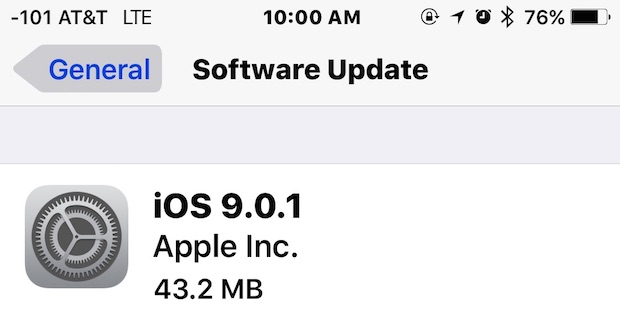
Apple has released the iOS 9.0.1 update for iPhone, iPad, and iPod touch. The small update includes multiple bug fixes, including a relatively critical fix for a bug which caused some users to be unable to complete the iOS 9 update due to being stuck on a “Slide to Upgrade” screen.
The build number for iOS 9.0.1 is 13A404. Users can choose to download and install the update from Over-the-Air mechanism, within iTunes update, or by using firmware files. IPSW download links from Apple servers for iOS 9.0.1 are offered below.
Updating to iOS 9.0.1 with Over-the-Air Download
The simplest way to install iOS 9.0.1 is to use the OTA download mechanism built into the Settings app of iOS, where the delta update weighs around 45MB:
- Join a wi-fi network with the iOS device
- Backup the iPhone, iPad, or iPod touch – don’t skip this
- Open the Settings app and go to “General” followed by “Software Update”
- Choose “Download and Install”
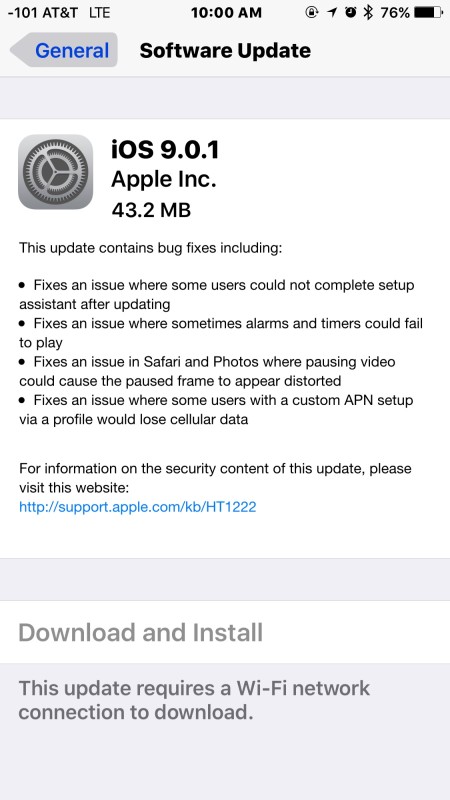
As usual with an iOS update, the device will reboot to complete the installation.
Note: Some users are reporting the update is not appearing for them, if you open Software Update and do not see update, try this to make the latest iOS version appear.
iOS 9.0.1 IPSW Firmware Download Links
Firmware for iOS 9.0.1 IPSW is available to download from Apple servers at the links below:
- iPhone 6S Plus 8,1 (13A405)
- iPhone 6S 8,2 (13A405)
- iPhone 6 Plus
- iPhone 6
- iPhone 5S GSM
- iPhone 5S CDMA
- iPhone 5 GSM
- iPhone 5 CDMA
- iPhone 5C GSM
- iPhone 5C CDMA
- iPhone 4S Dualband
- iPod touch 6th generation 7,1
- iPod touch 5th generation 5,1
- iPad Air 2 Wi-Fi
- iPad Air 2 Cellular
- iPad Air Cellular
- iPad Air Wi-Fi
- iPad Air 4,3 China Cellular
- iPad 4 CDMA
- iPad 4 GSM
- iPad 4 Wi-Fi
- iPad 3 Wi-Fi
- iPad 3 GSM
- iPad 3 CDMA
- iPad 2 Wi-Fi 2,4
- iPad 2 Wi-Fi 2,1
- iPad 2 GSM
- iPad 2 CDMA
- iPad Mini 4 Wi-Fi
- iPad Mini 4 Cellular
- iPad Mini CDMA
- iPad Mini GSM
- iPad Mini Wi-Fi
- iPad Mini 2 Cellular
- iPad Mini 2 Wi-Fi
- iPad Mini 2 China
- iPad Mini 3 China
- iPad Mini 3 Wi-Fi
- iPad Mini 3 Cellular
- iPad Mini 4 Wi-Fi
- iPad Mini 4 Cellular
- Updating…
Installing iOS 9.0.1 with firmware is relatively easy, though it’s generally best for advanced users, as it’s overly complex when compared to using the Settings OTA update option or even just your typical iTunes update process.
iOS 9.0.1 Release Notes
Release notes accompanying the iOS 9.0.1 download are as follows:
This update contains bug fixes including:
– Fixes an issue where some users could not complete setup assistant after updating
– Fixes an issue where sometimes alarms and timers could fail to play
– Fixes an issue in Safari and Photos where pausing video could cause the paused frame to appear distorted
– Fixes an issue where some users with a custom APN setup via a profile would lose cellular dataFor information on the security content of this update, please visit this website:
http://support.apple.com/kb/HT1222
The release notes have no mention of performance issues to speed up iOS 9, which is sluggish for some users, and there is also no mention of resolving any battery issues with the release.
While the iOS 9.0.1 update mentioned on the Apple Developer Center says the version can not be reverted to a prior software release, users can downgrade to iOS 8.4.1 for the time being, though it requires a backup made from that matching software release, or to setup the device as new.


hi when trying to download firmware here it says
This webpage is not available
ERR_CONNECTION_RESET
Click on the firmware IPSW link to download, it works fine. Right-click and Save As, it goes from Apple CDN servers
iOS 9.2.1 is the most recent version to download here
https://osxdaily.com/2016/01/19/ios-9-2-1-update-ipsw-download/
Starting to realize I shoulda waited on downloading iOS 9.0.1
Stupid stuff like can’t swipe to get letters to play in WWF, funky auto correct in texts, and Siri is as a big of an idiot as ever, along with no more voice GPS in Google maps. Hey Apple WTF?
When I am trying to update from iOS 9 to iOS 9.0.1, I am getting an error message saying “Unable to check for update. An error occurred while checking for a software update.” I selected the “Try again” option several times but still the same error message shows up. My internet connection is also fine. I have been facing this issue for the past 2 days. Please help
Connect the iPhone to iTunes and use iTunes to update when it asks you.
Otherwise, here are some possible solutions to the error “Unable to check for update. An error occurred while checking for a software update” during iOS update:
https://osxdaily.com/2015/09/16/2-solutions-for-the-software-update-failed-error-downloading-ios-9/
https://osxdaily.com/2015/09/19/update-ios-9-manually-itunes-firmware/
https://osxdaily.com/2011/11/10/ios-ota-update-not-working-fix/
https://osxdaily.com/2015/09/23/fix-wrong-ios-software-update-version-showing/
The links for iPhone 6S and iPhone 6S Plus has been mixed up. It’s actually:
iPhone 6S – 8,1 (13A405)
iPhone 6S Plus – 8,2 (13A405)
Thank you. This has fixed my ‘Slide to Upgrade’ bug, when iTunes could not fix it automatically and kept on trying to download the iOS over and over again and the phone kept on timing out.
My iPhone 5S keeps freezing every time I try to access the upgrade in settings. If it doesn’t keep spinning forever then it becomes unresponsive. It just won’t load. What can I do to get it to load or to just get the upgrade?
Just updated. Can’t get mail on all three email accounts. Just won’t check. Reentered passwords in config just in case. One verified but still not checking.
I agree with those saying 9.0.1 is a downgrade! The scrolling on my phone is now so shaky that it makes texting and writing emails nearly impossible.
I VOTE: DO NOT UPGRADE TO 9.0.1!
Upgrading to iOS 9 to 9.0.1 is worst. My iPad is so shaky until now.
How can i fixed this? Can someone help me? Thanks.
I’ve had zero issues on my 5c or my ipadmini2.
I sometimes wonder if people have this idea that it should run blistering faster in their mind and when it doesn’t meet this heightened expectation call it a horrible failure of an OS upgrade.
Sad really as iOS and OSX whip the pants out of android and Windows.
The iPhone 5S and iPhone 5C screen resolution is 1136 x 640, not too much CPU and memory needed to drive that. Meanwhile, the iPhone 6 Plus has a 2208 × 1242 resolution, but has the same amount of memory as the 5S. That pretty much tells you why the iPhone 6 series is slow with iOS 9 while the iPhone 5 series is not.
People complain when they ‘upgrade’ and find the ‘upgrade’ performs more like a downgrade in that the performance has worsened. Rightfully so, it’s very frustrating.
my iphone 5c has been saying searching for the past 4 days i get network for about 4 hours a day can someone help me
Yes, you can reset network settings or use these tips to regain cellular access on the iPhone with iOS 9
https://osxdaily.com/2015/09/24/ios-9-cellular-data-not-working-troubleshooting/
Quite a few users are having problems with cellular data after iOS 9
hello,
I’m using iphone 4s 16gb which was imported from US to India couple of months back. now the issue i’m facing is “Slide to upgrade” on my phone after the updation of IOS 7.1.2 to IOS 9…can anyone pls say how fix the problem..
The iOS 9.0.1 update fixed that exact problem on my iPad.
The update has no effect at all. On my iPhone 5s, the cellular data problem is still not fixed. I can not use data at all. :(
same problem.. :(
Hmmm. Maybe someone can help me here. I said the iOS 9.0.1 updated fine AND there is one challenge. I had a bunch of PDFs in iBooks. When I first opened iBooks I saw them. When I went back they were all gone.
Any idea, how I can find and restore them… where they might be???
IT WORKED!!! I picked up on it on my iPad notification, before I even saw it here. And, I thank you for all of your updates and thoroughness.
I was hoping this would come out sooner than later. I’d been stuck since last Thursday when I attempted download… had a few conversations with Apple techs… who ultimately said Restore as New Device since Restore from Backup was not working.
Given I work with Boomers and Seniors helping them with iPhones and iPads, generally demoing online from mine… I was afraid that I would ultimately need to go back to “New Device.”
My iPhone 6, btw, updated fine to iOS 9.0 done before I attempted the iPad last week. Needless to say I’m not touching it AND I will not so quickly update when the next comes out.
Did all of you also complained at the http://www.apple.com/feedback site? Then your complaint will get noticed, not here.
Btw, iPhone 4S iOS 9.0.1 is still running perfectly, just like iPad G4. No worries whatsoever.
iOS 9.0.1 is just as bad as iOS 9, maybe even worse. I have stuttering laggy animations and about 0.5 second response delay when tapping anything. Opening the camera takes about 10-12 seconds from the lock screen.
This is an iPhone 6 Plus, basically a new iPhone that despite the 6S just coming out Apple still charges $649 for.
And they had a public beta for this thing?! Unbelievable! You’re telling me nobody noticed this performance hit in testing??
I replied to the guy above and said, I never noticed any lag when opening camera on iOS 9 (GM and released versions). And when you said from the lock screen, I just had to try it myself. still no lag. one of the luckier ones I guess -shrugs-
ps. I have the 6+
9.0.1 causes jumpy app animations when opening or closing. Sending a text, etc. I have an iPhone 6. This is a bad release overall. Their QA needs to add more testing on devices that are not brand new installs. Not good apple!
have you experience the same problems on 9.0? thanks
Just regretting the upgrade to 9.0 and now 9.0.1. It still does not fix my issue of services not working on cellular network, I am without mail, google maps and piratically 90% of the apps will only work on LAN and not on Cellular. Considering I am on the road 70 percent of the time I am %*(@#^ed
Owning a apple is worst that can happen to a business on the road.
same here :(… I was excited this update will fix it
Try Settings > General > Reset > Reset Network Settings
If that doesn’t work, go to iTunes, create a new encrypted backup, and then restore from that backup
That should fix the cellular network connection issue
Hi Robert
Try Settings > General > Reset > Reset Network Settings
didn’t work for me, I was also hoping this update would solve the mobile data bug, will have to another day with out it and try your second option once at home.
Unless someone else has an answer?
I hope this fixes my double notifications! Getting double for most apps since midway through iOS 9 betas and not even an install of the 9.0 release fixed it
My iPhone 6 is now stutter free with no lag whatsoever. This update fixed all my complaints with iOS 9. Bravo !!
iOS 9.0.1 still extremely slow on iPhone 6
Terrible software update from Apple all of iOS 9 is awful
I think you have inverted the iPhone 5s links again: the GSM model use to be the iPhone6,2 IPSW file – at least, this is the file version that iTunes automatically downloads for my GSM A1457 iPhone 5s.
iPhone6,1 iPhone 5s (A1433 / A1453)
iPhone6,2 iPhone 5s (A1457 / A1518 / A1530)
Does iOS 9.0.1 fix the terrible performance? Does it resolve the stuttering animations? Does it resolve the 10 second lag opening the camera? Does it fix the terrible battery life?
Or does iOS 9.0.1 introduce even more problems than it solves?
If you had to bet on either, which would you pick given the recent quality coming out of Apple software efforts?
Just updated my iPhone 6 Plus. Haven’t noticed any performance improvements :( … Let’s hope it will be fixed in 9.1
Skeptic, it fixes everything you mentioned and then some! You can quit your crying now.
iOS 9.0.1 offers no improvements to any issues other than what is mentioned in the change log. The reason the release was rushed out was to fix the ‘slide to upgrade’ bug which has tanked thousands of iPhones out there.
Apple must have singled you because you are the whiny type who likes to make statements like this.
For the rest of us the upgrade was like pretty much all other upgrades painless and effective.
Also despite what the article exhorts I have never in over thirty years of Mac usage backed up before an upgrade, maybe I’m just lucky (good looking too)
from all the above you mentioned, nothing happens when experiencing my iPhone. No lags, no terrible performance and battery life raised up to 55 hours.
Should you go for a clean install?
I have been using 9.0 (both GM and released versions) and haven’t noticed any of those on my 6+. battery drain is excellent when left unplugged overnight. and then again, when I’m at work, I always plug in my devices.
Same goes for Air2.
On both devices, I used restore instead of update.