iOS 9.1 Public Beta 2 Available for Testing
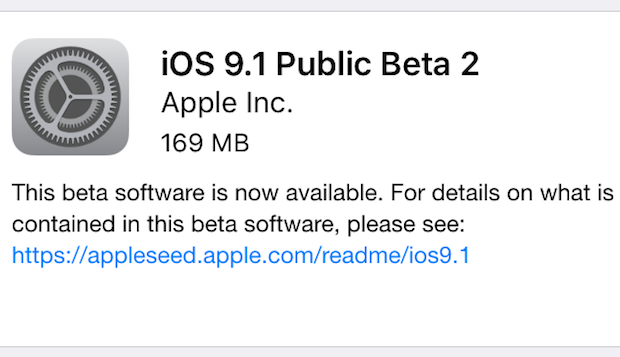
Apple has released a second public beta for iOS 9.1, arriving as build 13B5119f to match the second developer beta.
Users who are participating in the iOS Public Beta program can find the iOS 9.1 beta 2 available now from the Software Update mechanism on their iPhone, iPad, or iPod touch through the Settings app. The delta update is about 170mb for an iPhone.
Anyone can choose to join the iOS Public Beta program by enrolling their device at the Apple beta testing website here. Because beta software tends to be buggy and less reliable than final versions, this is not recommended for most users.
iOS 9.1 is likely to focus on bug fixes and improvements to the operating system with few outward changes. Additionally, there are new emoji characters accessible in the iOS 9.1 keyboard, including a taco, a burrito, a piece of cheese, an eye rolling face, and a middle finger salute (important stuff, obviously). Some users have anecdotally reported the iOS 9.1 beta releases improve slow iOS 9 performance and helps to resolve battery issues, but currently there is no specific mention of this in the iOS 9.1 beta release notes.
While no timeline is known for iOS 9.1 to be finalized, the assumption is the release will debut alongside the iPad Pro and new Apple TV sometime in October. The most recent build of iOS for the general public is currently iOS 9.0.1.


Are apple adress the problem of GPS and wi-fi connectivity in iOS9
Allo
The first beta of iOS 9.1 introduced an interesting feature for the countries where a keyboard with accented characters is used (France is one example), that has now (temporarily?) disappeared.
Contrarily to the iOS 9.0.x keyboard, in iOS 9.1 b1, you didn’t have to press an accented vowel, then slide your finger to the right or left to trigger the most-often used accented character for that letter (e.g.: “é” for the letter “e”, in French, Belgian-French, Swiss-French and Canadian-French); all you had to do was to keep pressing on the vowel for a second or so, and the first accented character would be automatically selected.
This required for the user to learn to use the keyboard differently, but made typing long messages easier and faster.
That feature (or was it a bug in beta 1?) is now gone, and can’t be turned on from Settings either.
Just curious, wouldn’t AutoCorrect remedy this without having to select the accented character or are there many cases when it cannot guess correctly?
I don’t have enabled AutoCorrect, it drives me nuts, especially when you want to cut a few corners in SMS… :-)
This feature (or bug, I don’t know) that I mentioned first appeared with the first beta of iOS 9.1, so maybe it was Apple’s way to gauge users’ reaction to a future change in keyboards.
I sure enjoy the new emoticons! Ah, to be able to insert an extended middle-finger in a tweet… Saves a lot of characters… :-)
I would have thought by now Apple would have a ‘don’t mess this bit up ever again’ list and they’ve just lost the piece of paper again. Email that shows all the unread even though they are read, my iPad didn’t even get to the ‘slide to update’ screen before I had to completely restore it, took nearly 24hrs because in it’s flakey state the iPad couldn’t figure out whether it wanted charging or restoring first. I remember the pretty seamless transition from OS6 to 7 that was almost an anticlimax in that it caused not a flutter.
I sure hope iOS 9.1 fixes the stuttering animations and generally slow performance, hard to believe you’d only get a years worth of usage out of an iPhone now!
Apple is teaching users to NOT update their software by issuing these releases that are worse than what they replace, that is not good!