How to Unlock an iPhone 6S or iPhone 6S Plus the Easy Way

Getting an unlocked iPhone 6S or iPhone 6S Plus is now easier than ever, all you need to do is pay the full price for the new phone and buy it from Apple. That’s it, your new iPhone arrives unlocked and not tied to any cellular carrier. Essentially this means you can use the new iPhone anywhere on any provider as long as you have a compatible SIM card for it, making it easier than ever to buy an unlocked iPhone.
If you bought an iPhone 6s for full price, we’ll detail how to unlock the new iPhone and use it on another carrier, and as you’ll see, the unlock process is often just a matter of restoring from a backup and swapping a SIM card.
To be clear, the full priced iPhones arrive unlocked regardless of which carrier you selected during check-out on Apple.com, and this has been confirmed by a variety of customers and reliable sources. We have experienced the same with an iPhone 6S Plus bought contract-free and assigned to T-Mobile, now in use on a different GSM network. Of course, a full-priced iPhone doesn’t come cheap, but more on pricing in a moment. First let’s cover how to immediately use the unlocked iPhone 6s or iPhone 6s Plus, assuming you paid for it in full.
Swapping SIM Cards to an Unlocked iPhone 6S is Easy
If you aren’t sure if your iPhone is already unlocked, an easy way to check is to simply swap in a different cellular carriers SIM card.
For my iPhone 6S Plus, no unlock process or configurations were necessary, I setup the iPhone 6S Plus and transferred everything from an older iPhone to the new one and changed the SIM card. Simply swapping out the included T-Mobile SIM card and swapping in an existing AT&T SIM card was sufficient, the SIM card immediately worked and the iPhone 6s joined the AT&T network instantly, with no additional setup required. No unlock message, nothing, the new carrier logo just appeared in the upper left corner of the phone screen. That’s about as easy as it gets.

Changing SIM cards with an iPhone 6s / 6s+ is incredibly simple, all you need to do is stick a paperclip or one of the fancy SIM ejector tools from Apple into the tiny hole on the right side of the iPhone, push in a bit, and out the SIM card tray pops. Pop in another working SIM card, and you’re good to go. The video below shows how to do this if you haven’t done it before:
If for whatever reason you put in a new SIM card and it’s not working on the cell carrier, you can initiate the iPhone unlock process for a paid in full device by using iTunes and a computer as detailed next. Again, this wasn’t necessary for my iPhone, but there are some reports this was required for other users.
How do I Unlock a New iPhone 6S / iPhone 6S Plus?
If you bought an iPhone 6S or iPhone 6S Plus and paid in full, but either didn’t restore it from another device backup, or another SIM card isn’t immediately working with it, you can run through a simple three-step process outlined by iDownloadblog to unlock the device through iTunes:
- Plug the iPhone 6S into a computer with iTunes using a USB cable (if you started using it you may need to reset it to factory settings first)
- Complete the typical device setup and confirm the phone number, zip code, and last four digits of the related social security number
- Agree to the terms of service after reading the six hundred trillion pages of fine print carefully (we all read this stuff, right?)
- When you see a “Congratulations, your iPhone has been unlocked” message, the iPhone 6S has been successfully unlocked and it’s ready to go
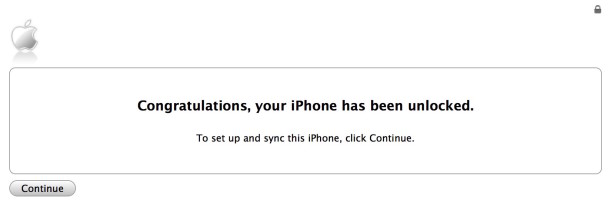
Once you see that message you can disconnect the iPhone from iTunes and change out the SIM card to a different cell carrier, it will work immediately.
If this looks familiar to you, it’s probably because the process is basically the same as unlocking a phone with AT&T after it becomes eligible once a subsidy or payment plan has been completed, though in that case you have to restore the iPhone for the unlock process to complete.
Remember, this is only possible with an iPhone that has been paid in full and is not part of any contract or payment plan. If you bought the new iPhone with a contract, it will usually not be unlocked until you complete the contract, or until you go through an official unlock process offered by the carrier, typically after a few months have passed (and of course you’re still on the hook for the entire bill, but you’ll have the luxury of being able to use the SIM card slot overseas if you’re traveling).
Prices of Unlocked iPhone 6S and iPhone 6S Plus
As mentioned earlier, buying an iPhone 6S in full comes at a premium price because the iPhone is receiving no subsidy from the carrier, and because you’re not enrolling in a payment plan with a carrier. Here’s what you can expect to pay, before any taxes and fees:
Unlocked iPhone 6S Pricing
- 16GB – $649
- 64GB – $749
- 128GB – $849
Unlocked iPhone 6S Plus Pricing
- 16GB – $749
- 64GB – $849
- 128GB – $949

That is not cheap, but that is the true cost of an iPhone, a price that was basically long hidden from the consumer by the carriers thanks to the subsidization offers that were once ubiquitous in the USA (and some other countries too). Now that subsidies are going the way of the dinosaurs, most cellular providers are offering $0 money down 24 month payment plans instead, the pricing of which ranges per carrier and per contract period. So whether or not you want to pay a big sum up front, or pay for the entire iPhone over the course of a payment plan, is really a matter of personal preference, and personal finances. Either way, you’re paying for the entire iPhone.
So that’s it, the iPhone 6S is probably the easiest iPhone to unlock in the history of buying iPhones in the USA, as long as you don’t mind paying full price.


If you received it from a friend? …The friend needs to call to unlock it!
You can call T mobile and they will unlock your iPhone for you!
remember even if you paid off your Iphone 6s you own your phone, if you owe a balance they will not unlock it, my son died in Irag we shared the phone it,s in my name, we live in an area where there is no Tmobile service, we tried to get it unlocked to take it to tracphone and they refused to unlock it and this was 2 years ago, so now we have a great cell phone we can not take to another carrier and we cant pay off the service bill I have argue d for 2 years with them and so did Verizon try so I could get service tru them,,
I’ve found an old Apple page on their website about the unlocked iPhone 5C (https://www.apple.com/shop/iphone/iphone5c/about-unlocked) and it states: “If you don’t want a multiyear service contract, or if you prefer to use a local carrier when traveling abroad, the unlocked iPhone 5c is the best choice. If you choose T-Mobile, your iPhone comes with a T-Mobile SIM card already installed. You will need to contact T-Mobile or visit an Apple Retail Store to activate your iPhone.”
Is this the same situation for the new iPhones?
Hello!
I’ve got a question about the “Unlocked” iPhone.
On the Apple Website it states stat you can buy “SIM-Free iPhone” and “Unlocked iPhone with AT&T/T-Mobile/Verizon SIM”… what’s the difference?
I’d need to buy the iPhone X but it isn’t shipped “SIM Free” but “Unlocked iPhone with AT&T/T-Mobile/Verizon SIM”.
My question is: can I use this iPhone with a different SIM than the 4 US carriers, for example an European SIM or any other SIM in the world, as it is “Unlocked” and I pay the full price for it?
Thanks!
Yes a true unlocked iPhone will work with any compatible SIM card carrier, whether the SIM is from a US carrier, EU, Asia, etc does not matter but the iPhone must be unlocked and the sim card must be compatible.
i have a paid in full iphone6 that is locked. can i just replace the sim card with a new carrier & get back in business ?
Verizon does use SIM cards. I work for them.
Verizon started using sim cards in the iphone 5s, 6, and 6s. They also have a sim card in the Galaxy 4.
I got locked out of my iphone 6s, I bought it at AT&T its about 2 days old what can I do? Please help
Enter your passcode and get back in the iPhone. Or if it’s carrier locked, take it back to AT&T and have them unlock it. If you paid full price, it is already unlocked so put in a new SIM card.
I have Verizon and they don’t have SIM cards, so how would I get an unlocked iPhone 6s work with my service?
I want to know how AirPlay works in iPhone 6s I haven’t find the AirPlay icon in my iPhone 6s please help me soon as possible
I❤️APPLE ❤️❤️❤️❤️
I bought an iPhone 6s 64g unlocked will it work in El Salvador?
im thinking about buying a at&t iphone 6s plus with a two year contract will this unlock work for me as well … ( i dont have an account with at&t)
I live in the Cayman Islands and i recently purchased a Tmobile 6s plus, i ran the imei number on an unlock service, there was a message saying the phone cannot be unlocked as there is a balance on it, is there a work around this. i would hate for it to happen to other persons using Ebay to purchase an iPhone to be used outside the US, it is not cheap.
I have bought iphone 6s 64G t-mobile contract-free version on the apple website. I am now using T-mobile and I heard that If I want to unlock it, some requirements are needed(40days use). After that, can I unlock it from t-mobile?
If you paid full price for your T-Mobile iPhone 6s from Apple website it is unlocked. You just need to put in a SIM card to test it.
Confirm here:
https://osxdaily.com/2015/09/27/howto-unlock-iphone-6s-easy/
i have bought iphone 6s 16 GB for 24 months contract from UK. its locked. will the network i am using O2 they can unlock it?
Go for it Faizan, let O2 unlock your iPhone 6S and let us know how it goes.
But a sim card from a carrier other than at&t, verizon or t-mobile will also work? I mean, will it be compatible?
Yes if the iPhone is unlocked, meaning paid in full, any SIM card will work as long as the SIM card fits into the slot and is activated on a compatible network.
Thanks for this article which is the clearest I’ve found. But I still have a couple of questions. Anybody know About using these abroad? In Europe and Asia? I know this is 4g band specific but I’ve been reading about picking the right version amongst these “unlocked” options ie t-mobile and att are unlocked but not technically the same for 4g networks supported
The T-Mobile version works with most LTE bands, the AT&T version has one additional channel band for USA only.
I just LOVE Apple! Can I pay list + ?
Can’t buy an unlocked phone on the apple website at this time, have to pick one of the four carriers. This is more complicated than it needs to be.
In the USA if you want to buy the unlocked iPhone 6S right now, buy the T-Mobile version. It comes with a T-Mobile SIM card that you swap out and put in your own, you do not need T-Mobile service or a T-Mobile plan. I am using AT&T with a T-Mobile unlocked iPhone 6S Plus, for example. As long as you pay the full price, it will be unlocked.
Thanks!
Looks like they just changed that and now there is an option to pay in full when selecting AT&T without having to verify plan/eligibility with the carrier.
Interesting, thanks for the heads up. I missed that, but that’s exactly why I went with the T-Mobile version of iPhone 6s despite having AT&T, I didn’t want to deal with the activation fees and other nonsense during the setup. Just wanted to buy the iPhone and put in a SIM card.
Hi Paul, I just bought a tmobile from someone on offerup, he indicated the phone paid in full, the phone is seal and never be activated, I checked all sources and it says the phone is clean, however, I tried to put In my international sim in and it doesn’t work. I checked on a website and it said
Carrier:Us T-mobile Locked Activation Policy
Factory Simlock:Locked
Find My iPhone:OFF
SIM Lock:Unknown
Does it mean I have to pay around $100 to buy the unlock code on ebay to get it unlock? This is so frustrating, it end up costing me so much money.
Please help me
I very much appreciate it
The best place to buy an unlocked iPhone is directly from Apple, sellers on third party sites and ebay often mislead buyers as to whether something is unlocked or not and it’s hard to know what you’ll get until you actually have it. The last time I bought an iPhone on ebay was a few years ago and it arrived with the screen popping out, wires hanging out, and dents all over it, not at all like the picture shown on the listing, the thing looked like someone put it in a dull blender. My lesson learned, buy the iPhone direct from Apple as the unlocked models.
hey man,
were u able to unlock the Tmobile phone, i also have the same problem
You do realize that in most countries locking a phone is either illegal, or not standard practice. For the most part locked phones are limited to the USA, and Canada.
For what it’s worth, that’s how it’s been in the UK since day one. Buy an iPhone, get a SIM card and that’s it.
I didn’t need to do anything mine was unlocked immediate put in a new SIM card and it worked right away
Yup same here, ordered a T-Mobile iPhone 6s, put in my AT&T SIM card, worked immediately no questions asked. I never had a T-Mobile account, only AT&T.
Remember Oink, don’t ever upgrade your 6S OS. Your phone should die with the OS that came with it. We don’t want to hear your constant complaining.