How to Mute Safari Tabs in Mac OS X
![]() New versions of Safari on the Mac allow users to instantly mute any tab or inactive window which is playing sound. This will instantly hush audio coming from a video, an audio file opened in the browser, ads, or any noisy multimedia element, but only for the Safari browser, making it preferable to muting everything on the Mac with the Mute option.
New versions of Safari on the Mac allow users to instantly mute any tab or inactive window which is playing sound. This will instantly hush audio coming from a video, an audio file opened in the browser, ads, or any noisy multimedia element, but only for the Safari browser, making it preferable to muting everything on the Mac with the Mute option.
This is a really easy trick but it’s not necessarily the most obvious thing in the world until it’s pointed out to you in Safari for Mac OS X.
Basically what you want to look for is the little speaker icon appearing either in the header of a tab, depending on which you click it will mute either all tabs or a specific tab.
How to Mute All Tabs in Safari for Mac
To mute all tabs, look in the the URL bar of Safari for the sound icon, if it’s blue, sound is playing, and clicking on that blue sound icon will mute the audio.
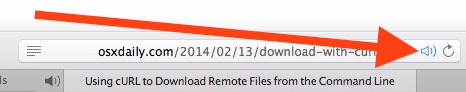
Mute Specific Individual Tabs Audio in Safari for Mac
You can also click on the same icon within the header of a tab to mute a specific tab or window, rather than all audio.
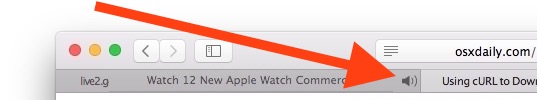
This works regardless of how many streams of audio are playing in Safari tabs and windows, as you can see in this demonstration video of the Safari tab muting experience demonstrated in Mac OS X 10.12.1
Muting tabs and windows is available as an option to Safari 9.0 or later in Mac OS Sierra, Mac OS High Sierra, OS X El Capitan, OS X Yosemite, and OS X Mavericks.
This works with separate windows too, but to keep things simple it’s often better to merge many open windows into tabs within Safari, where it’s easier to identify what’s playing audio or video in the background.
You can do this on iOS too, though there’s nothing special to press or tap on because on iPhone, iPad, and iPod touch, if you switch from a Safari tab playing audio, it will automatically mute if you leave the active tab or session. In other words, it’s automatic in iOS Safari, where the additional steps are necessary in order to play background YouTube from iOS Safari to start the auto-paused audio track again.


Good to mute all tabs. But that only applies to tabs that are currently open.
I open a new tab and it starts playing unwanted news or advertising out loud. That’s where the problem typically happens.
Apple should provide a setting which will mute new tabs by default.
“Muting tabs and windows is available as an option to Safari 9.0 or later in OS X El Capitan, OS X Yosemite, and OS X Mavericks.”
I think that the muting is only available in El Capitan. I’m running Safari 9.0.1 on Mavericks and don’t see the option.
Muting is in the release notes of Safari for OS X Mavericks, it should be there.
Mutes just fine in Yosemite
Great tip, thanks very much!
Yep, useful, thanks.
But do you know how I might turn off autoplay of HTML5 vids in the first place? I would prefer not to play or even preload the data, much like on iOS while on cellular.
“demonstrated in OS X 10.12.1”
Wow Paul, you’re way ahead of us!
How does it perform, anything new, fewer features? :-)
Thank You for pointing this out. Such a simple click that I for one, never noticed. I was able to use this feature today.