iOS 9.2 Update Released with Bug Fixes [IPSW Download Links]
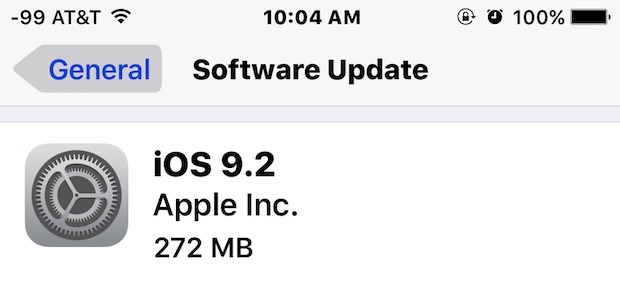
Apple has released iOS 9.2 for compatible iPhone, iPad, and iPod touch devices. The latest version includes a variety of bug fixes and improvements to various iOS features, and also includes support for the MailDrop feature from the iOS Mail app.
Complete release notes for iOS 9.2 and IPSW download links are available below.
Download & Install iOS 9.2 the Easy Way
The easiest way to download and install iOS 9.2 on any iPhone, iPad, or iPod touch is through Software Update on the device:
- Back up the iOS device to iTunes and/or iCloud before beginning
- Open the Settings app and go to “General” then to “Software Update”
- When iOS 9.2 appears, scroll down to tap on “Download & Install”
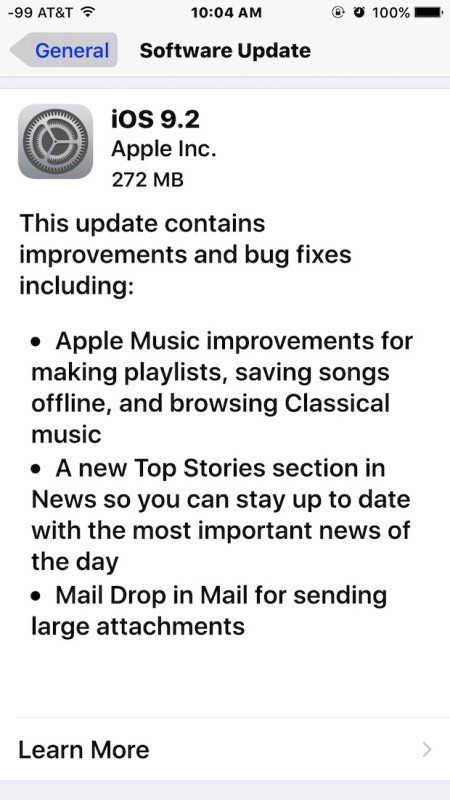
Agree to the terms and services (after thoroughly reading them, of course, good bed time reading), and the device will download and install the update, rebooting to complete the installation process.
Users can also choose to download and install the update through iTunes by connecting the iPhone, iPad, or iPod touch to a computer with a USB cable.
iOS 9.2 IPSW Direct Download Links
Advanced users can also install the update using IPSW and iTunes by downloading the appropriate version from the links below. These links are directly to Apple servers, for best results right-click and choose “Save As”, being sure the download has a .ipsw file extension:
- iPhone 6s
- iPhone 6s Plus
- iPhone 6
- iPhone 6 Plus
- iPhone 5s (CDMA)
- iPhone 5s (GSM)
- iPhone 5 (CDMA)
- iPhone 5 (GSM)
- iPhone 5c (CDMA)
- iPhone 5c (GSM)
- iPhone 4s (Dualband)
- iPad Pro (Wi-Fi)
- iPad Pro (Cellular)
- iPad Air 2 (6th gen Wi-Fi)
- iPad Air 2 (6th gen Cellular)
- iPad Air (5th gen Cellular)
- iPad Air (5th gen Wi-Fi 4,1)
- iPad Air (5th gen 4,3)
- iPad (4th gen CDMA)
- iPad (4th gen GSM)
- iPad (4th gen Wi-Fi)
- iPad Mini (CDMA)
- iPad Mini (GSM)
- iPad Mini (Wi-Fi)
- iPad Mini 2 (4,5 Cellular)
- iPad Mini 2 (4,4 Wi-Fi)
- iPad Mini 2 (4,6 China model)
- iPad Mini 3 (4,9)
- iPad Mini 3 (4,7 Wi-Fi)
- iPad Mini 3 (4,8 Cellular)
- iPad Mini 4 (Wi-Fi)
- iPad Mini 4 (Cellular)
- iPad 3 Wi-Fi
- iPad 3 (GSM)
- iPad 3 (CDMA)
- iPad 2 Wi-Fi (2,4)
- iPad 2 Wi-Fi (2,1)
- iPad 2 (GSM)
- iPad 2 (CDMA)
- iPod Touch (5th gen)
- iPod Touch (6th gen)
iOS 9.2 Release Notes
This update contains improvements and bug fixes including:
• Apple Music improvements
•• You can now create a new playlist when adding a song to a playlist
•• Your most recently changed playlist is now listed at the top when adding songs to playlists
•• Download albums or playlists from your iCloud Music Library by tapping the iCloud download button
•• See which songs have been downloaded with the new download indicator next to each song in My Music and Playlists
•• See works, composers, and performers while browsing Classical music in the Apple Music catalog
• A new Top Stories section in News so you can stay up to date with the most important news of the day (available in the United States, United Kingdom, and Australia)
• Mail Drop in Mail for sending large attachments
• iBooks now supports 3D Touch to peek and pop pages from the table of contents, your notes and bookmarks, or from search results inside a book
• iBooks now supports listening to an audiobook while you browse your library, read other books, or explore the iBooks Store
• iPhone support for the USB Camera Adapter to import photos and videos
• Improved stability of Safari
• Improved stability of Podcasts
• Fixes an issue that caused mail attachments to be inaccessible for some users with POP email accounts
• Resolving an issue for some users that caused attachments to overlap text in mail
• Fixes an issue where Live Photos could have turned off after restoring from a previous iCloud backup
• Addressing an issue that could cause search in Contacts to display no results
• Resolving an issue that could have prevented Calendar from displaying all seven days in week view
• Fixes an issue where Camera screen on iPad could be black when attempting to capture video
• Addressing an issue that could cause instability in the Activity app when viewing the day of Daylight Savings Time transition
• Fixes an issue that could prevent data from appearing in Health
• Fixes an issue that could prevent Wallet updates and Lock screen alerts from displaying
• Addressing an issue where updating iOS could prevent an alarm from going off
• Fixes an issue where some users were unable to login to Find my iPhone
• Fixes an issue that prevented some manual iCloud Backups from completing
• Addressing an issue where using the iPad keyboard could unintentionally trigger text selection mode
• Improved keyboard responsiveness when using Quick Reply
• Improved punctuation input on the 10 key Chinese (Pinyin & Stroke) keyboards with new expanded view of punctuation symbols and better predictions
• Fixes an issue on Cyrillic keyboards where caps lock would be enabled when typing in URL or email fields
• Siri support for Arabic (Saudi Arabia, United Arab Emirates)
• Accessibility improvements
•• Fixes issues with VoiceOver when using Camera face detection
•• Adding support for VoiceOver to wake up the screen
•• Adding support for VoiceOver to invoke app switcher with 3D Touch gesture
•• Fixes an issue with Guided Access when trying to end phone calls
•• Improved functionality for Switch Control users when using 3D Touch
•• Fixes an issue with speech rate of Speak Screen
The video below walks through updating iOS on an iPhone using the Software Update mechanism on the device itself.
Separately, Apple has also released OS X 10.11.2 El Capitan for Mac, WatchOS 2.1 for Apple Watch, and tvOS 9.1 for Apple TV 4th generation.


If I update my iPod touch 5 will it delete my music my pictures and all my apps??
hi,
i,m update my 4s, then wifi not working any one help me
Wasn’t this new version supposed to bring new wallpapers (yeah, I know, how shallow of me)?
All I can find in there is the old collection, no new addition.
Miffed, I am…
i need to update my iphone5s please
Great robert, update the iPhone! Thanks, do it, update your iPhone 5s, you’re welcome.
• Fixes an issue that prevented some manual iCloud Backups from completing
It’s not true.
My iPhone 6 Plus still denies manual iCloud Backups!!!!
sign out of iCloud, then sign back in
Update my 5s and my iPad mini 2 took about 15 minutes, tops, and everything works fine. Not sure what y’alls problems are.
Hey bro.
I am currently using IPad mini 2 on iOS 8.4.1 still waiting for a good update. Does it worth me to install 9.2 now coz you said everything is fine on iPad mini2. do you recommend 9.2 over 8.4.1
No stay on ios 8 / 9.2 is much slower especially safari is very slow
I have my MacBook Pro enabled as a Wifi hotspot through my Time Warner cable setup. Having automatic updates turned on my iPhone 6S+, update was already installed before I read this article.
“Fascinating, Captain,” as Spock would indubitably say. 🖖
Updated iPhone 5s and iPad without any problems. Pity still no search or way of indexing Notes, a major failure.
I updated and my iPhone 6 Plus is also still slow. I was hoping for a speed boost.
1) Do a hard reboot (Hold power AND home buttons down simultaneously, and keep holding, until you see the Apple iCon. Then let go of both buttons.)
2) do 100% backup of the iPhone to a Mac, including off-loading ALL your photos/vids, to the Photo app on the Mac. Then do a restore of the iPhone from the latest IPSW file, then restore ALL your content, from that latest backup.
“better to light a candle, then sit there, and complain in the dark”….JFK
BTW, those running the latest beta won’t be offered to update because their build was actually the GM.
It’s good to be able to reinstall from the original .ipsw file, though, because several bugs were still there from one beta to the next, such as the timer to let your screen go to sleep, that NEVER did its job the way it was intended to…
Downloading now, and I’m going to clean install, then restore personal content, and hopefully, those bugs will be a thing of the past.
Finally…
Hi. I just wanna know if I update my iphone through the ipsw file through itunes, will it delete everything from my iphone or will it just upgrade like it would normally? Its just a waste of time to install apps and setup everything again. Need to know ASAP!
Yeah, updating your iPhone by the IPSW file will delete everything stored on your device. You would wanna make a backup of your data before taking any steps further.
If you select “Update” instead of “Restore” in iTunes, it will not erase your device, but OTA is still easier.
Updated both OS X and iOS to latest with absolutely NO issues today. iOS runs much faster now on an iPad Air. Whatever issues you got, are not Apple’s.
1.72GB Lol, Apple
galaxy…waiting waiting waiting. no updates….ever…LOL Samsung.
It’s a lot smaller if you let the phone install the update itself rather than doing the install the hard, manual way.
It’s taking forever!!!
I have been trying for over 6 hours!
Got my new iPhone 6s yesterday and it did not give me a choice to not update during installation. :( :( :( grrrrrrr.
Dan what are the problems you have since I do not see any on mine, maybe I have not see it or pay attention. In fact mine fix some issues on some areas.
Still haven’t fix bugs that were in apps from Yosemite and it’s been over a year since I wasted my breath talking to Apple.
Also took out features in El Capitan such as the new Disk Utility mess, sorting Notes by alpha order is gone, and Desktop Spaces no longer show what is in the thumbnail with a four finger swipe up like in Yosemite. AirDrop still doesn’t work properly. It takes forever, but it’s starting to look like never, to get certain bugs fixed or previous features restored.
For those wondering, iOS 9.2 offers no performance improvements at all.
I updated my iPhone 6 Plus hoping for a miracle, but performance is just as bad as it has been since iOS 9 absolutely wrecked the speed of this thing. Very unfortunate. This thing is so slow it is hard to believe Apple sells it, and hard to believe Apple charges so much for it!
I just upgraded my 64GB iPhone 6 Plus. It was so awful before- especially the App Switcher animations. I think they are somewhat better, but I KNOW the iPhone 6 models have sufficient hardware to play a TINY animation without so much stutter. Try it on the iPhone 5 and even the 4S. The 4S does a much better job then the 6 Plus. I hope it gets fixed.
1) Do a hard reboot (Hold power AND home buttons down simultaneously, and keep holding, until you see the Apple iCon. Then let go of both buttons.)
2) do 100% backup of the iPhone to a Mac, including off-loading ALL your photos/vids, to the Photo app on the Mac. Then do a restore of the iPhone from the latest IPSW file, then restore ALL your content, from that latest backup.
“better to light a candle, then sit there, and complain in the dark”….JFK
My iPhone 6 Plus is noticeably faster with iOS 9.2, less interface lag.
It made no difference on the iPhone 6S Plus, which is quite fast.