How to Use the Pedometer on Apple Watch to Count Steps & Distance
![]() The Apple Watch has numerous health and fitness related features including a heart rate monitor and built-in step counter, also known as a pedometer. While many users assume the pedometer feature must be accessed from the accompanying iPhone, which can also track steps and mileage on it’s own, there’s actually a separate pedometer feature bundled into the Apple Watch Activity app that is largely overlooked by users, accessible directly from your wrist any time.
The Apple Watch has numerous health and fitness related features including a heart rate monitor and built-in step counter, also known as a pedometer. While many users assume the pedometer feature must be accessed from the accompanying iPhone, which can also track steps and mileage on it’s own, there’s actually a separate pedometer feature bundled into the Apple Watch Activity app that is largely overlooked by users, accessible directly from your wrist any time.
If you want to see how many steps you’ve taken and the distance traveled while wearing an Apple Watch, you can quickly look at the step counter on the device without having to use the paired iPhone.
Accessing the Step Counter & Pedometer on Apple Watch
The Apple Watch pedometer feature that tracks total steps as well as total distance and calories used in that activity, here’s how to access it directly on the Watch:
- Open the Activity app on the Apple Watch (it’s the concentric multi-color circle icon)
- At the primary Activity screen, scroll down with the digital crown (the rotating dial on the side of the Apple Watch) to reveal the pedometer feature, you’ll see your step count under “Total Steps”

The Apple Watch pedometer will update the step count even if the paired iPhone is not in reach or unavailable, and the data will sync to the related iOS Health app when the iPhone is in range again.
In the screen shot examples below, the Apple Watch is deliberately disconnected from the paired iPhone but was worn taking a few steps, and you can see the Total Steps and Total Distance measurements increase as expected:
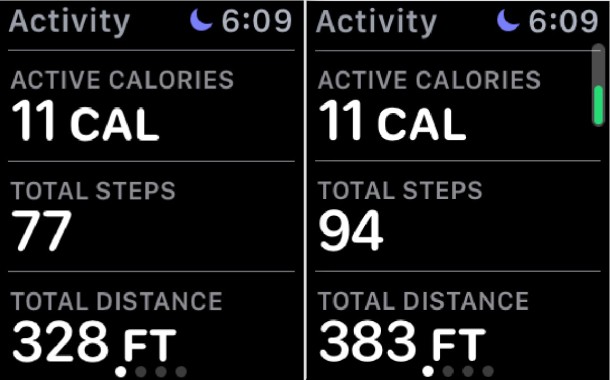
(not exactly a record breaking day of activity, but it was early morning!)
It’d be nice if the Apple Watch had a glance view or complication (the customized settings on the clock faces, complication is their name and not a problem) for the pedometer feature, but for now you can quickly access it from the Activity app.
For users who don’t have an Apple Watch, you can still track steps and mileage on the iPhone as well using the devices accelerometer, as long as the iPhone is with you while you’re walking around. Like the Apple Watch, the step counter is enabled by default on the iPhone but if you turned it off you can turn it back on again to track motion and fitness with the phone.
Apple Watch is a great accessory for active people and also for those looking to increase their activity, with hourly Stand Up reminders to help minimize sitting, various fitness and health tracking features, a heart rate monitor, calories burned estimator, and much more.


Is there a way to give this feature a start time to start tracking steps? I work nights. From 5pm-5am 1 week, 7pm-7am the next. I want to track my steps for my shift (I walk all night, aprox 21-22k steps a night). The problem with this app is counts the day…starting at midnight…ending at midnight. That doesn’t work for me. I want to start it when I start my shift and log it in my journal when I clock out. Possible?
Hi, thank you, this was helpful.
I use the Pedometer++ app. It works well and keeps a daily step count so you can look back at your steps for the last week, month, etc. it pairs with the Apple Watch.
My husband and I were driving for three hours. I was the passenger. We started early in the morning meaning I had zero steps on my watch. For the three hours we were traveling I was crocheting. When we got to our destination my watch calculated five miles worth of steps. Why did it do that. This means I’m not getting an accurate reading on my daily steps. Can someone help me out with this please ?
I have had this happen before too, when the bumpiness of a road or driving is erroneously registered as walking or activity.
I wonder if it would record your steps, if you took your Apple Watch off your wrist and put it around your ankle! Hmmm…🤪
I programmed the steps oniwatch face and has been on there for over 3 years, but it disappeared..
Suggestions on how to reprogram to I watch screen
There used to be an app called Watch Health that would allow you to set up a complication on your watch, to give you updated steps. For some reason as of Sept 2019 that app is gone:(. Apple should come up with something to address this if an outside app is not available.
We should be able to glance to see steps, just like we glance to see the time!
I have tested my watch many times and for outdoor walking it is consistently short in distance by .15-.20 of a mile every mile. It never comes close to Fitbit, which is much more accurate. I have iWatch 3 and latest update. It also is often way off from iPhone on the same walk. I can find no way to correct the calibration.
Brilliant advice.
I was tired asking for people on how to do setup my apple watch. Here is where I got all my questions answered – The best facilitator I ever met.
Who did you meet that helped you set up your watch
I just bought an Apple Watch series3
Can you compete against your friends on who has done the most steps for the day etc , even if they have Fitbits or other brands ?
Calibration may improve your step accuracy.
https://support.apple.com/en-us/HT204516
Pedometer++ is a free app which brings with it a complication where steps can be seen on the watch face depending which face you use. I recommend the bottom long complication with say the Analog Activity face….Or Mickey Mouse, a good walking partner.
I have been in touch with Apple about my watch. When I knit or crochet it records my wrist movements as steps. I can easily notch up 5000 steps purely by sitting crocheting. Apparently there is nothing they can do about it as it’s all recorded by the wrist movement. Sadly for me this renders the Watch useless as a fitness feature.
Maybe take your watch off while knitting or crocheting? I walked for about 4 hours pushing a cart and logged on 0 miles. It can be frustrating.
How can I find out the total number of steps I have done in a month on my iwatch or my iPhone please?
I just purchased a I watch 2. I can’t get it to record my steps . Timer starts but nothing counts? Any ideas?
How to reset to zero
How do you reset the pedometer app to zero ?
The fitbit is better at displaying steps and encourages you more and when you’ve reach 10,000 it sets off fireworks and cheers , Apple Watch is a bit disappointing for steps and that you have to go into activity to find it 😔
I just bought mine and have been wearing all day and it said I have not taken any steps. Anyone know how to fix this
My step count is WAY OFF. I was drying my hair with my watch on and it recorded almost 200 steps. Which is frustrating because I got the watch to be a fitness tracker. Also if I’m rolling around playing with my kids on the floor it also records steps?!? Anyone have an idea how to fix this? Or reset the count for the day?
I just bought my watch today and have worn it all day and it still says 0 steps. Why is it not recording my steps?
What most of us are saying is that we DONT want the ring complication on the face… we would like to have a complication for steps only… it would be nice if Apple could get their act together because their pedometers are not accurate as I’ve tested my watch and my Fitbit together on many occasions. I really prefer my Apple Watch but it’s lacking on one of the biggest health kicks right now! It would be nice to just look at your wrist and see the total steps just like you see the time or date.
Under ‘Steps’ it says you’ve walked 383 FT! Mine says KM, I want it to say MI – how do I change it?
You can change the distance measurement from Miles to Kilometers and KM back to MI easily as described here:
https://osxdaily.com/2016/07/14/switch-distance-miles-kilometers-health-iphone/
Why is there a difference between the 2 pedometer total steps on the Apple Watch?
Thanks for mentioning the UI. “X marks the spot! Found it and it’s great. Still have the issue with accuracy. I have Pacer, and the difference was about 900 steps (watch was higher). But…
The Apple Watch has an activity complication, contrary to the author’s assertion, that can be added when customizing a watch face from the watch UI.
I enabled it in mine and it works fairly well. I just checked and it has recorded 3,771 steps or 2.12 miles. I know that I ran 1.7 miles of the 2.12 so the only question is how accurate the 0.52 difference is, and when/how that occurred.
Undoubtedly, the app’s accuracy will improve over time as Apple is able to gather and analyze metrics. Calculating human body movement and activity from a single body location (wrist) is not trivial and will take time to refine and optimize.
Correct, the Apple Watch has an Activity complication, but it doesn’t show step count or distance, it only shows the Activity rings giving a vague idea of the goals for the day. It’s useful, but it would be nice to have a quick glance for the pedometer or a complication for it.
did you NOT read this blog?
Right…
Paul, if you scroll up above these comments you will see how to view your pedometer in this blog. but just to make it really easy for you:
Accessing the Step Counter & Pedometer on Apple Watch
The Apple Watch pedometer feature that tracks total steps as well as total distance and calories used in that activity, here’s how to access it directly on the Watch:
Open the Activity app on the Apple Watch (it’s the concentric multi-color circle icon)
At the primary Activity screen, scroll down with the digital crown (the rotating dial on the side of the Apple Watch) to reveal the pedometer feature, you’ll see your step count under “Total Steps”
Accessing the Pedometer Step Counter on Apple Watch
The Apple Watch pedometer will update the step count even if the paired iPhone is not in reach or unavailable, and the data will sync to the related iOS Health app when the iPhone is in range again.
In the screen shot examples below, the Apple Watch is deliberately disconnected from the paired iPhone but was worn taking a few steps, and you can see the Total Steps and Total Distance measurements increase as expected:
Step counter pedometer on Apple Watch
Yes it does.
The Apple Watch does not keep steps correctly, with or without the iPhone. Try walking through Costco or a supermarket pushing a cart and if any steps are recorded.
I haven’t noticed that, I tested against a fitbit for a week and both were pretty accurate compared to GPS, if anything the Apple Watch overestimated the steps for the day by about 10-15%. For your case it’s probably because of the cart, but it should still detect the motion and the impact of each step, which is how the steps are counted and measured (motion signifying a stride, a subtle impact indicating each step as foot hits the ground)
I just use Health app on my iPhone and read it from there. Apple Watch estimates higher than Fitbit it seems.