Workarounds for Safari Not Opening t.co Short Links from Twitter
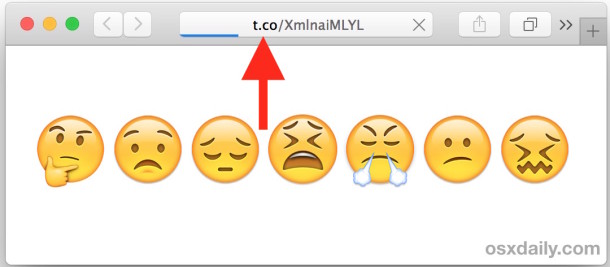
Many users have notice that Safari on the Mac (and some on iOS) has trouble opening t.co short links coming from Twitter, both in the Twitter app and for Twitter on the web (by the way, you should follow us there). While not all Mac OS X and iOS users experience this issue, those who do find it frustrating as any t.co link will either refuse to load, time out as the blue progress bar stops moving, or throw a “Safari Can’t Open the Page” error message, claiming the server or page isn’t responding.
Rather than give up on opening the t.co links, there are a few workarounds that will allow you to view them anyway in Safari for OS X and iOS.
By the way, this same set of workarounds applies to loading many other short links as well, though we’re focusing on the Twitter specific shortened t.co links here since those can be reliably problematic for some users.
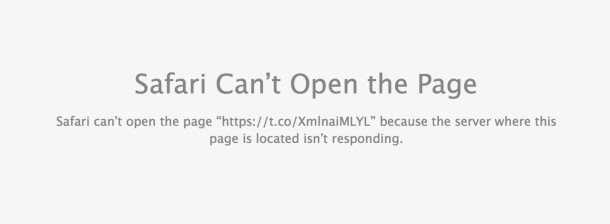
Workaround #1: Reload the t.co URL a Few Times
The simplest workaround is simply to reload the t.co short link several times until the link eventually responds and loads as expected. Typically this takes multiple attempts, and I’ve gotten into the routine of hitting Command+L followed by Return in four to five quick successions to get the t.co short link to finally load from Twitter into Safari. Tedious, sure, but it works.
Workaround #2: Remove the “https” from the URL
For whatever reason, removing the https:// prefix and using simply http:// often will allow the t.co short link to work in Safari.
It’s helpful to have the full URL shown in the Safari address bar if you’re going to use this trick.
Workaround #3: Remove Cache & History
Clearing cache and history usually works to get the t.co links to load in Safari.
On the Mac, clearing history is easy, just pull down the “Safari” menu and choose “Clear History”.
Meanwhile on an iPhone, iPad, or iPod touch, clearing history and cache is done with the iOS Settings app.
I’m not a big fan of this approach because it tends to only work to load t.co links for about a day, and also because clearing history in Safari on the Mac also clears it on your connected Macs and iOS devices, which is not always desirable.
Workaround #4: Use Chrome or Firefox
Yup, using a different web browser works to open the t.co short links from Twitter just fine. For Mac users, changing the default web browser to an alternative is one option, otherwise just get in the habit of opening Twitter links in Chrome or Firefox.
Why would a link work in Chrome and Firefox but not Safari? Who knows for certain, but it does, suggesting there may be an issue with how Safari handles some specific short links.
This is widely reported on Apple forums and Twitter support and is certainly not a new issue, though with more people using Twitter it’s likely encountered more now than when it first started appearing four years ago… because it hasn’t been remedied in four years it’s hard to imagine it getting priority now, so it’s likely best to just use a workaround if you encounter the t.co loading errors in Safari.
Know of another solution? Let us know in the comments.


Funny enough I have the same problem, but if I turn on the VPN it works like a charm… no errors anymore.
No idea how it works, but it does.
Wow! Six years later and this problem still has not been resolved.
I cannot open these short links either in Safari or other browsers.
Well, won’t be opening links from Twitter feeds then.
So basically there is NO work around. Not using Safari is not a work around. Using a PC is also a work around in that case. Modifying the URL is also not a work around….
Clearing Cache is the only thing that should be considered as a workaround… but that doesn’t even work.
A workaround is not a fix, it’s a work around. That means it’s a way to work around the problem. What are you expecting, a magic carpet ride from Twitter and Apple? Get real. The links don’t work with Safari, period, you have to refresh them a thousand times (a workaround) or use a different browser (a workaround) until Apple fixes it with a bug release. The bug has been around for years, so don’t hold your breath on waiting for Apple to fix good software. The quality has gone down hill since SJ and Forstall left the building.
This happens to me all too often and I’m not even on social media. Irritating. Think I will goto Chrome.
Thanks for your continued work straightening out all things OSX.
Your elucidation of opening short links to the Twit: I found that Opera Version-34 works better than any previous versions. Opens short links and everything I’ve thrown at it so far. It’s now my default browser.
I recently forked a project named t.co-bypass to my personal Github account, which can be found here › https://github.com/dviate/t.co-bypass. Downloading and installing the .safariextz-file seems to work here and on OSX El Capitan installations at my friends Macs.
There are Chrome and Safari extensions for this, as well as a Firefox userscript for Greasemonkey
see: https://github.com/tony-o/t.co-bypass
I have to reload a t.co link and twitter.com link about 10 times in Safari to get it actually load.
I guess @jack doesn’t use a Mac or Safari.
For tweetbot users.
Copy and paste this into Terminal: defaults write com.tapbots.TweetbotMac OpenURLsDirectly YES
I’m using Twitter.app for Mac from the Twitter corporation downloaded from the Macintosh App Store in OS X via the Apple menu App Store choice selection, then search and download Twitter from the App Store. Do you have a defaults write for Twitter.app from the Twitter Inc? That is the official application from the Twitter Inc, they are a publicly traded corporation now, did you know that? Twitter.com is TWTR on the Nasdaq.
Who uses Tweetbot, and why? Can’t even follow Twitter threads… and the guy who develops it is insufferable. No thanks, developer personality matters. #developercranks #crankydev #blowharddevelopers
Awesome, it really worked for Tweetbot, thank you so much. They should really expose this option in “Preferences”.
This worked. Thanks a lot!
I can’t even open a normal Twitter.com URL in Safari on the Mac, it constantly times out or throws the page load error. Reload 30 times and it eventually may pull up. What a great user experience.
Can’t load a web page that is embedded all over OS X and iOS for Sharing options, LOL!!!! Ridiculous, either way.
Apple 2016, ladies and gentleman.
This is a bug with Twitter links of all sorts with APPLE SAFARI, the worst web browser that Apple does not care about just like anything else on the MAC which Apple has abandoned.
This bug has existed for YEARS. Apple has never fixed it. I have file bug reports. Apple ignores them. Like all other bug reports, Apple ignores them all.
Nonetheless, Apple incorporates Twitter in their operating system.
Clearing cache does nothing. The only solution is to use Google Chrome, because Google actually maintains their software.