How to Clear Instagram Search History
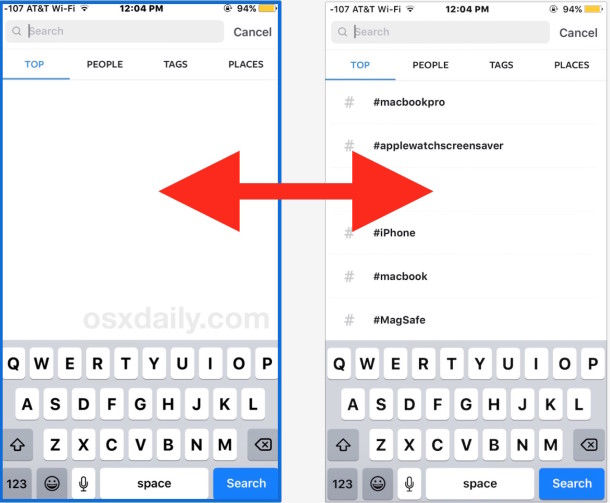
As Instagram continues to grow with pictures of just about anything imaginable, you may find yourself browsing and searching for photos of, well, anything. Instagram keeps track of the searches you make in the app, and when you return to the search tab and search field, you’ll find your prior search history is visible. That’s helpful for quickly returning to a prior search, but sometimes you may want to clear that search history in Instagram as well.
Fortunately, Instagram allows deletion of the prior searches, so you can wipe away the search history all of those iffy keywords, hashtags, and user names that you don’t want showing up in the search section of the app anymore.
Deleting Search History in Instagram
- Open Instagram and tap on the profile button in the lower right corner to access the primary profile page of the active account
- Click on the gear icon to access the Instagram Options page
- Scroll all the way down in the Options menu and tap on “Clear Search History”
- Confirm that you want to clear search history by tapping on the Yes I’m Sure button
- Return to the Search page on Instagram, the prior search history will no longer be visible
![]()
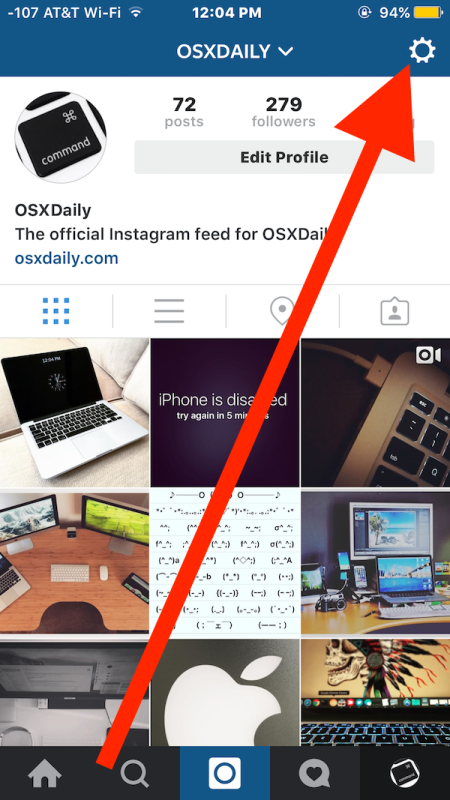
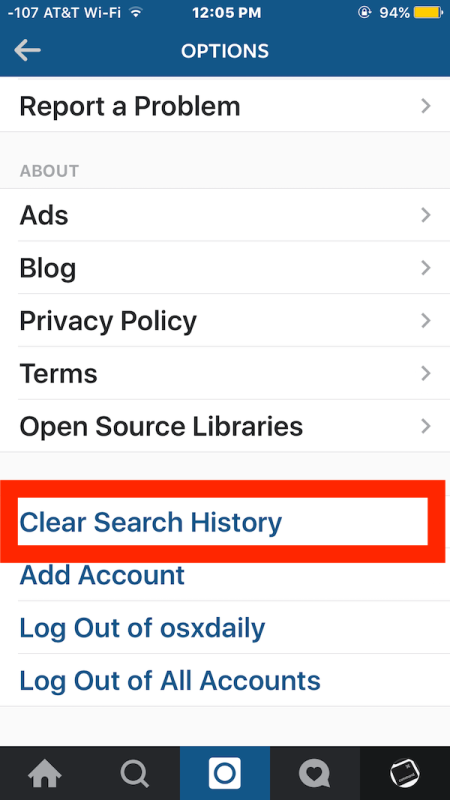
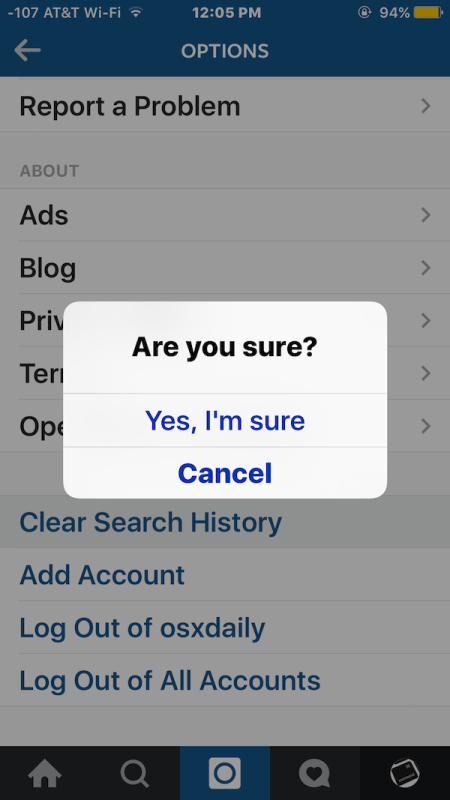
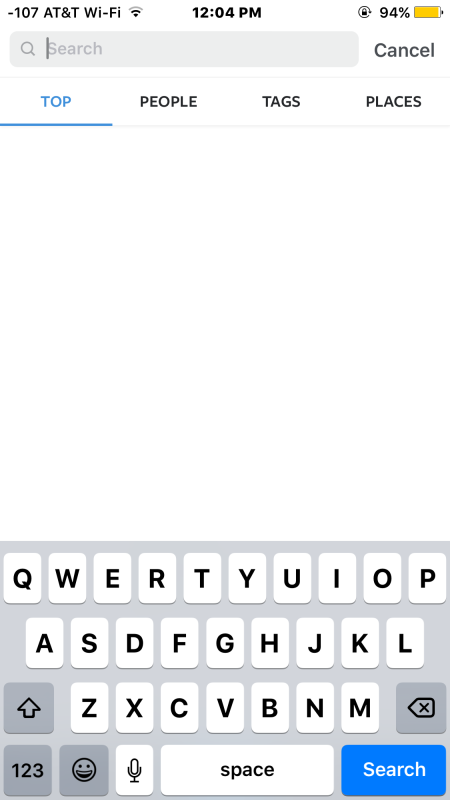
This is easy and offers a simple way to get some privacy back, or to ditch some dubious searches or parameters that you no longer want visible in the search history section. Maybe you were drooling over pictures of chocolate cake, or obsessing over pictures of a fancy car, or paying a little too close attention to a particular yoga pose, whatever the reason, you’ve cleared the searches and you can go about your way without the prior search history there. Of course even if you’re not clearing the search history because you’re embarrassed by whatever it was or want some privacy, it can also be helpful to clear so that you have a more simplified quick search section again.
This clears the search history for the active username only, if you use multiple Instagram accounts you will need to clear their search history individually for each account.
This applies to the Instagram app for iPhone and Android too. Thanks to Cult Of Mac for the handy tip idea.


It doesn’t work. I’ve tried everything. I’m using an iPhone 11 Pro, if it matters. I cleared history every possible way, even deleted the app, reinstalled it, everything came back including the search pictures that appear when I touch the magnifying glass for search.
It does work to clear the search history
I noticed when you click on the magnifying glass it will show things that are similar to what you searched for before in IG
Thank I don’t know what I would have done without this was really helpful. Good luck in your future endeavors
Sincerely, Seth
For how long time does it stay recently looked searches?
Actually i searchd smething nd i cleared it accrding to setting nd when i go to search history nd typing sme lettr like ‘ k ‘ previously wt i search the usernme appearing how to clear entire info provided??
Hi,
Was wondering if someone can help I cleared my search history now . Now when I try and search anyone even if I start tying any letter it’s reading error or couldn’t load search results . I’ve uninstalled Instagram logged in and out no luck .Hel????
Tried clearing it by going thru instagram main page…click on settings…scroll down and clear search history. It is not working as when i type in “d” in search it brings up prior searches starting with d
Thank u for giving me this idea
Thanking you its very greatful….
It doesn’t work
Works perfectly for clearing Instagram search history, now I won’t have my embarrassing searches showing up in instagram history. Thanks! I guess Owen can’t figure it out.
elliot is an idiot who probably is the author himself. Tell us something we don’t already know. People who need help to do what you just told is as idiotic as elliot
Mike, I agree, nobody should need help clearing Instagram search history because it is so easy. I can’t believe people like elliot have to look for this, it’s so easy. I cleared my Search history on Instagram and now it’s blank, phew, no more embarrassments looking at you know what!
Actually its not that easy. I cleared my history yes it clears all the way but if you go back to search and type 2 letters of the name you wanted to clear it still pops up.
this way doesn’t clear every thing like auto fill and pages
the only way to clear everything in android phone is to go this way:
open Application manager
open Inatagram
then start to clear everything
1. Clear defaults
2. Clear cache
3. Clear data
then uninstall Instagram and Install it again
now you have cleared very well
Unfortunately, this didn’t work – the profiles from history still show up by typing just the first letter. So frustrating.
I’m on Android / Galaxy S6.
I’ve tried just now. Cleared cache and data. Then, I uninstalled instagram apps. Then closed my handphone. After 15 minutes, I on my phone and re-installed instagram.
It’s unsuccessful. It still can search the history of accounts even by entering the alphabet ‘a’.
Don’t know how to solve it. I hope, someone can assist this.
Thank you.
This option do not clear @ 100%, that clear the visual list only, your passed search are again stored on ???? ( them servers ? )
Make the test, make some search…like peoples ( some not easy to find….) ….clear the history like mentioned uper……type de first letter of the pers you find before….& boom ! it’s appear on the first line…..
I do not try, but maybe the only way to clean up…will be to remove the app & re_install..
Golly jolly, I can finally get a normal looking “Explore” feed on Instagram again.