How to Find Your Instagram Password & Username

Instagram is one of the most popular social networks in the world, where people post and share videos, reels, pictures, and so much more. You may occasionally come across a situation where you need to find your exact Instagram username, login information, or even Instagram password, and that’s what we’re going to help you out with.
Read along and you’ll find out how to find your Instagram username, how to find your Instagram password, and even how to get a new Instagram password if you can’t remember it or you forgot it. We’ll cover five different tips to locate Instagram passwords, instagram usernames, and to manage both of them as well.
Find Your Instagram Username in Instagram
Your Instagram user name is how other Instagram users will find you, and how you present yourself to the world of Instagram.
To find your Instagram username, or profile name, tap on the bottom right corner icon to access your profile.
Then, at the top of the screen, you will see your username visible.
Find Your Instagram Password via iPhone Settings
Finding your saved Instagram password can be a bit different, and it may not be accessible to all users, depending on how you have used the app and if you saved the password with a service like iCloud Passwords.
By default, Instagram will now just show you your saved password, because that could be a security risk.
However, if you use iCloud Keychain and iCloud Passwords, and you’ve logged into Instagram in the app or the web, you may have your Instagram password saved there.
To check this, go to iPhone Settings > Passwords > authenticate > search for “Instagram”, and tap on your obfuscated password to see the currently saved Instagram password.
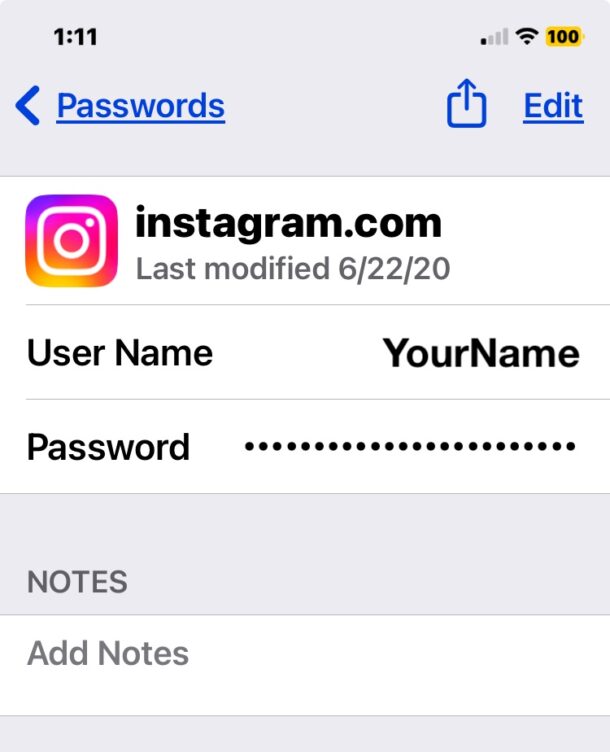
Find Your Instagram Username in iPhone Settings
You can also find your saved Instagram username in iPhone Settings, go to Settings > Passwords > authenticate > search for “Instagram”, and you will see your saved username here as well.
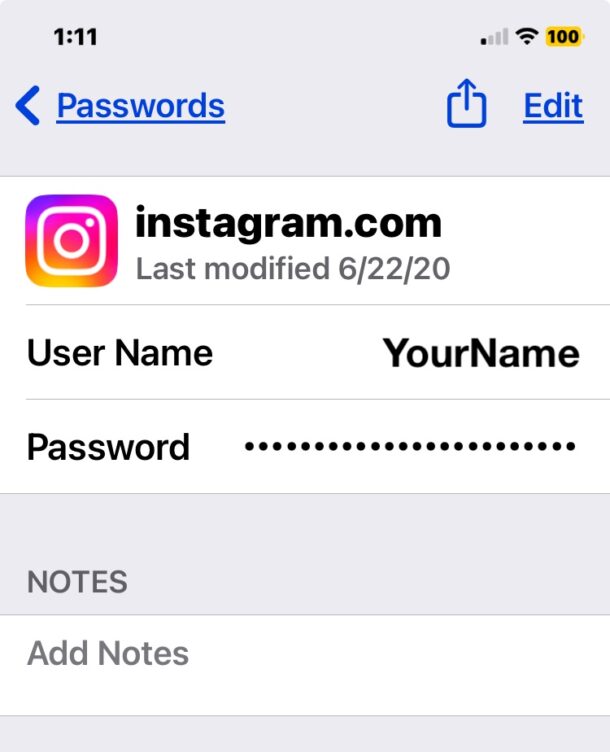
Getting a New Instagram Password by Resetting the Password
If you need your Instagram password because you forgot your password, your best bet is to reset your password to create a new password for your Instagram account.
Go to Your Profile > tap the three lines in the upper right corner to access Instagram Settings and Privacy > Accounts Center > Password and security > Change password.
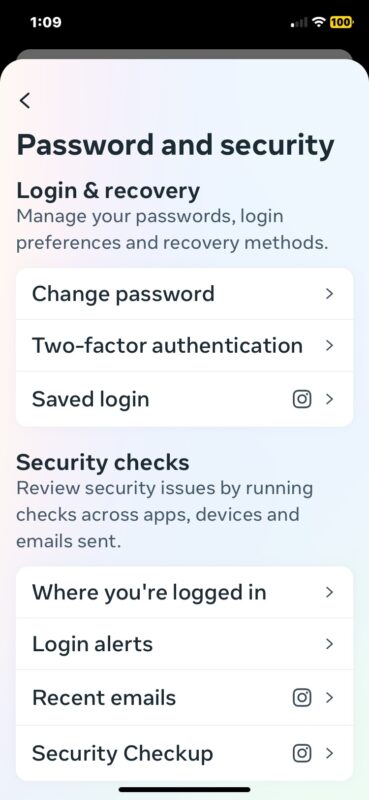
Resetting an Instagram password can be annoying, just like any other password reset, so if you can remember your password, and it hasn’t been breached, you’ll probably want to avoid this unless it’s necessary.
Resetting Instagram Password from Login Screen
You can also reset an Instagram password from the login screen, by tapping “Forgot password”, then tapping on username or phone number, then entering your username, email address associated with the account, or phone number, and tapping next.
Then, check your email or phone for instructions to help reset your password.
Using Save Login Info to Not Forget Your Instagram Password
You can use a feature in Instagram to make sure you do not to constantly re-enter your username and password when using the app.
Go to Go to Your Profile > tap the three lines in the upper right corner to access Instagram Settings and Privacy > Accounts Center > Password and security > “Saved Login Info” > Make sure that Save Login Info is toggled to the ON position and enabled. This will save your password (and username) in Instagram so you do not get logged out.
–
You can check out more Instagram tips while you’re at it!


No password no number
I can’t login in my Instagram account to forget my Instagram password
I want to find my Instagram password
💥💓🤭💗🕊️🤙🤪🙊🌈……..🤌😁❤️🩹
Please show me my Instagram password
Yes
I have been trying to figure out my insta password for a while, this helped and I figured it out, thank you.
I got my Instagram account back, thank you 🙏
Sezal_____13 its my id pls give me the password
Thank you, I got my Insta password using this tip
Thank you, this worked perfectly. Got my Insta password using this trick, thanks again
I found it for my account, thank you
My username password find please
My Instagram password
Thank you I found my password for IG
No wonder you are a winner. Well done and heartfelt thanks to you for getting me access into my accounts