Fix iOS 9.3 Activation Errors with New 13E237 Build for Older iPhone, iPad, iPod touch
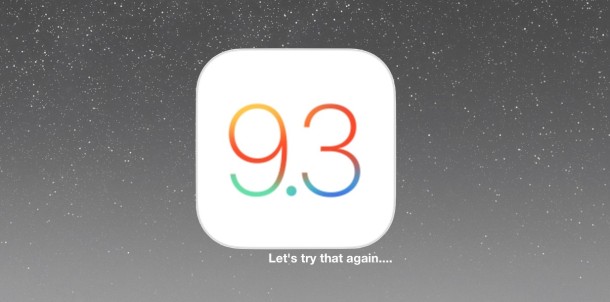
Apple has released a new patched build of iOS 9.3 for users impacted by the Activation Error bug and presumably some of the other problems impacting some iOS 9.3 devices. The version remains as iOS 9.3 but includes a new build number, arriving as 13E237, and is available for older devices, including iPad 2, iPad mini, iPad mini, iPad 3, iPad 4, iPad Air, iPad mini 2, iPhone 4s, iPhone 5, iPhone 5c, iPhone 5s, iPod touch 5,1. The build is not available for iPhone 6s or iPhone 6 models, or new iPad Air 2 or iPad Pro models because they were not impacted by the activation issue.
Update: iOS 9.3.1 is available which fixes the link crash bug and other issues.
If your iPhone, iPad, or iPod touch is currently rendered useless due to an activation error, or you have been unable to update to iOS 9.3 due to verification errors, you get the new updated build by doing one of the following update methods:
Updating to iOS 9.3 13E237
If you’re currently on a lower version of iOS you can update to the new version of iOS 9.3 with the OTA mechanism as so:
- Open the Settings app in iOS and go to “General” followed by “Software Update”
It’s possible that the older nonfunctional build of iOS 9.3 has already been downloaded to the device, in which case it would need to be deleted first from the Settings app > General > Storage & iCloud Usage > Manage Storage > then locating the “iOS 9.3” entry and deleting it, to which returning back to General > Software Update would show the new working version.
Alternatively, users can connect their device to iTunes with a USB cable and choose to Update from there. The iTunes approach is necessary if the iOS device is currently bricked or the Settings app can not be accessed.
Fixing iOS 9.3 Activation Errors with iTunes
If the device is currently stuck on an activation screen and unable to proceed further, you’ll need to place it into recovery mode to update with iTunes. Be sure to have the newest version of iTunes installed before attempting this procedure, it’s otherwise the same on a Mac or Windows PC:
- Connect the impacted iPhone, iPad, or iPod touch to a computer with a USB cable and launch iTunes
- Force reboot the device by holding down the Power and Home buttons at the same time, continue to hold down both buttons until a “Device in recovery mode has been detected” window pops up in iTunes
- Choose “Update” when you see this screen
It is unclear whether this updated version of iOS 9.3 addresses the prominent Safari link crashing issue that we pointed out last week, but it seems to primarily focus on the activation errors that were causing some devices to brick.
iOS 9.3 13E237 IPSW Firmware Download Links
Advanced users can choose to download IPSW firmware files for their devices and update the firmware directly with IPSW in iTunes this way. This is a bit more advanced and not necessary for most users. Do keep in mind the links below are showing the model number and version of a device in (#,#) format, it is not the device product number (for example, iPhone 6,1 is not the iPhone 6, it’s the iPhone 5s). You can get the model number of your device from iTunes.
- iPhone 5,1 Restore IPSW
- iPhone 5,2 Restore IPSW
- iPhone 6,1 Restore IPSW
- iPhone 5,4 Restore IPSW
- iPhone 6,2 Restore IPSW
- iPhone 4,1 Restore IPSW
- iPhone 5,3 Restore IPSW
- iPad 2,2 Restore IPSW
- iPad 3,1 Restore IPSW
- iPad 2,1 Restore IPSW
- iPad 4,2 Restore IPSW
- iPad 2,7 Restore IPSW
- iPad 3,5 Restore IPSW
- iPad 3,4 Restore IPSW
- iPad 2,3 Restore IPSW
- iPad 4,4 Restore IPSW
- iPad 4,6 Restore IPSW
- iPad 2,4 Restore IPSW
- iPad 4,3 Restore IPSW
- iPad 3,2 Restore IPSW
- iPad 3,6 Restore IPSW
- iPad 4,5 Restore IPSW
- iPad 2,5 Restore IPSW
- iPad 4,1 Restore IPSW
- iPad 3,3 Restore IPSW
- iPad 2,6 Restore IPSW
- iPod Touch 5,1 Restore IPSW
Note the new build of 12E237 replaces the older iOS 9.3 build of 12E233 for the impacted devices only.
It remains to be seen if any of the other issues affecting iOS 9.3 are resolved in this updated build.


iphone 6 plus error 9 need a solution its a problem of heardware or software
I have an old iPad 2 which I did the latest update on 9.3.1(13E238) Now none of my apps will work properly. They load, but are then jumpy and crash after a minute or two. I can’t find how to get back to my old operating system – I’ve tried following your instructions but it doesn’t work.
Please help
IPad 2 mini…ios 9.3 is asking us to create a code..and it’s not my apple ID aND password. Please help ♡♡
I updated my Iphone 4s with ios 9.3 3 days ago , successfully updated . But I am unable to complete the activation set up . it is asking sim Card to be installed in my phone . Due to some hardware issue i am using my phone without sim Card . I am using WIFI connection to download apps . How can i overcome this issue ?
Guys.
This re-release of iOS 9.3 ONLY fixes the activation bug that some phones encountered.
It will NOT fix the Safari and hyperlinks issue. Apple is about to release 9.3.1 these days to fix that.
About this 9.3 re-release. I have a 5s and was already running the previous build of 9.3 without any issue.
So yeah, I also got this new build because Apple rolled it out to all the devices that “could” have been affected (I had a chat with Apple support). Whether you re-install this new 9.3 into an “already” working phone with 9.3 is up to you. I don’t think it will hurt the phone, but I don’t like the idea of re-installing something on my phone that I already had.
I just ignored the update, deleted it from “Storage” and just waiting for the 9.3.1 to come up.
I hope this helps.
Since the 9.3 update on my iPhone 6S+ I can not copy or save pics from like Facebook by just pressing and holding on the pic. Nothing happens. I don’t get any prompts to save copy or whatever.
Any ideas?
Hi,I have updated my IPad Air 2 & IPhone 6 Plus with the new 9:3 soft ware ,now I cannot backup,Sync and restore anything with ITunes ,and the device did not show on the ITunes although I have connected to the computer with a apple certified usb cable
Help !!!
I have an iPad mini 2. Didn’t have the activation lock issue when had updating from iOS 9.3 beta 4 to iOS 9.3 with no issues. Just installed iOS 9.3 13E237. Seems to be working issue free.
I updated my ipad to the new build of ios 9.3 but it’s still stuck on the activation page, am I doing something wrong or it just doesn’t work?
They say with the new build you can just enter the current apple id and password and I did. But it still gives me the message “Apple id cannot be used to activate this ipad.”
Updating to iOS 9.3 13E237
The instructions in the middle para of this section are incorrect, or don’t apply if you already completed the original 9.3 install, or just don’t make any sense.
Connecting to iTunes does show the newer iOS build as an available update.
The instructions are correct.
The newer version of iOS 9.3 for older devices has nothing to do with the link crashing problem, the updated version will likely be iOS 9.3.1 based on statistics from Apple campus.
Does 13e237 is the fix version of ios 9.3 for all older devices include ipad mini 2. Why I try to update/ restore it through itunes couple of times but my Ipad still stay in activate screen. Can I help me please
Thanks for providing such a good resource for the Mac community. The information you have provided has been extremely helpful.
After the installation of 9.3 & re-released version, my iPad air doesn’t show the battery charging when connecting with a variety of cables/charger (including 2 original iPad air cables & chargers) or directly connecting to the computer. iTunes also doesn’t connect when plugged in. I have cleaned the connectors (Deox) powered off & on, did several complete reset & restore, DFU, several home button/power switch hold with no effect. It acts like it doesn’t “see” the connecter. However if power off & leave it connected over night it does charge completely if left powered off. I still get the same battery life from the iPad air as I always did for my usage patterns.
The link iPad2.2 is not correct, it is the ‘wrong’version iPad2,2_9.3_13E236 instead of 13E237. So I could not update my iPad2………
Zee you downloaded the new built 13E237 version. If that you have the same problem like me. I don’t know why. I try to upgrade/ restore for multiple times but my Ipad always stuck in the activate require. I very frustrated with that.
Hello, after downloading the ipsw and updating the ipad air, my device is still bricked and still requires the activation info. Is there any way around this? Please please please help…
My 4S is still bricked with “The SIM card inserted in this iPhone does not appear to be supported.” I downloaded the 13E237 release and used iTunes but was only offered the Restore option. If anyone has found round the SIM card block please tell us how.
Should i update to 9.3.1 on my I Phone 6 plus
I am presently running on 9.2.1 (13d15)
Tom
Now I understand why the FBI could not crack the iPhone at first, the users are even having a hard time getting iPhone/iPad/Mac software to do what they want. Now that Apple’s done playing with the FBI, let’s hope they can get back to writing and DEBUGGING usable software.
I upgrade my iPhone 5 and iPhone 6 at the first moment Ios 9.3 is avaliable through iTunes on my Mac. The two devices run through the upgrading process without problems. Only the iPhone 5 keeps running up with the temperature hours later.
I leave it cooling down for maintenance over night. But the next morning I found out the screen of the iPhone 5 begins to bulge and it starts popping out at that evening.
All iPhones with bulging screen problems are from battery issues. It is for sure my iPhone 5 is now facing the same problem. My iPhone 5 runs perfect without any problems before upgrading to Ios 9.3. I am wondering if this battery defect comes from upgrading Ios 9.3. :(
I never have a problem with ios. i have ipad Air ios 9.3 and safari work just fine.I don’t see any problems there.I don’t understand how other people have so much problems because i never have
Today, 29 March, my iPad Air prompted me to update its software to iOS 9.3 13E237. This was carried out via wifi. I hoped this would is the problem I’ve been having the last few day.
Links would not open in Chrome or Safari unless the link was held long enough for the ‘Open in new tab?’ window to pop up.
The new iOS update has not fixed this problem. What can I do?
stop forcing updates and make an option to ignore updates unless otherwise specified..
I just updated to 9.3 (13E237) and I am still seeing issues with links. To be specific, links in the Facebook app won’t load, nor will web pages pulled up in Chrome or Safari.
I also tried fiddling with iCloud settings because the previous version of 9.3 had the iCloud Settings page greyed out, and I can access the settings this time but when I try to change any setting which requires Apple ID authentication, the Settings app gets hung up and freezes.
This is a mess, Apple :(.
I reverted to 9.2.1 by downloading the firmware at https://ipsw.me/. Once I had the IPSW file, I put my phone into recovery mode (see: https://support.apple.com/en-us/HT201263) and restored using the signed firmware by option-clicking the ‘Restore’ link in iTunes.
The article says that the newer family of iPhone 6’s are not affected by the 9.3 glitches and therefore don’t need the patch; but my iPhone 6 Plus has all the Safari and Mail ‘link’ problems.
Do I follow the instructions for removing the original 9.3 and then install the patch version?
The article says that newer iPhones were not impacted by the activation issue. This changed iOS 9.3 release only addresses the activation issue.
The link crashing problem impacts any iPhone or iPad that has installed a particular app on their device, like booking.com or a few similar ones, which breaks the device. Apple has not released a fix for that yet.
Overall iOS 9.3 teaches you exactly what you need to know about Apple software: don’t update if you don’t have to.
Just wondering which IPSW file should I choose for the iPad Air? Serial no. DMPMT66JFK14 Thanks a bunch!
iPad 5,1 for wi-fi or iPad 5,2 if it is GSM
Go to iTunes and click your serial number, it will show you
Thanks for your reply sir! Though I don’t see the iPad 5,1 on the list? Is there no fix yet for this version?
I update my iPhone 5,2 with first 9.3 update and I finnish in activation mode with one unknown icloud account ,now I update again with new fix version and again the same activation mode ask me one unknown icloud account ……?????????? what can I does ??
I wanted to update my iphone to 9.3 but since that tíme I cant use my iphone 6s anymore! I have got stucked Apple/iTunes logo on the screen. If I plug it to computer and I want to restore it it isnot possible because it write an error 9 or 21. This has happened with an f”ng update. I am so pissed off, I an curious if I will be ever able to use my iphone again!
You should call Apple support and make them fix it for you, or go to an Apple Store and let them know how their software experience has helped you.
1-800-275-2273 and 1-800-694-7466
Does anybody know what the latest update 13E237 actually resolved?
I also noticed that the copy function is not working anymore. Could be introducerad in the first IOS 9.3 installation though.
iPhone 6 Plus updated to 9.3 – when I click on links in mail, Safari & news – NO ACTION – what is the problem – I thought updates were supposed to fix issues not cause them! Not happy Apple!
Hi Kellie,
Have you got your 6 Plus problems fixed yet? I have the same issues with my 6 Plus. I even removed the Booking.com app and rebooted; no change.
Time was, Apple software updates were rock solid, now ever build presents new problems, I wonder what happened to the Quality Assurance of Apple software updates, it appears there is none!
You have to understand Tim Cook’s dilema. He is trying to show that he is almost as good as Steve Jobs with product marketing, so he is rushing out features and updates to show the investors that Apple is still a great product company. Unfortunately, he is putting unrealistic schedules and too many new features on the S/W Engineering staff and the S/W QA people and the end results are the poor quality software updates we are seeing. I have a great deal of respect for Jony Ive but he may also be part of the problem with respect to schedules. We as customers need to let Cook, I’ve and company that we are tired of this situation. Unfortunately, I don’t know how to do that because before we could email Steve and he would read the emails and if he saw a trend, he would both respond to our emails and act on them. If we decide to send an email to Tim Cook, we should all use the same subject, like: “Poor Software Quality Control”, that way if he received 1000s of email with the same subject matter, he would act on solving the problem.
You have to understand Tim Cook’s dilema. He is trying to show that he is almost as good as Steve Jobs with product marketing, so he is rushing out features and updates to show the investors that Apple is still a great product company. Unfortunately, he is putting unrealistic schedules and too many new features on the S/W Engineering staff and the S/W QA people and the end results are the poor quality software updates we are seeing. I have a great deal of respect for Jony Ive but he may also be part of the problem with respect to schedules. We as customers need to let Cook, Ive and company that we are tired of this situation. Unfortunately, I don’t know how to do that because before we could email Steve and he would read the emails and if he saw a trend, he would both respond to our emails and act on them. If we decide to send an email to Tim Cook, we should all use the same subject, like: “Poor Software Quality Control”, that way if he received 1000s of email with the same subject matter, he would act on solving the problem.
No,I don’t accept your argument.Cook is CEO of a multi million dollar company and as such he should use his eyes and ears in order to understand that customers(his bread and butter) are getting increasingly fed up with the shocking quality of Apples’ updates resulting in so much hassle for many customers.As CEO he should prioritize this part of the business because at the end of the day it has to do with customer satisfaction.End of.
Nope. I’d updated iPad Air to 9.3, had the Safari/Mail links issue. Just now used Settings to download & install the “new” 9.3. Nope. Not fixed, not in the slightest bit. Darn.
One more thing: I’ve noticed that since this whole thing started, Reader View isn’t available on Safari. So that’s got something to do with it too.
Glad I found this. I was thinking it was me! I had to delete the 9.3 from storage but after that I was able to download without getting the error that I wasn’t connected to the Internet.
Hi,
I updated my iPhone 5 to the latest 9.3 but it still requires my iCloud ID and password to activate.
Am I doing something wrong?
Thanks.
Is it my imagination, or since the death of Steve Jobs have the Apple software releases become progressively buggier?
And will they ever fix the Maps app?
I don’t think it’s your imagination, we need to tell Tim Cook to stop with all the feature updates and get us a stable build. I don’t think that’s happened since Steve’s death. I’ve been a software engineer for 40+ years and would have been fired in a minute if I had half the issues that Apple releases with each successive build/enhancement. Software of this magnitude needs to have a regimented and vigorous test plan, not just a bunch of non-vetted users doing their beta testing. Obviously it’s cheaper, but much less effective. Sad part is, this is exactly the reason I left Microsoft Windows behind.
I agree with this, in my own career I have seen many people be fired over releasing public facing bugs, particularly if it was detrimental to user experience or the sales cycle. The cost is too high to let it happen again. Well I would say your iPhone not working is detrimental to both, and the comments here and elsewhere suggest everyone is losing faith in Apple and quality. They once were known for quality, now they are known for bugs. Microsoft is slowly being known for stability. Ironic? Tides shift, like they did before.
There must be no recourse at Apple, you must be able to screw up catastrophically and ruin tens of thousands of peoples iPhones and nothing happens, maybe nobody even notices, maybe they get a raise because it causes some people to buy a new iPhone. Who knows, but it stinks. I see little hope for fixing this since it happens every release and in increasing severity of the bugs. There is obviously no fear of losing a job at Apple, and it’s obvious if they did it’s no big deal because then you just go work for another big tech company who will give the culprit the same giant salary in Silicon Valley instead.
No wonder the software quality has plummeted at Apple. Nobody cares, and there is no concern!
I get exactly the same impression. I’m not very happy. I can’t even figure what model of iPad I have. I bought I new in the summer of 2015.
Googling around, I find something saying that Apple doesn’t include the info directly but you have to infer from the serial number.
That is the epitome of user unfriendliness.
Terrible.
This version of iOS 9.3 does not fix the Safari link bug error. It does not help the crashing links at all.
The only way to (sometimes) fix the Safari / Mail / Messages link crashing bug error is
– Delete booking .com app if it is on your device
– Reboot iPhone / iPad
– Wait a few hours, it might work
– Use Chrome
– Turn off Java script
– Ask at the next Apple shareholder meeting that Apple hires a few Quality Assurance engineers and somehow miraculously stops releasing terrible broken software
– Cross your fingers and do a little dance
– See which direction Punxsutawney Phil shadow falls, that may determine how crappy Apple software is that year
Apple software quality is LOWER THAN MICROSOFT at this point in time, how is that possible? Wow they sure screwed up hard in the last few years!!!
Reboot usually fixes my iPad, but I have to do several times a day. I don’t understand how I get the new version. I can’t even figure out what model of iPad I have. This is DREADFUL. Apple products are expensive. Now they’re expensive and crappy. Lots of people will be dropping Apple if this keeps up.
Anne, go into Settings, General, About. That’s where you’ll see your iPad version etc. The latest version is iOS 9.3 13E237 but I’ve got problems sin I I updated today 29 March.
Crappy Apple. I’m going off its products quickly.
We have same problems here. I have an early iPad and on updating the latest version 9.3, I cannot open any links in emails, open links and pages in Safari and cannot open my banking online since upgrade. That word is a joke, Apple are fast going into the rubbish bin that was Microsoft, what idiot released this latest version without fully testing it? It’s a complete disgrace, no proper admissions from Apple who don’t even seem to fix their own cock up, why not just re-release last working version 9.2 as update 9.4 overwrite all bad code and start again? at least then we get a version that works. Their profits will reflect their bad service as they red going to loose customers fast, we sure advising customers to avoid any Apple products till they sort this awful mess out and quickly!
If your links are not working you need to install iOS 9.3.1
https://osxdaily.com/2016/03/31/ios-9-3-1-link-crash-bug-fix-ipsw-download/
i have a iPhone 5S and i already running iOS 9.3(13E233) without any issue but now i got a new iOS 9.3(13E237) update so should i need to install this update through Software Update or through iTunes recovery mode.
You can install it through Software Update (OTA) in Settings if it offers you the OTA update, that is the easiest way.
yes, its shows but update is too big. i read somewhere if device is unaffected the update won’t show in setting but my device shows update but my device isn’t affected by that Activation Lock bug.
Finally, I succeeded installing 9.3 iOS on my iPad 2 and 4 today without much problem. I was never able to install the 9.2 on my iPad for before now.