Tips to Increase Accuracy of Heart Rate Monitor on Apple Watch
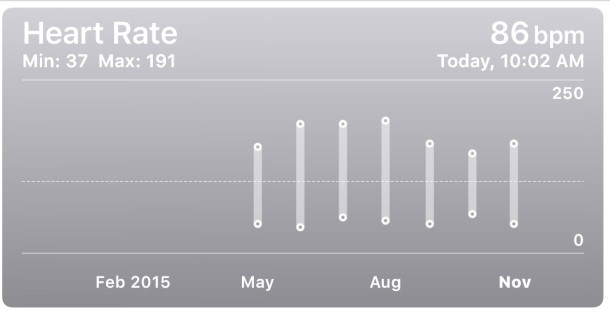
The built-in heart rate monitor feature of Apple Watch is great for exercise and monitoring general heart health, but from time to time you may notice the heart rate number reported back seems unusual given your present state. For example, you may be sitting at your desk working and see some number way out of line with your regular heart rate, or perhaps you’re exercising and you see a number much below what you’d expect. These outlier readings happen somewhat frequently on Apple Watch, but there’s usually a reason that is easy to address.
Wait for a Second BPM Reading
First, if you’re seeing a reading that doesn’t look quite right, be sure to leave the Watch heart rate glance active for another few seconds so that another reading or several can be taken. The latter readings tend to be more accurate if the first one is way out there, for example I’ve had readings tell me my heart rate was 150 BPM while sitting at a desk (come on I didn’t drink THAT much coffee!) but after letting the Watch read heart rate a bit longer, it jumped back into a typically expected range. These outlier readings are fairly common, and perhaps a software update can address these.
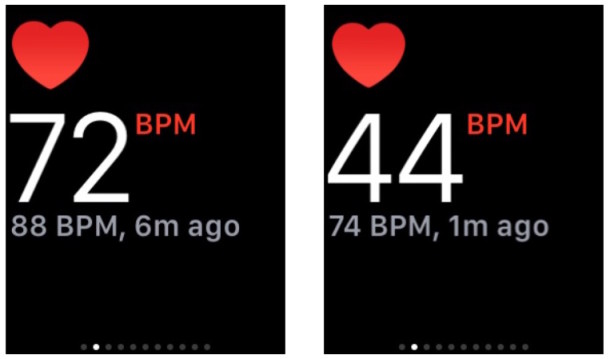
OK, so you’ve let Apple Watch get another reading or four, and the heart rate is still way off? Why?
Be Sure the Apple Watch Band Has a Snug Fit
The most common cause of Apple Watch providing inaccurate heart rate readings appears to be due to the fit of the Watch band itself. A loosely fitting band that moves around at all, or that has notable gaps between the Watch and the skin, can easily cause an inaccurate reading. For the most accurate heart rate readings, you will want to be sure you’re wearing the Apple Watch fairly snug against your skin, which is a bit easier with the Apple Watch Sport bands and various bands with magnetic latches rather than some of the other bands, particularly the link bracelet. If you don’t have an Apple Watch Sport band, you can get a surprisingly good quality knock-off Apple Watch Sport band from Amazon![]() for considerably cheaper than what you’d pay at Apple for an ‘official’ plastic band. Whatever band you use, just be sure it fits snug for the best results.
for considerably cheaper than what you’d pay at Apple for an ‘official’ plastic band. Whatever band you use, just be sure it fits snug for the best results.

Check for Grime on Skin or Other Sensor Obstructions
Another frequent reason why Apple Watch may offer inaccurate readings is if the Apple Watch light sensors on the back of the device are obstructed, whether it’s grime, heavy dirt, film, undried lotions, or sunblock. From personal experience, certain brands (maybe types?) of sunblock can cause the Apple Watch heart rate reading to be way off, so if you exercise with the Apple Watch outdoors and wear sunblock, you’ll want to be mindful of that being a possible cause of an inaccurate hear rate reading. This seems to be particularly true with the greasier sunblock types that are sort of shiny on application, typically found with waterproof varieties, whereas the sunblock creams that dry out and don’t leave the skin all shiny usually are fine.

A Bug? A Software Solution?
As hinted at earlier, it’s also possible that some software issues may cause the Apple Watch heart rate monitor to be inaccurate, so be sure you install WatchOS updates when they’re available for Apple Watch to get any potential bug fixes or improvements to the devices capabilities. For example, a future Apple Watch update could discard the very first heart rate glance reading which is typically the inaccurate one, and only show the accurate BPM after that.
For what it’s worth, I’ve tried resetting and erasing the Apple Watch to set it up as new again, and it didn’t make a difference in the heart rate reading ability, so unless the feature isn’t working at all for you, that troubleshooting step is likely to be fruitless.
Have you found Apple Watch heart rate monitor to be accurate? Do you experience occasional inaccuracies? Let us know in the comments if you have any tricks or experience with the heart rate reading feature.


After several low HR readings from 30s (awake) up to 190(at rest) I went to my DR and got both a holter monitor and another 14day monitor. I wanted to make sure nothing was wrong since my aunt(who died) had a pacemaker. So I’m thinking this is probably genetic… I’m going to die. Liessss!! Inaccuracy… during this 14day monitor period my Apple Watch showed readings in the 30s multiple times. Yet, in the 14day monitor results nothing was detected. My lowest HR was 52. My watch was up to date and I was wearing correctly, therefore, Apple watches will probably cause more anxiety than save lives. Oh did I mention the unnecessary DR bills and visits because you thought you could rely on an apples HR reading? Selling my Apple Watch 5, let me know $$?? I’ve lost my respect for Apple!
My actual HR reading is dangerously low at 30 and but my Apple Watch is still reading a HR of above 60. This is super dangerous as I almost went for a run. I’ve followed all recommendations and cleaned the sensor lights and wear it snug above my wrist and have the latest updates. Don’t know how Apple can get away with this!
Apple Watch helped identify heart problems for me too. ECG’s were showing lots of PVC’s (downward spikes) that required two separate ablations last year. I’ve had lots of tests and procedures since and they’ve narrowed the issues down to some issue in my right ventricle. Still hoping to get it resolved. Hope you’re doing well
I used the ecg on my series 4 last year when the bpm was detected at 232 after merely just throwing a football stayed like that for a while, luckily I used the ecg while this was happening, after a couple trips to the hospital and a years worth of cardiologist appointments I was diagnosed with SVT with Wolf Parkinson White Syndrome, My Electrophysiologist was able to identify the condition from the ecg.I had corrective catheter ablation procedure on March 12, 2020 so far, so good after 3 months of my heart healing from procedure. Thank you Apple and thank you Dr.Koo in Eatontown NJ.
That is fantastic, it’s always heartwarming to hear stories of Apple Watch having a positive impact like this. Thanks for sharing Lenny, take care and stay healthy!
My bpm rate dims out and stays dark for stretches of my powerwalk. Does anyone know why and what this means? The heart symbol is lite and moving and the letters BPM are lite, but numbers do not show.
Sometimes the watch doesn’t register heart rate if the fit isn’t snug in my experience, you may explore the band tightness a bit and see if you can get a reliable reading in a stationary environment (say working at a desk) and then taking it on a walk etc
It picks up vibrations at times which will cause fakes hr readings, ex, while I’m driving I will take it off and place it in the cup holder and I will get reading up to 160-170 and it’s not on my wrist, as well as in the summer at the wave pool, I’ll have it in my bag and the vibrations of the waves will give false readings, again not on my wrist, something to think about
I was getting HR’s much higher than my maximum HR while running. I tried resting my hand on my hip while running to minimize the arm movement and got much more reasonable HR’s.
Series 4 Watch
I see at times erroneous BPM. It appears that Apple bases the BPM on time between heart beats. So if you have an irregular or occasional quick pulse watch will report say 96 BPM then immediately report the correct BPM. That is not the way a pulse oximeter reads a pulse. I verified that when there is an irregular heartbeat the watch reported incorrectly heart rate. I monitored my pulse with prescription Covidien PM10N pulse oximeter with a Pleth display. When it showed a irregular/quick pulse, Watch reported a very high pulse and then sec later had correct BPM that was on the comparison device. The Covidien with finger pulse ox sensor costs more than a watch and is used in some hospitals, etc.
I don’t have any Fitbit, Polar device to see if handles irregular heart beats correctly.
Qardio, Omron, Nokia and other Blood pressure devices can handle irregular heartbeats and provide accurate BPM.
I have been having issues with my apple watch as well. I have a Apple watch 4 and I have random readings that will say 40-159 or something close to that maybe once or twice a week. I started using a fit bit and I don’t see the erratic spikes. So I’m not sure if its a software thing but I do see a big difference in the heart rates where they top and bottom out at.
I have had my fit bit say 130 and not record it in the fit bit health app. So who knows for sure. Just as long as you don’t have a heart rate that is sitting over 100 all the time I would say just mention it to your doctor and get checked out if you are really concerned. Good luck everyone.
If you’re worried about the accuracy of the HR monitor you can easily compare it to a true manual HR reading the way a nurse takes it. Start the stop watch on your phone. Then find your pulse and hold two fingers over it, pressing firmly. Start counting your pulse beats when the second hand reaches a even number (say 10) and count your pulse for 30 seconds. Then multiply your pulse count by two to get your heart rate per minute. Immedialely compare it to the rate shown on the HR monitor. (It may take 5 or 6 readings for the AW HR monitor to stabilize) and should be within 3-5 beats of your manual test. If it’s off by more than that take the watch off and clean the back of the watch with a tissue or cloth and repeat the pulse reading comparison test.
@RR – This is great advice for comparing the heart rate accuracy of the Apple Watch versus manual readings like what is done in a clinical setting (well, minus being hooked up to something that monitors HR), thanks for sharing that!
I can’t say I’ve had many problems with it since the day I bought it (launch day) but I’ve never massively depended on the heart rate monitor even during exercise, I just used it as an approximate window. It’s been pretty accurate for me but occasionally had the partial readings eg 46 then it quickly adjusts to normal 70-ish.
However, earlier this week I could feel I had palpitations – I’ve had them before and not thought much of it. I would have guessed my HR was 120-ish so while a bit high I wasn’t that worried after a tiring day…until I checked the watch. It was showing nearly 180bpm! I thought no way, and thought it must be wrong. I sat quietly for a minute just concentrating on breathing then let it do the measurement again. 175. Over a few mins it was consistently reading very high 160-180+, erratic, and the palpitations were still going. So I decided a hospital trip was probably wise, even if it turns out to be nothing. We get to the emergency dept & although they initially said ‘oh those things aren’t that accurate’ meaning my phone & watch, when they saw the list of HR readings it had done consistently over the previous half hour on the way which was wildly different from the rest of the day, their look changed. I was wired up to the hospital ECG which matched what my watch said to within 3-4bpm. That’s pretty good for accuracy! And guess what…I’ve been diagnosed with afib! I’m glad I checked the watch (I don’t usually wear it in the evening) & it surprised me enough along with minor symptoms to actually get checked.
I agree with most of these comments the HR portion of the AW is a disgrace. I run and teach indoor cycling and the HR monitor goes up and down like a roller coaster. I do sweat a lot and I’m sure that doesn’t help but for $300+ it should work. I have gotten readings of 180+ while jogging that drops to 70 within seconds. It’s kinda BS that Apple cannot fix this. I guess the only way to rationalize it is to just buy the stock and be happy it’s up and u made more than the watch cost 😂
Absolutely true. I’ve had three case files opened, returned and a new watch sent. Bottom line Apple has failed to develop the appropriate software engineering to suitably handle what they proclaim to be a heart rate monitor. Sadly, they need my $363 refusing to give me my money back when proven that their product is not only flaw but a farce compared to it’s much less expensive competitors. Shame on you Apple
I work out a lot and thought it would be good to have an apple watch to keep track of my pulse. I worked out and watched my pulse go to 130 and thought that looks correct. Then suddenly it starts alerting me that my heart rate is 43. I thought there was something wrong with me. I watched it cycle from 120 to 50 a few times within a couple minutes. Thought I was going to have a heart attack. Glad to see others are seeing inconsistencies also. I am now ignoring it.
Thanks.
thank you! i was about to send the watch back! i will ignore it, and change the watch face so it will no longer show me at 44 or 210 bpm, or both simultaneously, thereby giving me a heart attack!
I’ve experience inaccuracies as well. When I’m walking my bpm is typically around 115. During my mixed cardio workouts I should be around 150-160bmp but it will show my HR as 59bpm. I’m practically dying and my HR is lower than when I’m walking? I figured maybe certain movements where my wrists are bent move the watch or perhaps I’m sweating too much were the issues. Sometimes wiping off the sensors helps and other times it doesn’t. With the amount of money we paid for a fitness watch you would think they would’ve tested it during strenuous workouts to make sure it works.
Had an Apple Watch for a few years. Very inconsistent heart rate readings, and it’s not due to loose band etc, it’s just not very good too much of the time.
The algorithm they use seems to get stuck on harmonics of the actual reading. E.g real heart rate is 72. This is 3×24, but the watch says 48 (2×24) or 124 (5×24) or 144 (6×24) etc.
And when exercising, sure it gives the right result sometimes, but seems to run about 10-20% high. Far too unreliable to be any use as a heart rate monitor for training.
Not gonna lie, glad I read some of these replies. I have been getting resting heart rate readings of 42-49 sporadically throughout the day. Alarming to say the least. One morning while wearing it sleeping, it woke me from a dead sleep with an alert that my heart rate was 49. I let it take a current reading and it read 55-58 BPM. Additionally, today my heart rate went from 60ish to 148 and back in less than a few seconds with no reason for the increase. Hopefully Apple can square this away because it is alarming to say the least. For now I will not be relying on it for accurate readings.
very inconsistent i had an irregular heart beat scare and bought this watch to monitor my heart rate, the watch jumps from 60 to 136 in an instant never had a problem with fitbit blaze think its time to ditch the apple watch as the uncertainty is too stressful
I agree! My fitbit gets a more consistent reading over all I think. I too had a scare with my heart and bought the apple watch 4 to help monitor and the inconsistent readings bring me more anxiety than anything haha. So I think I will just stick with my fitbit. I will still show the apple watch data to my doc to see what he says and let you know.
Very surprised to hear about all the inaccuracies. I’ve been using my watch for two months now during my cardiac rehab sessions and I found it to be within one or two beats of the heart monitor they have me on while I’m exercising. When I Bought it I was given a month to try it and that was the reason I stayed with it, Because it was within one or two beats from heart monitor if not completely the same .
Mine is all over the map…very inconsistent
I ended up in ER and had a panic attack after I saw really crazy readings…
Afterward, I noticed hr was being registered in 150 plus range when it wasn’t even on my body at all… but beside me on sofa!
I have experienced both these issues, i.e. first reading when sitting at a desk is too low, i.e. 40 and when exercising, playing squash, pulse drops to 40 (from 160) for two reading and then is back to something reasonable. I will continue to monitor to make sure I don’t have a heart issue but I don’t think I do as I just had a heart stress test a few months ago with no issue. I was relieved to see this article as I was a bit alarmed. I am concerned but no longer alarmed so very glad to have read this article.
I workout and can take my own heart rate and it would be about 180, but my watch will read 79. I’ve heard if you can get a band that will allow you to have the watch higher up your arm where more tissue is located. I just hope they improve the software or hardware
So glad to see that these random heart rates aren’t just happening to me. It shows like 36bpm or 126bpm and then within a second it’s back to 70 odds and stays there – it’s hard not to worry though when you see it – esp me with health anxiety – maybe time to lose the Apple Watch for me
I’m really puzzled by how often my heart is measured…sometimes it’s 18 minutes between measurements and at the other extreme it’s been as high as 14 times in one minute!!!
So I’m very curious to know how often other people’s hearts are measured?
If I remove these extremes, I get an average time time lapse between measurements of approximately every 5 minutes. What are others experiencing?
I have several family members who have A Fib.. and these measurements make me wonder if I might be starting to get it… Maybe when the watch has trouble measuring, it just measures continuously… Thoughts?
Thanks all!
I’ll add that if I remove the very long waits and the multiples per minute extremes, the watch averages a measurement about every 5 minutes.
What does your watch do?
Thanks!
I’m so glad to read these! I get crazy readings, either super high (177) or super low (43), sporadically between normal readings while I’m at rest. This happens at least once or twice a day. Upon initial glance it’s alarming to see, but hoping they’re malfunctions. Glad to see it’s happening to other users. I’m going to take my watch in to the Apple Store and see if they can do anything about it.
My issue is that when I’m sitting still I get big variations. More annoying though, again today, when I looked back on the day’s readings, I noticed it had measured 8 times in 3 minutes with readings from mid 70s up to 166 and back down again. I have had readings taken multiple times but all logged to one time, say 14.13 but with very different ranges. I actually don’t use it when exercising so these readings are almost all when I’m sitting still! It’s frustrating it being so varied.
It would be more accurate surely if you could enter a more precise weight rather than just in kilograms.
When you are power walking, are you starting a workout? This increases the frequency of heart rate monitoring. It also constantly monitors your level of activity.
Just bought my AWS2-Nike Sunday. This is my second attempt at AW. Had to return my S1 after great frustration and failed intervention with Apple support. I bought this one Sunday and used it Monday and Tuesday having frustration with it registering my green circle. Working myself crazy on extended and repeated efforts. Deliberately bought AW when I had a week off to test it. So after power walking 3 miles and adding additional miles to try to get my 30 minute circle I sat and read this forum. I still only had 25 minutes on green circle although I had power walked with some hills for over 1 hr. I had no sunscreen on. No lotion on any part of my body since yesterday afternoon. And I am not a sweat-er. I could not turn my band on my wrist and it had good contact. So I tightened my band 1 notch, even though it was already tight by my standards, set a timer for 5 minutes and took off. Now, I DID run into a coyote pup face on and that startled me but that was all. When my timer went off, I got message that my green goal was done – 5 minutes.
I am less concerned with knowing my heart rate constantly. I just don’t want to kill myself trying to accomplish a green circle.
Because of the silly coyote I have to retest but it can wait til tomorrow.
I notice that when i go for a run it works fine for awhile. And than it gets faded? The number cant be seen? Or all of a sudden it sits at 170 or 190 and no way am i breathing like that.
I have recently bought the Apple Watch series 2 Nike edition. My heart rate monitor does not seem to be working when I exercise. My heart rate is definitely up but when it logs my workout on my discovery app it logs as speed only with NO heart rate. How can this be? This is an intermittent problem. Is there an update to solve this problem? I’m on software version 3.0.3. Any assistance would help. This is so frustrating.
I have used the Apple Watch 2 since Christmas Day and I’ve noticed that every time I workout I’ll glance at it and the heart rate isn’t showing and it looks as if it’s trying to get the heart rate. I swear a lot so I then pause my workout take off the watch and wipe it off then put back on. It immediately gives me a heart rate. Also when it jumps back and forth from like 142- 69 I’ll pause the workout for a bit then start again and it’ll give me an accurate hr. I love this watch but it’s so frustrating every time I workout and have to keep pausing to fix it. As much as we paid for it I’d expect it not to have issues. I use to have a Fitbit charge hr and that never was off.
Are there any apps to get better graphs or that remove those outliers? That’s the one thing I miss from my fitbit
Why does everyone assume that the off readings are and inaccuracy of the watch vs something wrong with your heart?
I have also experienced during exercise high HR then a super low drop. One time I felt dizzy. The others fine. For example 210-35bpm I felt dizzy then. But the other times going from 160-80bpm and back up to 135bpm in a minute time span. Now after reading this article, my watch isn’t that tight, and I can see the green lights on the back while working out. I don’t have the sports band either. I have only had this watch for 5 days so, after I tighten it up, I guess we’ll see.
If you suspect there may be something wrong with your heart, by all means call your doctor and don’t rely on your Apple Watch to confirm it! Heart health is serious, don’t take a risk.
Like others I am not very pleased as yet with the heart rate monitor especially when lifting weights. It almost always reads at 1/2 of actual heart rate. Not sure it is accurate while walking on the treadmill either as it seems to read low. I have the spot band and wear it tight.
I have had a AW series 1 for over a year. When i do cardio, the heart rate accuracy is good. When i lift weight, the amount of movement at my wrist effects accuracy as also sweat and hair. If i keep my watch tight, a little above wrist bone, it may miss several minutes out of an hour of monitoring especially in something requiring a lot of movement like clean and press.
I got my AWS2 for Christmas and I’ve worked out with it many times…and I have to agree with HAJ……it works intermittently at best! If NOT AT ALL. I use it on a treadmill at a walking pace and it’s completely inaccurate. I haven’t even tried it in a pool yet so I’m sure that will be a big let down I’m hoping it can be fixed with a update. I wanted to leave a review with Apple itself couldn’t find anywhere to leave a product review.
While doing weight training I’ve noticed my heart rate can jump as much as 160 bmp to 50. I use the Under Armour Record app while I’m working out. When I notice my bpm being too low I’ve tried opening the Apple heart rate app and it usually corrects it. It would be nice not to have to do that three or four times while I’m working out though.
I use the Record app as well. I have two Apple watches that I use, switch off every other day. One seems to give very good results while I work out. The other one is very erratic during exercise. I could be huffing and puffing away and it says my rate is in the 60-70 bpm range. The next reading is double that rate then it drops back down. I too have opened the Apple HR app and it will jump up to the expect rate.
I found that during exercise, sweat was causing my watch to slide around a lot, which caused bad HR readings. Not to mention probably not good for the life of the watch. I started wearing a wrist sweatband just above the watch to keep the sweat off. It has been a huge improvement in accuracy, the watch stays in place, and I am sure much better for my watch. And a little retro NBA look at the gym.
The Heart Rate Monitor on the Apple Watch just isn’t very good. Simple as that. It’s temperamental, at best. If you want accurate heart rate monitoring, look elsewhere.
The Apple watch’s heart rate monitoring is actually very good, if this article is anything to go by
https://9to5mac.com/2015/05/08/apple-watch-heart-rate-monitor-accuracy/
Keep your article. the monitor is crap. haven’t had consistent accurate reading in any exercise regimen i perform. I’m dying and it tells me HR of 59! PLEASE. It just sucks and I wish they would admit it and not advertise is an exercise monitor.
I’m with you Sebastian. Technically the sensor should perform well but I find that in practice, whenever I’m doing a hard training session and have worked up a good sweat the sensor fails. I can feel my heart rate is in the 150+ area and the watch is either getting it completely wrong or just not showing any data.
I’ve tried tightening the band. I’ve tried wearing it on the inside of my wrist. I’ve even tried using anti perspirant on my wrist all without any luck.
Basically it’s a good heart rate monitor so long as you don’t sweat.
I’m with you guys..not very happy with the moniter. I am thin and have very small wrists-I have put the band on as tight as it will allow and I get absolutley no reading while I walk. Keeps saying “Try again”- my husband checked it and says it should be reading but basically if I sweat I get nothing. Frustrating to say the least!
Count me in… this Apple Watch heart rate monitor stinks. At 70 years old I Watch my heart rate closely while running. Last year with a chest band my HR went over my 150 max HR twice. Last month this Watch had me over 190 – 200 several times. It seem ok up to 135 bpm then jumps to 180. The magnetic band did loosen when running so I replaced it but that didn’t help. I moved the watch to the underside of my wrist which also didn’t help. Searching for a solution, don’t want to give up yet.
I am a 63 year old male and have experienced many elevated readings (eg 180bpm).The last high reading was when I was walking into the gym and it consistently said I had a BPM of 175. I could not feel any irregularities so I manually checked my BPM and it was closer to 55BPM. During the elliptical trainer it again said my BPM had hit 180BPM on many occasions. I thought that I was heading for a heart attack but after my measuring actual pulse it was closer to 100bpm which is my normal training BPM. So disappointed with the accuracy of this watch.
I agree.. getting really pissed with it. One of the reasons I got an watch was for the monitor.. I don’t think I’d every upgrade to a new Apple Watch for a while. Thinking new FitBit Versa!
I have found that if you use the tighter setting on a band it’s pretty accurate but yes I agree you have to ignore the first one or two readings and it’s usually the third and later that are accurate. It’s also more accurate if you run it constantly from the Activity workout apps.
The heart rate reader is one of the best reasons to have an Apple Watch. I’m surprised nobody has made a band or attachment for blood pressure yet.
When I do aerobic exercise on a treadmill, bike or eliptical it is spot on as confirmed by the equipment’s monitor. When I’m doing free weights, body weight exercises or weight machines it is often totally off – often reading 40 – 50 bpm.
I agree with your tips to make sure the sensor is clean and the watch is snug on your wrist. An additional tip I can provide is to position the watch above your wrist bone rather than on top of the wrist bone. This positions the watch sensor on soft tissue and as a result can obtain a better reading of the blood flow.
Can’t recommend the SHIFT band from EdgeGear highly enough. My watch is a much more advanced ‘at hand’ personal digital solution because of it in so many ways, but one of the first things I noticed was how HR accuracy and consistency was improved.