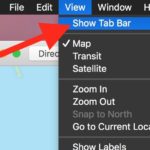How to Highlight in Pages for Mac

Frequent Pages users may find it helpful to know how to highlight selections, words, sentences, and paragraphs of documents opened within the app. Highlighting is particularly useful for students, writers, editors, educators, and office workers, but it’s valuable to nearly anyone who spends a fair amount of time in the word processing application on a … Read More