Make Pages Open New Blank Document by Default on Mac

Pages on Mac defaults to launching into a series of document opening panels and new document templates, but if you typically use Pages on the Mac to create new Pages files, you might appreciate launching the app directly into a new blank document instead.
To change the Pages app so that it defaults to opening into a new blank document that is ready for your word processing needs, you’ll want to head into the app settings, here’s where to look:
- Pull down the “Pages” menu and choose “Preferences”
- Under the “General” tab find “For New Documents” and choose “Use template: Blank” (alternatively, you can change the default new document template to something else)
- Close out of Preferences, changes will be noticed on next app launch
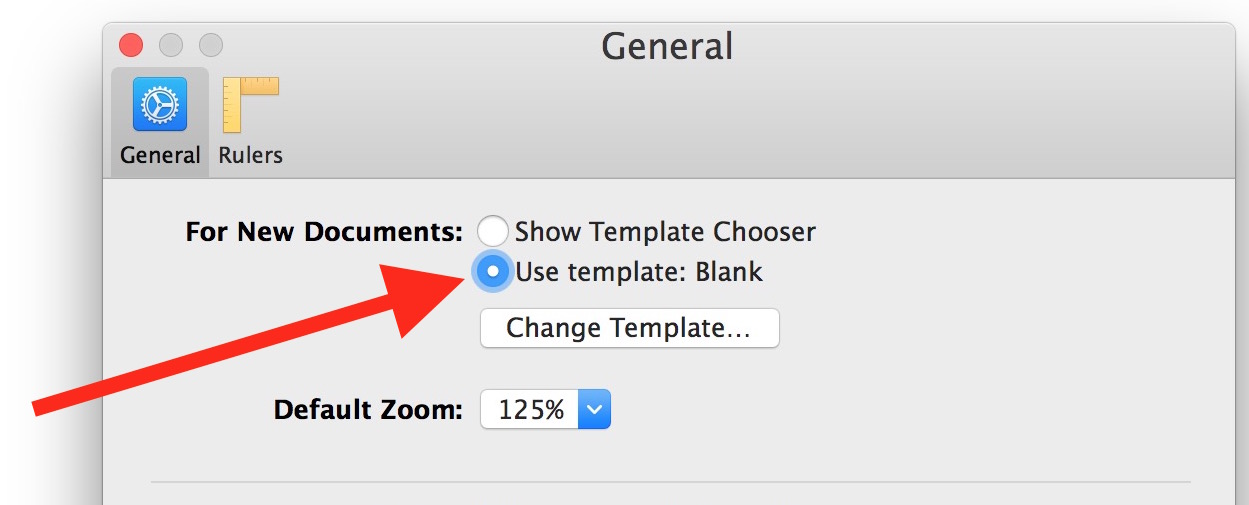
With this adjusted, the next time you launch Pages app it will default to opening a new blank document rather than the template chooser.
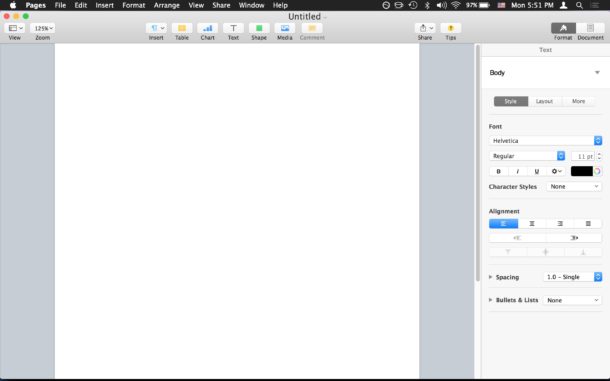
Like all other settings, you can adjust this and change it back to the default behavior of opening into the template chooser if desired.
You can also change this via defaults write commands, if you’re so inclined or you feel like automating the setup across multiple Mac deployments.
defaults write com.apple.iWork.Pages NSShowAppCentricOpenPanelInsteadOfUntitledFile -bool false
Changing ‘false’ to ‘true’ will return the setting to the default option via the Terminal as well.
Something else worth considering is that if you drag and drop a file into Pages, or if you launch a document directly into Pages, say for example to open a docx file, the template and blank document views will be skipped and instead the Pages app will launch directly into the opened document instead.


Your fix doesn’t work guys. Sorry. I need MS WORD! a professional easy to use program.
Of course this works John, it’s a preference setting in the Pages app, you must follow the instructions. This is for Pages on Mac, not MS Word. You can buy Word if you want to, but that is different.
Thank you for this article.
My problem is that when I open Pages for mac, it opens a window of the finder and propose me to chose a page document. Same problem with Textedit and Numbers.
I’m with Pennie. Same old selection dialog opens for me even after several attempts and restarts.
So how do you access Template Chooser? There should be a Menu item to open Template Chooser but could not find it.
But then have to reverse the preference to get to Template Chooser. There should be a Menu item to open Template Chooser but could not find it.
Open the menu and hold the alt-key. You will see “new” change to “new from template” (or something similar, I use the German language version).
NICE!!!! Thank you! Danke!
I like this tip but then have to reverse the preference to get to Template Chooser. There should be a Menu item to open Template Chooser but could not find it.
I loved this tip but it does not work for me. Pages opens same as before. Can someone maybe figure it out? Thanks.
Pennie: the first method didn’t work for me, either, but the defaults write did.
Thank you for this! Very helpful!!!!
Now if they would let you right click from the desktop to open a new document….
Now, if Apple would only include the “Search” function which was my mainstay in Pages ’09. If they would do that, I’d be able to use the latest version.
If you mean “search for a document”, it’s there in OSX, and in iOS (although it’s at the top of the page and you have to bring the page down to find it). If you mean “search for a word”, it’s in OSX under the ‘Edit’ tab under ‘Find’. In iOS, it’s at ‘…/More/find’.
It isn’t really. In Pages ’09, you could search for a word and get a long list of every instance. Most of my documents have upwards of 80 to 90 thousand words. If I go to the simple “find” function, I have to keep looking one instance at a time, according to the app’s decision to start at some arbitrary point. With the (Pages ’09) search function, I could see where those placements were and choose which ones were the most likely ones I needed.
I agree!
If you set up a template with a default font, then that will open with the font ready and waiting :-))
I know, but a simple setting would be so much better.
Great tip! Now if only Pages would let you set a default font for new documents!! :-(