How to Use Night Shift on Mac OS
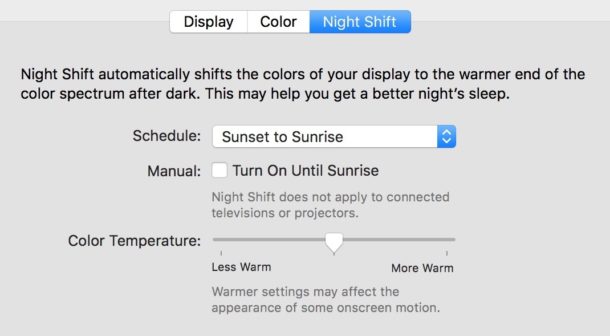
MacOS now includes Night Shift, a feature which adjusts the screens hue color as daylight shifts to night. When the Night Shift feature is in use on a Mac, the display will shift to a warmer color in the evening hours and shift back to the regular color hue again in the daylight hours, this happens automatically on a schedule.
Night Shift is a great feature that is recommended for all Mac users to enable if you use your computer at night, the warmer hues can help to reduce eye strain and might offer other benefits as well, including improvements to sleep quality. We’ll show you how to setup and use this great feature on your Mac.
Before beginning, note that Night Shift in Mac OS requires macOS Sierra 10.12.4 or newer. However, if you have an earlier version of Mac OS or Mac OS X you can install Flux and get the same general effect. iOS users also will find Night Shift available on iPhone and iPad.
How to Use Night Shift in Mac OS
- Go to the Apple menu and choose “System Settings” or “System Preferences”
- Select “Displays” and choose “Night Shift”
- Pull down the “Schedule” tab and select either “Sunset to Sunrise” or “Custom” (I prefer Custom)
- Next adjust the “Color Temperature” to suit your preferences, as you slide the dial you will notice a the screen warmth will change to preview the setting *
- Close out of System Preferences when finished adjusting Night Shift
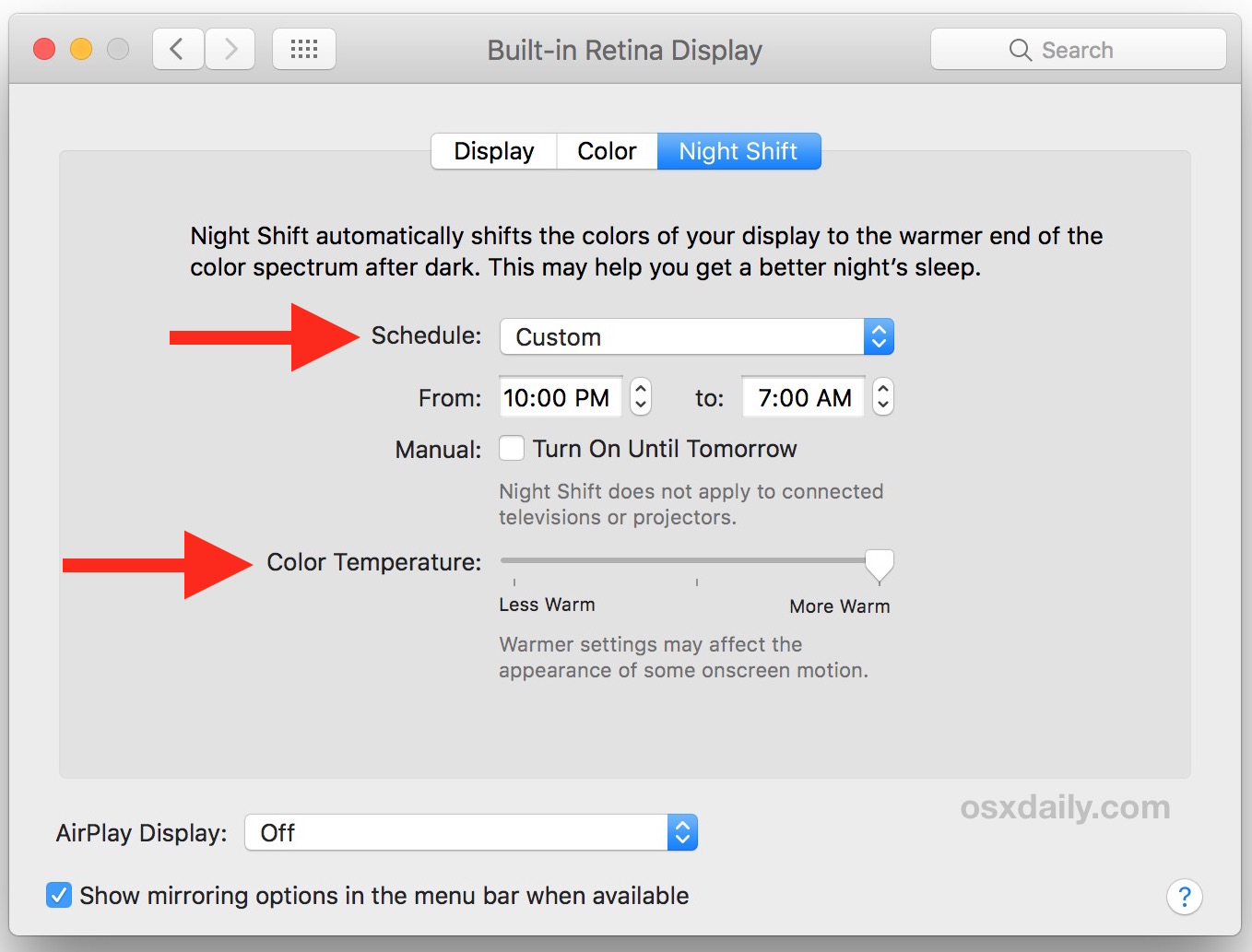
Now in the evening hours, either when the sun goes down or at the custom time you set, the color temperature of the display will change to become warmer automatically. The display will also reduce the warmth automatically in the morning either at sunrise or at the time chosen.
* Generally speaking, the warmer the display temperature is set with Night Shift the better the effect is supposed to be by reducing blue light emission, and yes there is some science behind this. My personal preference is to have the warmest possible setting for maximum theoretical benefit to the eyes.
What does Night Shift do? What does Night Shift look like when enabled?
It’s important to point out that while display colors shift warmer when Night Shift is on, those warmer colors do not transfer over to images, pictures, screenshots, or anything else created on the display. Thus to demonstrate the effect you either have to test it out yourself on your Mac screen, or create a mockup as we did below. Basically, the display colors will be warmer when it is enabled.
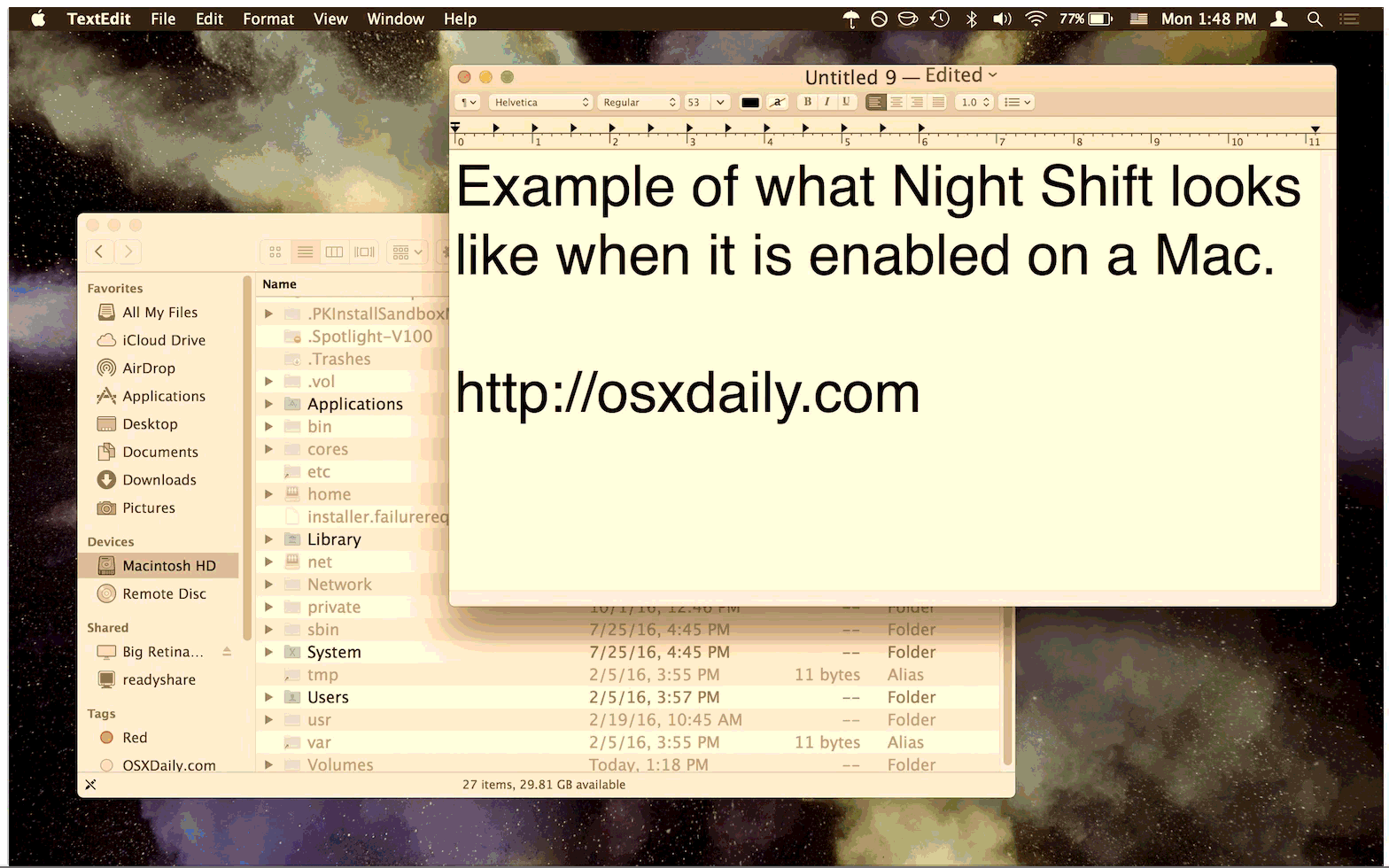
Which Macs support Night Shift?
Not all Macs support Night Shift. Mac models that do support Night Shift include the following computers: MacBook (Early 2015 or newer), MacBook Air (Mid 2012 or newer), MacBook Pro (Mid 2012 or newer), Mac mini (Late 2012 or newer), iMac (Late 2012 or newer), and Mac Pro (Late 2013 or newer)
If your Mac is not supported, you can use NightPatch to patch older Macs to support Night Shift, otherwise older Macs can use Flux for a similar effect.
As mentioned before, if you don’t have a recent version of Mac OS for whatever reason, you can get the same effect on your Mac or Windows PC with the help of the flux app discussed here. iPhone and iPad users can also use Night Shift scheduling as well in iOS.
Do you use Night Shift? Have you noticed any personal benefit or reduction in eye strain? Let us know your thoughts in the comments below!


Man some of you guys are such crybabies, ive been using nightshift sense it dropped on ios and then the flux app, it honestly does help my eyes those late nights and early mornings before work.
Glad ill be able to have a official osx version now and have one less process running.
Shame that its only for macs 2012 and higher at the moment because i feel it truely does help.
Earlier users should get flux until they decide to update everyone
hated it. i’d rather dim my display manually when needed. night shift makes my display appear washed out which i don’t like.
My iMac (iMac11.3 Mid-2010, running macOS 10.12.4) does not have that tab for Night Shift so I will stick with Flux for now.
It is kind of frustrating when Apple uses the ‘planned obsolescence’ in its products by selectively preventing some features from functioning in older Mac despite the latest version of macOS installed. My iMac can no longer read DVD even though it could read CD. My older MacBook Pro 17″ could read both.
I don’t plan on upgrading my six-year-old iMac to the newest version because it still runs insanely great. The only update I made was expanding the memory to 16GB and replacing the old HDD with new 1TB SSD.
Well OHMYWORD! I just updated to Sierra 10.12.4, rebooted and checked again, and I DO have Night Shift on my 13″ mid-2012 MBP! I’m so happy about that!
Well OHMYWORD! I just updated to Sierra 10.12.4, rebooted and checked again, and I DO have Night Shift on my 13″ mid-2012 MBP! I’m so happy about that!
MacBookPro 15″ (late 2011). No Night Shift for me.
Why change color temperature?? Modify brightness level or maybe contrast. Tried it in iPhone… doesn’t work that well
Very good and useful feature specially for a developer such me
But I don’t update
Maybe next version I will
I have a 2011 Mac Pro5,1 running 10.12.4, dual 2.4GHz Intel, Radeon HD5870 Vid card and 128GB memory. I just got off the phone with Mac Tech Support and they say the ‘NIGHT SHIFT’ tab will only be seen in machines 2013 or newer. Do you concur with this?
Carl
Did they say why this was the case?
Agreed, just another in a long long list of useless applications from post Steve Apple. Lost lost is his vision that was once reality, gone forever in a sea of childish iOS design. More and more people I know are switching to Windows, and while I am trying to hold on, the writing appears to be on the wall.
That’s sad…. Windows is just as bad if not worse… in fact, I just scrapped my windows laptop and moved to Linux… much better OS and can be configured to look more like OSX at least and most of the terminal commands are usable in both environments.
I just updated my Macbook 12 Retina, yesterday. It was new one year ago. It will only update to 10.12.3. How does one get updated to 10.12.4??
Thanks,
Bob
My 27″ iMac is Late 2013, running the latest Sierra OS & No Tab for Night Shift exists only the Brightness Slider. 😊
No such feature in my 2009 iMac.
I use RedScreen 2.0.1 © Chris Wood 2010
No such feature in my 2011 iMac either
It is only for Mac Book Pro 2012 and later per Apple
The article does not note that night shift only works on computers manufactured 2012 or later.
This is true, Flux works on everything but Night Shift will not run on a microwave from 1974 or on a piece of toast. I would recommend flux, it works on every Mac and Windows computer. It’s free, easy to use, better blue light reduction…
I have a Mac Pro manufactured August 2012 and Night Shift is not supported on this model. I was looking forward to this feature. I will try to find the info in Apple’s notes.
My MacBook Pro is a late 2012 model and I don’t have the Night Shift feature either. But I really like the feature and use it regularly on my phone and iPad. I didn’t even realize it was available on OS.
I for one appreciate the article (even though I can’t personally benefit from it at this time).
Well OHMYWORD! I just updated to Sierra 10.12.4, rebooted and checked again, and I DO have Night Shift! I’m so happy about that!
Just another useless “feature:” among the now many as far as I am concerned.
Sad :(
Why do they require the use of location services? Can’t they detect the local time zone in Date & Time Preferences under Time Zone?
Rick
It seems that this is only for retina displays. After the update to macOS Sierra 10.12.4 I can’t find this option in “System Preferences” and “Displays” (MacBook Pro (15-inch, Early 2011)).
I’m on a MacBook Air (11-inch, Mid 2012) so no Retina screen but I do have the Night Shift settings.
You may be right. I am on a 2010 Mac Pro, and no such option. I am using a Samsung monitor, but that shouldn’t make any difference.
That is because Apple has decided that older machines should not be able to use it. I too did not see it (have a 2011 IMac) and did some research and based on information it seems that only machines post 2011 can use the functionality…. why is this?
In my opinion Flux is better, and it works on every Mac.
If you want to use Night Shift on any Mac though you can use the enabler tool here https://github.com/pookjw/NightPatch this patches Night Shift so it works on other Macs too.
Although I’m not a fan of Night Shift, As a photographer I won’t be leaving Apple any time soon… I just don’t use night shift.
S
I would only leave Apple if we don’t get 32GB RAM MacBook Pro options and if the awful Touch Bar is forced onto everything. I want a normal keyboard with real keys, lots of RAM, and performance. Don’t need the gimmicks for real work :)
Flux is still better at eliminating blue light, so I will keep using Flux. They actually do research, Apple just slaps on some brown coloring it seems.
https://forum.justgetflux.com/topic/3655/f-lux-vs-night-shift-in-macos-10-12-4/8
… yeah, another reason professional photographers & videographers that are spending hundreds of dollars to calibrate their devices are moving away from Apple.
You’re not forced to use it.
Thank you.