MacOS Sierra 10.12.4 Update Released for Download

Apple has released the final version of macOS Sierra 10.12.4 to the public. The latest version of Mac OS can run on any computer which is compatible with Sierra.
MacOS 10.12.4 includes a variety of bug fixes, security enhancements, and a few minor features as well.
The most prominent new feature in MacOS 10.12.4 is Night Shift, which adjusts the display color hue to be warmer as the daylight hours change to evening and night, a feature which also exists in iOS. Most other changes in macOS 10.12.4 are minor bug fixes to apps like Preview, Mail, Siri, and Dictation.
Download & Install MacOS 10.12.4 Update
The easiest way to download and install the latest Mac OS release is through Software Update:
- Back up your Mac before beginning *
- Pull down the Apple menu and choose “App Store”
- Go to the “Updates” tab and choose to download and install “macOS Sierra 10.12.4” update
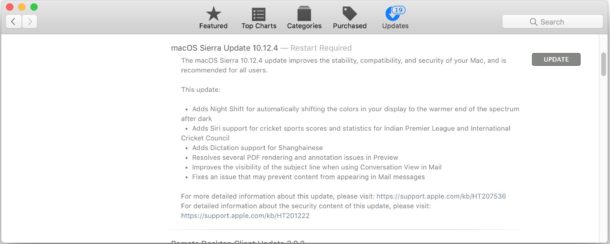
The update requires a reboot to complete installation of.
* Always back up a Mac before installing any system software update, using Time Machine is easy to setup for Mac backups and works well. Do not skip making a backup.
MacOS 10.12.4 Direct Download Links
Some users may also wish to install macOS Sierra 10.12.4 by using Combo Update on their Mac or the standard delta updater, these can be downloaded from the following links at Apple.com:
The Combo Update essentially allows users to skip an interim update (say, go directly from 10.12.1 to 10.12.4) whereas the Delta update requires installing from the immediately prior macOS release version.
MacOS Sierra 10.12.4 Release Notes
Release notes accompanying the macOS 10.12.4 update are as follows:
The macOS Sierra 10.12.4 Update improves the stability, compatibility, and security of your Mac, and is recommended for all users.
This update:
Adds Night Shift for automatically shifting the colors in your display to the warmer end of the spectrum after dark.
Adds Siri support for cricket scores, schedules, and player rosters from the Indian Premier League and International Cricket Council.
Adds Dictation support for Shanghainese.
Improves right-to-left language support for the Touch Bar, toolbar, and visual tab picker in Safari.
Resolves several PDF rendering and annotation issues in Preview.Improves the visibility of the subject line when using Conversation View in Mail.
Fixes an issue that may prevent content from appearing in Mail messages.
Adds support for more digital camera RAW formats.
Mac users running prior versions of Mac OS X will find a Security Update available for some versions, and all Mac users will also find several updates to other Mac apps including iWork, Pages, Numbers, available in the software update section of the App Store.
Separately, iOS 10.3 update is also available to download for iPhone and iPad users, as well as tvOS 10.2 and watchOS 3.2 for Apple Tv and Apple Watch respectively.


how to download full version of masOS X online
I have a brand new iMac fresh pout of the box, and it will not update. The system reboots, and then just hangs. I’ve been trying to get it to update for three days. I officially hate Apple!
Lost all Contacts and cannot update from iCloud.
I was using a LG 4K display with my Macbook pro (early 2015). I could run 4k@60Hz on Minidisplay port and a HDMI cable. However, after 10.12.4 update, it is not supporting 60 Hz anymore. Does anyone have knowledge over Displayport – mini-display port cable and running 4K@60hz?
Exact the same problem here. Same Mac but a Samsung 4K monitor. I get used to 4K@60hz, now only 4K@30hz, it’s terrible. I rolled back and 4K@60hz was recovered.
An issue I’ve come across (Sierra 10.12.4) is that PDFs saved through “printing” in Safari (v10.1 (12603.1.30.0.34)) do not create properly rendered PDFs that Adobe Acrobat can read. Preview reads it fine. And if I create the same PDF the same way through Firefox (52.0.2), the PDF is fine. Something wonky with the Safari/Adobe interface.
Dear ladies and gentlemen!
MacOS Sierra Bugs: Opera 12.16 does not fully display, folders, temporary downloads missing, external hard drive will be lost. Opera_12.16_Setup_Intel.dmg, Opera_12.16-1860.x86_64.dmg, Opera-12.16-1860.i386.zip ftp://ftp.opera.com//pub/opera/mac/1216/ Created: lundi, 1 janvier 2001 01:00, Modified: jeudi, 4 juillet 2013
With kind regards!
My MAC now locks up daily… anyone else having this issue?
this 10.12.4 MacBook Pro update is worst i’ve seen..
using MacBook Pro 15″ mid 2014. 16GB ram
i cat even get to internet with safari most of the times.
tried chrome and firefox, those are even worse..
most of the programs i have to force quit, because they are not closing normally..
sometimes i get internet after 3-5 minutes for waiting Safari open and address typed, sometimes not.
TERRIBLE is very nice word to that latest update.
previous version worked perfectly.
no fix jet..
same here. 13mbpr 10.12.4. basicly most apps frezen on launch or shortly after, good luck
Hello.
After upgrading my mac to 10.12.4 the boot doesn’t start immediately after pressing the button. Does anyone else have this problem?
Generally the startup phase lasts a few seconds longer than before.
Hello, the update took about 20 minutes on my Mid 2014 13″ MBPr with no problems. Everything seems to operate correctly, looking forward to sunset and the Night Shift transformation.
I waited before upgrading to Sierra 10.12.4 in the hope of avoiding problems similar to those I had when I upgraded to El Capitan (lost mail and mail related problems). After spending time making TM backup, I decided to upgrade to Sierra, however, I had exactly the same problems with mail disappearing and seeming to be unrecoverable (in spite of assistance from Apple Support). I was advised to revert to my El Capitan TM backup, which I did. I spent a whole day upgrading, trying to solve mail problems and then downgrading to El Capitan. What is the problem reading or importing mail from El Capitan to Sierra? How can it be solved? Is it something to do with the coding of the V3 and V4 mail folders? I wish I knew! Does anyone have an answer to this issue, because Apple Support don’t seem to be able to help. Presumably Apple’s programmers are likely to understand this problem, but why don’t they issue a fix, or better still design OS upgrades that work! If you have an answer I would be very happy to hear from you.
I launched the updater last night and leave it. This morning , my MacBook doesn’t boot……… it shows a grey screen……
Seems like energy use has take a turn for the good. Much longer life on battery today ( about and hour+ better).
Oh wow, looks like that 10.12.4 updated boot ROM in my 2010 macbook too (single loud beep during first boot after the update)… no I have MB71.0039.B15, which is not even listed on Apple firmware update site… It was MB71.0039.B0E (which is listed as latest) for the past 5 years. Any explanation for that?
The new firmware seems to allow for some new boot options to recovery and internet restore, to install or reinstall the latest MacOS release available. I have not seen a difference beside that but perhaps there is one.
Thanks. That makes sense, since only boot rom was updated, not SMC. But it still suprises me, that Apple did not update its HT201518 list. Anyway, that unexpected loud beep and blinking sleep light scared me a little, did not hear that since 2011…
Initially the app store responded that it could not download the update or that there was not update. I decided to download the incremental update via the link posted at the site. That worked fine up until it was supposed to reboot the system. It didn’t. The updater idled for hours. I killed that and tried the app store again. It now had an update to install, but even that took a long time to run. I woke up this morning to OS 10.12.4 running on my iMac.
*** Warning *** You may lose 4K/60Hz support !!!
I use a mini-DP/HDMI-2 adapter from Deltaco to connect to a MBP 13″, Early 2015 to my UHD display. Worked perfectly fine before update: 3840×2160@60Hz.
But after the update, the refresh rate was capped to 30Hz.
Surprisingly, at the login window the display still runs 60Hz.
Once logged in, it drops to 30Hz, and no way to get it back up to 60Hz.
Why on earth did Apple remove 60Hz support ?
(it still works at 60 from the recovery part.)
Hopefully the “pixel clock patch” solved the issue for me:
https://github.com/Floris497/mac-pixel-clock-patch-V2
hi Phil,
I have exactly the same problem. Do you have a solution?
Did you try to apply the CoreDisplay patcher in the link I provided ? This solved my issue.
thank you so much Phil, you saved the day, what is apple thinking? 60hz is the most important factor in using an external display, morons
I’m still with OSX El Capitan. That OS iteration took a long time and several updates before the platform was stable on my late 2009 iMac.
IOW, I’m spooked by OSX Sierra but I do have questions.
With El Capitan, several applications don’t have a functional OPEN RECENT option in the File Menus.
Some 3rd Party applications do have this feature functional but so many of the Apple applications have the dysfunction.
I’m of the opinion that Apple didn’t put FUN into the word dysfunction. Apple ignored the fun in this instance.
Does anyone know if these dysfunctions in El Capitan are fixed in Sierra?
If these features are fixed in Sierra, then I’ll take the plunge, (shudder).
Thank you in advance for any advice.
Don’t do it!!
In my experience it’s an irreversible, ongoing nightmare.
Irreversible being the really chilling part.
Having updated my 2015 Air, there is no way in hell I’ll put Sierra on my Older MacBook.
Thanks you for the advice.
Based on your advice and that of a few of the other postings in this thread, I won’t be doing it on my current hardware.
I’ll wait until I have new desktop hardware.
Not true. If you clone prior to any update, you can easily revert by restoring from the clone.
Unlike iOS, where once you update the OS you can NOT revert, an idiotic limitation IMO, you can at any time revert back to a previous build in OSX at this point. Surely the idiots at Apple are working on a way to prevent that, and when that day comes I leave Apple for good, but so far they have not.
I couldn’t get the update for Capitan to take on my 2010 MacBook Pro. Kept freezing and rebooting. Spent 4 hrs with the Geniuses at the Apple Store who couldn’t solve it either. Traded it in for a newer one. My theory is the processor/motherboard couldn’t handle the features. As for Night Shift, per the advice found here, I installed Flux some time ago to do the same thing and it’s worked great. Installs of all including newest Sierra update have gone flawlessly. OPEN RECENT works in all apps w/ Sierra.
I don’t think you can update to sierra on a 2009. El Capitan is the last OS supported for a MacBook 2009. Of course you can find work arounds and if you decided to try that I highly recommend you max out the memory and add a SSD drive….in fact if you did those two things it will make your 2009 faster than most new MacBook pros. I have the exact same MacBook pro 2009 as a backup laptop and its actually faster that my 2011 Macbook pro running Sierra 10.12.4. I plan on maxing out the memory and changing to SSD on my daily laptop and that will speed it up a huge amount and not at great cost. Mac OS’s are huge memory hogs. Good luck whichever way you decide to go!
I’ve got a 2011 iMac and I’ve updated the last version. I don’t have night shift feature!!!!!
I have an early 2011 MacBook Pro and have the same issue.
I checked Apple’s support pages and the requirements for Night Shift are listed. Only MacBook Pros after 2013 are supported.
I suspect something similar is the case for your 2011 iMac.
David.
Just look in “displays”. I have a 2012 MacBook and it’s there….
I wish it was so… but alas, no. It is not there.
System requirements for Night Shift as per Apple’s website:
Night Shift requires macOS Sierra 10.12.4 and one of these Mac computers, using the built-in display or the displays listed:
MacBook (Early 2015 or newer)
MacBook Air (Mid 2012 or newer)
MacBook Pro (Mid 2012 or newer)
Mac mini (Late 2012 or newer)
iMac (Late 2012 or newer)
Mac Pro (Late 2013 or newer)
Not sure why it’s showing-up for you but it’s great that it is. But it certainly isn’t there for me.
David.
Use Flux, it’s better anyway and works on everything. Apple puts arbitrary limits on the most mundane features…
Not updated my MacBook Pro as yet, but I did update my MacBook and wi-fi is broken. It won’t connect to my router anymore, having to do a restore on it.
i have same issue and said no hardware installed!!also not able too reboot the mac now.
The update notes mention there is an improvement in some mail content not displaying properly. does this mean that the disappearing attachments issue in Mail has been fixed?
That would be my assumption too but I never had the original problem so I can’t confirm if MacOS 10.12.4 fixes the disappearing attachment issue. I hope the update helps all the problems.
Installing this update right now. I hope I don’t regret it.
So far the mac has rebooted twice and fans are blazing!
macOS 10.12.4 installed without incident for me, so far anyway. Not sure if anything is better… maybe it will use less RAM and resources or be more stable.
I wonder if they fixed the Safari bugs?
I also see Security Update 2017 available for Mac O Capitan
WARNING – make sure you have your iCloud password available before upgrading.
When I upgraded by system it immediately asked for an iCloud login and it wouldn’t allow my mouse to move to the screen containing the modal dialog, nor would it allow Tab to move to the Setup Later choice or allow Esc to dismiss the dialog. Fortunately I was able to get into another Mac to view my iCloud password and get out of the jam(I’d changed it recently and wasn’t sure )
Lost all contacts after upgrading to OS Sierra 10.12.4
I don’t use iCloud. How do I get my contacts back?
Links to Combo Update and Delta Update for Sierra 10.12.4
https://support.apple.com/kb/DL1910?locale=en_US
https://support.apple.com/kb/DL1911?locale=en_US
Here are links to the downloads of Security UPdate for El Capitan, Yosemite
https://support.apple.com/kb/DL1915?locale=en_US
https://support.apple.com/kb/DL1914?locale=en_US