Join Movie Clips Together with QuickTime Player for Mac
![]()
Did you now that QuickTime on the Mac can join movie clips together into a single combined movie file?
The same QuickTime that is used for viewing videos on the Mac includes some basic editing functions, including the ability to combine multiple video files into one.
While most Mac users rely on iMovie or Final Cut to make movie edits and to merge videos together, that’s just not necessary if all you want to do is combine video clips, and instead you can use the ultralightweight QuickTime Player app instead.
You won’t get any fancy editing tools or transitions between the clips, but if you’re just needing to combine a few files into one or make a simple video out of multiple movie files, QuickTime on the Mac offers a simple and fast solution. Here’s how it works:
How to Combine Movie Files Together in Mac OS X with QuickTime Player
You can merge many individual video clips into a single movie with this method:
- Open the initial video into QuickTime Player as usual
- From the Mac Finder, select and drag the videos atop the already opened movie in QuickTime
- With the video clips now added, use the highlighted clips to arrange and rearrange the clips into the combined movie as desired
- Go to the File menu and save the newly combined movie files into a single video with the “Save” option or “Export” option
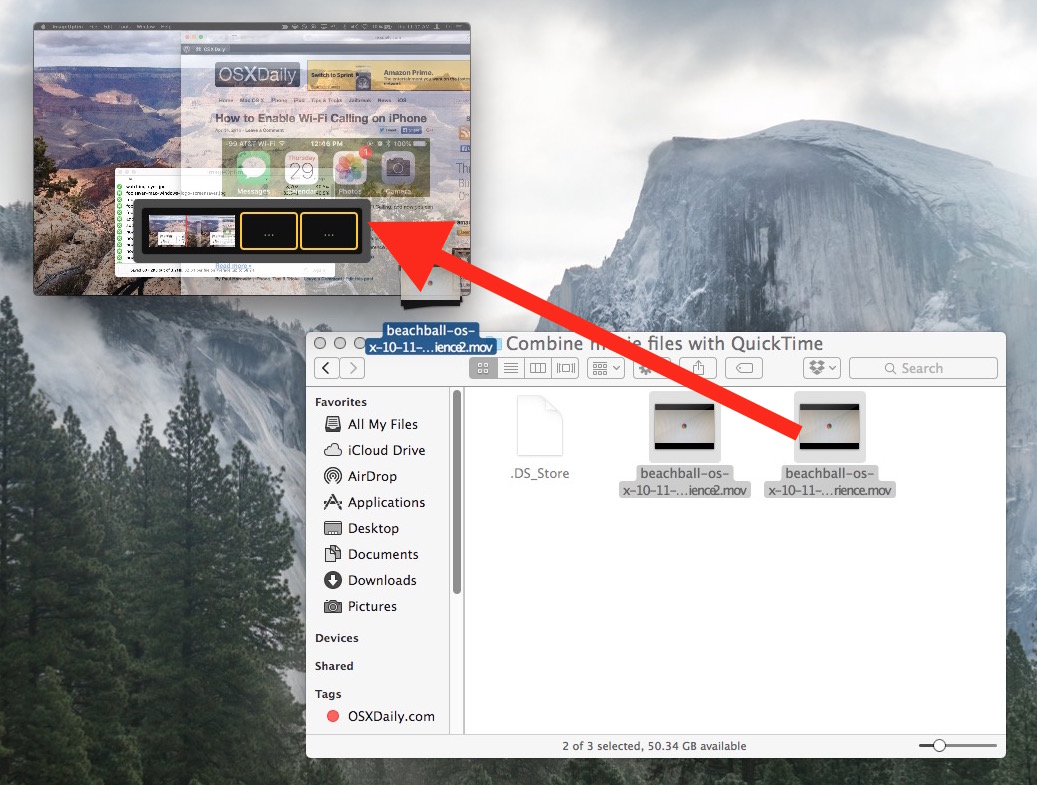
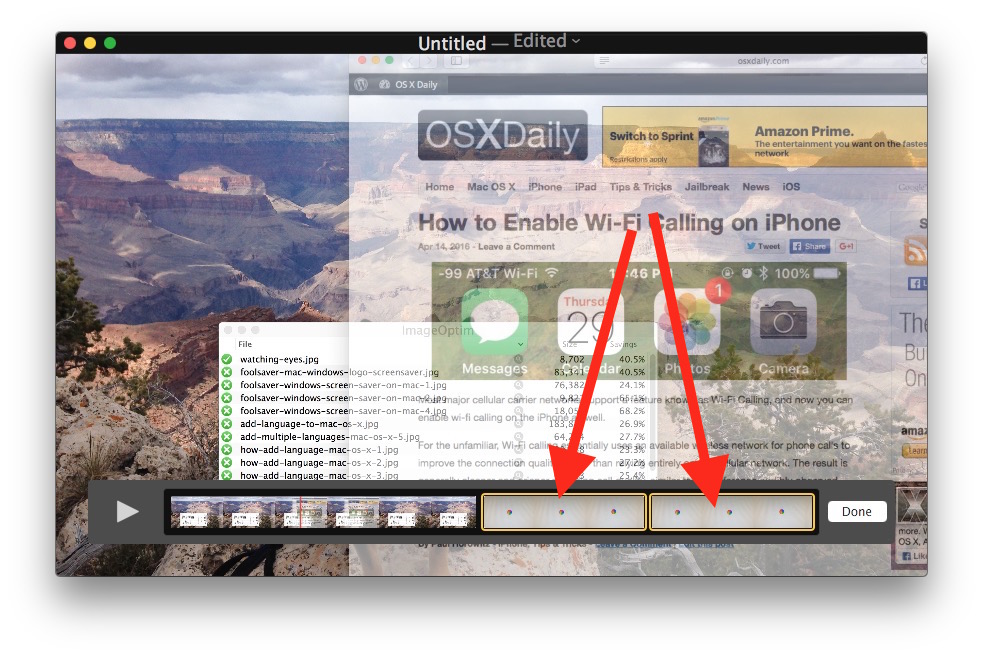
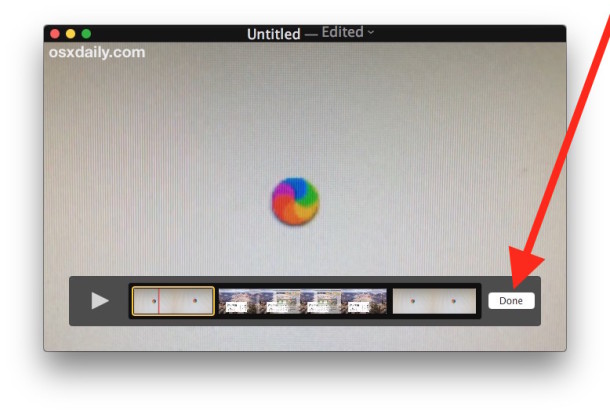
You can also trim the video clips in Mac QuickTime for any of the imported segments as well, but trimming and combining files is about the extent of editing you can do within QuickTime Player.
This is by far the simplest approach to combining and merging video files on a Mac, and it’s easier to use than iMovie, so if you have simple requirements, try out this simple solution, it works quite well.
If you know of another easier or better solution for joining videos together on Mac, share in the comments below!


Trying to save or export to Coud …get message cannot be saved!
The operation could not be completed An unknown error occurred (-12769)
This was pretty helpful. Thanks, it worked perfectly for me!
Dear,
thanks for this tip.
But I have a problem. I tried several times and several types of mts file (iFrame too) but the end is always same: the audio is not correct after the second part.
What is the problem?
Thanks is advance!
Wonderful. It worked very well. I was looking for a solution. Thanks osXdaily.
I always get only black video after I added more video into the original video.
I tried this but ended up with sound and no video. What did I do wrong?
This appears to be re-encoding, that’s ridiculous!
I use Total Video Tools for the quick combination of videos. Just throw the video clips to it, then export a complete one. Fairly easy.
More features like quick music video editing like video and audio conversion, player, compressor and recorder and so forth are also available.
Great article. I purchased “Pro” and got screwed shortly afterward when I installed an OS update. Spoke with apple and basically was told I’m screwed. Will download this version 7 and see if I can get my money’s worth for the license.
I still use QT 7 here as well. I like opening a movie and clipping out the parts I don’t want and get it narrowed down to what I want frame by frame and do quick editing. Clipping like in QT X makes no sense to me and doesn’t seem to be as flexible. Especially if you have one video and want to cut out multiple parts of the video you don’t like. Its been a while, but I don’t think that is an option in QT X. You can simply cut out the part you want and that is it. In QT 7 having those little tick marts and choosing the stuff you don’t want and cut it out here and there ended with a complete video. I tried to get them to get QT X to work the same, but have been unsuccessful. I believe I am the one that got screen recording put in for OS X and iOS, but can’t get them to budge on editing.
Often wonder why Apple didn’t ‘build-out’ Quicktime, instead we’ve gotten a bloated iTunes.
Old timey type mac users like myself may still have the old version of quicktime, Quicktime Player 7; and maybe even registered versions. This had a whole suite of editing capabilities built in – very handy for fast basic editing of videos destined for youtube or whatever.
You can actually still download and run QuickTime 7 in modern Mac OS including Sierra, El Capitan, etc.
https://osxdaily.com/2014/07/20/run-quicktime-player-7-in-mac-os-x/
QuickTime 7 and QuickTime Pro were quite good simple video editing apps, not sure why they removed those features.
Using Quicktime 7pro followed directions and once i drop into in the time line, it turns dark and no video is seen nor can it be saved with video.