iOS 11.0.3 Update Released with Bug Fixes [IPSW Download Links]

Apple has released iOS 11.0.3 for iPhone, iPad, and iPod touch users running iOS 11. The latest small software update includes bug fixes to iOS and is therefore recommended to all users running iOS 11 on their devices.
Release notes accompanying the iOS 11.0.3 download mention the update fixes an issue here audio and haptic feedback were not working on some iPhone 7 Plus and iPhone 7 devices, and also fixes an issue where some displays were unresponsive to touch on certain iPhone 6s models screens that had been replaced from third party sourcing (perhaps related, we recommend using Apple to replace a broken iPhone screen for best results). It’s unclear if any other bugs or security fixes are included in the iOS 11.0.3 release.
Users can download and install iOS 11.0.3 using OTA with the Settings app, iTunes, or using IPSW firmware files for iOS 11.0.3 with the provided direct download links below.
Download & Install iOS 11.0.3 on iPhone and iPad
The simplest way to download and install the iOS 11.0.3 update is through the Software Update mechanism in iOS Settings. Be sure to backup your iPhone or iPad to iCloud or iTunes (or both) before beginning the software update.
- Open the “Settings” app, go to “General” and then to “Software Update”, then choose “Download and Install” on iOS 11.0.3
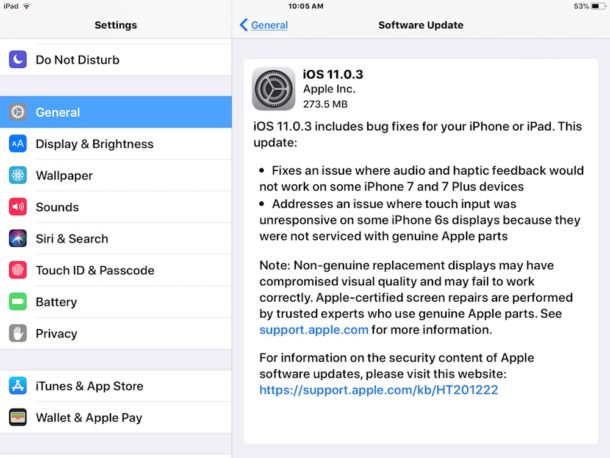
Users can also update to iOS 11.0.3 with iTunes on a computer with the generic update mechanism, or by using IPSW files.
iOS 11.0.3 IPSW Firmware Download Links
You can download iOS 11.0.3 as IPSW firmware files directly from Apple by using the links below, using IPSW to update iOS is considered advanced and is generally not necessary for most users:
- iPhone 8
- iPhone 8 Plus
- iPhone 7
- iPhone 7 Plus
- iPhone 6s
- iPhone 6s Plus
- iPhone 6
- iPhone 6 Plus
- iPhone SE
- iPhone 5s
- iPad Pro 9.7‑inch
- iPad Pro 10.5-inch
- iPad Pro 12.9-inch 2nd generation
- iPad Pro 12.9‑inch 1st generation
- iPad 9.7″ 2017 model (Air 3?)
- iPad Air 2
- iPad Air 1
- iPad Mini 4
- iPad mini 2
- iPod touch 6th generation
< li>iPad Mini 3
Apple is also working on a larger update for iOS 11 with iOS 11.1, which is currently in beta.


How do you do this
ever since i have downloaded ios 11.0.3
my phone has become super slow and it takes tiiiime to open any app:/how to fixx???need help
11.0.3 = a disaster : Lost 50% of contact data. Even when after restore from itunes, I can see my contacts restored for 1 hr,…and then they disapear again!!!?!!!. Done it twice already !
And battery vanished is 3 hrs instead of 24 hrs.
This is not acceptable !
Any idea what to do ?
Since update to 11.0.3 my iCloud Drive app is gone. Apple store says my iPhone is “missing specific features required” and I can’t download the app anybody know anything about this?. I have iPhone 7+
Guys, for those of you experiencing battery problems or continuous data circle after update. You need to first restart the phone, then do a factory reset. Yes, you’ll lose your apps but it worked like a charm on my 6splus.
IOS 11 just suck. Apple, that is the way u earn? Apple was the best for phone. The legend was gone.
Since I downloaded IOS 11.0.2 my security cameras are not working. Does anyone know how to fix it
Any news on DrainGate.
Since iOS11 my 6s Plus battery has become almost unusable.
yesterday my battery drained 98% in a hour and 50 minutes. doing nothing more than walking and listening to podcasts.
It’s so bad that you can literally watch the % tick tick down.
often 10% in a couple minutes.
My iPhone 6 now has a major battery loss problem, after downloading 11.I have tried everything, has and shows a 100 percent charge I open say Facebook and wham it completely depletes the battery in 2minutes. To get it going I have to power start it. This problem is driving me nuts Apple what are you doing to fix this, I have tried everything and it’s NOT my fault nothing is working, I now have all apps closed in notifications yet still if I open a picture or anything wham it dies again. Happens all the time, anyone else ready to switch to Samsung.
iOS 11.0.3 brought good news to Iraqis, we can use “two-factor authentication” and “Key Chain” now. Thanks Apple
Is Apple intending on fixing their bugs on 11.0.3 update. It has screwed everything up. Some of my apps won’t work and I hate it.
Since you updated it got a problem on my notes pages document copy paste . It dies not sync anymore and so many more.
Deleted items re appears.
No one is miffed that Apple didn’t post the size of the update? Wow!
I live in a barn, and I can’t tell you how frustrating it is not knowing how large the update is.
Apple does show the size of the updates, at least they do when checking for the update OTA from settings on the device itself. iOS 11.0.3 shows a size of 276.5 MB on my iphone 6s, and it showed about the same for my 1st gen ipad air before it downloaded automatically.
You can still see the size of the update before you download it OTA. For my iphone 6s, for example, it is 276.5 MB. And I think you can also see the size before you download it via itunes.
Apple does indicate the size of the ios updates. At least they do when downloading via settings on the device itself, and I believe also on itunes. ios 11.0.3 is 276.5 MB for my iphone 6s, for example, and it showed about the same for my ipad air 1 before it automatically downloaded.
Apple, focusing on watches and making TV programs, while it releases BETA software to the world. Two new Operating Systems released, iOS 11 and OS X 10.13, and both a rubbish BETAs
Ever since updating my iPhone 6s with .01, .02 and now .03, ApplePay no longer functions. Almost worse, when I include a picture with a text — either directly or attached — the body of the message reappears and is superimposed over every text message from/to anyone and requires a complete restart to get rid of it.
Is there any option other than hoping the next “fix” fixes this? To me the iPhone compared to Galaxy is like a light and springy road bike vs a heavier, slightly clunky commuter or mountain bike.
But these issues, combined with the frankly awful voice dictation & lack of Skype/alternative trace texting, are just about deal killers. Additionally, my iPhone/iPad functions never sync between devices.
Do you guys know if this will fix the battery issue? or where the phone would get super hot?
Thanks.
Bad Apple. How dare you update your software. I must rabble rabble rabble …
Every major update has turned Bluetooth from “off” to “on” on my phone – every single one.
Point being, BT is a notorious battery user, check to see if yours isn’t “on” when it should be “off”