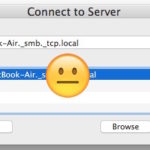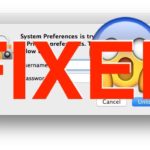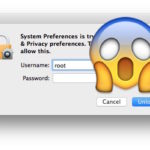MacOS High Sierra 17B1003 Fixes File Sharing Bug from Security Update 2017-001

A second small supplemental software update has been released for MacOS High Sierra users who installed the prior release of Security Update 2017-001 for High Sierra, which fixed the root login bug but then caused a problem with file sharing. The new small software update, which apparently resolves the file sharing issue along with the … Read More