iOS 11.2 Download Released, Update Now [IPSW Links]
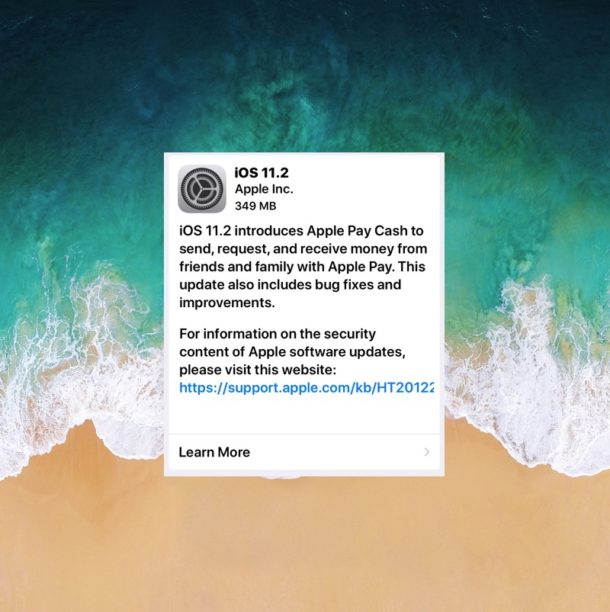
Apple has released iOS 11.2 for iPhone, iPad, and iPod Touch devices. The update includes important bug fixes, including a resolution for a date related bug which causes some iPhones to crash repeatedly, along with support for a new feature called ApplePay Cash. The software update is recommended for all iOS 11 users to install on their eligible devices.
ApplePay Cash allows iMessage users to send cash payments to one another over messages.
iOS 11.2 also includes an important bug fix for iPhone users, resolving an issue where some iPhones will be stuck crashing when they receive an alert or notification, due to a date specific notifications bug. Other bug fixes are included in the software update as well.
The software update update also includes a few new wallpapers for the latest iPhone devices.
How to Install and Update to iOS 11.2
Always backup your iPhone or iPad before installing any system software update. The simplest way to install iOS 11.2 is through OTA:
- Open the “Settings” app on the iPhone or iPad, then go to “General”
- Choose “Software Update” and when iOS 11.2 appears, select “Download & Install”
- Agree to the Terms of Service and install iOS 11.2

The update weighs in around 500mb for most devices. After the update installs, the device will reboot on its own.
You can also update to iOS 11.2 through iTunes by connecting a device to a computer and choosing to update that way. Additionally, you can use IPSW firmware to update iOS via iTunes as well.
iOS 11.2 IPSW Firmware Download Links
Using IPSW files is considered more advanced but it’s not particularly complicated. It requires a USB connection, a computer, and the latest version of iTunes. The IPSW download links below point directly to firmware files on Apple servers:
- iPhone X
- iPhone 8
- iPhone 8 Plus
- iPhone 7
- iPhone 7 Plus
- iPhone 6s
- iPhone 6s Plus
- iPhone 6
- iPhone 6 Plus
- iPhone SE
- iPhone 5s
- iPad Pro 10.5-inch model
- iPad Pro 12.9-inch 1st generation
- iPad Pro 12.9 inch 2nd generation
- iPad Pro 9.7‑inch
- iPad 9.7-inch 2017 model
- iPad Air 2
- iPad Air 1
- iPad mini 4
- iPad mini 3
- iPad mini 2
- iPod touch 6th generation
The IPSW file should always have a .ipsw file extension, if the IPSW has a .zip extension you will need to fix it or re-download the IPSW firmware, otherwise iTunes will not recognize the file.
It is somewhat unusual for Apple to release a software update on the weekend, presumably the final version was pushed out now because of the aforementioned notification bug that crashes some iPhone devices.
Troubleshooting iOS 11.2 Problems
Some iPhone X users have reported that installing the iOS 11.2 update stops Face ID from working, sometimes getting an error message on screen saying “Face ID – Unable to activate Face ID on this iPhone”. You can continue to unlock an iPhone X without using Face ID, however.
If you experience Face ID not working after installing iOS 11.2, you can try to force reboot iPhone X, or reset Face ID and then reboot the iPhone X.
Did you update to iOS 11.2? Did you experience any issues with iOS 11.2? Let us know in the comments below.


My iPad 10.3.3 will not download the ios11 upgrade. When I try to it says that software is up to date.
iPhone 6 is not allowing me to install free app iOS 11.2 to delete viruses off my phone and plus my phone needs to be updated
The iPhone has virtually no virus risk unless the device was jailbroken, and the majority of users aren’t doing that. iPhone virus scanner apps are generally placebo and don’t do anything, there’s nothing to scan for.
You can update the iPhone by going to Settings > General > Software Update as described in the article
Be sure to backup first.
i experienced error 4013 and i tried every thing that i read to restore and update but i didn’t work…still i cant open my iphone 7 plus
I set up new phone yesterday everything worked fine then upgraded to 11.2 and this morning hey Siri isn’t working. Not sure if it’s an update issue but seems a bit suspect as the phones only new iPhone 7plus
I experienced the constant rebooting on my 6s. The 11.2 seems to have fixed that but my battery is draining fast & phone is charging really really really slowly. I hear there’s a batch of IPhone 6s’s that this is a recognised fault for. Anyone know where I can get more info to see if my phone is from this batch?
Yeah. Me too. My iphone 6s also draining battery fast even i switched to low power mode. I replaced a new battery few weeks ago.so it can’t be a fault of the battery, i think this is a fault on ios 11.2.
I have got it too, and no any problem, but the Battery going ampty very fast … I don’t understand why?
Downloaded but not installing for some reason…it’s says it updated to iOS 11.2 but in about still has 11.1.2 in it…it’s not working
11.2 cause my iPhone SE problems with WhatsApp web and Uber apps…. now downgrading to 11.1
…now back on IOS 11.1 WhatsApp web persist failing (can’t see any message) may be new WhatsApp bug
Uber not checket yet…
chers!
I don’t want to set up Apple Pay or Apple Pay Cash but since the recent update, it’s like my phone’s been hijacked. I keep getting a screen that demands that I do so. How can I get it to stop?? I’m not going to set it up.
I update Friday to 11.2 and it crash constantly. There is no new update.
My iPhone 5s will not complete the download of the ios update 11.2…
it seems to be hung up on “downloading”
I downloaded the new update 11.2 but the install is grey’d out and won’t install
That usually happens when the iphone storage is full. Check to see what you can delete to free some space. You can do that by going to settings>general>iphone storage.
Since installing 11.2 on my iPhone 7 it no longer gives me verbal directions on Maps or Google Maps while the car is moving whether I am riding or driving. It is more dangerous to be watching the phone for directions than listening to it. I’d there a fix for this?
Picked up my iPhone from the table and found the update done did do a complete wipe out of all data. Have to restore as a “New Phone?” which is OK, I suppose, but wow … /#holyCatfish!Batman
Nemo, my iPhone 6 Plus didn’t experience any performance boosts at all, it is still VERY slow!
Never mind all that piddling stuff- will it fix the disastrous slowdowns experienced by many on iPhone 6 ‘s that doesn’t seem to be mentioned other than in the Apple forums – so many are about to ditch the iPhone while Apple and their sycophants don their tin hats
still doesn’t reliably fix the lack of sound notifications for iMessages:-(
Seems has aquired microsoft employees because of all the short fixes they are putting out, just like win 98; xp and such, am I dillusional or is running the same road now, steve is probbaly rolling in his grave
It would be nice if Apple Pay Cash worked for people outside of the US. I would like to send cash via a US bank account, yet, I won’t be able to use this function on my phone just because I don’t live Stateside. Just another disappointment from Apple…
Well Stephanie if it is any consolation, Apple Pay Cash doesn’t work in the USA either. I can’t even find the feature on my iPhone with iOS 11.2. Another half baked release maybe?
Apple feels like Microsoft in the early 2000s right now, not a good look.
Apple Pay Cash needs to be enabled in the Settings under “Wallet & Apple Pay”. To use it, go to Messages and tap on a person or create a new message. At the bottom of the screen you should see an Apple Pay button(black with text in white). This is the icon to send Apple Cash to another person.
I agree with Stephanie. ApplePay Cash setup is not included with my IOS 11.2 release. It is not under Wallet, and a search of Settings doesn’t show it exists.
I heard it is not enabled yet for anyone except for those who already used it in the beta versions. Apparently apple plans to remotely enable it next week.
Here’s a tweet from Apple Support confirming that Pay cash will be remotely turned on later:
Apple Support
@AppleSupport
Replying to @mrcutter
We’re excited for Apple Pay Cash too! If you’re in the US, those features will require iOS 11.2 and will begin rolling out early next week. Meet us in DM with any other concerns
Unfortunately that will take a while, because in order to provide banking services related to sending and receiving money from one person to another including but not limited to the issuance of a virtual debit card (the Pay cash card), Apple needs to partner with a local Bank in each country where they want to offer the feature. In the US, for example, their partner is Green Dot Bank.
Aside from that, if you have any US credit and/or debit cards you should still be able to set up and use Pay and Pay cash even if you are not physically located in the US. Just make sure your iphone is set to the US region. I was able to use Pay lots of times to make purchases in Mexico, for example, once I had it set up on my devices with at least one US credit card.
I live in Singapore. Apple pay is just about the only service not available here.
I do not use any of them, because I pay cash for everything.
Anyway, every since the update, my iPhone nags me constantly to set up apple pay. My collegues have the same problem.
I am now updating my iPad. The iPad does not support Apple Pay. Let us hope it will not nag me as well.
Well I updated my iPad a few hours ago. It is nagging me about Apple Pay.