How to Disable Emergency SOS on iPhone to Stop Dialing 911 Accidentally

The iPhone XS, XR, XS Max, and iPhone X offers an Emergency SOS feature which will automatically dial 911 when the devices side buttons are held down for several seconds. The Emergency SOS countdown then starts blaring an alarm and counts down from 3, 2, 1, before dialing emergency services on your behalf, thanks to a feature called Auto Call. While this could theoretically be useful in some extreme scenarios, it can also be triggered surprisingly easy by simply trying to force reboot the iPhone X, taking a screenshot on iPhone X, by trying to temporarily disable Face ID, or even just by accident of holding down a few buttons.
With a little settings adjustment, you can disable Auto Call with Emergency SOS. With the feature disabled, you can still use Emergency SOS, but you will have to swipe the onscreen Emergency SOS control to dial emergency services, rather than simply hold down the iPhone X, XS, XR hardware buttons.
How to Disable Emergency SOS Auto Call on iPhone XS, XR, X
This disables auto calling of emergency services by holding down buttons on the iPhone X, yet still allows the feature to be used directly if need be.
- Open the “Settings” app on iPhone X and then go to “Emergency SOS”
- Disable “Auto Call” by flicking the switch to the off position
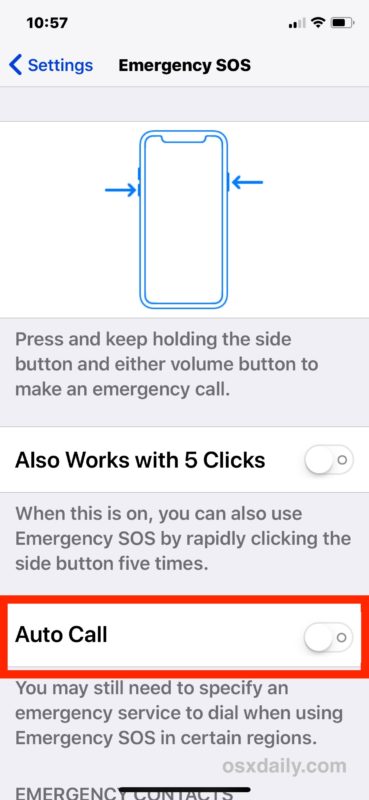
Now you can still summon the Emergency SOS screen (which is also the same screen which lets you shut down and turn off iPhone X, XS, XR and access Medical ID), without accidentally calling 911 due to the Auto Call feature by holding the buttons a little too long.
Again, you can still call emergency services through Emergency SOS if you disable Auto Dial, but you must swipe to the right on the Emergency SOS button when it appears on screen after holding down the side buttons on the iPhone X.
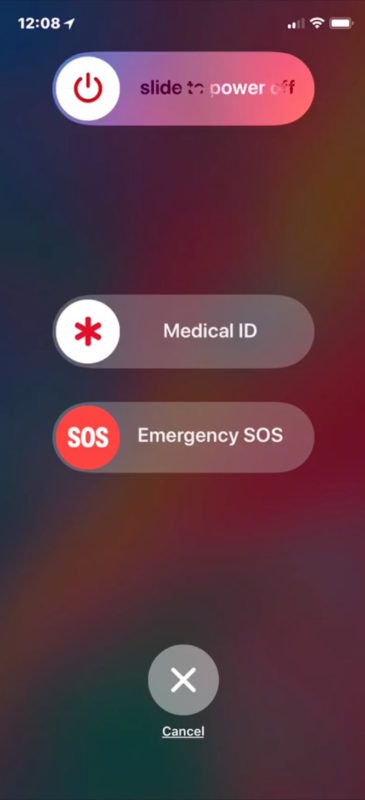
Don’t forget you can have Siri dial Emergency Services and 911 for you too, so if you have Hey Siri enabled for voice activation, you can do it entirely hands free, and perhaps more intentionally.
And in case you were wondering, yes people are accidentally dialing 911 due to this feature, and I myself have unintentionally activated it several times, thankfully canceling it within the few second countdown in time to avoid a mistaken call which ties up local emergency responders. The same feature also exists on the Apple Watch, where likewise people are accidentally dialing emergency services with that device too.
If you’re at all worried about this, or if you have discovered the siren alert blaring out of your pocket unexpectedly because it’s dialing 911, just disable Auto Call and you’ll prevent most erroneous dialing.


What is wrong with just dialing the numbers 911 ? I hate any slide to call or auto dial. I’ve accidentally called with the slide s***. I will never have another iphone because of this stupid feature.
I was sitting listening to the news and I didn’t push any buttons on the watch. Something on the TV that the newscasters said triggered the Emergency Services countdown to call 911. I was lucky in that I was able to cancel it. There really should be the ability to shut this off so Siri doesn’t have this power on the watch or phone.
How can I get the sos to stop. It is still on my phone and I do t know how to make it go away.
Great question, it is answered in this article which explains how you can disable SOS emergency dialing on iPhone
https://osxdaily.com/2017/12/04/disable-emergency-sos-iphone-x-auto-call-911/
Applies to all iPhones with the feature, including iPhone 11, 11 Pro, XS, XR, etc
The other issue is after explaining to the local police about the accidental calling , your screen will green with a message stating you enemergency contacts have been notified. Your phone is actually useless to you it is frozen with this screen. I tried several times to shut it down with volume up and down, then side button. So now I ask iPhone engineers how useful is the for a captured or injure victim??? The person making the call can no longer use the phone seriously unless some on the emergency list contacts them???!!! So not to side track, my husband and son are still getting SOS Emergency location changes for me, they can call in to my phone and I can answer my phone so they know I am ok. My husband and I work on my screen and tried the power on and power off, then just by chance my husband turned his phone off of viola. It a rlly clears the screen. There you have. Breaking the link with my emergency contact clear my screen.
I agree we have to be able to opt out of it. I travel outside of Canada and have pocket dialed 991a few times!
Have iphone 6
It costs me $3 every time.
Want to stop these stupid charges!!
How can I take it off from my phone completely? Not just disable it?
Man, oh man… I have called 911 probably a handful of times while trying to snooze my alarm. I mean that blaring alarm/countdown does the job of waking me up, but in a panic. Like everyone said, its a good idea with great intention, but ridiculous that I’m unable to turn this feature off. Its not my first thought to hold those buttons to call 911, I just dial it myself. I hope they make an update that allows all of us to turn it off completely.
Another not so nice feature to this 911 calling app is that it cuts you off from the call you are currently on. This happens even if you have the Auto Call turned off. This is very annoying and could be costly if you are on a business call. They need to send out a software update to disable this feature.
With the new iOS, I’ve pocket dialed once (has never happened before) and my wife twice. I’m giving the design a total fail. This should not be happening— I can only imagine all the nuisance calls 911 dispatchers are receiving with such an overly sensitive auto-dial feature.
Somehow I got the VoiceOver turned on and in trying to turn that off, activated the 911 call which I could not hang up because of VoiceOver.
I’m on the phone with emergency operator apologizing profusely trying to explain the situation. She didn’t buy it, about 10 mins later a police car comes up my drive way.
I again apologized to the officer, trying to come up with lame excuse and assure her there was nothing wrong at home.
It was embarrassing. I love the idea of this, but the implementation is very poorly thought out. TURNED IT OFF.
I agree completely and I have heard other comments similar to yours.
Also the iPhone X with iOS 11 is buggy and the lock screen crashes for me once a day or more, even this morning turn off my alarm the iPhone X froze up and then crashed. What if the 911 call happened and then the phone froze? Well dispatchers will send a unit to you, because that is standard protocol to always send an officer to check out a situation on any call. Ultimately it wastes resources of emergency services, and it also is a big hassle for the person who made an accidental call.
Good idea, poorly implemented. Turn it off. That’s what I had to do after I triggered it a few times, thankfully the full call did not go through.
Emergency SOS on iPhone X is awful. The local police department was not amused by my accidental use of the feature. Disabling Auto call shouldn’t be the only option. Apple really needs to allow users to completely disable the feature. Or even better Emergency SOS should be a must opt-in feature. I have carries and used a cell phone daily for more than 2 decades, and in that time never even imagined a scenario where I wanted my phone to call or offer to call 911 emergency services. In the very brief time I have owned my iPhone X I have had more than 1 instance where I sincerely wished that my phone had not called 911.
I agree! This feature is not for the majority of users. It needs to be totally removed. Even tho my Settings are not ‘on’, it still is on the complete turn off page. Why?! So aggravating. It has popped up when I didn’t even realize somehow both side buttons were held together. Grrrrr.
Any idea if the emergency number is adjusted for each region. For example in Australia we use 000. Does the phone know that from the Region setting and dial accordingly. Don’t really want to test it.
I see my query was answered above. Overlapping posts.
I live in New Zealand and our emergency number is 111. Can I make it dial that instead? Thanks, Rick
Emergency SOS should be smart enough to know your location and dial the appropriate emergency service, assuming it exists in the country the iPhone is in anyway.
Thanks. It is not something I can actually try to see if it works without creating a spurious emergency call. I would like know for certain (not should work) because if I needed it, I wouldn’t have time sort it outfit it did’t work. See?
Great tip, but the title is misleading. The emergency SOS feature is available on all iphones running ios 11, not just on the iphone X. I have it, for example, on my iphone 6s though auto call is already disabled by default.
Note that the only thing exclusive to iphone X is the ability to activate the energency SOS feature by holding down the two buttons. Other than that, the same feature can still be activated on any other iphone running iOS by clicking the sleep/wake side button five times.
running ios 11, sorry.
Good to know, I hadn’t noticed the button behavior on an iPhone 7. Thanks Louie!