Run Windows 95 on MacOS as Easily as Launching an App
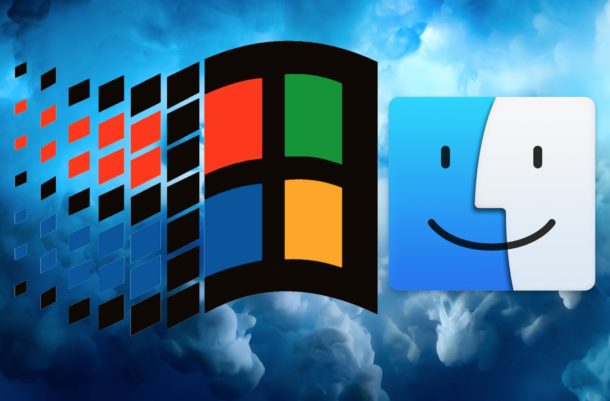
Have you always dreamt of running Windows 95 right now on your fancy modern Mac? Your dreams can now easily come true, thanks to a fun project that allows you to run a complete Windows 95 installation directly on MacOS as a self-contained native application. Yes really, running Windows 95 on a Mac is as easy as opening any other Mac app.
And believe it or not, Windows 95 actually runs pretty well this way too, at least on a MacBook Pro test machine. If you want to horse around and get nostalgic with a nearly 20 year old PC operating system, complete with the Windows Explorer, MSDOS prompt, Windows Paint, Notepad, Minesweeper, Internet Explorer, and all the rest, this is a remarkably simple way to do so.
Running Windows 95 on a modern Mac is incredibly simple, here’s how:
- Go to the Github project page here to download the release for Mac (labeled as windows95-1-macos.zip *)
- Unzip the “windows95.zip” file as usual
- Launch the resulting ‘windows95.app’ in MacOS to immediately start Windows 95
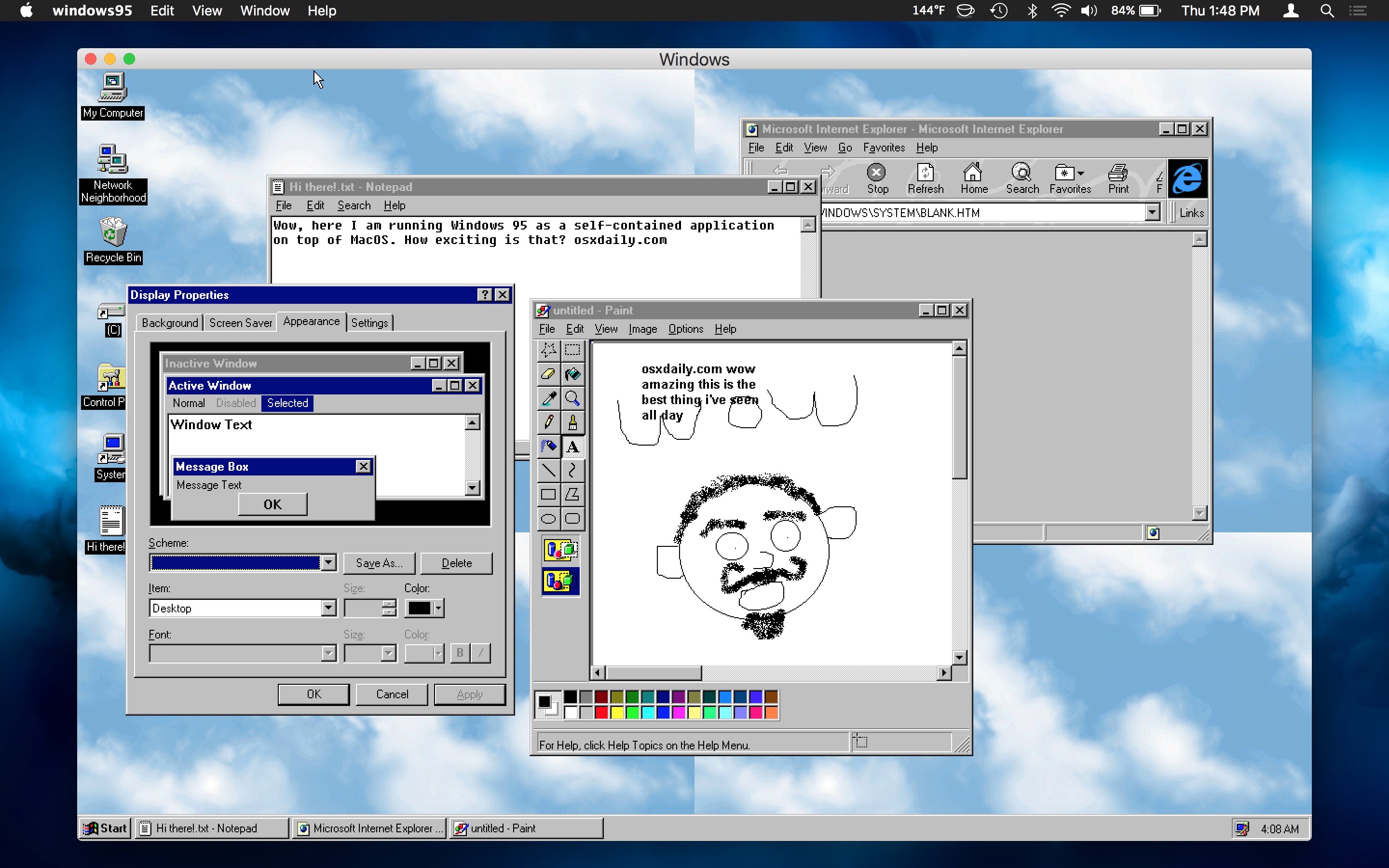
The zip file is about 135mb and the entire Windows 95 application is about 450mb after it has been unzipped.
Once you launch the “Windows95.app”, you’ll use the Escape key to toggle the mouse and keyboard lock in and out of the self-contained app.
The app has full keyboard support too, but unfortunately it appears that networking and internet access it not available (or at least I couldn’t get any networking functionality working even after fiddling around with various control panel settings, if you do then share with us how you accomplished that in the comments).
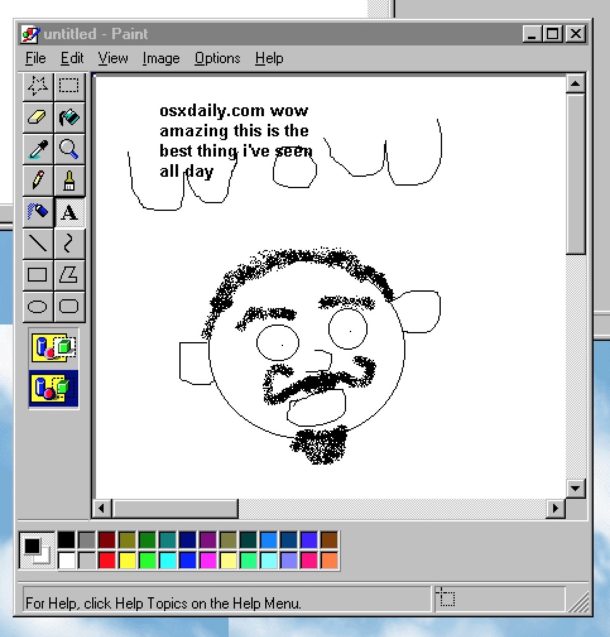
This is obviously mostly for fun – I wasted at least 15 minutes tinkering around – but if you’re serious about running Windows, than going with a virtual machine is a much better approach, using an app like VirtualBox, VMware, or Parallels, and then actually installing Windows 95, 98, NT, 2000, XP, ME, 7, 8, or Windows 10 into a virtual machine (which can be free with VirtualBox), or just use Boot Camp for a complete experience. But for simplicity and just tinkering around, this particular approach with Win95 is hard to beat.
The project was put together by GitHub user @felixrieseberg with Electron (which might be familiar to you if you’re a node.js and npm user), and using the v86 base, which lets you run all sorts of x86 based operating systems in a virtualized environment within a web browser. Similarly thrilling retro virtualization projects are available focused on the Mac too, for example you can run Hypercard in Mac OS or run Mac OS Classic in a Mac Plus emulator via web browser too.
The only thing missing is that blissful Windows 95 start sound…
* While we’re focusing on the Mac version here, there’s also a version for running Windows 95 on Windows 10, and in Linux (.deb and .rpm) too. Hooray for crossplatform Electron apps!
I think this is safe to add to the cool retro computing stuff post list!


I need someone to walk me through how to get the Frogger CD ROM for Windows 95 to work on my MacBook Pro from 2014. I just found my favorite childhood game at a consignment sale. I see comments about downloading VirtualBox but I am running into issues with that too. I have no tech knowledge whatsoever. Just a passion for Frogger.
This doesn’t work for playing a game with a CD. I was really hoping for the “complete windows 95” as indicated in the article.
This is the complete Windows 95, but it is self-contained and does not have access to the CD drive of a computer as such.
If you want to use Windows 95 and have it with access to a CD Drive on a new computer so that you can play old games or run old software that you have on a disc, a better approach would be to install Windows 95 into VirtualBox. VirtualBox is free from Oracle, but you will need a Windows 95 install CD and product key to get that working.
What if you don’t have a Windows 95 install CD or product key? What else have you got?
This looks like all the fun of a stomach ache. I’ll keep my modern IMac if you don’t mind.
WHY?
Here’s my reason. I have the original Lego Mindstorms kit. It comes with a software install CD that runs on Win95. My kid is just the right age now to show him this stuff!
That’s awesome! If you want to have full Windows 95 functionality for something like Lego Mindstorms, a better approach might likely be to install Windows 95 with an ISO or CD into a virtual machine like VirtualBox (free from Oracle) because it will have full USB/accessory support and internet access. This Electron app approach is interesting but is more limited in functionality, but if it works for your needs than that’s really cool, let us know!
If you want a more fully functioning version of Windows 95 with TCP/IP, disk support, etc, then you should install Windows 95 (or 98, or NT, or 2000, etc) into VirtualBox instead
You can download the old versions of Windows from here, many other old OS versions too:
https://winworldpc.com/library/operating-systems
VirtualBox is free from Oracle, and works well. You could also use VMWare or Parallels. All of those will be better performance.
This electron method of Windows 95 is fun but it is more proof-of-concept than anything else.
Now we should have Windows XP running on a MAC
that’s kind of fun for “Methusalems” ;-)
But what old guys sometimes have in their shelves is also old tech. E.g. a very high-resolution optical slide/negative scanner. Getting out first the good old Leica M5, a TriX and after developing the film into the scanner and working it out on the old Photoshop 7. The result is “different” then this of my D800 / D810…
Of course for daily work it would not cross my mind to fiddle around, but its good to remember how work was once upon the 90’s…
Why? Because we can!
**Awesome achievement.** IMNSHO
Yes, Win95 is a P.O.S.
Have any of you contributed back to the “Community”?
“Thinking is difficult, that’s why most people judge.” Carl Jung
What’s next, OS/2?
I am interested in finding out whether, if using this Windows 95 on a Mac, together with whatever hardware connectivity was required, I would be able to print to old Citizen PN60/PN60i portable printers from a MacBook Air (currently running on macOS High Sierra 10.13.4)?
Actually I still have the CD set of my original Win95. Why? Because some of my original genealogy work was done on my old tower/Win machine and wouldn’t open any other way. So, I may be able to use a flash drive and bring some of those files onto my Mac Book Pro. But I’m disappointed I can’t use those discs w/ my So-So sortof-Super Drive which would likely run faster. Don’t want to use up the space for a Boot Camp install, so might try this and end up installing.
Try using VirtualBox (free) for installing Windows 95 into a virtual machine, you can set it up on a 1gb or 5gb (or more) virtual drive and it will accept the super drive and CD.
You can also try Parallels (paid) or VMWare (paid) both of which also will let Windows 95 run in a virtual machine.
In any case, performance of Windows on the Mac will be much better in a real VM environment like VirtualBox then this Electron app. Plus networking, accessories, etc will work seamlessly.
Now I am playing in Spider on – http://sdelayhod.ru/patiences/sol/
What about the performance? anyone tested ?
Yes I have tested the performance, because Electron is Javascript it’s not the speediest thing in the world but it sort of feels like running Windows 95 on a slow 486 on my quad core MacBook Pro. No official benchmarking, but can’t imagine it’s that fast because of Electron.
If you want truer performance with running Windows on Mac, use Parallels, Vmware, Virtualbox. Parallels I think is maybe the fastest for Windows apps I feel like, VMWare is very common in industry (so maybe has best performance for developer), but Virtualbox is free.
If this is truly “fun” then Disney World has some new competition!
“Nearly 20 year old PC operating system”??? Win 95 came out in August 1995 – making it 23+ years old now.
Hi
I like your website and have been helped by it several times. However, why on earth would anyone wish to run Windows on a Mac ? In the UK, Apple have done well in persuading Windows PC users to switch to Mac by making the Mac run using boot camp or an emulator.
I’ve been using Mac since 1992 when I was on System 7. I had 2 MB RAM & 160 MB HardDrive but very stable.
I had some problems when I first installed Sierra, but I’m now on macOS 10.13.6 aka High Sierra.. I currently have a 4 years old mini iPad ( which will only upgrade to iOS 9.3.5.) a fairly new 27 iMac and a two year old 13″ MacBook Pro. Wireless works well on iPad and MacBook Pro, but as my master BT socket and my router are in the spare bedroom although the iMac works fine on wireless, but I prefer to run it on Ethernet, more secure in my opinion.
Jim
England UK 🇬🇧🇬🇧
Running Windows 95 on the Mac is mostly just for fun, proving that it’s possible. A VM made in Electron! Slow, but impressive. Of course VirtualBox, VmWare, Parallels, would perform better, but that is besides the point, having a virtual machine of Windows 95 as a self contained app running as an app on the Mac is simply amazing from a geeky standpoint!
What is the point… and why? Well, why not? It’s just geeky!
Who would really want that on a Mac? I was so happy when I could leave it.
But why?
Why??
Why? Because we can!
**Awesome achievement.** IMNSHO
Yes, Win95 is a P.O.S.
Have any of you contributed back to the “Community”?
“Thinking is difficult, that’s why most people judge.” Carl Jung
What’s next, OS/2?
I am so excited to run Windows 95 on my Macintosh that I could dance!
I shall attempt to mimic the dance of Microsoft executives unveiling Windows 95 to the world, as that was the magic dance of the 90s computer user. If you can not recall such a dance, here it is with Bill Gates and Steve Balmer dancing on stage at Windows 95 unveiling to the Rolling Stones Start Me Up:
https://www.youtube.com/watch?v=lAkuJXGldrM
And do you remember the Windows 95 commercials? They were played during Superbowl if I recall correctly. I remember them playing all the time on TV:
https://www.youtube.com/watch?v=ocmJE2O4uIU
I also remember that as a Mac user in 1995 we had already been using a simple easy GUI for 11 years so when Windows 95 came onto the scene it was like “hello welcome to the party, we’ve been here for a decade already!” LOL
And then there is today…
Who wants to run a Windows OS that acted more like a Virus than an Operating System?
“Have you always dreamt of running Windows 95 right now on your fancy modern Mac?”
No.