Safari 12 Released for MacOS Sierra & High Sierra
![]()
Apple has released Safari 12 for Mac users running macOS High Sierra and macOS Sierra.
The same Safari 12 web browser ships bundled with macOS Mojave by default, so macOS Mojave users will not find the same software update available to any computer running Mojave.
Safari 12 brings a variety of new features and changes to the Safari web browser, including support for website icons in tabs, password suggestions and an alert if you’re reusing saved passwords in Safari, support for toggling pop-up behavior on websites, ad retargeting suppression, improved security features, and Safari now defaults to disabling any extensions that could negatively impact web browsing performance.
If you’re on macOS Sierra (10.12.6) or macOS High Sierra (10.13.6) then you will find Safari 12.0 available to download now from the Mac App Store Updates tab, accessible from the Apple menu.
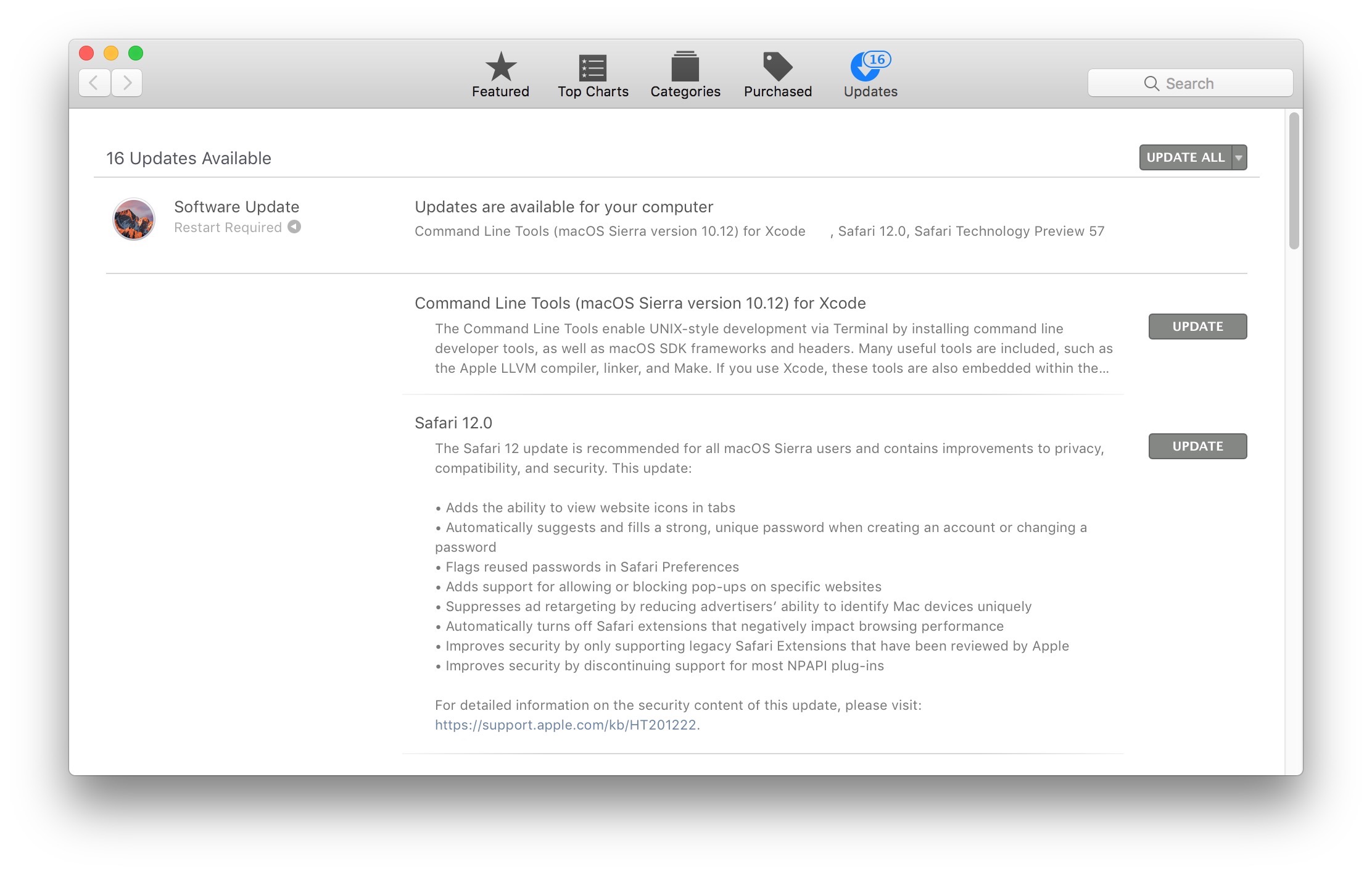
If you use Safari as your default web browser, or even as a backup or alternative web browser on your Mac, you should likely update to the latest version available to you.
The next major version of Mac system software, MacOS Mojave (10.14), is set to be released to the general public on September 24, and MacOS Mojave includes Safari 12.0 as part of the broader system software update. Thus if you plan on immediately updating to macOS Mojave, you may find it less urgent to update the Safari web browser in Sierra or High Sierra since you’ll be updating system software soon anyway. For the rest of Mac users or anyone who plans on delaying the Mojave update, updating to Safari 12 is recommended.
Many other software updates are available in the Apple ecosystem as well, including iOS 12, WatchOS 5, tvOS 12, and many updates to various apps like Pages, Numbers, Keynote, as well as tons of third party apps. Over the next few weeks, it’s a good idea to periodically check for any software updates for both these new system software versions and for updates to the apps you use and rely on.


if you right click the webloc file you can choose open with… which does not crash the finder.
Don’t you mean “Terminal Command: qlmanage -r”? I think it should be qlmanage, not qlmaange
Great catch, yep!.
SOLUTION
——–
-currently working for OS X 10.12.6
-Finder doesn’t crash when .weblock is clicked.
-Safari is able to launch the url.
-However, Quicklook views .weblocs as plain text files, bypassing the web preview generation.
Overview
——–
Step 1
File: /System/Library/QuickLook/Web.qlgenerator/Contents.info.plist
Remove: com.apple.weblocation
Step 2
File: /System/Library/QuickLook/Text.qlgenerator/Contents.info.plist
Add: com.apple.internet-location
Location:
QLGenerator
LSItemContentTypes
public.data
com.apple.internet-location
Step 3
Copy File: /System/Library/QuickLook/Text.qlgenerator
Move Copy:/Library/QuickLook/Text.qlgenerator
Step 4
Terminal Command: qlmaange -r
Basic instructions for editing the types of files:
————————————————–
ex.Step 1
Locate File: /System/Library/QuickLook/Web.qlgenerator/
-Right Click and select “Show Package Contents”
Copy File to desktop: /System/Library/QuickLook/Web.qlgenerator/Contents.info.plist
…Enter PW to allow changes
Duplicate File on desktop & rename: original.Contents.info.plist
-Edit desktop/Contents.info.plist
Remove: com.apple.weblocation
– Save, move both files to replace original File: /System/Library/QuickLook/Web.qlgenerator/Contents.info.plist
…Enter PW to allow changes
PLEASE NOTE:
Step 4
Terminal Command: qlmaange -r
SHOULD BE: qlmanage -r
I update to Safari 12 on macOS Sierra 10.12.6 !
Not run old Safari 11 files .webloc on Safari 12 and if you want rename it on Finder crash and the window collapse !!
Spotlight crash if you don’t disable Find in Bookmarks and History
Problems with Extensions …
I go back to Safari 11.1.2 (disable SIP with Terminal (csrutil disable) on Recovery OS mode … and reinstall Safari 11.1.2 Sierra.pkg)
There are random pages where the content isn’t loading? or it’s showing only as white blocks. So now using other browsers until this gets sorted.
Can you give an example where that happens? I have not seen that issue with Safari 12 of blank pages. Try clearing out all of your Safari caches/settings and start over?
Since updated to Safari 12, it stop working and each time i try to open it, my whole mac starts to work as slow as a nail
Since this was updated, my Safari 12 has not been working. Initially my browser bar was gone (which it still is), and now when I click on any of my favorites, I get a blank page. Nothing loads.
Disabling unsigned extensions is obnoxious. Was that really a problem?
I’m not positive, but I really feel like Safari 12 has negatively impacted my battery life. I’ve made no other changes in my computer at all since updating, and I’ve just been noticing my battery level dropping quicker doing the same tasks I always do. I can’t see anyone else talking about this, so maybe it’s just me.
Having same problem as FarmerBob. In column view, clicking on a Safari/.webloc icon crashes Finder instantly.
Hitting get info on a Safari/.webloc icon shows that “open with” is Paparazzi. It’s greyed out so you can’t change it.
Not great solutions:
Delete Paparazzi (or whichever app may be culprit)
Disable preview column (View > Show View Options)
Having same problem as FarmerBob. In column view, clicking on a Safari/.webloc icon crashes Finder instantly.
Hitting get info on a Safari/.webloc icon shows that “open with” is Paparazzi. It’s greyed out so you can’t change it.
Not great solutions:
Delete Paparazzi (or whichever app may be culprit)
Disable preview column (View > Show View Options)
BAD UPDATE!
Since updating to this version, if I select a .webloc file in a window where the Finder would have to make a preview, the Finder crashes every time.
The same thing happens to me ! I tried deleting the associated quicklook preference files, but it didn’t help.
I have this problem, too. I had some success by changing file suffix from .webloc to .url.
Try this:
1) Control-click on the webloc file, or group of files.
2) Select “Rename” from the fly-out menu.
3) Use the curser to highlight “webloc” suffix and type “url” (without quotes).
4) When you do this, a pop-up message appears asking, “Are you sure you want to change the extension from “.webloc” to “.url”?” If you make this change, your document may open in a different application. To proceed, click on the “Use .url” button on the bottom right of the pop-up.
While not a great solution, it should stop the finder crash/relaunch.
Btw, there is a free application called “Webloc Finagler” that will do this webloc/url conversion for you via drag and drop—I stumbled upon the app in the apple discussion board. All credit goes to developer Mark Douma.
Apple Discussion link:
https://discussions.apple.com/message/11978417#message11978417
Direct link to the app (110kb):
http://www.markdouma.com/developer/WeblocFinagler.zip
Playing a game full screen, I get repeated errors saying it looks like you are trying to type a text which is not supported in full screen. Exit full screen or stay. That’s fine for the first time, but repeated over and over every two seconds is disruptive. I’m not typing anything !
Just using my finger to move items as designed.
Chrome. Here I come. Grrrrrrrr
After the update my adblock plus stopped to work, so I have to disabled it and install adblock. Works fine again.
It says you web browser may run slow with adblock, but I prefer a bit slow that load tons of ads.
Do NOT do this update, many sites I go to regularly do NOT work under it.
What problems are you having with Safari 12? What kind of errors?
Now my search engine DDG, lost its ad blocker too. I’m not a techi, but this ticks me off. Now I have pop ups. That stinks.
Yeah! But how to remove Safari 12 and back to for example 11.1.2? Because you know… java plugins and stuff :)
What he said. How do you go back to Safari 11?
double ditto!