How to Update MacOS Mojave Beta to Final Version
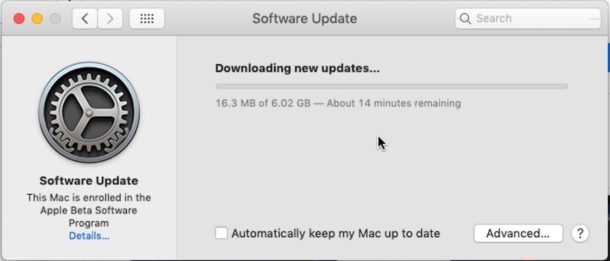
If you’re running a beta version of MacOS Mojave you certainly will want to update to macOS Mojave final version, but you may have noticed that visiting the Software Update preference panel shows no available update despite the final version of macOS Mojave being available to download now. Does that mean you’re stuck running the beta version or that you need to reinstall macOS Mojave? No!
If you are seemingly stuck on the macOS Mojave beta and want to update to the final stable build, you’ll find that updating from macOS Mojave beta to macOS Mojave final is pretty easy, but you’ll have to go through a few different steps you might not be expecting.
How to Download & Update to Final MacOS Mojave from Beta
This is the process for how you can update from the macOS Mojave beta to the macOS Mojave final version, the steps are the same regardless of whether you’re running macOS Mojave public beta or developer beta.
- From macOS Mojave beta, click this link to open the Mac App Store to the Mojave page, or open the Mac App Store and search for “MacOS Mojave”, and then click on “Get” to download macOS Mojave final
- The “Software Update” preference panel will now open, reading “Finding Update…”
- In a moment you’ll see a pop-up window asking “Are you sure you want to download macOS Mojave 10.14?” – choose “Download” to start downloading the full final version of macOS Mojave
- The download of macOS Mojave installer will begin within the Software Update control panel, showing a progress bar with a time remaining estimate *
- When the download is complete, the “Install MacOS Mojave” window will immediately launch and be ready to update
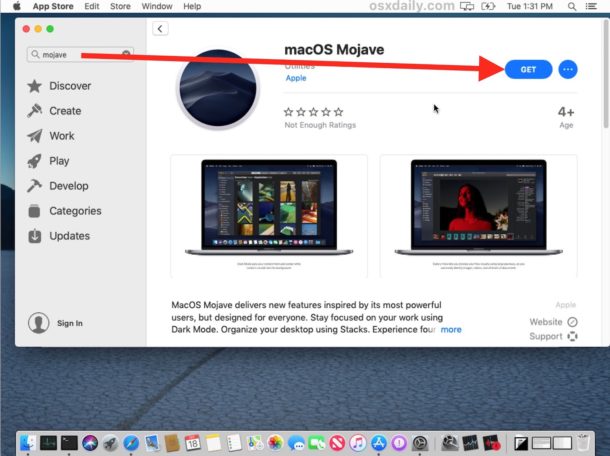
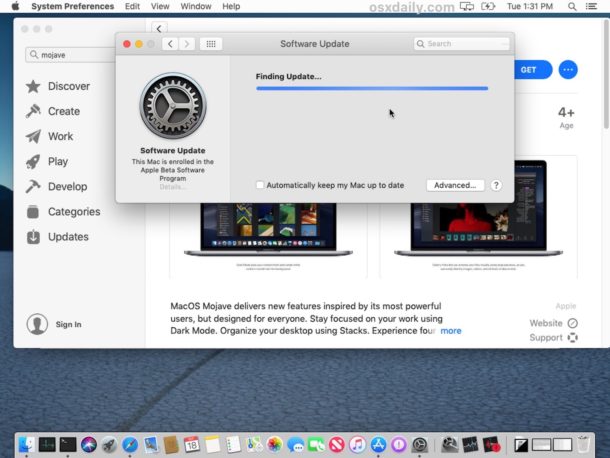
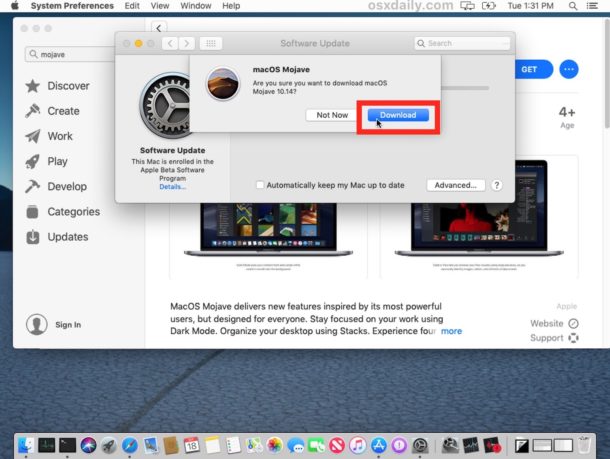
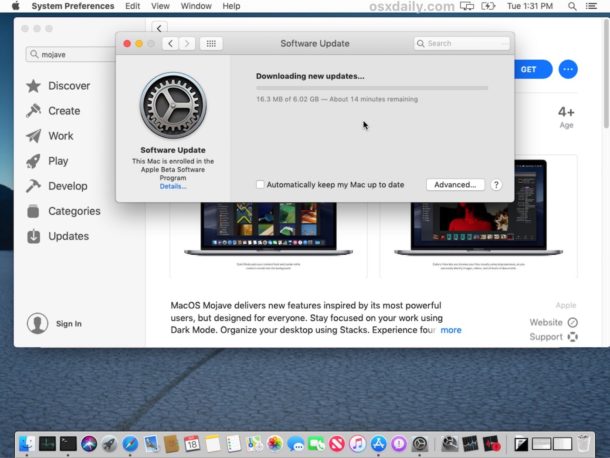

This will download the complete “Install macOS Mojave.app” installer app into the /Applications folder of Mac OS. If you want to make a USB boot installer, now would be a good time to do so, otherwise just proceed with the update.
Now you’re ready to go. If you haven’t done so yet, you can prepare for the macOS Mojave installation by installing available software updates to apps, and backing up the Mac, and then you’re ready to go.
Once you have completed installation of the final version of macOS Mojave, you might want to remove the beta profile from the Mac running macOS Mojave so that you no longer receive beta system software updates to that computer. Removing the beta profile is done through the “Software Update” preference panel in macOS Mojave, doing so then insures all future software updates to macOS Mojave will be final builds (for example macOS 10.14.1, macOS 10.14.2, macOS 10.14.3, 10.14.4, 10.14.5, etc) rather than any beta testing release. And yes you can always opt back into beta testing macOS if you feel like it.
* For what it’s worth, you can also track the download progress of the full macOS Mojave installer from the Mac App Store Updates tab, though presumably that won’t be the case for any future software updates to macOS Mojave since the update mechanism has relocated back to System Preferences.
Thanks to JR for leaving this great tip in our comments! If you know of any alternate methods or approaches to update to macOS Mojave final from the beta version, or to download the final installer from the beta version, share them in the comments below!


Sorry does not work …
I proceed like indicated here, but the only download available is a beta one, not the full version !! The popop propose only a beta version …
how can I have the full version ???
It’s incredible that Apple don’t give this possibility SIMPLY …
I understand why now majority of people have windows …
It does work, I used this exact method to update from macOS Mojave beta to macOS Mojave final.
What you meant to say is that *you* specifically can not figure out how to make it work for *you*, or maybe you didn’t follow instructions, or maybe you are running a newer beta. Who knows? None of us do. But as described, works exactly perfect for everyone else.
You should probably leave the beta program first, then try downloading the full installer for macOS Final. If you are already running macOS 10.14.1 beta you can’t go to 10.14 final without downgrading, maybe that is your problem.
I present this as Reason #4124414618 why most people should not beta test system software!! It confuses the average computer user!