Screen Flickering on Retina MacBook Air 2018? Here’s a Workaround Fix
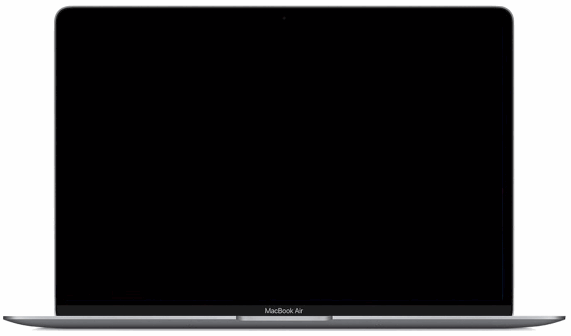
Some 2018 MacBook Air (and possibly 2018 MacBook Pro) computers may exhibit seemingly random screen flickering, where the entire display backlight blinks and flickers. This can be alarming, since often screen flickering indicates a hardware issue.
But in this case, the MacBook Air screen flickering may actually be software related, and after some investigation it appears the issue relates some specific settings on these new Macs.
While this is likely an uncommon issue, we’ll discuss how to reproduce the screen flickering issue on impacted 2018 MacBook Air hardware, and also a few workarounds that appear to stop it from happening.
Reproducing the 2018 MacBook Air Screen Flickering
If you have a 2018 MacBook Air that is impacted by the screen flickering issue you have probably already observed it by now, as the display flickers in a non-subtle manner. If not, and you want to test for this on you particular 2018 Mac laptop, here are three different ways to reproduce the problem:
- Shine a flashlight near the front-facing camera where the ambient light sensor is located near the top of the display, then wave the flashlight around a bit so that the bright light is hitting the sensor sporadically (you can use the iPhone flashlight)
- OR: Take the MacBook Air into a brightly lit room, for example where sunlight will reflect on the display. While there is a reflection on the screen, turn the brightness to about half, then crank the brightness all the way to the maximum setting
- OR: In a brightly lit room where a light reflection will be cast on the MacBook Air display, turn the brightness up all the way, then open and close the lid (don’t close the lid all the way to cause sleep) or pick up the laptop and wave it around so that the reflection is moving around on the display glass
I personally can reproduce the screen flickering consistently with a flashlight shining off and onto the top of the display, and with the brightly lit room and glare approaches on a 2018 MacBook Air (BTO w/ 16GB RAM 512GB SSD).
Obviously having a display flicker off and on with a brand new Mac is not particularly encouraging, as often display and screen flickering can indicate a hardware issue. But after some investigation it appears this might actually be software related and not a hardware problem at all (nonetheless if you are concerned about a hardware problem, contacting Apple may be wise. A new 2018 MacBook Air or Pro is likely covered the standard Apple warranty, so reaching out Apple support is a valid consideration).
2 Workarounds to Stop 2018 MacBook Air Screen Flickering
There are two possible workarounds to the screen flickering issue that are worth trying, both of which suggest this could be a software issue rather than a problem with the display hardware or any other hardware component. Note that neither resetting SMC on the 2018 MacBook Air nor resetting PRAM / NVRAM on the machine has any effect on resolving the display flicker. So what does?
1: Use the Default “Color LCD” Display Profile
If you use a custom calibrated display profile on the 2018 MacBook Air, try using the default “Color LCD” display profile instead. You can change this setting in the ‘Color’ section of the “Displays” preference panel, found in System Preferences.
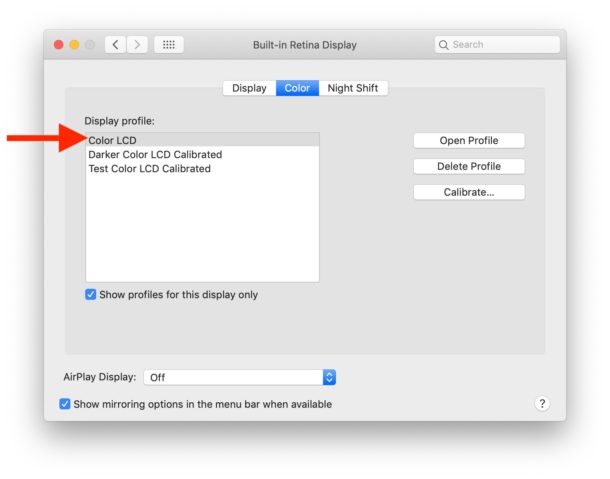
Now try reproducing the screen flicker with the flashlight or screen glare method as discussed above.
2: Disable ‘Automatically Adjust Brightness’
Disabling ‘Automatically Adjust Brightness’ on the MacBook Air seems to stop the screen flickering from happening, regardless of any bright lighting or screen glare, or using the flashlight method discussed above.
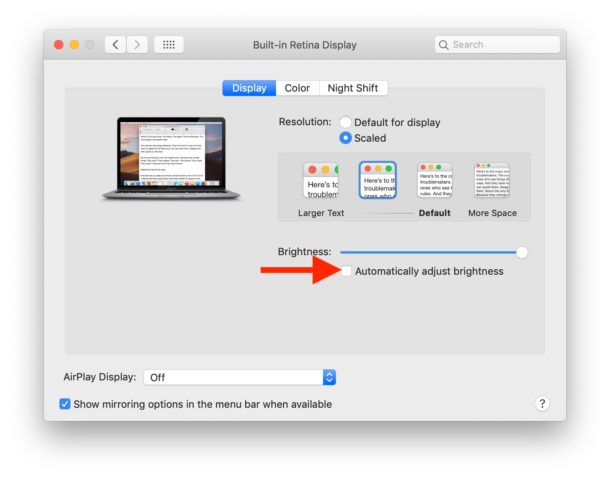
You can toggle this setting off or on in the ‘Display’ section of the “Displays” preference panel, also found in System Preferences.
Uncommon, but impacts some 2018 MacBook Air and 2018 MacBook Pro?
While this is likely not a particularly common problem, it has impacted enough new Retina MacBook Air owners to surface as a discussion topic in various online forums including MacRumors Forums and various Apple Discussions threads (1, 2, 3, etc). You can also find similar threads pertaining to not only the 2018 MacBook Air but also the 2018 MacBook Pro.
Here is a very short (3 second) video showing the screen flickering on a 2018 MacBook Air when an iPhone flashlight is causing screen glare near the top of the display:
And possibly related is a similar issue shown in the video below on a MacBook Pro 2018 model, of which there are various reports found online as well, though it’s unclear if this screen flicker is caused by the same issue, or if it can be reproduced with the flashlight method or screen glare as discussed above.
Anyway, if you have a 2018 model MacBook Air or 2018 MacBook Pro, and you have any experience with the display backlight seemingly randomly flickering, try to reproduce it with the steps above, and try the workarounds offered like disabling automatic backlight adjustment. And if you’ve had this issue but managed it through another method, or if you contacted Apple and they resolved it for you, share that too. Let us know your own experiences in the comments below!


I tried all of the fixes without result. Then installed Firefox and use it for streaming, all problems gone. Neither Chrome, Safari or Opera would work… might not work for everyone, but worth a try for sure.
I got the same problem with my MacBook Air one month after purchase (last November). Took it to an Apple licensed store and this is the assessment: “Apple has received the complaint that the screen flickers occasionally and to a greater extent during media content playback from multiple customers. They are working on a solution for this problem. They recommend keeping the software up-to-date. They emphasize that it is not caused by a hardware failure.” So now I have to pay €80 for the assessment since they say it is not covered by the warranty because it’s not a hardware issue…is this correct? If they admit it’s a known issue and they are working on it, why is this then not covered under the warranty? I would appreciate any info. Thanks!
I put a plastic sliding tab web cam cover on my mac screen, it was provided as free swag from one of our vendors. It ended up damaging my screen when I closed my laptop! If you want a cam cover just use a post-it note! Learned this the hard way.
hello so i told apple about the problem and they called: he gave me a sol which is :1. shut down the mac 2. press on the option &shift & command &power TOGETHER seriously TOGETHER,, 3.shut it again and press on command & option & R & P also TOGETHER,,, not sure if it will work could be temp idk
I had the same issue with my MBP 2018, i still have warantee so i took it to apple care and they fixed it with the new display. I just hope that it doesn’t happen again 😬
I have a MacBook 12inch from 2017 that flickers rapidly and the only way to fix it is to restart it or shake the mouse (Temp fix). My Apple store has replaced everything nearly. The only things original on my MacBook is the keyboard, battery and case. Still flickers so has to be Software related. Apple have done many tests on mine and “Can’t replicate the issue” So in their eyes the issue don’t exist, even though I have a video to prove it. – One Employee suggested I sell it, as its basically got new parts in it.
My new macbook air (2018) has had a problem similar to this one since day one (let me say that i couldn’t use it more than a week).. Besides the flickering, the colors were super weird like when you take an overexposed photo.. Anyways, I tried everything on the internet and nothing worked so I ended up in Apple Support and now I’m waiting for the new display since it’s a hardware fault..
i am experiencing same issue on macbook pro 2017, it started with whole screen turns blue on opening mac and than flickering once in 5 minutes to now thrice or more in 1 minute.
but it stopped when i lowered brightness to half.
may be it is because of being on charge( cuz it is over heated alot).
i will take it to AASP as my friend who bought same machine with me had same issue and now his display is gone.
My MBP 2017 immediately started exhibiting this screen flicker after updating to Mojave. Note that I also run flux, so this may be related to different colour profiles as stated in the article. I’ve also found out that if I turn the brightness all the way up, then all the way down and then back to normal, the flickering stops.
Man, this work for me. I reduced the brightness like you said and…DONE
My new Mac proc 2018 started acting suddenly with screen flickering. My husband and I were discussing that we got a defective laptop and was planning to stop by the service center. As a last go tried disabling adjust auto brightness and not seeing the flicker anymore.
Started happening on my 2016 15″ Touchbar Macbook Pro immediately after upgrading to Mojave.
Quitting Flux (which messes with the color profiles) seems to have fixed it for now.
Flickering backlight fix (one of two option):
1. turn off “automatically adjust brightness”
2. quit Flux.app
MacBook Pro 15″ 2018 Z0V1000T5
I think if a new computer screen is flashing, you should take it back. That is new, if should not do that. Right?
I have also had it happen on my 2016 Macbook Pro as well as my 2018 Mac Mini. It’s is infrequent though. I am going to try a new Displayport cable of these days…
Never happened on my 2011 Macbook Pro or 2012 Mac Mini or in the Mac VM’s I run.
Happens to some MacBook Pro 2018
https://forums.macrumors.com/threads/vega-mbp-screen-flickering-with-poll.2158886/
Not sure if same problem or different