MacOS Mojave 10.14.4 Update Released for Mac

Apple has released MacOS Mojave 10.14.4 for Mac users running MacOS Mojave. The software update for MacOS includes bug fixes and enhancements and is therefore recommended for all Mac users running MacOS Mojave to install.
Notable bug fixes that may be of particular interest to some MacOS Mojave users include resolutions aimed at addressing wi-fi not working after the Mojave update, problems with Exchange accounts, issues with AOL passwords in the Mail app, a resolution to USB audio device issues on some 2018 Mac models, and more. Separately, the update includes support for Apple News Plus subscription fee service, updates to Safari, an update to iTunes, and more. The full release notes for MacOS 10.14.4 update are shown further below.
Additionally, Apple has released small updates for Mac users running prior MacOS builds including Security Update 2019-002 for MacOS High Sierra and Sierra, along with iOS 12.2 update for iPhone and iPad, watchOS 5.2 for Apple Watch, and tvOS 12.2 for Apple TV.
How to Install MacOS Mojave 10.14.4 Update
Be sure to back up the Mac with Time Machine or your backup method of choice before beginning any Mac system software update.
- Go to the Apple menu and choose “System Preferences”
- Select the “Software Update” preference panel
- Choose “Update Now” when MacOS 10.14.4 appears
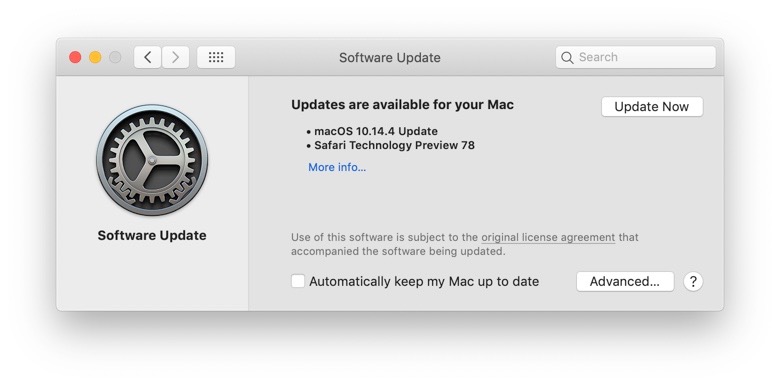
MacOS 10.14.4 update weighs around 2.9GB for some Macs, and installing the update requires the Mac to reboot.
For Mac users running prior releases including High Sierra or Sierra, they will find a handful of small software updates available through the Mac App Store Updates tab. Recall that updating MacOS Mojave is now done through the Software Update control panel again, whereas a variety of prior versions of Mac OS relied on the App Store to receive software updates.
Download links for MacOS 10.14.4 Update, Security Update 2019-002 for High Sierra & Sierra
Mac users can also choose to update to MacOS 10.14.4 by using a combo update, which can be downloaded directly from Apple:
- MacOS Mojave 10.14.4 Combo Update
- MacOS Mojave 10.14.4 Update (delta)
- Security Update 2019-002 High Sierra
- Security Update 2019-002 Sierra
MacOS Mojave 10.14.4 Release Notes
The following release notes accompany the download of MacOS 10.14.4 Update:
macOS 10.14.4
This update:Apple News+
• Apple News+ is a new subscription service that extends the Apple News experience with hundreds of magazines and top newspapers.
• Our editors handpick top articles and magazine issues, and you also get personalized recommendations on the topics most interesting to you.
• Automatic downloads make it easy to read magazine issues offline.
• Apple News is now available in Canada, with a free experience that includes handpicked Top Stories, a personalized Today feed, and support for both English and French.
• Apple News+ is available in the U.S. and in Canada, with dozens of additional Canadian magazines.Safari
• Adds Dark Mode support for websites that support custom color schemes.
• Streamlines website login when filling credentials with Password AutoFill.
• Allows push notification prompts only after interacting with a website.
• Adds a warning when an insecure webpage is loaded.
• Removes support for the expired Do Not Track standard to prevent potential use as a fingerprinting variable; Intelligent Tracking Prevention now protects against cross-site tracking by default.iTunes
• Shows more editorial highlights on a single page in the Browse tab, making it easier to discover new music, playlists, and more in Apple Music.AirPods
• Adds support for new AirPods (2nd generation).More:
• Supports Air Quality Index in Maps for US, UK, and India.
• Improves the quality of audio recordings in Messages.
• Supports real-time text (RTT) for phone calls made through a nearby iPhone on Mac.2
• Provides enhanced support for external GPUs in Activity Monitor.
• Fixes an App Store issue that may have prevented adoption of the latest versions of Pages, Keynote, Numbers, iMovie, and GarageBand.
• Improves the reliability of USB audio devices when used with MacBook Air, MacBook Pro, and Mac mini models introduced in 2018.
• Corrects the default screen brightness for the MacBook Air introduced in 2018.
• Fixes a graphics compatibility issue that may occur on some external displays connected to Mac mini (2018).
• Resolves Wi-Fi connection issues that may occur after upgrading to macOS Mojave.
• Fixes an issue where re-adding an Exchange account may cause it to disappear from Internet Accounts.
• Fixes an issue where AOL user passwords may be frequently requested in Mail.Enterprise content:
• Fixes an issue that could prevent mobile accounts from logging in from an off-network Mac after changing their network account password.
• Fixes an issue that intermittently prevented apps from downloading from the App Store or installing via MDM.
• Mobile Active Directory accounts that have used their personal recovery key (PRK) to unlock a FileVault volume are no longer required to continue using the PRK to unlock, but can use their login password instead.
Separately, Apple has updated other system software as well with a simultaneous release of iOS 12.2 for iPhone and iPad, tvOS 12.2 for Apple TV, and watchOS for Apple Watch.
Troubleshooting Problems with MacOS 10.14.4 Update
Users have reported various problems with the MacOS 10.14.4 update, some of which may be random and some of which may relate to the actual update itself.
Gmail accounts not working with MacOS Mojave 10.14.4
Some Gmail users are discovering that they can no longer login to Gmail accounts in the Mail app for Mac after updating to MacOS 10.14.4. Typically impacted Gmail users will open Mail app to be presented with an endless authentication loop for trying to login to Gmail, which repeatedly fails with a message stating “Enter the password for account (name)” and ‘Google requires completing authentication with Safari’ which will fail as well. A workaround for this is to use http://gmail.com for Gmail until the issue is resolved
Mac is Very Slow After MacOS 10.14.4 Update
Some Mac users have experienced unusually slow performance after updating to Mac OS Mojave 10.14.4. This is often a matter of the Mac performing routine maintenance activity after a system software update, including reindexing Spotlight, rebuilding caches, rebuilding Photos libraries, syncing iCloud data, and other normal behavior. If a Mac feels unusually slow after updating to MacOS 10.14.4, often keeping the computer turned on, plugged in, and idle for a while will usually resolve the performance issue.
MacOS 10.14.4 Update Fails
If the MacOS 10.14.4 update fails to install, a common solution is use the combo update for MacOS 10.14.4 rather than installing from the System Preference panel.
Misc issues with MacOS 10.14.4
- Safari showing “Not Secure” text on website address bar is simply an indicator that websites are using HTTP rather than HTTPS. There is no difference or change in security otherwise compared to before installing the software update. This applies to both MacOS and iOS.
- External hard drives are not mounting / connecting automatically with macOS 10.14.4. This issue is impacting some Mac users, a solution is often simply rebooting the Mac. If the problem persists, a workaround is to manually mount the external hard drive or disk through Disk Utility on the Mac
- The Taiwan flag 🇹🇼 is missing in MacOS Mojave 10.14.4 for China based Mac users. The reason for this is either a bug, or perhaps related to international politics pertaining to Taiwan and China. An apparent workaround is to modify /Library/Preferences/.GlobalPreferences.plist to change the Country string for “CN” to another country code, then selecting a different region / language setting within System Preferences, and rebooting the Mac
If you are experiencing any issues, problems, or noteworthy behavior after updating a Mac to MacOS Mojave 10.14.4 share with us in the comments below, including any resolutions of the issues experienced.


Me too… have to access via “remote” from Apple TV.
First my mail app quit working and I can’t connect to my service provider any longer and it was about a 2 weeks after I dowloaded the update. Now I find that I can only use Safari about 4 times and then I must restart my machine to get it working again. It tries to do something but after about 7 minutes it tells me it’s unable to work and nothing I do will make it work except for a restart. I’m so sorry that I did the upgrade. I’ve loved my Mac forever but I’m not seriously thinking of dumping it in favor of Windows. What the heck is happening at Apple?
After update, all fonts with the exception of some third party fonts I installed have vanished. They are missing from fonts folder and from fontbook.
How do I get them back?
Printer stopped working.
can no longer stream *video* *from* iTunes to Apple TV (3rd gen); music streams fine, and also streaming video from Quicktime works fine. Most strangely: from the Apple TV menu itself it does work!!! Must be related to the 14.4 upgrade because: I still had 14.3 on my MB Air when I upgraded my iMac to 14.4 and the problem came, but more importantly: streaming from the MB Air still worked. Then also upgraded the MB Air and yes: right away no more streaming video from iTunes. The error message is a bit strange too: “The AirPlay device “Living Room Apple TV” cannot be selected for audio output. Please verify your network settings and AirPlay configuration or select another device.” – but playing audio alone works fine. ps: same problem with my other Apple TV; and all still works using my wife’s MB that runs under High Sierra, and needless to say I tried all the other stuff, like router rebooting, latest updates Apple TV, switching on/of home sharing and re-installing Mojave.
have you found a fix for this problem? Im having same issue.
My 3 TB Apple Timebox refuses to mount automatically since this upgrade (10.14.4 Mojave). Fortunately opening Disk Utility seems to fix it automatically (it is not password protected as other users with this problem have reported).
Apple systems should perform seamlessly. Using such a massive ‘spanner (US= Wrench)’ should not be the only way to get something as important as a backup working!!
This update produced the prohibited sign on restart! Apple told me to buy a new external drive to fix the problem! This is causing me hours and hours of work to save my data! Not impressed!!!
I have attempted to install the 10.14 Mojave update on my iMac and it has stopped loading up and all I have on my screen are alternating images of the back of a mouse and the back of a keyboard these occasionally also have a small wheel of death running below them. I have tried shutting down and restarting to no effect and have also tried using options such as command /alt etc,. I am now unable to use my iMac at all. I shut down for several hours and when starting the same thing happens each time. Any suggestions would be helpful as I am going crazy!!
Kan, if you see this, plug in a corded mouse…finish the setup and all should be well. I keep one in the junk drawer for just just emergencies.
Turning off SIP and preventing most annoying and heavy Apple apps and frameworks from loading is the only way to keep my Mac performing great. Do not use Spotlight, Handoff or iCloud, turn off scheduled phoning home and you will stop complaining.
I also disable the notification center and dashboard, and things were fairly stable. The latest iTunes update seems to have killed my music and audiobook library. Ive had most of it since 2006, and its been fine up to High Sierra, but the latest Mojave kills about half of my tracks. I’ve had to wipe my boot disk, and reinstall 10.13 from Time Machine – now all is well.
Mojave seems to be getting worse with every update. I think the earlier pre-release betas were more functional than anything else so far.
Trying to install Google Drive File Stream and it’s not allowing it to access my Mac through the System Preference: Security & Privacy tab. The typical button to allow a blocked app is not showing up.
did you ever find a way around this ?
Is there any fix for the external hard drives not showing?
I wish I read this message board before installing. I’ll be checking in before future upgrades.
To, Don and MWolfe
Re: Wacom Tablet Pen/Input
Please try the following:
– Open System Preferences/Security & Privacy
– Authenticate to unlock the padlock (lower left) to allow changes
– Under the Privacy tab, ensure all boxes are checked next to Wacom services requesting ‘control of your computer’
– This should immediately restore Wacom pen input
Hope this gets your Wacom going again.
Steven
Quite damaging update. Those of you who did not install 10.14.4, DO NOT install it if you do not want to see your Mac crashing frequently. I work on Mac for living, and I see it crashing a few times every day after installing 10.14.4.
Bad Apple.
This is the 2nd time I am having trouble after an update, but this time is worst than before, I just login and have a Kernel Panic Error, tried everything SMC Reset, RAM Reset, Format and New Install nothing can fix the problem, Apple is not what it was before they are loosing it now.
Brand new MacBook Pro.
After update, OS completely freezes approx. 5 mins after logging in.
Happens every time I boot.
Work OK in Safe Boot mode. Might be related to my dock, but it was fine before the update.
I am glad it’s not just me. I have a 2018 MBP with 32GB RAM and a 1TB hard drive and ever since the update my machine is continually freezing. I hit the launchpad button — frozen, I try to open a tab in Safari — frozen – I finally get to launchpad and try to open an app — frozen. I spent a fortune on a high end machine loaded with RAM – only to be forced back routinely during the day to a (gasp)Windows 10 machine because I need to get some work done! Hopefully Apple gets this straightened out quickly. (And yes – I’ve left my machine plugged in and idle – and still not better).
Not my favorite update. My Mac is slower, and memory usage is way up. RAM (16GB no less) usage is now running 75% baseline with no programs or apps running. Before it was below 50%.
Poor quality release, for sure.
There are so many complaints with MacOS 10.14.4 that I think I will avoid it completely, whata mess!
WOW…slow, mail crashes, won’t reboot and finder wont quit…have to unplug the damn thing all the time!!! save yourselves…don’t do it!
After update, why i can’t one tap and drag application?
Previous this gesture can
I don’t understand
So after reading all the problems, has anyone not had any problems? I’m now holding off on updating, given the volume of issues.
Since the update my ethernet is now significantly slower than my wifi connection on my iMac. I tried changing cables, ports, etc with no difference. The ethernet on other devices has not changed.
Mac OS X update 10.14.4 has broken my mail app. I have multiple email accounts and all of them say login failed, gmail and hotmail addresses. I was able to enter the correct PW for a single email address and it logs in now, but the option to put the correct PW for the other accounts does not even show up as an option. I’m frustrated that AOL took down gmail and hotmail >:(
Same here… Two Google accounts; one Shaw account; one iCloud account; one webnames.ca account. Non can send mail from my Mini. All accounts work on webmail, and on my iPhone. This has been going on since 4 April when I installed 1014.4 on the Mini.
Shame on Apple!
jerome
I had the same problem…so frustrating. I don’t care whose fault it is, but either Google or Apple (or both of them) had better fix it.
I’m seriously thinking of Downgrading to Sierra or High Sierra. Mojave just isn’t worth all the various headaches. Its sad to think that Mojave is in such a state so far into it’s lifecycle.
After the upgrade I can not sign in into Themler a software to building web sites. If I can not sign-in I can not save my files
Please fix this asap
Thanks
I am having same issue as Lisa Sevoy above
My problems are nowhere near as severe as some of those above.
After updating 10 10.14.4, Apple Stocks & Apple News crash when trying to open them. Don’t really care about those two apps, but I also don’t yet know if anything else is broken.
I installed the update on two computers, a Mac Book Pro, and everything went well no issues part for the gmail account. Which was resolved with re-logging.
In the other computer, a Mac Pro, the round tower. The update has been a disaster. the computer keeps freezing or re-starting randomly. I’ve done a check using 1. Disk Utilities, 2) A check with MyCleanMac, and I’ve done a re-install of the latest Operating system with Option-R…..
But no avail. The computer still acts schizophrenic. So any suggestions would be welcomed.
AFter the upgrade I find that boots take longer. I get a progress bar telling me there are two minutes remaining, which I never had before and it takes longer than 2 minutes
Mine too. I don’t have 2 minutes but I didn’t have any progress bar before this update but now I have to wait for the progress bar to complete like 20 seconds while before this update I was able to log in immediately.
Hi. Is there any way we can fix this? 20 seconds isn’t that long but the previous update where we didn’t have to wait was definitely better.
Thanks for posting, guys. Given all these issues, I’m going to hold off the install for a few weeks.
Worst Update quite literally! Since my horrible update yesterday, my laptop crashed twice, deleted all my fonts and refuses to recover or install fonts (trust me I have tried every option) it keeps disappearing. Multiple app crashes and Force Quit options as apps keep closing or Finder won’t work, and apps refuse to read fonts like Adobe Illustrator CS6 or Illustrator just freezes mid session or refuses to open my files and when it does open all i see is symbols on months worth of work. Not to mention that my MacBook Pro is so slow running with 10GB Ram and still it’s limping like an old person with a broken hip.
The problem I found with Illustrator is after a while if you try to do anything with editable text it works for a while then slows down to a freeze. I’ve had the same font issues too. I’ve been quickly getting in and generating the text that I think I need for the job and then outlining it. I can’t work like this!!!
Audio cuts in and out? Playing audio files like AIF AAC WAV Apple Lossless either from iTunes or the desktop Finder etc. Safari works fine? YouTube etc. I have 2012 5,1 Mac Pro. Apple are at a loss? There’s no problems with 10.14.3 The more people talk to Apple maybe they will fix it.
After the update my MacPro audio is horrible, garbled, skipping. Garage Band wont play anything and says ‘Midi controller is out of sync with external device’ ( I dont have any external devices .. )
Hope theres an update to the update soon
Experiencing the same here. Also on Mac Pro 5,1 with Motu audio interface. It worked flawlessly until today’s update, but now it’s absolutely impossible to listen to audio from any source (web/ssd).
shocking update, my mac died for about 4 hours
back up failed
keychain login issues
iCloud issues
system out of memory
running slow
Constant Pop up of ‘force quit’ meaning that i had to keep clicking on the ‘chat box’ on apple support every two letters as the pop up box stopped me typing
last update i had similar issues – now seems to be fine – think I’ve learned my lesson that next update, only do when i don’t need my compeer for about 4 hours after
update
later on apple airplay stopped working from the mac to the TV – now all seems fine – as i said – next time – i will only update computer if i don’t need it – like over night – or with no major pieces of work (like i do now) to be completed – also able support was a joke – usually its fantastic – but this i had this gem – what the heck?
“Think of memory is like how big of an engine a car has so it can pick up and go fast to different applications, where as the storage is how big the gas tank is since it stores things”
Wacom tablet stopped working???!!! OS 10.14.4
I also have a problem with my Wacom Intuos Pro since I upgraded to 10.14.4. The standard gestures have completely stopped working.
Hi, Don and MWolfe,
Please check in System Preferences/Security & Privacy under the Privacy tab. Under the Accessibility item in the left column, you should find one or more Wacom services requesting access to ‘Control your computer.’ Check the box to ‘allow’ this behavior and your Wacom pen input should be instantly restored.
Regards,
Steven
Don and MWolfe,
Please try the following:
– Open System Preferences/Security & Privacy
– Authenticate to unlock the padlock (lower left) to allow changes
– Under the Privacy tab, ensure all boxes are checked next to Wacom services requesting ‘control of your computer’
– This should immediately restore Wacom pen input
Hope this gets your Wacom going again.
Steven
Updated my 13″ MacBook Pro (early 2015) to 10.14.4 and after that Bluetooth says: not available. My Magic mouse still works (?), but I can’t scroll or use any of the gestures.
Restarted in safe mode and bluetooth was active and everything worked. Trashed the com.apple.Bluetooth.plist in /Library/Preferences and restarted. Lord and behold – bluetooth is active again BUT now my WiFi doesn’t work (it’s active but internet isn’t working). Safe mode again and after that my WiFi works but Bluetooth is not playing ball.
Updated this morning and password autofill on Safari stopped working. What works is: when prompted, ignore the popup to type in a password but look for the Other Passwords option (under the little arrow); that brings up a passwords are locked dialogue – once I unlock that, and select the website I’m trying to access, the autofill works correctly (and right away)
Update – it turns out that if I use Touch ID it all seems to work – no typing required. On the one hand this is great but I’m still bothered that old-fashioned typing has become a problem
This seems annoying to me, constantly being asked to type in the password security password for EVERY prefill – why? My touch ID doesn’t work for me because I don’t have fingerprints. How do you shut that off or work around it?
Further Update
I use a McBook Pro at work with an external monitor. At home, however, I use it as a laptop.
The password issues I first described apply at work.
The Touch ID solution works at home but not once I connect to the external monitor. Sigh.
The f….g hell this update broke file vault. No Password is accepted. Then I am asked if I forgot the password, its not working or the keyboard is broken
I chose not working. Can click a user enter the password ands its working. I can update the password AND ITS NOT WORKING
do the same, the updated password can unlock to update again and its not working
Since update to 10.14.4 have a WiFi connection but internet not working but works other places. Mail app also not connecting
I am unable to get 10.14.4 to install. It takes me thru the entire process then after the reboot, a message is displayed that it cannot be installed.
Don’t bother with it Hans. It’s not worth it; just more problems. Wait until Apple get a decent OS again as Mojave has even more problems than High Sierra.
After the update, two files I have in Apple Numbers software have issues. In one, all the color coding I had in various cells totally disappeared, and in the other I was unable to bold text in various cells. Looking for other software since these 2 files need the functions that have disappeared–one is a medical file, the other a budget file. I don’t see any comments here regarding problems with Numbers software.
Since installing Mojave 10.14.4 both my Macs are shutting down after a brief period. This is so annoying as I have to log back in and go through the whole reboot procedure.
HELP!
Hi, the only problem I have had since the update is being locked out of my online banking account. (Westpac)
Safari kept prompting me to update password, which I did – that was a mistake, there was nothing wrong with my password. I manually cleared the Westpac passwords and started again – I can log in fine now if I ignore the “update password” prompt every time I log in. That’s the short version, my account was suspended for a day until I got onto the bank :)
Michael
the worst update ever. My macbook pro 2017 is now so slow. There’s quite nothing moving. Adobe LR seems to be freezed but moves quite a bit every 50secs. A nightmare.
If you just recently updated to MacOS 10.14.4 it might be a good idea to let the Mac sit idle for a while plugged in to a power connector. Often after updating system software, MacOS will run various background tasks to update things like Spotlight index, rebuild caches, reindex photo libraries, etc, and those background processes can make a Mac feel slower than it should. Let it sit idle for a while and hopefully that will resolve itself.
Another possibility is that some app or process is running wild in the background and taking up a lot of system resources, possibly due to an incompatibility with the new MacOS update or some other issue. This can happen with third party software every once in a while too. Using “Activity Monitor” to view all system and user processes and sorting by CPU use can be a good indicator of that type of behavior. It can also be worthwhile to look at the Disk IO and Memory use tabs of Activity Monitor.
And of course sometimes a simple reboot can be helpful too!
Let us know if anything changes with your Mac performance. If all else fails you could always roll back to the prior version via a Time Machine backup.
we have a few macs running – two of them (mac pro & macbook 2018) are shutting down randomly since they were updated. All other workstations (without update) are fine.
We’re experiencing this same issue with one of our MacBook Pros (2016). Is there a solution to fix this? The issue has been both freezing while on the screensaver or random rebooting twice a day.
I’m getting this too. Just updated yesterday and now my Mac Pro crashed three times today, twice in immediate succession, with additional multiple app crashes even when it was running.
Same here, with the addition that now my fonts are all missing and every time I install fonts they keep going missing
Having the same problem since I installed the last version of Mojave, I have a Mac Pro (Late 2013) and is shutting down randomly, it worked fine until this update.
Same here on an iMac late 2014. My MacMini 2014 though is fine.
I have 2 Gmail accounts. Reauthentication for the first one worked by re-entry of the password just once.
For the second one, like Ian Kitridge described, re-authentication will loop and email/calendar is broken now for this account.
I have noticed the Gmail account authentication (though I don’t use Mail) issue, but it only required a password re-entry so far.
My bigger issue is Adobe CC seems to have problems now. Illustrator will either not open files, freeze or simply shut down with no warning. I’ve told my team to definitely hold off updating to 10.14.4
AOL fix? Really?
Yes, many people use aol.com for email and some of those @aol.com email addresses are several decades old. Plus anyone can still sign up today for a free @aol.com email address, it’s one of a variety of free email providers like Gmail, Hotmail, Outlook, Yahoo, etc.
New font in Safari under 10.14.4?
Or wasn’t I paying enough attention under 10.14.3…?
Offering a heads up since I now have learned to wait a few days before software updates.
There might be some issues with Gmail accounts in Mail app with MacOS Mojave 10.14.4 where Mail app will no longer connect to Gmail accounts with a looping message “Google requires completing authentication in Safari”
https://discussions.apple.com/thread/250259379?page=1
Also some other reports mention issues with Disk Utility, News app crashing, the MacOS 10.14.4 update freezing, MacOS 10.14.4 getting stuck on shutdown or reboot, etc, keeping an eye on the forums and seeing what is out there right now shows the Gmail not connecting and Gmail offline problem is maybe the most widespread. If you use Gmail on the web that should not matter, only for Mail app Gmail accounts.
Some also say MacOS 10.14.4 update gets stuck during the update, if that happens to you then just wait it out it will probably fix itself. If it does not fix itself after several hours, you can try running Combo Update on top of MacOS 10.14.4.
If you have other problems with MacOS Mojave 10.14.4 try running Combo Update on top of it, that may fix it too based on what I read on the forums. Combo update download from Apple
https://support.apple.com/kb/DL1996?viewlocale=en_US&locale=en_US
Other useful troubleshooting steps:
– Reboot
– Reset SMC
– Reset NVRAM
– Restore from Time Machine
The link for the Combo goes to the French language page. The link you want is: https://support.apple.com/en_US/downloads/macos .
However, the Combo for 10.14.4 has not come out yet as of 7 AM PDT, 3/26/2019
@Al
It’s up now :-)