Get the MacOS Catalina Default Wallpapers
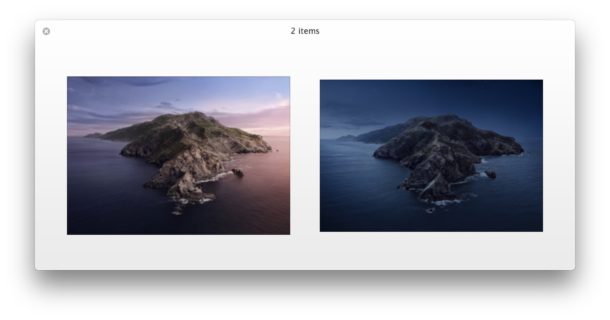
MacOS Catalina includes a gorgeous set of new wallpapers as the default desktop background, appropriately of Catalina Island in California.
But you don’t need to install macOS Catalina 10.15 beta or wait for the public release to enjoy the lovely wallpaper, you can grab the image right now for your desktop enjoyment.
Click the thumbnail images below to open the full size picture into a new tab or browser window, then save that image. The wallpapers are roughly 5120 x 3600 each.
If you’re unfamiliar with setting wallpaper on a Mac or iOS device, you can learn how to change the desktop wallpaper background on a Mac or set an image as wallpaper on iPhone or iPad.
You’ll notice there are two versions of the wallpaper image of Catalina Island, one lighter and one darker, each to match the Light mode and Dark Mode on Mac.
You can also get the full 6K resolution wallpaper and Dynamic Desktop .heic files from this zip file here via iClarified, note that the full resolution 6K images at 6016 x 6016 are around a whopping 36 MB each!
If you enjoyed these wallpaper images, you might also like to check out and grab the iOS 13 default wallpapers too.




Catalina HEIC is fully dynamic but online in 10.15. in 10.14, you only get light and dark mode.
Thanks Dan that is a cool collection of wallpapers
Also I found the macOS Catalina stock wallpaper available on Apple website here is the link:
https://www.apple.com/v/macos/catalina-preview/a/images/overview/hero/desktop__on4gxlz1xv6u_xlarge.jpg
Yeah that’s the image file used for the background on the macOS Catalina preview page. However, I believe the ones linked above are higher resolution. Plus, the l8nks above include the night version and the HEIC File for the dynamic version (though it only contains two images for now).
You can get all the wallpapers ever from Mac here in a Google album
https://photos.google.com/share/AF1QipNNQyeVrqxBdNmBkq9ILswizuj-RYJFNt5GlxJZ90Y6hx0okrVSLKSnmFFbX7j5Mg?key=RV8tSXVJVGdfS1RIQUI0Q3RZZVhlTmw0WmhFZ2V3
Thanks for the heads up on that album. That’s some fine collection of Apple wallpaper. Some are really nice to look at.
Great memories and wallpapers:Thanks dan!
And the copyright issues are what exactly?
Just sayin’.
So, how do I set the .heic as a dynamic wallpaper? I get the default dark version when selecting the HEIC file, and there are no Dynamic/Light/Dark option in the preference pane.
You have to be running macOS Mojave or later to use dynamic wallpapers.
That being said, save the HEIC file to the in \library\desktop pictures on your mac and then open preferences>desktop & screen saver and select it from the ‘dynamic desktop’ wallpapers section. If you don’t see the ‘dynamic desktop’ section but only ‘desktop pictures’ then chances are you are running a macOS version prior to Mojave.
Also note that the HEIC file included in the first beta of macOS Catalina, posted on several websites and presumably the same file linked here, only includes two images: one for light mode and one for dark mode. It is not yet a fully dynamic wallpaper (those have 16 images), so we’ll probably get the rest of it in a later beta.
I forgot to mention, you also have to make sure it’s set to ‘dynamic’ in the menu to the right of the wallpaper preview near the top of the desktop & screen saver preferences window. Again, if you don’t see this or the dynamic wallpaper section in the desktop preferences you may be running an older version of macOS. Dynamic wallpapers require macOS Mojave or later.
Louie is correct you have to put the Dynamic file into your system folder and then use Dynamic Desktops feature, it work in mac Mojave