MacOS Catalina Public Beta 2 Download Released

Apple has released the second public beta version of MacOS Catalina 10.15 to users enrolled in the public beta testing program for Mac system software.
MacOS Catalina includes a variety of interesting new features, including Sidecar which allows an iPad to function as a secondary display to a Mac, revisions to the default app suite including Photos, Reminders, Notes, the dissolution of iTunes into three separate apps for Music, TV, and Podcasts, a new fancy screen saver, and much more.
The release of MacOS Catalina 10.15 public beta 2 comes just after MacOS Catalina developer beta 3 and developer beta 3 of iOS 13 and iPadOS 13 were released.
iOS 13 public beta 2 and iPadOS 13 public beta 2 are not yet available as of this writing however, but presumably will arrive as updates soon. For Apple TV beta testers, tvOS 13 public beta 2 is available to download as well.
For Mac users who are currently running the public beta of MacOS Catalina, you can find public beta 2 available to download now from the Software Update system preference panel.
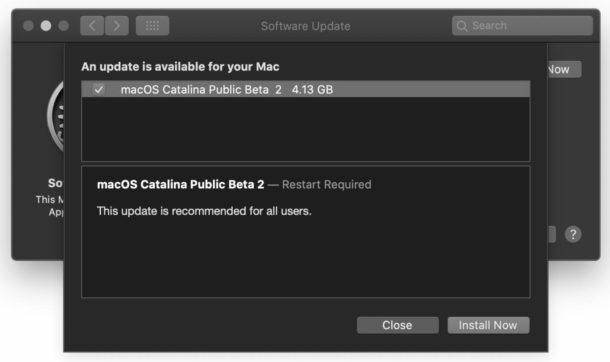
Technically speaking, any Mac user can choose to enroll in and install MacOS Catalina public beta, but doing so is not recommended for most users because beta system software is buggier and more prone to issues than final builds.
Apple has said that MacOS Catalina, iOS 13, iPadOS 13, tvOS 13, and watchOS 6 will all be released to the general public in the fall. In the meantime, interested users can install iPadOS 13 public beta, install iOS 13 public beta on iPhone, run MacOS Catalina public beta, or install tvOS 13 public beta too. Again, beta system software is not for everyone, and is generally only appropriate for advanced users to run on secondary hardware.
Thanks to @FabioMorbec on Twitter for the heads up! You can follow @osxdaily on Twitter too if you’d like.
Public Beta 2 of macOS Catalina is here (cc @osxdaily) pic.twitter.com/Z1qsaH6LB2
— Fabio Morbec 👨🏻💻🤘🏻🎧 📷 (@FabioMorbec) July 3, 2019


Im just going to stick with Mojave for as long as I can. This way you can run 64bit and 32bit apps. You lose 32bit support in Catalina
And right now beta Catalina is VERY buggy, I won’t attempt to run it until later, maybe by version mac OS Catalina 10.15.3 will be stable.
Warning: Be sure you have more than 14GB free space (32GB free will work) available or you will end up in a cannot install loop!
You can get to terminal and Disk Utility from “cannot install screen” if you tickle the touch pad.
I managed to move several GB off to a portable drive but had to delete one of the APFS volumes to convince the free space calculation to be correct.
Is Beta opt-in an Apple ID thing or machine-based?
Just because I would like to try it on an external SSD but not on my main disk.
Could I opt-in on my machine but then install it on the external drive?
Thank you
Personally I would not attempt to install macOS Catalina onto an external drive right now, it will overwrite your primary Recovery partition with Catalina and that will make it difficult to remove Catalina and revert to Mojave. Apparently it’s even weirder with a T2 chip Mac. Many bad reports about this online… wait and they may figure it out.
Personally I won’t install macOS Catalina until about 10.15.3, I learned from many prior buggy releases…
Michele, Its Machine based. And you can install the catalina beta on an external disc without overwriting anything on your primary disc if you create a Catalina usb installer and choose the exteral drive as the installer destination.
It is very buggy though, so please do have a backup ready.