iOS 13 Public Beta 2 & iPadOS Public Beta 2 Download Released

Apple has released downloads for iOS 13 Public Beta 2 and iPadOS 13 Public Beta 2 to users who have their iPhone, iPad, or iPod touch enrolled in the iOS public beta testing programs.
Additionally, a newly updated developer beta for iOS 13 and iPadOS 13 is available for users enrolled in the developer beta testing programs.
Any device that is currently enrolled in the iOS 13 public beta program, or the iPadOS 13 public beta program, can find the latest public beta 2 download for their particular device available now from the Settings app > General > “Software Update” section.
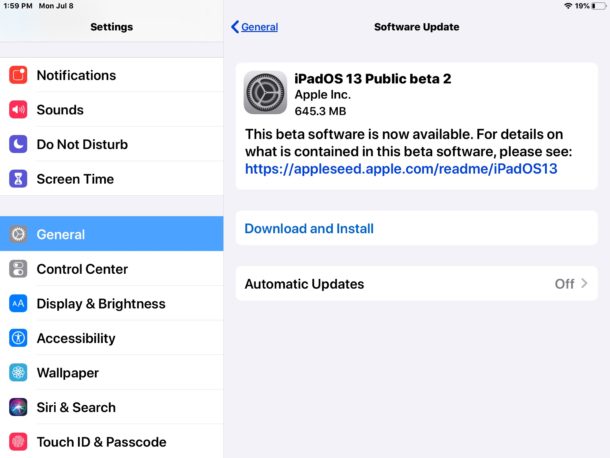
Always back up a device before installing a software update, backing up is particularly important with beta system software builds.
Anyone can install the iPadOS or iOS 13 public beta builds onto a iOS 13 and iPadOS 13 compatible device, though the experience is best reserved for advanced users or for those who can put the beta onto a secondary device that is not their daily use hardware. If you fit that bill and are inspired to test out beta system software, you can learn how to install iOS 13 public beta on iPhone or iPod touch and how to install iPadOS 13 public beta on iPad.
Typically the latest public beta build matches the last developer beta build, for example iOS 13 public beta 2 usually matches iOS 13 dev beta 3, iOS 13 dev beta 4 will typically match iOS 13 public beta 3, iPadOS 13 dev beta 5 would match iPadOS 13 public beta 4, and so on.
iOS 13 and iPadOS 13 include many new features, with a pleasing Dark Mode appearance theme option, improved performance with faster app launch times, improvements to many regular apps including Notes, Photos, Reminders, and Messages, new Memoji and Animoji capabilities, and much more. Additionally, iPadOS 13 has all the features of iOS 13 along with some iPad specific abilities including new multitasking gestures and functionality, as well as a revised Home Screen.
If you have been beta testing iOS 13 or iPadOS 13 and regret doing so, you can downgrade iOS 13 beta to revert back to a prior iOS 12 build, assuming you have a backup available that is compatible with the prior iOS release. If not, the device would have to be erased and setup as new, potentially losing all device data if there is no backup available to restore from.
Separately, Apple last week released MacOS Catalina 10.15 public beta 2 to Mac users who are in the public beta testing program, along with an update to the tvOS 13 public beta for Apple TV testers.
The final versions of iOS 13 and iPadOS 13 will be released in the fall to everyone.

