Download iOS 13 Beta 6 & iPadOS 13 Beta 6 Now Available

iOS 13 beta 6 and iPadOS 13 beta 6 have been released by Apple. The new beta builds are currently available to users who are enrolled in the developer beta testing program for iOS and iPadOS.
Typically a developer beta version of iOS 13 and iPadOS 13 is released first, and is soon followed by a public beta build that is labeled as a version number behind. For example iOS 13 dev beta 6 is typically iOS 13 public beta 5, even if they carry the same build number.
Users who are currently running iOS 13 beta and iPadOS 13 beta can find the latest beta 6 release available to download right now from the “Software Update” mechanism of the Settings app.
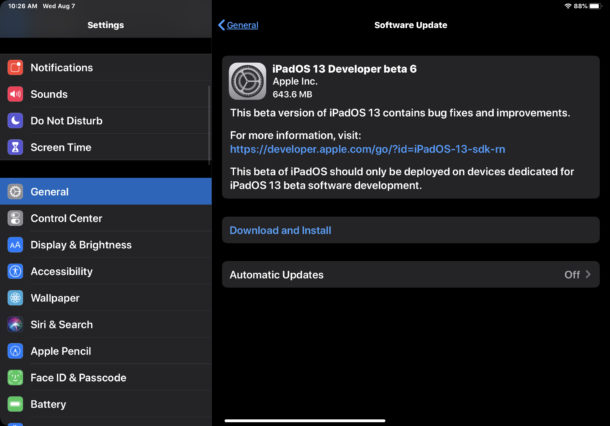
Specifically, the naming is “iPadOS 13 Developer beta 6” for iPad, and “iOS 13 Developer beta 6” for iPhone and iPod touch.
Backup your iPhone, iPad, or iPod touch before attempting to install any system software updates.
Separately, new beta versions of tvOS 13 and watchOS 6 are also available, and a new beta version of MacOS Catalina Beta 6 is expected to be released soon as well.
Developer betas are intended for software and hardware developers that are beta testing their products with the latest iOS 13 and iPadOS 13 versions.
Non-developers can still participate in the beta testing programs however, by enrolling in the public beta testing programs for iOS 13, tvOS 13, iPadOS 13, and macOS Catalina 10.15. If that appeals to you and you’re an advanced user who understands the risks and ramifications of running beta system software, then you can learn how to install iOS 13 public beta on iPhone or iPod touch here, how to install iPadOS 13 public beta on iPad here, how to install MacOS Catalina public beta on Mac here, and how to install tvOS 13 public beta on Apple TV here. Beta system software is more prone to bugs and other issues compared to final builds, and is therefore only recommended for advanced users to try out and preferably on a separate piece of hardware than a primary device. If things go totally haywire or you regret the beta test, you can downgrade iOS 13 back to iOS 12 with these instructions.
iOS 13 and iPadOS 13 include a many new and interesting features for iPhone, iPad, and iPod touch, including a new dark interface appearance theme option, revisions to Photos app, improvements to Notes app and Reminders app, a new combined “Find My” app to help geolocate hardware devices as well as friends and family through location sharing, SMB file sharing capability in the Files app, support for external storage devices in Files app, new multitasking features for iPad, new Animoji and Memoji features, and many other features along with smaller refinements and details.
Apple has previously said that iOS 13 and iPadOS 13 will be released to the general public this fall.


Good