How to Stop Spam Calls on iPhone with Silence Unknown Callers

Tired of your iPhone getting constant spam calls and junk calls? For many of us, a steady stream of spam calls plague our cell phones, and while you can block the phone numbers the call spammers are always a step ahead and typically use different phone numbers for each new spam call, making it a challenge to be on top of.
That’s where the iPhone feature for silencing unknown callers steps in, which does a great job of eliminating spam calls by sending unknown callers to voicemail.
How to Enable “Silence Unknown Callers” on iPhone
- Open the “Settings” app an iPhone
- Go to “Phone” settings
- Scroll down to locate “Silence Unknown Callers” and toggle that feature to the ON position
- Exit out of Settings as usual
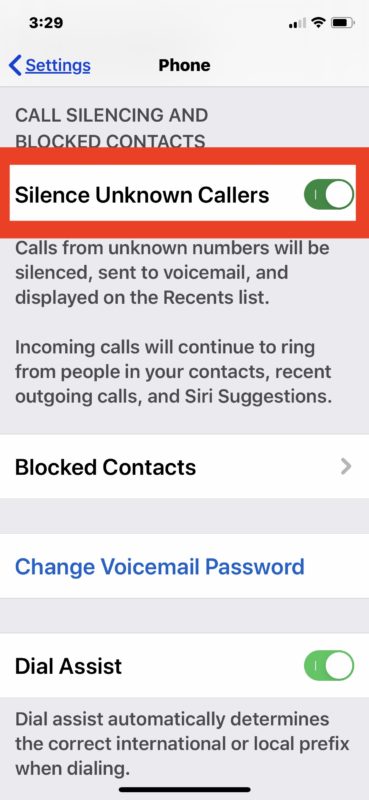
Once this feature is turned on, your iPhone will no longer ring aloud or vibrate when an unrecognized caller is calling your phone.
Instead, calls from unknown numbers are automatically silenced and routed to voicemail, and they’ll also appear in the Phone apps “Recents” call list so you can always check to see if you missed an important call.
Meanwhile, incoming calls from anyone in your contacts will still ring through, as well as incoming calls from any of your recent outgoing calls, and any numbers found by Siri Suggestions (through Mail app and elsewhere).
This is probably fairly obvious, but you should make sure that all the contacts you do want to be able to reach you easily are already added as contacts to your iPhone. You can easily add contacts to iPhone through the Contacts app, where you can add a persons or businesses name, phone number(s), email addresses, and more.
This is a really handy feature if your iPhone is regularly ringing and vibrating from the myriad endless junk and spam calls that many cell phones are plagued with in the USA. We’ve previously covered some workarounds to block unknown and unidentified callers before, but this new system-level feature takes that basic idea and expands it and makes it a bit more intelligent.
This particular “Silence Unknown Callers” feature is available only for iPhone with iOS 13 and later, but earlier models can still use this approach to block unknown callers by using Do Not Disturb and allowing calls only from your contacts to come through.
Are you using Silence Unknown Callers with iPhone? Let us know your thoughts and experiences in the comments below!


Apple have got this wrong. To block witheld numbers (ie ‘private number’ as they show on iPhones is a great Idea) But what they have done with this feature, is to block visible numbers that you haven’t stored in your contacts. It may suit some people – but business users will miss calls from customer.
This needs an update to block ‘witheld, or private numbers’ nor recognisable traceable ones.
Awesome…wish i knew that a long time ago
I stopped all spam calls over 2 years ago. I made my a ringtone of total silence, made that my default.
Anyone in the address book got an assigned ringtone.
If they call and I do not know them, I dont hear a thing.
In order not to have a lot of “unknown voicemails” to still potentially sort thru, in case there were some valid ones in there, how about replacing the rout to voicemail with an automatic silence AND an “automatic answer” by the iPhone that would essentially say…”I’m sorry. I do not recognize your phone number. If you REALLY want to reach me, please call back again immediately.” Important actual callers would theoretically call back…?? And incorporate this function for pre iOS 13 also…
Yes, very good idea, have you posted to Apple as a suggestion – if they still allow that?
Right up my street. I seriously dislike cold calls and see them as intrusion and being putting on the spot. All i need is contact calls, the ones I know. My phone is for my convenience, not unknowns.
I have voicemail switched off from my provider, will this ‘turn on’ voice mail or will the number just be added to Recents List?
Works like a charm. Sometimes too good. Be sure to get the phone number for someone to call you before you give them your number to call. Otherwise, they will be in voicemail Hell. Or tell them to leave a voicemail and you will call them back.
I have the silence unknown callers enabled but still receive spam calls.
But it does explain why I had a recent call this evening and the phone didn’t ring.
Maybe some callers have figured out how to bypass this feature?
AWESOME!!!! Had no idea this was available with IOS 13! Like countless millions, my phone rang daily with spam calls. This feature is a godsend! Thanks for passing it along.