iOS 13.4.1 & iPadOS 13.4.1 Update with FaceTime Bug Fix Released
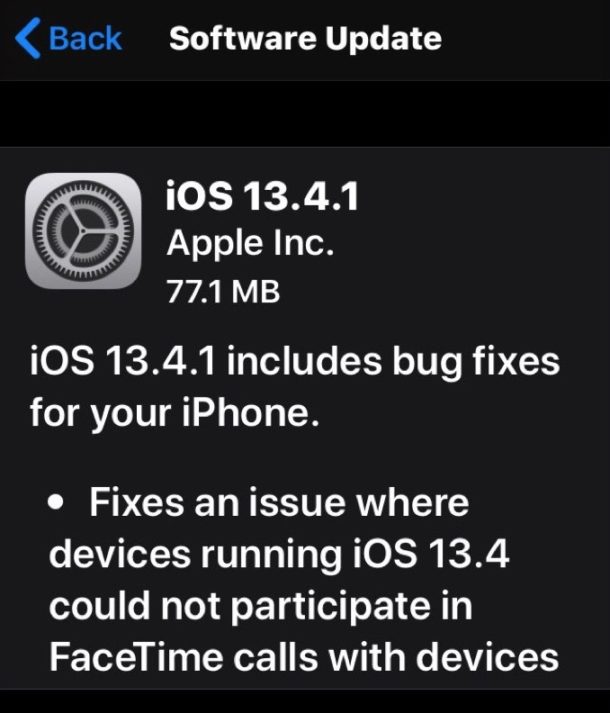
Apple has released iOS 13.4.1 and iPadOS 13.4.1 for iPhone, iPad, and iPod touch users.
The new version of iOS and iPadOS includes bug fixes, with the most notable being a resolution to a FaceTime issue where device running the newest iOS and iPadOS versions were unable to communicate with Apple devices running older system software. Thus if you have been experiencing issues with FaceTime calls lately, you may benefit from updating to the latest iOS 13.4.1 or ipadOS 13.4.1 release.
How to Update to iOS 13.4.1 or iPadOS 13.4.1
Be sure to backup iPhone or iPad to iCloud, iTunes, or MacOS Finder before beginning the software update.
The easiest way to update to iOS 13.4.1 and ipadOS 13.4.1 is with the Settings app Software Update function:
- Open the “Settings” app on the iPhone or iPad, then go to “General” and choose “Software Update”
- Choose “Download and Install” for iOS 13.4.1 or iPadOS 13.4.1
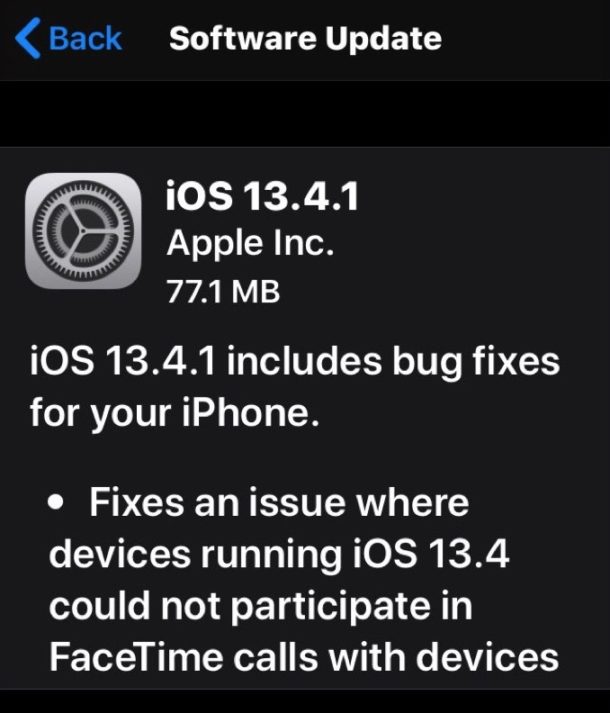
Either iOS 13.4.1 for iPhone or iPadOS 13.4.1 for iPad will then download and install automatically, requiring a reboot to complete installation.
The update itself is fairly small but nonetheless installing any software update requires a reasonable amount of storage be available on the iPhone, iPad, or iPod touch.
Alternatively, advanced users can choose to update their iOS and ipadOS devices manually by using IPSW firmware files.
For those interested in the firmware file approach, the links below point to .ipsw firmware files on Apple servers. Download the appropriate IPSW file for your device, making sure it has a .ipsw file extension when you save it.
iOS 13.4.1 IPSW Firmware Download Links
- iPhone 11 Pro
- iPhone 11 Pro Max
- iPhone 11
- iPhone XS Max
- iPhone XS
- iPhone XR
- iPhone X
- iPhone 8
- iPhone 8 Plus
- iPhone 7 Plus
- iPhone 7
- iPhone SE
- iPhone 6s
- iPhone 6s Plus
- iPod touch 7th-generation
iPadOS 13.4.1 IPSW Firmware Download Links
- iPad Pro 12.9″ 4th generation (2020)
- iPad Pro 12.9″ 3rd generation (2018)
- iPad Pro 12.9″ 2nd generation
- iPad Pro 12.9″ 1st generation
- iPad Pro 11″ (2018)
- iPad Pro 11″ (2020)
- iPad Pro 10.5-inch
- iPad Pro 9.7‑inch
- iPad 7 10.2-inch (2019)
- iPad 6 9.7-inch (2018)
- iPad 5 9.7-inch (2017)
- iPad Air 3 (2019)
- iPad mini 5 (2019)
- iPad Air 2
- iPad mini 4
iOS 13.4.1 Release Notes
Release notes included with the iOS 13.4.1 update are as follows:
“iOS 13.4.1 includes bug fixes for your iPhone.
– Fixes an issue where devices running iOS 13.4 could not participate in FaceTime calls with devices running iOS 9.3.6 and earlier or OS X El Capitan 10.11.6 and earlier.
– Addresses a bug with the Settings app where choosing a Bluetooth from the quick actions menu on the Home screen would fail.”
iPadOS 13.4.1 Release Notes
The release notes for iPadOS 13.4.1 are largely the same, but also mention a fix for a flashlight bug specific to the latest iPad Pro models.
– Fixes an issue where devices running iPadOS 13.4 could not participate in FaceTime calls with devices running iOS 9.3.6 and earlier or OS X El Capitan 10.11.6 and earlier
– Addresses an issue on iPad Pro 12.9-inch (4th generation) and iPad Pro 11-inch (2nd generation) where the flashlight may not turn on after tapping the Flashlight button in Control Center or on the Lock screen
– Addresses a bug with the Settings app where choosing Bluetooth from the quick actions menu on the Home screen would fail
Mac users also have MacOS 10.15.4 Catalina Supplemental Update available to fix the same FaceTime bug, and Apple Watch users will find an update for the same purpose too.


When I try to download iOS 13.4.1 IPSW Firmware for the Pro and Pro Max I get an error
This XML file does not appear to have any style information associated with it. The document tree is shown below.
AccessDeniedAccess Denied
A9AC73F788BD4D0F
VWqlD44UN5YjVcoCpanPgdRNK3RZhk+y/ZCoNDuEWwMsbkYw9obMnYr8GhuCwS2jJvGMTOK79bI=
Hello every body !
When I try to download the ISPW files, I get an error on safari both with Catalina ans Mojave. I have the same problem with Firefox.
The page opens and says :
This XML file does not appear to have any style information associated with it. The document tree is shown below.
AccessDeniedAccess Denied
6B79AE796DB3CFB7
WXiKoiunrHiqdFsa3BT5XdSI8vTa0wQqqRnfOr0jd2vibayItF1Ujm7CtBIw37TRSujPjqCVgyA=
A few weeks ago it worked fine.
Any idea ?
Thanks in advance,
JPaul
the links for XS max are not working
Hello,
The links between iPad Pro 11″ (2018) and iPad Pro 11″ (2020) are swapped between them.
Cheers.
I hope they issue another update for Catalina – 10.5.4 is a hot hot mess. I thought by upgrading from Mojave to Catalina after it being out for 6 months it would be smooth but man is Catalina a buggy OS.
I know this is about iOS and iPadOS 13.4.1 but I have to wonder to the Mac users; Mojave runs great, that’s what I use for my production machines, why downgrade to a worse release even if it’s technically newer?
After reading the constant problems, limitations, and conditions of the beta I knew macOS Catalina was DOA and I would never install it on anything I had to actually use for work. I did the same with “High Sierra” which was another mess but not as bad as Catalina from the sound of it. Sometimes you have to avoid certain OS releases. This one offered no benefit to me, but it broke plenty, removed many features like 32-bit app support, added new barriers to pro users, and the complaints were and remain never-ending.
Remember the old saying, which now applies doubly so to technology and software: if it ain’t broke, don’t fix it.