How to List All Cron Jobs on a Mac or Linux PC
![]()
Need to quickly see a list of all cron jobs on a computer? You can easily see all scheduled cron jobs by using the crontab command, and seeing cron data works the same on Mac as well as Linux and most other unix environments too.
Perhaps you have a script or task running and you’re trying to track it down, or perhaps you’re just curious and want to show all crontab for any other reason. Read on to learn how to show all cron jobs for all users, as well as for specific users on a computer.
How to Show All Cron Jobs
At the Terminal or command line, enter the following command syntax:
crontab -l
Hit return to see a list of all cronjobs.
How to List All Cron Jobs for Specific User
You can also check specific users crontab with the following command syntax:
crontab -l -u USERNAME
Again hit return to see a list of all cron jobs and crontab entries for a particular user.
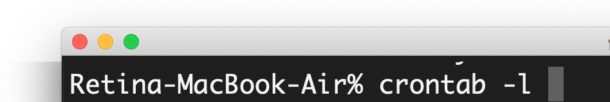
This is obviously aimed at advanced users, and if you don’t know what cron is you’re probably not the target for this particular article. Of course some explanation may be helpful for the curious, so in short; cron allows for automation of processes from the command line, and scanning through crontab can be helpful if you are aiming to track down startup and login scripts, though for most Mac users they’ll use Login Items instead from the GUI.
Do you have another approach to showing or listing all cron jobs on a Mac, Linux machine, or other computer? Share with us in the comments!


While the title of this article specifically refers to cron jobs on Apple Mac OS LaunchCtl plists supports the StartCalendarInterval keyword to invoke processes at a specific time and uses several sets of system files.
To list the ones which are triggered based on calendar/times use the commands:
grep StartCalendarInterval /System/Library/LaunchAgents/*
grep StartCalendarInterval /System/Library/LaunchDaemons/*
grep StartCalendarInterval /Library/LaunchDaemons/*
grep StartCalendarInterval /Library/LaunchAgents/*
In addition there may be launchctl files in each users ~/Library/LaunchAgents directory
crontab -l resulted in ‘crontab: no crontab for jgiolma’
This actually doesn’t work on my High Sierra Mac unless you add “sudo” in front of it. Otherwise I just get “command not found”. So if you get that error just write:
“sudo crontab -l” or “sudo crontab -l -u USERNAME” and type your admin (root) password.
Maybe can update the article to include this?
The command “crontab” shows jobs registered to the current user only.
Cronjobs are back? Thought, they were gone and replaced by launchd with MacOS X 10.5 or 10.6 more than a decade ago.
List root cronjobs:
sudo crontab -l
List launchd jobs:
launchctl list
List root launchd jobs:
sudo launchctl list
Good article on using cron. I run High Sierra on an ‘elder’ Mac and wanted to automate a Perl backup script I wrote. Found some good information at the following:
https://ole.michelsen.dk/blog/schedule-jobs-with-crontab-on-mac-osx.html
https://alvinalexander.com/mac-os-x/mac-osx-startup-crontab-launchd-jobs/
I also created a cron.deny & cron.allow file in /usr/lib/cron
On my system I typically run as a general user, and edit the crontab file via ‘env EDITOR=nano crontab -e’.
Hi, i didn´t understand this post on a MAC website!
As I understand cron is end-of-life on macOS and since many releases launchctl is THE Choice for scheduled starting of programs!