iPadOS 14 Beta Download Now Available

Apple has released the first iPadOS 14 beta for iPad, iPad Pro, iPad mini, and iPad Air. This is a developer beta release, meaning it’s intended only for users who are enrolled in the Apple developer program. A public beta will for iPadOS 14 will arrive in the coming weeks.
iPadOS 14 includes many new features including Apple Pencil handwriting-to-text capabilities, customizable Home Screen widgets, language translation functionality, all of the
iOS 14 features, and more. It’s worth remembering that iPadOS 14 is under active beta development and so features and functionality may change during the development process.
iPadOS 14 developer beta 1 is aimed at advanced users and software developers, but technically speaking anyone who enrolls in the Apple Developer program is able to access the iPadOS 14 beta profile, along with the same profiles for macOS Big Sur beta, iOS 14 beta, tvOS 14 beta, and watchOS 7 beta. Casual users who are interested in beta testing ipadOS should instead wait a few weeks for the public beta program to become available to everyone.
How to Download iPadOS 14 Developer Beta 1
Eligible users can download the iPadOS 14 beta for iPad by doing the following:
- On the iPad, get the iPadOS 14 beta profile from http://developer.apple.com/download/
- Choose to download and install the beta profile onto the iPad
- Go to “Settings” app, and then to General and “Software Update” to find iPadOS 14 developer beta available to download and install
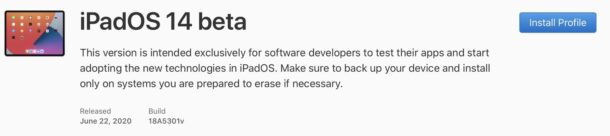
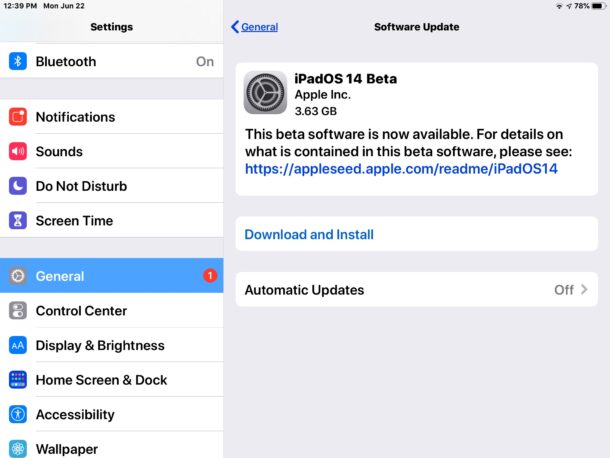
Be sure to backup the iPad before installing any system software, but backups are particularly important with beta system software.
Beta system software is notoriously unreliable and therefore this is only appropriate to run for advanced users.
While this is obviously aimed at developers and those in the Apple Developer program, theoretically anyone who obtains one can install an iPadOS 14 beta profile onto an eligible iPad and install it onto their device. Despite being a technical possibility, doing so is not recommended, and for more casual users a better approach is to wait for the iPadOS 14 public beta to begin in July.


When I try to open the Slotomania game in Safari I keep getting an error message. The message is: too many redirects. It just started happening last week. Is there any way to fix this issue? Your assistance is greatly appreciated.
The iOS 14 and iPadOS 14 developer beta profiles can be downloaded from like everywhere or anywhere, they’re all over the place. Here’s some links for those who want them.
https://betaprofiles.com
https://mega.nz/file/lspSXSbI#Ayebf8v1MgeMVKNMpYf05on5b6NwnOSVZpYEQNMFxLE