How to Watch Free Movies on iPhone & iPad with Plex

Do you want to access and watch free movies on your iPhone and iPad? You’re not alone. After all, who doesn’t like free stuff, right? Thanks to the Plex app for iOS and iPadOS devices, you can access a plethora of video content without paying money, and you’ll find Plex has free movies and TV shows to browse through and enjoy. The videos are ad-supported and play periodically throughout the movie or episode, but that’s no big deal if you’re accustomed to watching TV and YouTube anyway. So, let’s learn how to watch free movies and TV shows on Plex!
Plex is primarily a media server software that allows you to stream content stored on your computer locally or over the internet to any supported device that you own, let it be a TV, iPhone, iPad, Mac, PC, Xbox One, Playstation, or an Android device. However, Plex launched its ad-supported streaming service recently, allowing users to access free movies and TV shows from a few major studios and even indie producers. More recently, the company partnered up with Crackle to bring all of their content to Plex too.
So, interested in taking advantage of Plex to stream content for free? Read on and you’ll be enjoying free movies with Plex on both the iPhone and iPad in no time.
How to Watch Free Movies & TV Shows on iPhone & iPad with Plex
Accessing Plex’s vast library of free movies, TV shows, and documentaries is a fairly easy and straightforward procedure. Download the official Plex app from the App Store and simply follow the steps below to get started.
- Open “Plex” app on your iPhone and iPad.

- You can sign in to Plex with your Apple ID, Google or Facebook accounts. Or, you can sign up for a new account right here.

- Once you’ve logged in to the app, tap on the “triple-line” icon to access the menu.

- Here, select “Movies & TV” as shown in the screenshot below.

- Now, you can browse through Plex’s entire library of free movies and TV shows. Or, you can tap on the search icon to find any content by its title. Tap on any of the titles to start its playback.

Now you know how to access and watch free content from Plex on your iPhone and iPad.
Although Plex is free to use, they do have an optional Plex Pass subscription that lets you unlock features like Live TV & DVR, sync content with mobile devices for offline viewing, parental controls, audio enhancements, and more. The subscription is mainly for people who use Plex media server to stream their locally stored content, as playback on other devices via the app is limited to one minute on the free tier. Pricing starts at $4.99/month and goes up to $149.99 for a lifetime subscription.
There’s no doubt that we live in the age of streaming services. Unfortunately, most of them require you to pay a monthly fee. That’s not at all the case with Plex, since they make money from ads that are played while you’re streaming content. Sure, Netflix and Disney+ might have a much bigger and better library of content, but that comes with a subscription charge.
Do you want to access free music on your iPhone or iPad? If so, you might be interested in checking out AudioMack, an app that allows you to download free music to your iOS device for offline listening. Or, you could try Spotify to listen to your favorite songs for free on the ad-supported free tier. And you can always listen to music (or watch TV and movies too) on YouTube as well.
We hope you were able to access movies and TV shows for free using Plex on your iPhone and iPad, and hopefully you’ll find something you enjoy watching.
What are your overall thoughts on the Plex ad-supported movie and TV show service? Do you know any similar app that lets you stream content for free? Share your opinions, thoughts, and experiences in the comments section down below.


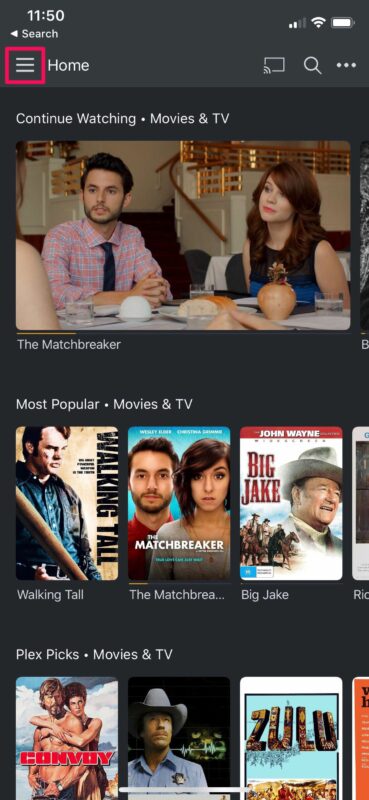
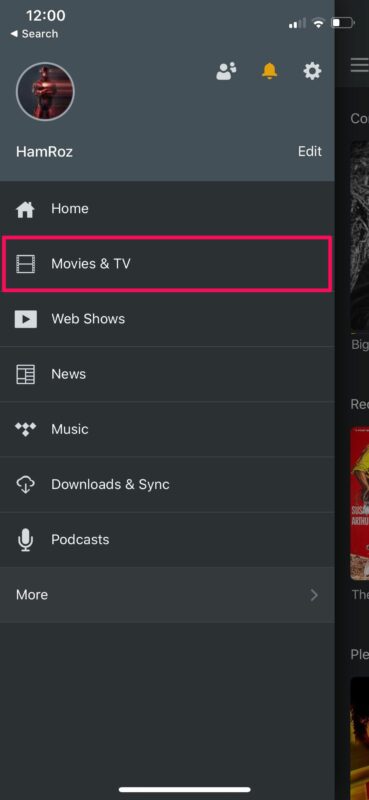
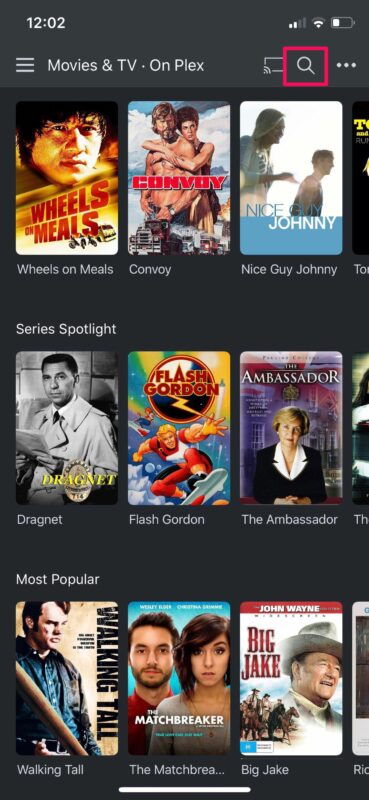

How is this free when I have to prostitute my personal information to multiple third party corporations who make money by spying on me, even when I am not using the “free” app.
What are you talking about?
Plex is free. You don’t pay for anything, Plex shows ads, and in exchange you can watch movies for free. That’s how it’s free.
If you have some philosophical issue, that sounds like a separate complaint. If your comment is about tracking what you’re watching, etc, then you might be interested to know that Netflix (which isn’t free) and most other paid services do the same thing.
Is there a way to access this Plex through a RoKu device? Would like to be able to so I could see it on full screen.