Beta 3 of iOS 14 & iPadOS 14 Available to Download

Apple has released iOS 14 beta 3 and iPadOS 14 beta 3 for users who are participating in the beta testing programs for iPhone, iPod touch, and iPad. Typically the developer beta rolls out first and is soon followed by the same build as a public beta.
Separately, Apple also released new betas for watchOS 7 and tvOS 14, along with a new update for macOS Big Sur beta 3.
iOS 14 and iPadOS 14 include a variety of new features, including widgets for the iPhone home screen, an App Library feature to make it easier to find apps on a device, instant language translation capabilities in Safari, new Messages features, along with many other features and capabilities.
How to Download iOS 14 Beta 3 & iPadOS 14 Beta 3
Assuming you have a device enrolled in the beta program, you can find the latest beta 3 versions available to download now. Always backup the iPhone or iPad before installing any software updates.
- Open the “Settings” app, then go to “Software Update”
- Choose ‘Download and Install’ when “iOS 14 beta 3” or “iPadOS 14 beta 3” shows as available to download
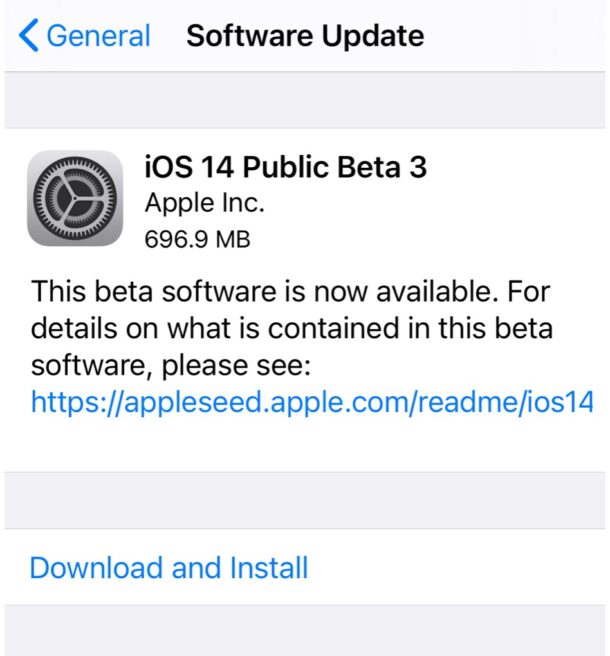
As always, updating system software requires the device to reboot.
Beta system software is notably more buggy than final versions, and is therefore not recommended for most users. Nonetheless, advanced users and those with a secondary device may find installing and trying out iOS 14 beta and iPadOS 14 beta to be an interesting or even fun experience, assuming they don’t mind the hiccups and problems that can come along with a beta experience.
iOS 14 and iPadOS 14 are expected to be finalized and debut this fall, along with macOS Big Sur, watchOS 7, and tvOS 14.

